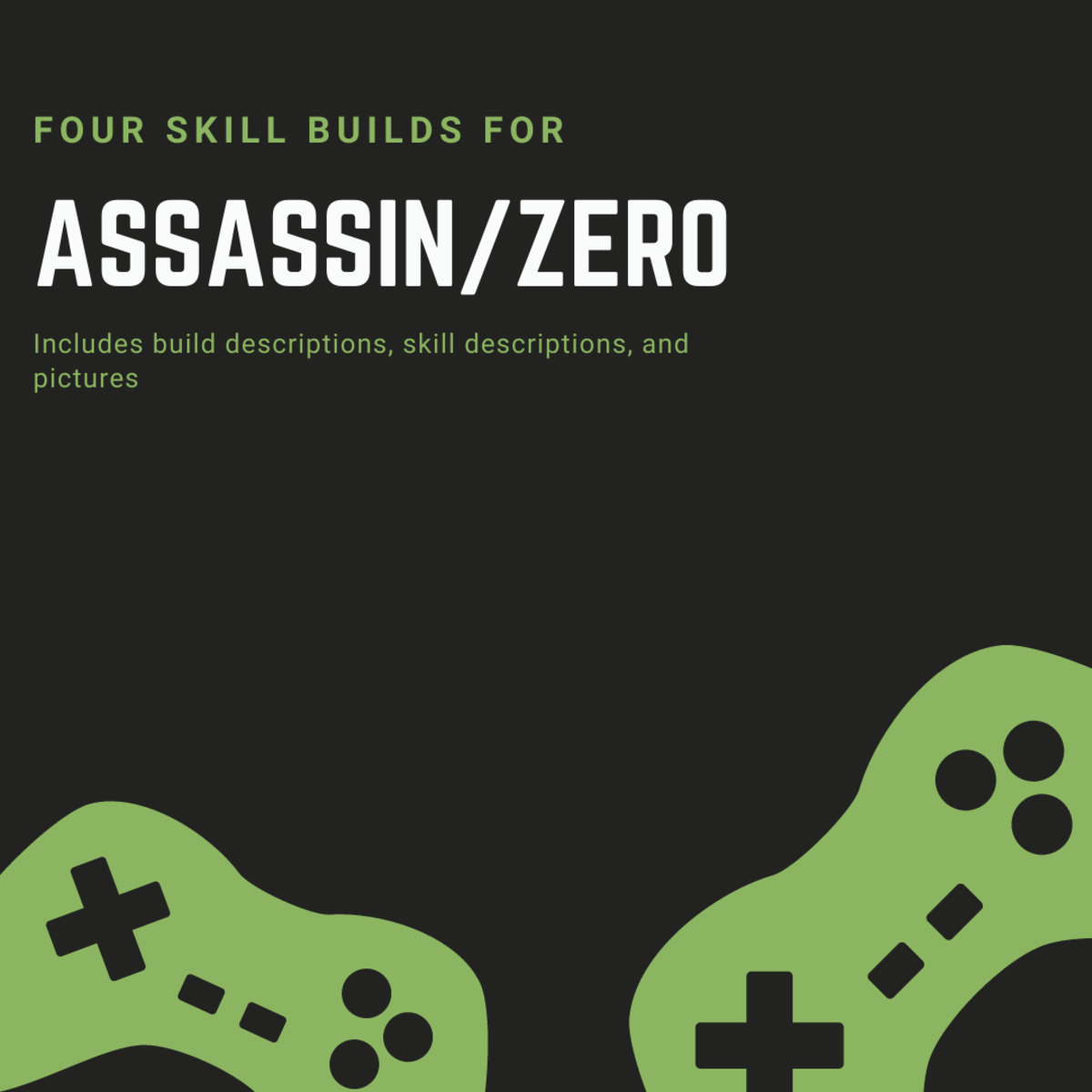How to Commentate and Make Gameplay Videos for Youtube

Intro
In this guide I will talk to you guys, and teach you guys some tips, and how to commentate, and make Youtube videos. I will also talk to you guys about the equipment needed, and what it takes about the overall path that you will follow when you attempt to try to do Youtube videos, and take your gaming to the next level.
I also have a guide of everything that you will need, and costs in order to start commentating and making Youtube Videos which you can find here - ( Costs and what is needed to start commentating and making Youtube Videos )
ALSO - If you would like to see my youtube channel here, either click on the video i attach below of me commentating my Gameplay, or click the link to my page here - ( My Youtube Channel )
What is Commentating on Youtube
Commentating on Youtube refers to the ability for you to make a Youtube video, add your voice over, and publish the video to Youtube. This is not a difficult task after practice, but can be tricky, and in this guide I will talk about the things you should know about commentating. I will go through each aspect of making a video, voice over, creating the video, adding tags, description, title, and how to have the most effective experience possible.
How to make a video and voice over
Depending on the type of video you are creating, there is some software needed. If you have a Mac then you should have IMovie that came with the Mac. If not, then I would suggest buying Sony Vegas, or a program that ill allow you to easily edit and create videos.
The next things you are going to need is the videos themselves. If you are going to create video game footage, then you will need added software which I suggest you click the link to my guide on making gaming videos at the top of the page. IF you are going to do non gaming videos, then you will need a camcorder, cell phone, or something that will allow you to make videos.
Making non video game footage is going to be tougher to talk about, because unless you are Vlogging, then the footage will only come when you can make such footage. BUT if you are vlogging, OR if you are making gaming videos, then this is fairly simple.
Once you have recorded the type of video that you are going to publish to Youtube, add that video to any editing software that you want to use. Each set of software is going to have different instructions for doing so, but that is all usually explained fairly simply in the help section of their program.
next you are going to want to find the little microphone button located somewhere within the program. This is most likely your voice over option, and will allow you to add your voice to whichever portion of the video you would like. I would suggest getting an external microphone which will allow better quality of your voice, BUT using the built in microphone in your computer, or laptop can also be used.
Choosing what to say on you game play
This is very debatable ESPECIALLY if you are going to produce a lot of game play videos, and especially if you are going to monetize your videos.
If you do not have a lot of followers, or viewers that continue to come back, then talking about your daily life is not going to be the best thing to say when you commentate. In my opinion, in the beginning i would suggest not monetizing your videos, that way you do not have to add a full commentary to the entire video. In order to monetize a video Adsense, and Youtube requires that you have commentary on the entire video that way you are not violating any trademarks set in place by the game. Although if you have a 9 minute video, rambling for 9 minutes could be more hurtful to your reputation than just talking for 2 minutes about the video and then not monetizing the video.
If you are making tutorials, then it will be easy to talk for the full time as you are explaining something, but remember to talk clearly, and thoroughly in order to be completely understandable to those who are watching the video.
Once you have a database of followers and subscribers then you can begin talking about your personal life as many viewers will eventually want to get to know you better, and this will help then learn more about you, and relate to your personal life. BUT until that point, just get your videos out there so people can see your level of talent, and decide if they do in fact want to follow you.
After adding Commentary, how to make your video
After you add your commentary, and add your video to Youtube, there is still a lot of work to do. You still need to add a description, tags, and a title.. So let me attack this one part at a time.
The Title - When you are creating a title, you need something that will catch the eye of your video.. FOR Instance in my video below it says, "Hardcore Capture the Flag 148 kills 31 deaths EPIC GP - MKS JohnR - 148-31" That is a decent title, but is an old title and things could still be better.. Although If I had simply wrote "My Gameplay of 148-31 on hijacked" unless someone searches, or looks for that specific title, they are not going to click it. By saying the game mode that will capture the attention of people who play that game mode, saying out the kills, my name goes to suggest that there may be more, or similar videos of similar gameplay and will spark interest.
Also your goal is to bring people in to your video, so a title that talks about the video and specifically says what is going on will help bring in people quickly and effectively. If you are focusing your video on a new game you may buy, then write that in the title, and what you are talking about, as opposed to what is happening in the background. FOR INSTANCE I used the same clip to talk about the new Call of Duty Ghosts game with leaked information. In my title I said NOTHING about the actual gameplay, but instead solely what I was going to talk about.
So when choosing your title, try to focus on what you want the viewer to focus on, and what is going to be in the video, whether it is the specific commentary, or the specific game play.
TAGS - This is the second most important part of your upload solely based on the fact that depending on your tags will tell whether or not your video will show up on Youtube when someone searches for a video. Remember as a Youtuber people want the most accurate thing referring to what they are looking for. So in your tags keep it extremely relevant to what you are talking about.. In my video below my tags would be similar to "Hijacked, CTF, Hardcore, HC, 100+, kills, AGR, K9, COD, Call, Of, Duty, Black, Ops, 2". That would allow someone to easily find my video if they are searching for 100+ kills gameplay on Black Ops 2.
One thing you NEED to stay away from is putting irrelevant tags on Youtube. While you think it may be helpful.. If you make a gameplay video like mine below and make your tags "Justin, Bieber, Syndicate, Ali A, Matroix," and simply name a lot of famous people, or things that you believe will bring in viewers, this will not be effective, and could negatively affect your standings on Youtube. So keep your tags relevant to Youtube that way people searching for videos that they want to watch, may bring them to your video.
THE Description - This may be the least important part of your video, but in this you should simply give people some information on the video.. Maybe a link to your Twitter, and any other related work you do with Youtube. In my descriptions I always include links to my guides here on HubPages, a link to my gaming website, and a link to my Twitter that way people can easily find those sites without having to dig deeper.
Marketing your video..
When you are going to market your video i suggest Twitter, and Facebook as the major two. These will allow you to send the video out to your friends, and those you want to watch the video. These are also a big player for anyone who is looking to get acknowledged.
Getting Sponsors
If you are going to want to make money, or get big, you will need sponsors. Sydnicate, and all the other huge gamers are all sponsored by some company. There are many major sponsors like Machinima, El Gato gaming, and many other that will help you get further recognized, and will help you build a much larger subscriber base.
To get a sponsor you are going to have to show that you have the effort, and drive that is required to lock in these sponsors. Getting sponsors to notice you is tougher, than you applying to some of the websites that allow you to apply on their specific website. Either way, they are going to look for ways to make money, so they expect established Youtubers who can benefit them. In order to do so I highly suggest waiting until you have a subscriber base, and a decent amount of views before applying.
What to expect
When you begin doing Youtube, or anything of that aspect you need to know the hard truth. Chances are starting now, you are going to have to make hundreds of videos before starting to get recognized. not to mention it is an EXTREMELY competitive market, therefore you will need to focus and decide exactly the tactics to go about your work. There are things that do, and don't work, but you should slowly gain more recognition over time. This will allow you to be more successful over time, and have a better expectation, and significantly more fun time with Youtube.
One of my Gameplay Videos
Summary
Overall Youtube is a fun place to make videos, watch videos, and attempt to make money. Remember to look over their personal requirements, and pay attention to other Youtubers to gain tips, and advice to start. Although if someone tells you not to try Youtube, DON'T listen to them. Everyone should give it a shot, and see if they have what it takes.