Why does my computer keeps freezing up or running very slow?
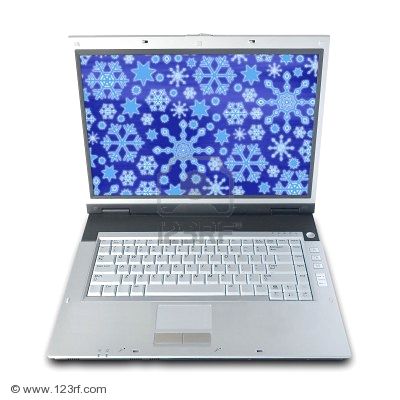
Why does my computer keeps freezing up?
Computers have become more than unusual machines to most people, as people get used to having computers everywhere around their homes in the bedrooms, living room, even the kitchen, there is also a huge increase in the amount of things floating around the web which are looking to find vulnerable machines that could be easy targets for all their evil needs, there is also the regular computer user that does not use the computer properly or simply within time has the registry keys, registry classes, and registry settings corrupted, also many users after downloading many programs and installing them, don't know that many of these programs keep running even while not been used or opened by the user, causing your system to essentially slow down on continuously.
Main reasons that cause a computer to freeze up or run very slow
There are many specific reasons that cause your computer to keep freezing, crashing and pretty much a lot of your computer problems let’s look at the most common ones:
- You could have installed many programs and simply don't know that they are still running on the taskbar (taskbar is the bar that contains your clock on the bottom) normally many of these programs start every time you restart your computer.
- TO fix it: You can find an option to exit these programs if you right click on top of them and the go to their "Options" or "Settings" , you will be able to change the settings accordingly to what you want. There is another very good and powerful method to disable many programs you don't want starting when your computer restarts. But you have to be very careful while using this method.
- Click on the Windows Logo Button also known as "Start"
- Click on Run, once the box opens type in: "msconfig" without quotes.
- Click on continue on the window that recently popped up.
- Now this next window has 5 tabs, click on the "Startup" tab
- Now you see a list of all the start up programs that startup every time your computer restarts.
- Scroll down the list simply click to remove the check mark from the items or programs you don't want to start next time when your boot up your computer.
- After doing this it should give you an option to restart your computer, if it doesn't restart it anyway. Once your computer loads, you should see a screen that confirms that you changed a few option in the "System Configuration Utility". Be really careful on disabling things that you are not aware of, many of those programs represent network programs that are needed for your network and internet, also audio, video, and user required programs. So be really sure you are not disabling the "Microsoft Corporation" programs.
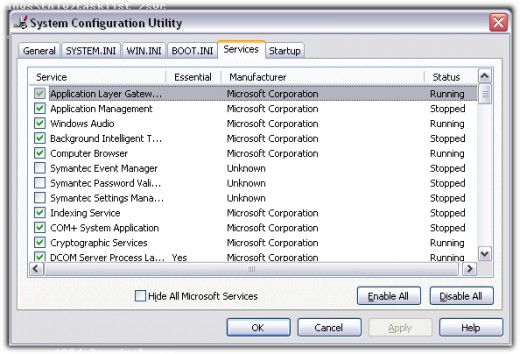

You should also consider uninstalling programs that you recently installed, so you can try to compare how the performance of your computer goes with removing some of them. Some programs really cause a slow down, especially if they are not compatible with your system configuration.
- Viruses, malware, malicious codes are one of the most horrible reasons that could cause your computer to run slower and freeze up, specially crash.
To try to fix your computer from these you need follow a few simple basic steps:
-Make sure you have the latest Anti-Virus software running; normally these programs come with additional software that will help protect your computer from malware, spyware and viruses. Sometimes investing in such software is the best option if you have your computer used by less experienced people, kids or if just want to prevent the worst from happening. Check out Norton's latest products page for the best deals on these: http://us.norton.com/index.jsp

A few more tips and ideas
A few more tips and ideas to help you solve the same problems: Why does my computer keep freezing up? Why does my computer keep crashing?
- Always make sure you know the software you are downloading, making sure that it is a safe and verified piece of software, being recognized by Windows. Always take a look at the originating software website and make sure you trust them.
- When browsing the internet avoid clicking and downloading programs from popup windows at all times, unless you know exactly what you are downloading.
- Remove all temporary internet files; clear the catch from the internet leaving it lighter for faster browsing.
- Always backup your computer data and run the systems tools from your computer such as :
-Disk Cleanup
-Disk Defragmenter
These are both very good and highly recommended tools. When running these tools, it's better recommended to run them on safe mode.
Safe Computer Using
Always have a safe browsing and downloading experience. Keeping your computer protected with the latest anti-virus software is a must!
Remember that the best safety comes from inside, and if you have others that share the same computer, talk with them to help prevent future problems, let them be aware of the things you are trying to avoid and that they should too.
If you have tried the most software related solutions to boost up your computer and nothing worked out as you expected, or you see no performance increases at all, it's most likely that your problems might be related to hardware problems, or your computer needs a complete upgrade, from RAM to HD upgrade, video card upgrade. Make sure you compare your system properties by going to your desktop and clicking with the right mouse button on top of "Computer" or "My Computer" then click on "Properties", you should now see your complete system properties, take those notes down and compare with the newer computer models and updates, if you can afford it, it would be better off buying a brand new computer, but if not, then upgrading the RAM, Hard Drive, and Video Card, are good options you should consider. I have to say that if your computer is really low in speed, memory and other things the best option would be to buy a newer computer. As today all the programs we are constantly using every day, programs we download, internet pages we view and games we play on our computer, are all simply requiring faster and powerful machines, and not taking in consideration the weaker machines, it's just part of the evolution of computers.
Comments, suggestions, Rates UP are all welcomed: D
Also follow me on twitter http://twitter.com/HugoRoger








