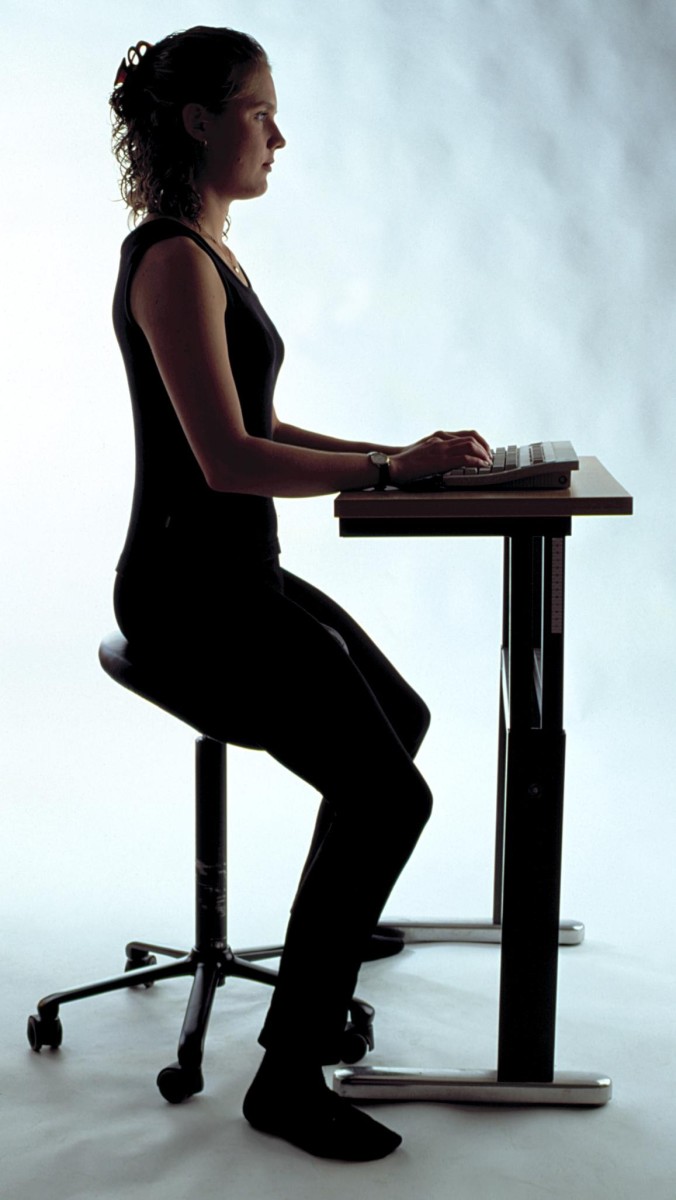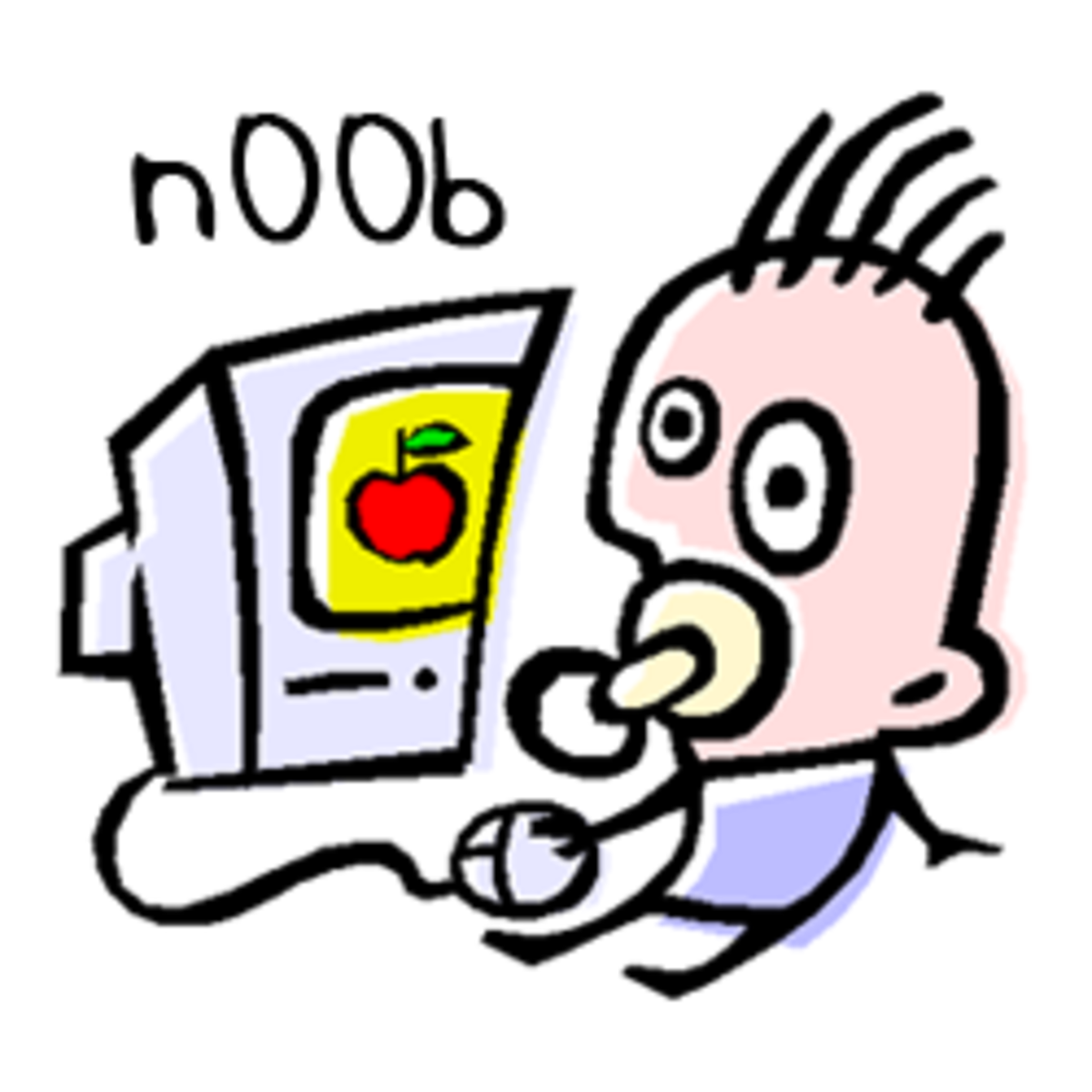Eye Care for Computer Users


Eye Problems Associated With The Use of Computers
These days almost everyone have computer at home. From work to social networking, computer is used for variety of reasons. Sometimes we get so much involved in computer that we forget to take breaks. Eyes are the most affected due to continuously looking at the computer screen for hours.
Not only adults but kids too can get affected by long duration of computer use. We even forget to blink eyes, which results in drying out of our eyes. This article is to help people to take care of their eyes with little changes in their routines.

Warning
Working on computer for long hours can cause permanent eye problems!


What You Can Do For Keeping Your Eyes Safe?
While using computer, everyone should take care of following points :
1. Give proper breaks to your eyes. Don’t worry you can give your eyes break without actually moving from your chair if you are very lazy. Though it would be even better if you go out and do these eyes exercise as you will feel more fresh and sitting for long can make you obese.
- Move your eyes away from computer screen! Move your eyes up, down, left and right in sequence and repeat it atleast 3 times.
- Palming : Rub palms of your hands against each other and cover your eyes with these warm palm until their temperature get normal again.
- Read more on healthy eye habits and exercise here.
2. Blink your eyes more often. It helps in keeping eyes wet. You can also make use of Eye Drops like Itone if your eyes get dried very frequently.
3. Keep a water bottle with you and drink plenty of water. It will also help you get up from your seat once in a while and will keep you hydrated as well.
4. Breath deeply and regularly. Focusing on computer can make you break slower so try to get more deep breaths. It helps to accelerate blood flow and relaxes you. You can also try meditation to get more benefits of deep breathing.
5. Keep Computer Screen at about your arm distance away. Sit in a comfortable position. To prevent any muscle pains, your upper arm and forearm should be at 90 degrees.
6. Appropriate and Abundant Light should be used. You can even keep a table lamp near your computer if surrounding light is dim as compared to computer screen.
7. Appropriate setting of display screen light. Light from computer should be just enough that it don’t stress your eyes. If you are not sure of setting it then you can make use of computer software like f.lux to maintain proper screen light. (Similarly, applications are available for smartphones like BlueLightFilter for Android.)
8. Meet Eye Doctor : Get your eyes checkup done atleast once a year.
9. Keep your computer screen clean to reduce glare.
10. Follow 20-20-20 Rule for taking breaks. You should take 20 seconds break after every 20 minutes and look at some object 20 feets away from you.
11. Buy Anti-glare glasses which are specifically available for computer users.
12. Make sure your eyes are looking downwards towards the screen.
13. If you are prescribed a glass then you should make sure you wear it. Sometimes we feel it to be out of fashion or we feel uneasy but we should know that if we do not wear it now, we can further harm our eyes & worsen the present situation.
14. Upgrade your monitor : If you are using old monitor, upgrade it as soon as possible with flat-panel LCD monitors which create less problems for your eyes.
15. Switch off your computer at least an hour before going to bed.
16. Once in a while make sure you Wash Your Eyes With Cold Water.
Quick Suggestion To Get Freedom From Your Glasses
If you really want to get freedom from your glasses, then you should follow these easy tips :
- You should have Proper Diet (include carrots, amla - gooseberries etc.)
- Take Proper Breaks : Do not stare on computer screen for long duration.
- Do regular Eye Exercise : You can also perform Eye Yoga.
- Meet your Eye Doctor More Often.
Have you heard of Computer Vision Syndrome (CVS)?

Warning For Computer Users :
If you continuously stare at computer screen for long hours, you should know that you can suffer from "Computer Vision Syndrome" if you do not take proper care of your eyes.

What is Computer Vision Syndrome?
Computer Vision Syndrome is collective term for a variety of vision problems (pain in eyes, eye strain etc.) which occur due to usage of computers. The longer you keep using computer without any breaks, the more you will harm your eyes.
If you already suffer from some eye problem or you are old (more than 40 years of age) then you are more likely to have Computer Vision Syndrome.
Double Vision Problem

Symptoms of Computer Vision Syndrome
You can have some of or all of the following symptoms if you use computer for long :
-
Dry Eyes
-
Red Eyes
-
Double Vision
-
Blurred Vision
-
Headaches, Back Pain, Neck Pain
-
Eye Strain
Solutions to CVS Symptoms :
Here are quick solutions to some symptoms of Computer Vision Syndrome :
-
Dry Eyes : Blink more often and drink plenty of water to keep eyes hydrated.
-
Red Eyes : Give your eyes some break. Put cucumber slice or potato slice on your eyes to get soothing effect. Read more on home remedies for eyes.
-
Double Vision : Wear glasses specifically made for computer users.
-
Blurred Vision : Wear glasses specifically made for computer users.
-
Headaches, Back Pain, Neck Pain : Its time to take urgent break! Switch off your computer if you have this symptoms and take proper rest before again opening it.
-
Irritation in Eyes (Itchy Eyes) and Eye Strain : Eyes should be at proper distance from screen. Keep one arm distance between you and computer screen. Follow 20-20-20 Rule.
You should meet your eye doctor for proper prescription of glasses and get your eyes tested if you have above symptoms.
Do you work on computer for long hours?
Read More on Eye Care :
- Unequal Power of the Eyes
God has given us a pair of eyes to witness the beauty in nature. If any problem occurs in your eyes do not delay or hesitate to consult an eye specialist. - Eye Care - Changing LifeStyle for Good
Protecting your eyes is the very first step towards taking care of your eyes. We will discuss what lifestyle changes you can do to protect your eyes at first place. - Home Remedies for Common Eye Problems
Eyes are one of the most important part of human body. If you give priority to your work than your eyes, then STOP before it gets too late. Take care of your eyes with these easy home remedies.
Favorite Quote
"The eye altering, alters all" - William Blake
© 2014 livehightech