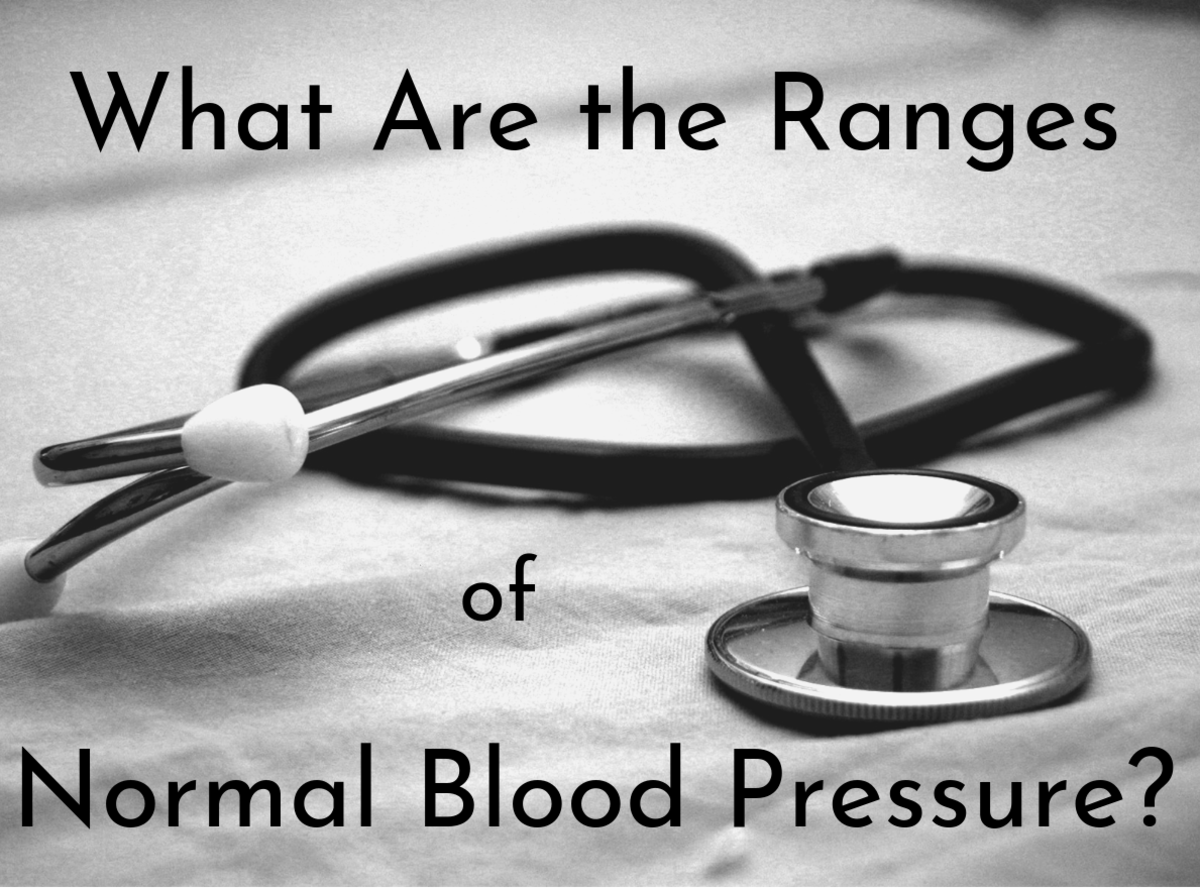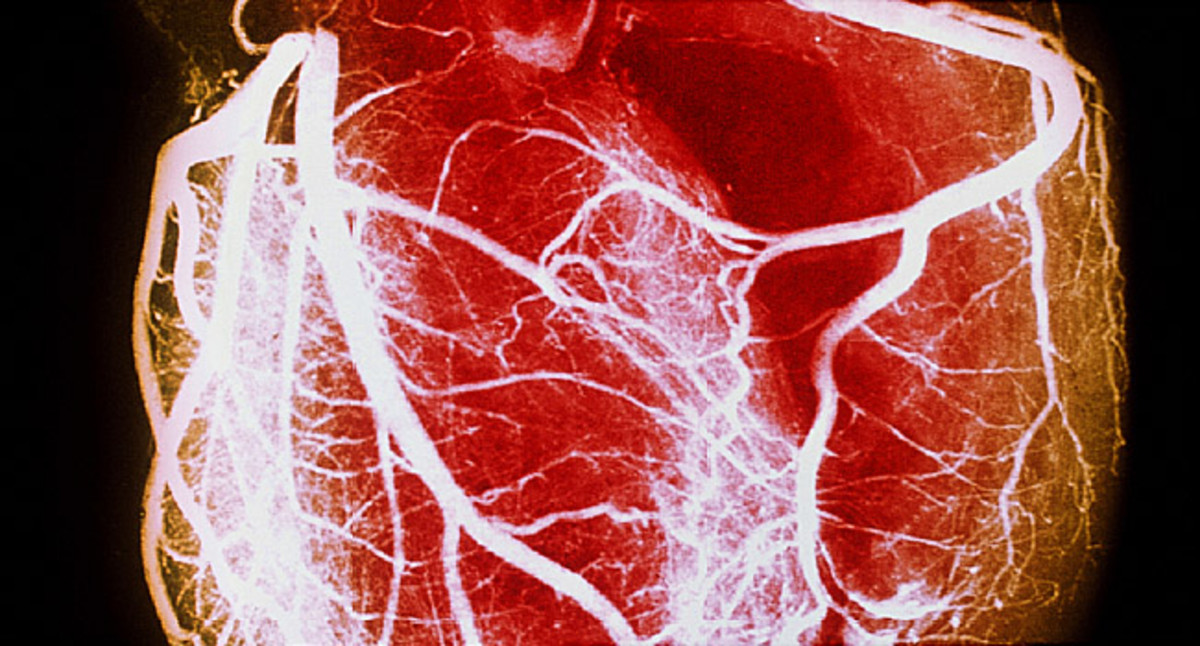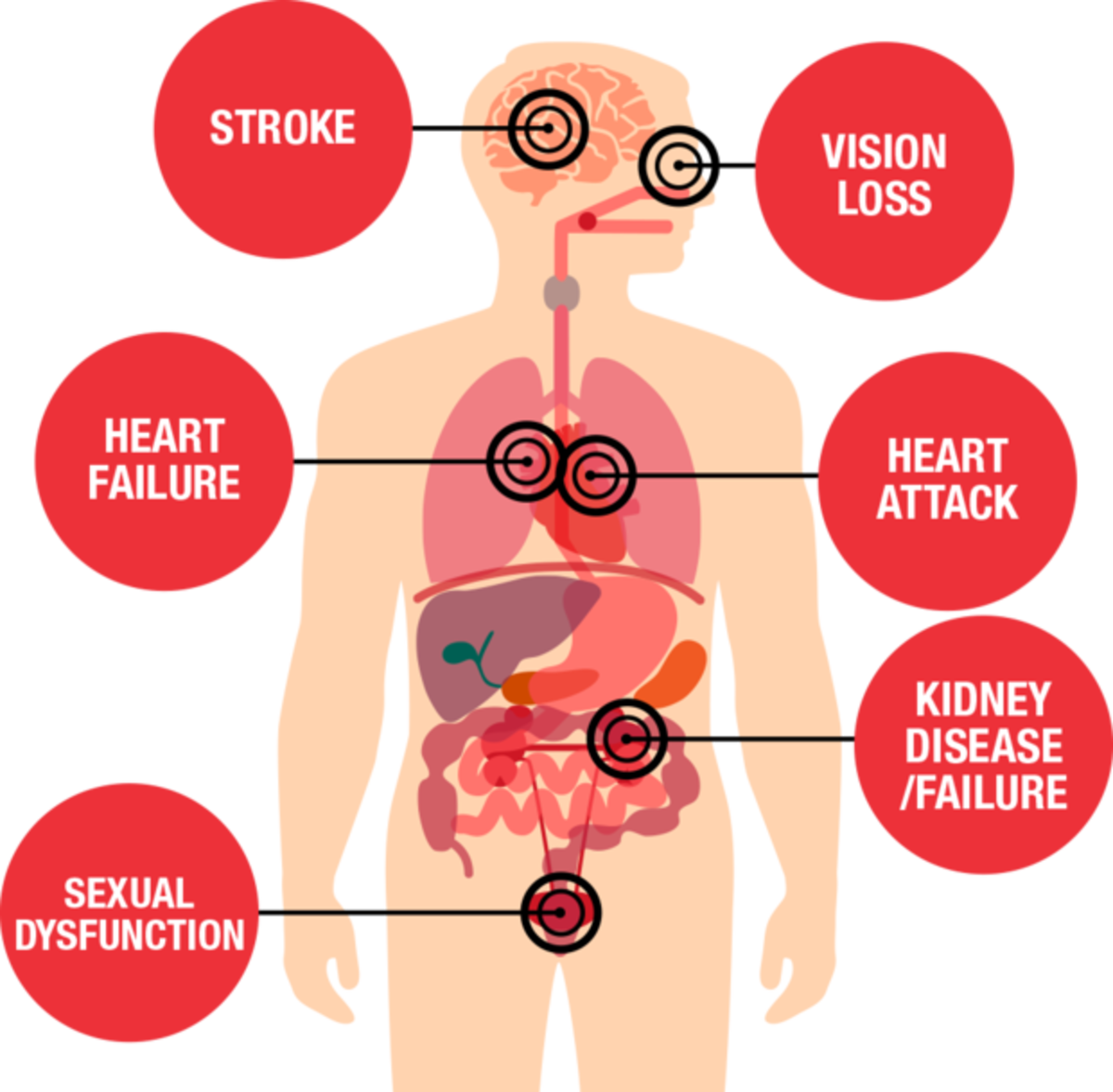Blood Pressure Measurement: How To Monitor Your Blood Pressure At Home

During my first pregnancy, I was in and out of hospital more times than I could count. Every time the doctor saw me, he would be quickly bring out his blood pressure measurement machine. This because added with the other pregnancy related problems, one cropped up that is destined to last me the rest of my life. I was diagnosed with pregnancy induced hypertension.
As a hypertensive, high blood pressure patient at the young age of 26, ever so often I was advised to maintain a record of my blood pressure for days on end. Obviously I often defaulted, with the result that going to the doctor was postponed more often than was healthy.
I had little choice but to learn how to check my own BP using my own blood pressure machine.
I got my blood pressure testing apparatus from the chemist and took my lessons from my medical practitioner. Of course I had to train my husband, as well as my family members.
Since there are so many out there who are sharing my problem, I guess it would be worthwhile the effort to put in the directions for all those who need to check their own blood pressure.
Here are the steps everyone needs to know about blood pressure measurement.
Common Points You Need To Know
1. The blood pressure reading comprises two things – the Systolic and the Diastolic pressures. The upper reading is called Systolic and the lower one is called Diastolic. Systolic is the blood pressure when the heart contracts, whereas Diastolic is the pressure when the heart relaxes.
2. The result is expressed as a combination of the two. For eg, 120/80, or 114/70 etc. In both cases there is a range of pressures that is considered normal. The Systolic is considered normal between 140 and 110. The normal range of Diastolic pressure is 60-90. Generally for hypertensive patients the lower reading is considered more important. However if the upper reading goes out of the normal range (whether upwards or downwards), it is time to rush to your medical practitioner.
3. The most reliable readings are taken when you have just woken up from the night’s sleep before straining yourself. Ideally you should be lying down, but sitting in a comfortable position will do just as well.
Checking BP with a Manual Blood Pressure Device
The traditional blood pressure machine is the one with the mercury and the blood pressure cuffs, and the rubber puff that the doctor uses to pump up the pressure.
However, in this hub I will concentrate on the easier to use the Digital Blood Pressure Monitor. To learn about the manual option, read my hub on How to use a Manual Blood Pressure Machine.

Electronic Digital Blood Pressure Machine
Having had my fill of the somewhat cumbersome procedure of taking blood pressure readings from a manual apparatus, I recently decided to get an Electronic Digital Blood Pressure Monitor for myself. Checking out the various options available, I settled on Omron due to its formidable reputation in the digital monitors range.
I ordered the machine from Amazon dot com, which true to its reputation delivered the machine right on time and in perfect working condition.
The monitoring of my blood pressure has become so much easier ever since I acquired the Omron Digital Blood Pressure Monitor. I can now take readings on my own without having to wait for a trained partner.
Here are my step by step instructions on how to use the Omron Digital BP Monitor.
Unpack the box and look for the following items inside.
·Box machine
·Rubber pipe
·Batteries
·Puff
·Instructions
·Bill and Warranty card
Here onwards it’s a cakewalk really to monitor your blood pressure.
Using The Digital Blood Pressure Monitor
1.Open the lid at the bottom and insert the batteries. Make sure you insert them in the correct polarity as marked on the side of the battery compartment.
2.Join the rubber piping to the blood pressure cuff.
3.Look for a small hole on the side where you can insert the joint of the rubber pipe. There are two holes, of which you have to choose the one that is the perfect fit.
4.Wear the blood pressure cuff just above the elbow of the left arm.
5.Press ‘Start’. The bp cuff will start bloating up, and will compress your arm same as for the manual machine.
6.The blood pressure cuff will then reduce in pressure till the time it completely deflates. The Omron Digital Blood Pressure Monitor would have noted your blood pressure in the meanwhile and will flash the reading.
7.Repeat the procedure twice and carry all the results to your doctor on your next visit. You can use the ‘memory’ function on the machine to see all previous results.
8.Once a month, carry your Omron Digital Blood Pressure Monitor along and compare the readings with a manual machine to make sure the readings are accurate.
9.Pack up the parts back in to the box. If you are not likely to use the Omron Digital Blood Pressure Monitor for a number of days, make sure to remove the batteries and keep them separately.
Easy to use, and no hassles left to check your blood pressure with the Omron Digital Blood Pressure Monitor. Check out the video to see how easy it really is to monitor your blood pressure.
Pick up your own digital blood pressure monitor from Amazon for easy monitoring of blood pressure at home.
Best wishes, and have a safe journey through life!
How To Use The Digital Blood Pressure Monitor
Warning - The views expressed in this article are based purely on my own practical experience of blood pressure measurement. Please consult a registered medical practitioner in case of even the slightest of problems while using your blood pressure monitor.