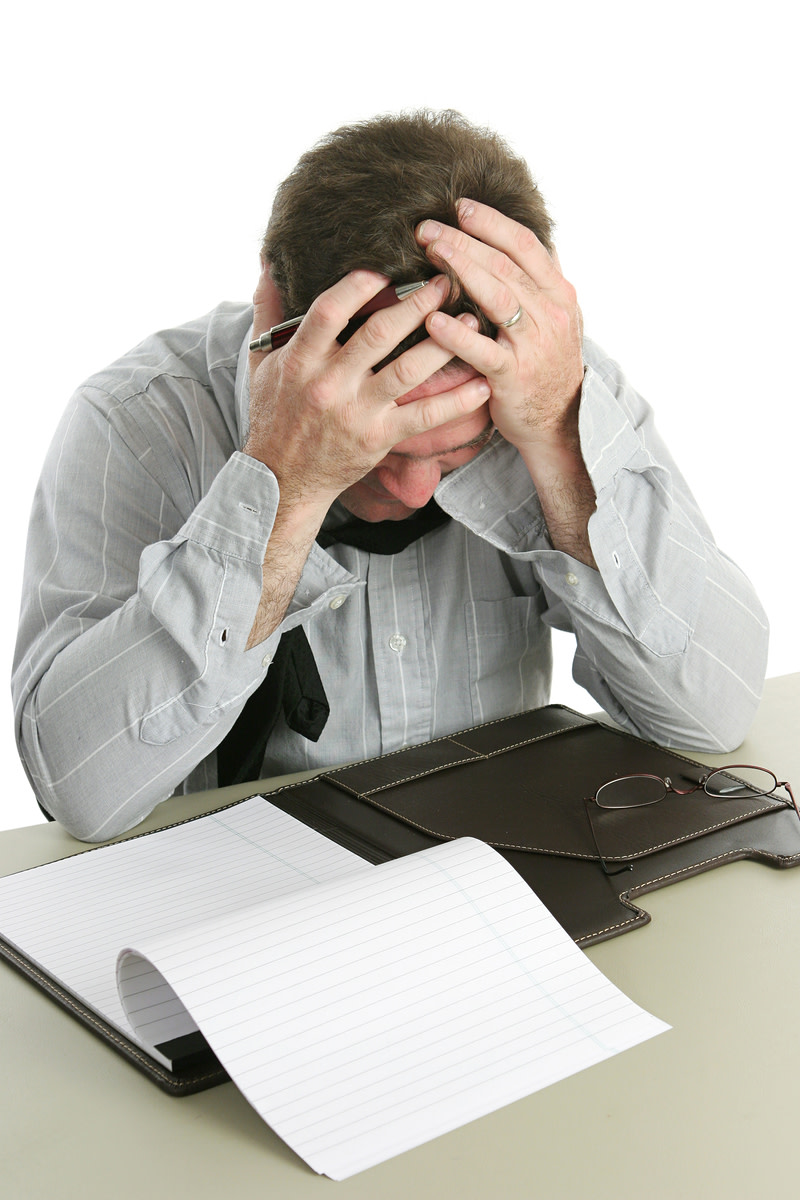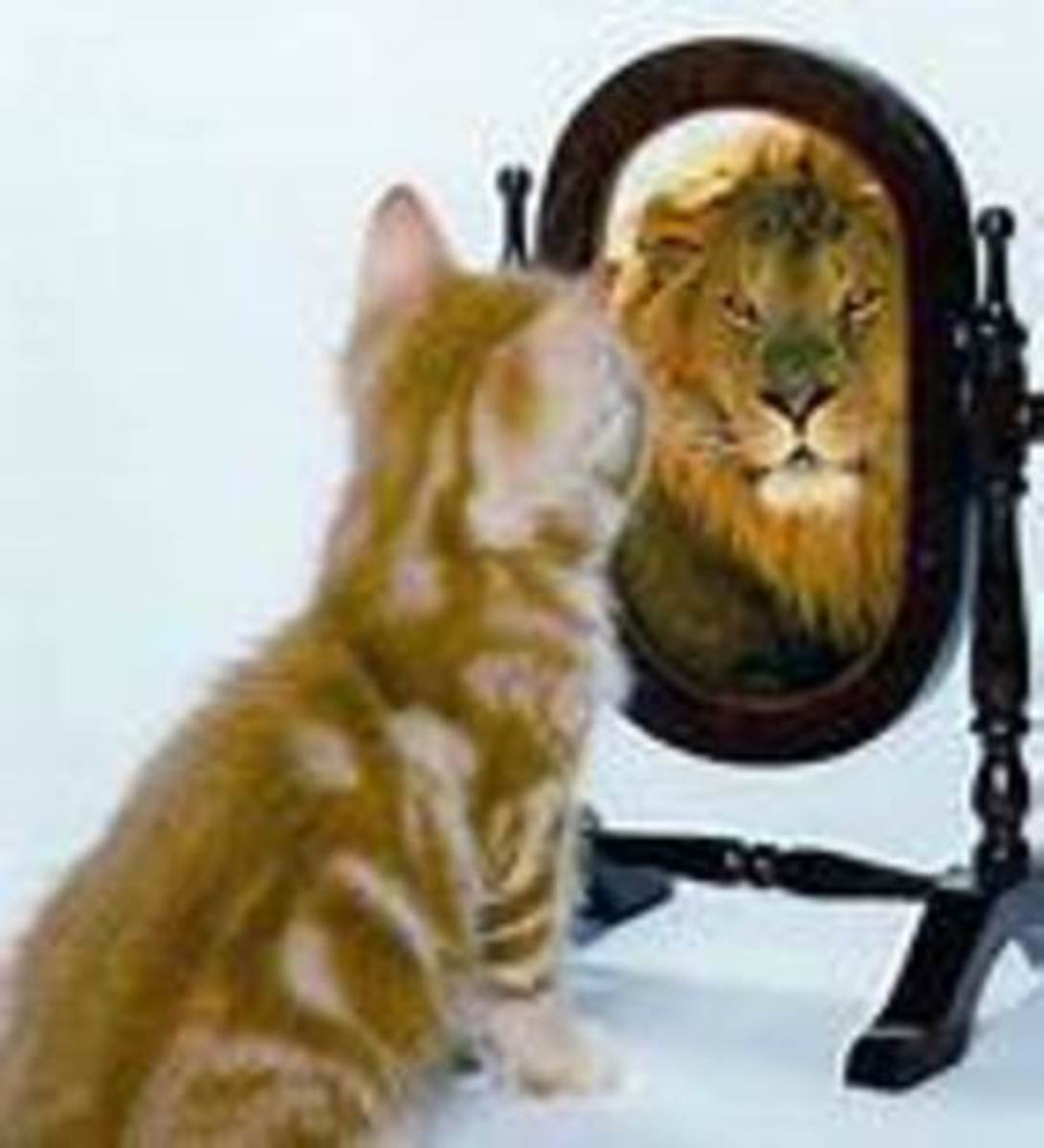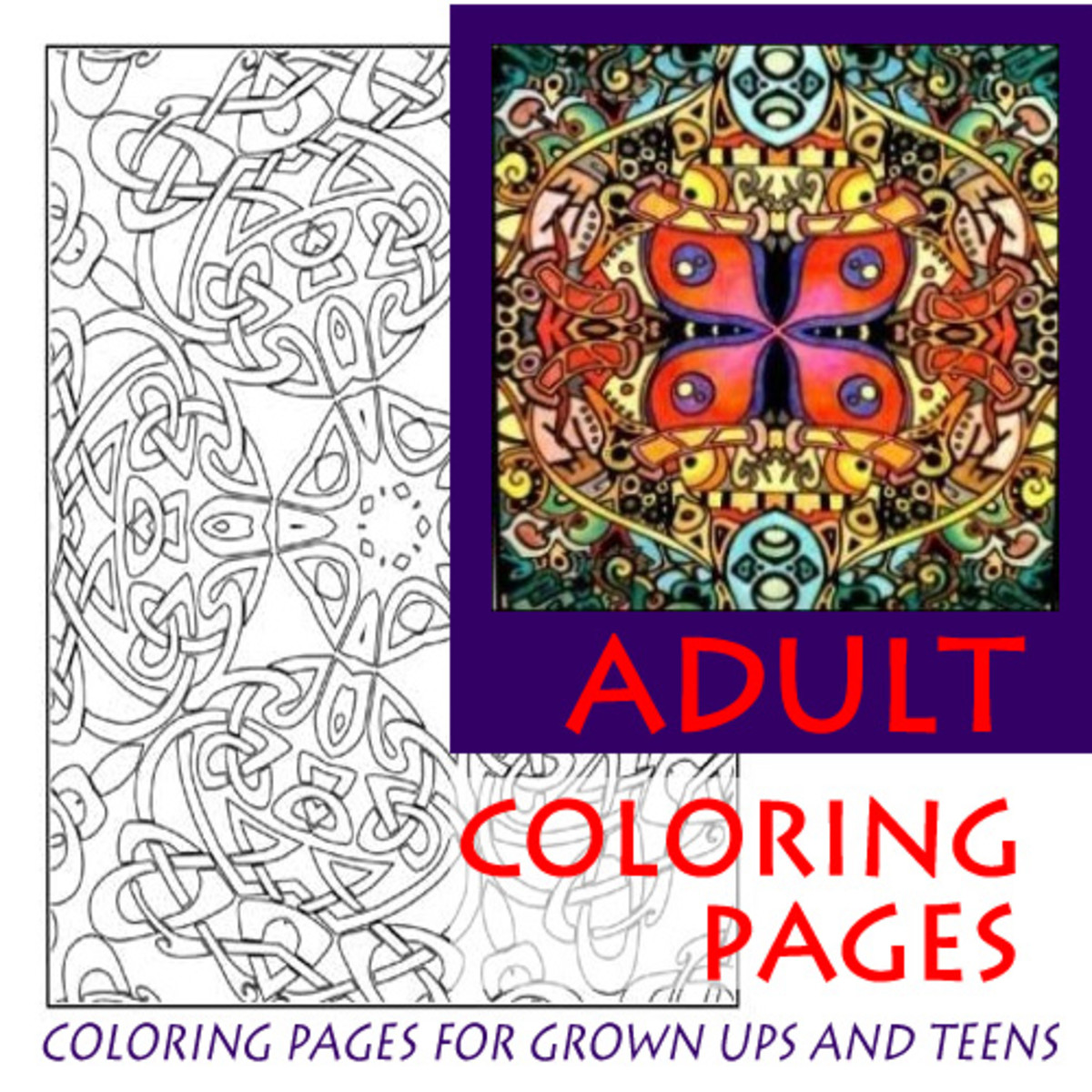Stress Relief Tips: How to Use An Instant Stress Reliever to Prevent Harmful Effects of Stress
What are practical stress relief tips for busy, time-starved people? Instead of inconvenient, time-consuming and difficult-to-practice traditional stress management strategies, they can use the Instant Stress Reliever anytime, anywhere, quickly and easily.
Traditional stress relief exercises can trigger the relaxation response and relieve stress, but they’re difficult to use in the real world. Usually, stressful situations come up quickly while working, driving or even talking on the phone with a difficult person.
Busy people are often too rushed to relax. Most people can’t afford to take about 30 minutes twice a day to meditate. On days that are hectic, it can be stressful to even think about taking the time to meditate or relax. For some high-energy people, who are usually pressed for time, the traditional relaxation techniques can cause a lot of anxiety or stress.
By using the Instant Stress Reliever, the relaxation response can be triggered to block the physiological effects of stress quickly and easily.
Here’s a brief review of the stress response and the relaxation response:
When faced with a stressful situation, the body triggers the stress response or fight-or-flight response. This leads to the secretion of cortisol, adrenaline and other stress hormones along with an increase of blood pressure, breathing and heart rate.
The relaxation response produces the exact opposite effect of the body’s physiological reaction to stress. The state of deep calm produced by the relaxation response results in a decrease in blood pressure, breathing and heart rate as well as muscle tension and oxygen consumption.
How does a busy person reduce the harmful effects of stress if they don't have time to do the traditional stress management techniques?
By using the Instant Stress Reliever, the relaxation response can be triggered automatically – even for those who do not have a lot of time.
At first, the Instant Stress Reliever has to be practiced consistently. But after a while, it can become a habit and used automatically whenever stressful situations arise.
To maximize its effectiveness, it’s important to trigger the Instant Stress Reliever before the effects of stress are felt. Otherwise, it can be more difficult to neutralize the harmful effects of stress. Why? In response to the stressful situation, the body has already released a cascade of hormonal and neuro-chemical signals leading to a surge of stress hormones along with increased blood pressure, breathing and heart rate.
This is the key difference between the Instant Stress Reliever and other stress management techniques which attempt to reduce the harmful effects of stress after the individual has already dealt with one or multiple stressful events. The most effective way to neutralize the harmful effects of stress is to trigger the relaxation response immediately at the earliest signs of stress or before the body reacts to the stressful situation.
Some stressful situations can be anticipated; so, the Instant Stress Reliever can be started before stress occurs. For example, most people feel stressed when dealing with a customer complaint, performance evaluation, flight delay, traffic jam, employee termination, job interview or when dealing with difficult situations at work, at school or at home.
Although it’s less effective, the effects of stress can also be controlled immediately after it happens. The Instant Stress Reliever can be started immediately after any signs of stress are felt, including rapid and shallow breathing, frustration, muscle tension, anger, anxiety, worry or any feelings of distress.
The Instant Stress Reliever is a simplified version of Dr. Robert Cooper’s Instant Calming Sequence.
Here’s a quick and easy way to trigger the relaxation response using the Instant Stress Reliever:
- Control your breathing when you’re about to deal with a stressful situation. Breathe as slowly and deeply as possible. This will help calm you down while maximizing oxygen to your brain — you’ll need it to be able to think clearly. During stressful situations, breathing usually becomes shallow and rapid resulting in less oxygen to the brain. This further adds to the feeling of distress during stress.
- Maintain a good posture. This can facilitate maximum intake of oxygen during breathing — much more than breathing while hunched-over.
Additional stress relief tips that can maximize the relaxation response triggered by the Instant Stress Reliever:
- You can also focus on relaxing your muscles from head to toe. Just allow relaxation to occur at its own pace. Don’t worry if you can’t totally achieve full relaxation. Skip this step if muscle relaxation will cause you to be too distracted; for example, while driving or doing some task that requires a lot of concentration.
- You can try smiling. Studies have shown that smiling releases endorphins and serotonin. Serotonin is a neurotransmitter that helps maintain a "happy feeling." Endorphins are neurotransmitters which function as natural pain and stress killers. Smiling can make you feel good. Of course, you have to skip this step if you’re in the middle of an argument or some other stressful situation where smiling is inappropriate.
Not only can chronic stress lower your quality of life, but it can also shorten your life. So, it’s important to neutralize, reduce or prevent its harmful effects. By using the Instant Stress Reliever, you can trigger the relaxation response quickly and avoid the damaging effects of stress on your body.
Want Instant Stress Relief? Control Your Breathing