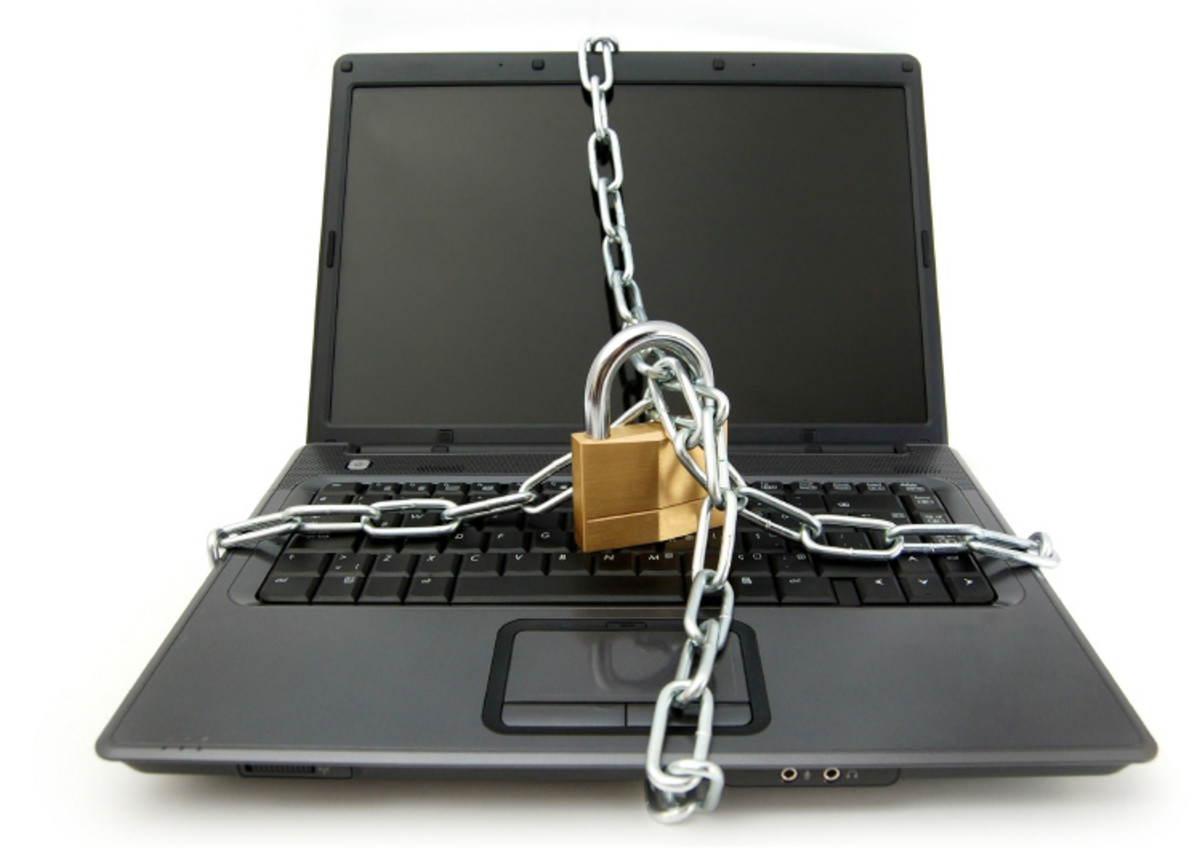- HubPages»
- Technology»
- Internet & the Web»
- Viruses, Spyware & Internet Security
Blockers Spyware: What Are The Best Programs for Blocking Spyware?

You almost certainly have some type of virus protection software on your computer. In many cases, this software is designed to protect your computer from malware. Spyware is one form of malware which means that you may already have some level of spyware protection on your computer. However, you might want to think about getting software that is designed specifically for the purpose of blocking spyware. That’s because this software is more effective than general anti-virus software or anti-malware software if what you’re seeking to do is identify existing spyware, delete it completely and block it from returning.
Why Block Spyware
Most people think that spyware has a single purpose: to allow people from other computers to monitor your own computer activity. That is one thing that spyware does and that alone is reason enough to consider blocking spyware. After all, do you really want people to be able to see what you’re doing online in your own home? But there are also other problems caused by spyware that make it even more important for you to block these programs from your computer. Those problems include:
• New programs may get installed on your computer without your permission. This can create problems with viruses or it may just be annoying.
• Your web browser might start redirecting to other places. You want to go to the websites you want to go to – not to some other websites that a spy wants you to see.
• Your computer may slow down. Spyware bogs down your computer which makes everything you’re trying to do happen more slowly.
• General security problems. There are a lot of risks that you take when someone else is spying on you through your computer. Avoid those risks by blocking spyware.
What to Look for in a Spyware Blocker
If you want to get a good anti-spyware software program then there are a few key features that you are going to want to look for. Those features include:
• Low cost. You shouldn’t have to pay a lot of money for good protection. There are even a lot of good free spyware blockers out there (which you can learn more about below).
• Offers real-time protection. The one drawback of most free anti-spyware programs is that they only serve the purpose of finding spyware that’s already on your computer and deleting it. Good spyware blockers also work in real-time to actually block new spyware. Most types of free anti-spyware services offer real time protection for a small fee.
• Compatible with your computer. Make sure that you are choosing a software program that is compatible with your computer before you download anything.
• Easy to use. You want to get a program that is user-friendly. You should only have to push a few buttons to scan and protect your computer.
• Legitimate. There is a lot of fake anti-spyware software out there which actually ends up putting spyware on your computer instead of blocking it. Read reviews and reports to make sure that any program you plan to download is a legitimate program.
Best Spyware Blockers and Anti-Spyware Programs
If you’re ready to choose a spyware blocker then some of the best ones to look at are:
• Ad-Aware. This is a really well-known anti-spyware program that you can access online for free unless you’re looking to use something for business purposes. You can run this program as often as you want to scan your computer for spyware. Then you can remove the spyware from your computer at no charge. If you want to purchase additional spyware blocking programs from the same company, that option is available (and might be a smart move) but it’s not a requirement of using the program.
• Spy Sweeper. This program is a bit sneaky in that it gives you a free scan but then you have to pay to actually remove the spyware found in the scan. If you’re pretty sure that you don’t have spyware but you want to double-check then this is a good option since it really is a good program that’s probably worth its cost.
• Spybot Search and Destroy. This is another really well-known free download anti-spyware program. This is reported to be one of the best free spyware blockers because of the fact that this company updates its programs so frequently that it regularly catches spyware that other software might not catch yet.
• Spyware Begone. This is an anti-spyware program that is considered to be comparable to some of the more well-known programs (like Ad-Aware) even though it’s not quite as established as they are.
• Spyware Doctor. This is considered to be one of the most effective programs at finding and deleting spyware that is already on your computer. However it runs more slowly than a lot of the other programs so if you don’t have too much of a spyware problem then another program might be a better choice.
• Stopzilla. There seem to be a lot of mixed feelings about this program. Overall it’s easy to use. It’s good for people who specifically have a problem with pop-ups from spyware. However, some people have reported difficulty running this program on their systems so you may want to try some of your other options first.
• Super AntiSpyware. There are pros and cons to this particular spyware program. On the negative side, it may not be quite as effective as some of the other spyware blockers. On the positive side, it takes a lot less effort for your computer to run this program. If you have an old computer without so much memory then you may consider this program to be a good choice.
• Windows Defender. If you’re running a Vista computer then you already have this built-in spyware blocker. If you’re running another version of Windows then you can download it for free. The downside to this is it’s not going to work for people who aren’t running Windows.
The Bottom Line
So, what is the best program for blocking spyware? The answer really depends on the computer you have and the problems that you’re experiencing. If you already have a Windows Vista computer then your best bet is the built-in program it comes with. If you have a really slow computer then a simpler program like Super AntiSpyware might be best. If you have a specific problem, like Pop-Ups, then you’d want a program that is specifically designed for that (like Stopzilla). However, if you just have a normal computer with general concerns about blocking spyware then it’s best to choose one of the long-standing programs like Ad-Aware or Spybot Search and Destroy.

![VIPRE Internet Security 1PC [Download]](https://m.media-amazon.com/images/I/A1+cKNGxzGL._SL160_.png)