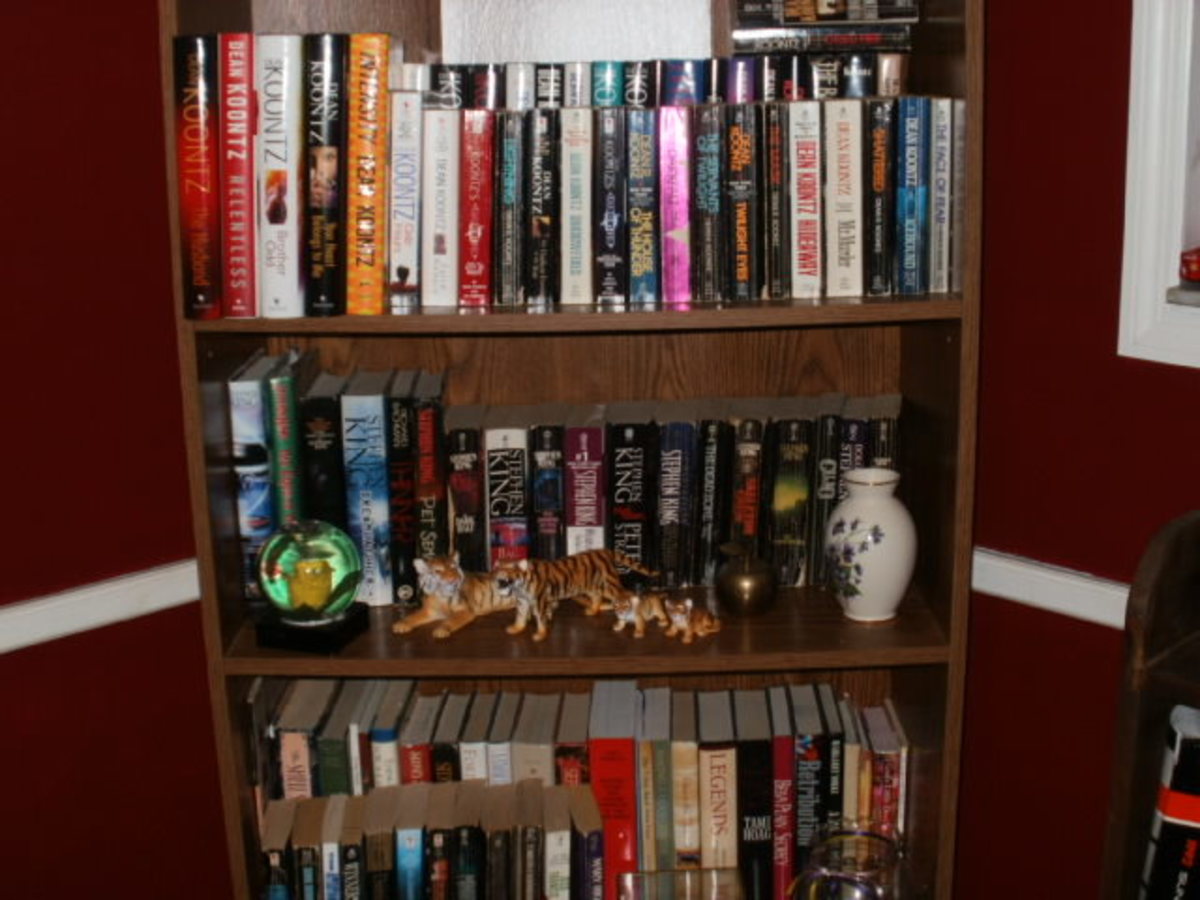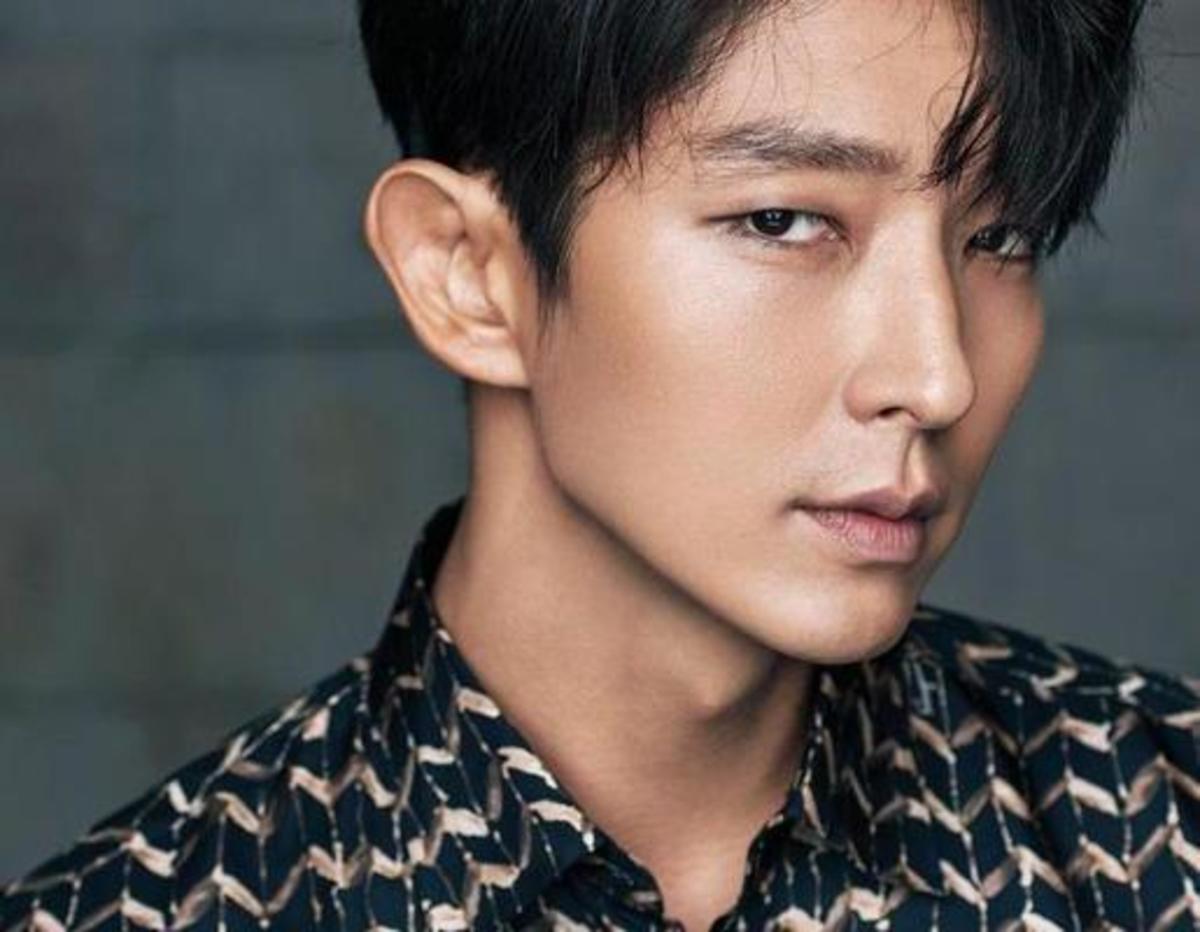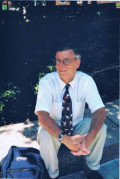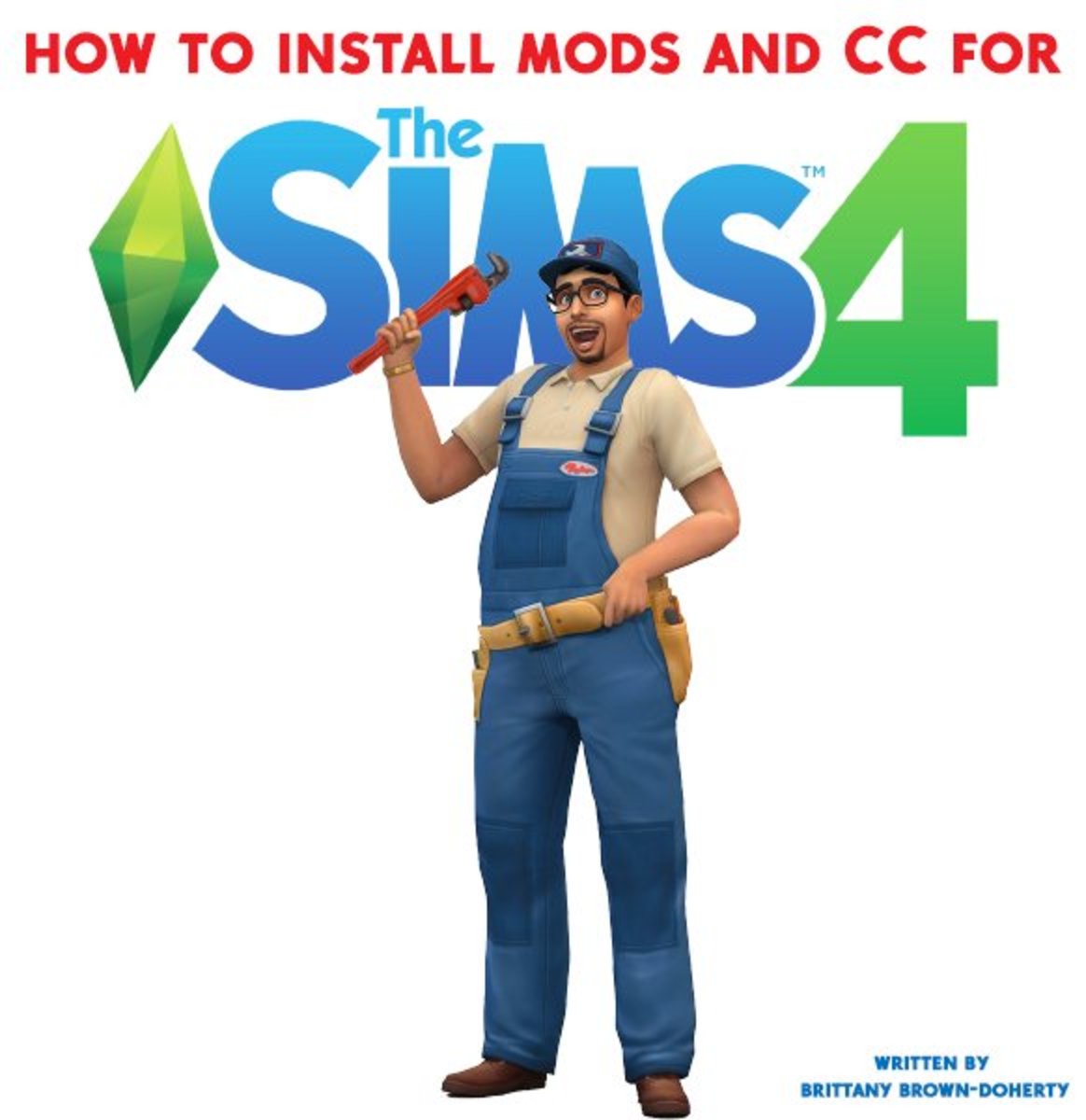Free WordPress Themes: Site Reviews
Where to find a Free WordPress Theme
So you want a new theme for your WordPress blog? A "Theme" is the WordPress jargon for web page templates. In other words the color, font, heading, footer, background colours and everything else in your blog which is not the actual content.
Many WordPress sites will provide a selection of themes when you install your blog (first though, check the Presentation/Themes tab from the WordPress main administration panel to see what you have already). The abundance of themes and plugins available for WordPress is the main reason for its incredible popularity. Without being either a developer or a designer you can change the entire look of your site inside ½ hour. The only problem is choosing the one that's right for you!
The thousands of free themes allow you to have a free WordPress template to create a blog of any conceivable size or shape. Themes can make your blog look like a newspaper or even a regular website. Themes exist that are optimised for SEO - so your blog will rank well with search engines such as google, Themes also exist which include Google Adsense ads pre-installed. Themes can be girly pink or middnight black - the choice is all yours and for those of us with limited design ability its a wonderful set of choices to make!
This articles assumes that you have your WordPress blog up and running already. Click here if you need details on how to start a blog
Don't worry if you don't know how to change your theme - I'll go into the detail later, but let's first take a look at some of the sites with free themes.
What makes a good Free WordPress Themes Site?
A good free WordPress theme site should include a reasonable number of themes which have been tested and are from reputable sources.
The number one problem with free themes is that sometimes they just don't work. Often that's because there's been an upgrade of WordPress which has broken an existing themes. Sometimes it's because the theme hasn't been tested in all the common web browsers. Remember even though you know that FireFox or Safari are better than Internet Explorer that doesn't mean that the majority of your readers aren't still using IE - its hard to argue with software which appears free on you PC after all.
So when looking for free WordPress theme sites I wanted sites which: had evidence of testing of the themes plus ongoing user support of the themes good searching capabilities of themes allowing you to narrow down the choice by colour, columns, widget ready etc decent speed for downloading easy to test run the theme prior to downloading download statistics so you can avoid the very popular i.e. common themes - after all you don't want your blog to look like everyone else!
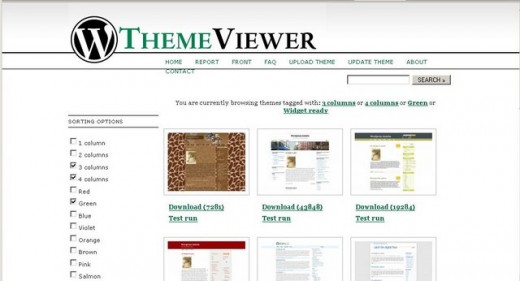
The WordPress official Theme Site
The WordPress Theme Viewer is the official site for WordPress Themes which have been checked and inspected, and are free for downloading. The site features the ability to search by type and style, and offers a demonstration of the page view elements of the Theme you're considering.
Given the "officialness" of this site its a good place to start your hunt. Its clean and quick look. At the time of writing there were over 1,600 themes which had been downloaded over 10 MILLION times!. They "scan themes for XSS problems, malicious code, spam links, and other ways that people have been distributing malware themes. " so you should be pretty safe using any of the themes on this site.
You can filter your selection of themes by any or all of :
- how many columns
- predominate color
- fixed/fluid width
- widget ready
- requires a plugin
- left or right sidebar
- rounded corners and others.
You can also see how often each theme has been downloaded. So what you might want to do is sort by downloads and then go to the end to see the less often downloaded themes : no guarantee that they won't become popular but at least you'll be an early adopter! Once you have downloaded a theme you can always leave a comment for the author asking for any further help you might need.
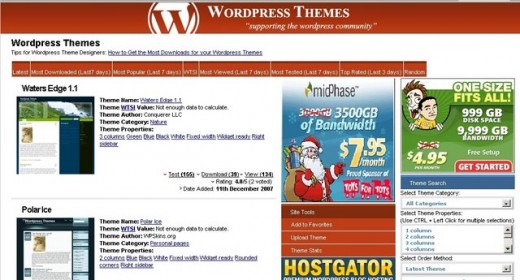
WPFreeThemes.com
The Word Press Themes site is another well-regarded resource amongst those in the know. Again there are thousands of themes some of which are very popular. The site includes a customer voting scale which gives you some idea of what people thought of the theme they downloaded on a scale of 1 to 5.
The main page is quite busy with a lot of use of colour and advertising but generally it's pretty easy to navigate around. This site includes the same filter options as the WordPress Theme Viewer. In addition it has categories so if you want a theme for your blog about furniture or travel just select the relevant category and browse from there
The site also features detailed statistics from which you can discover that the majority of the themes are 2 column, white themes in the Personal Pages category - a bit dull if you ask me! So go check out the black themes with 4 columns in the Cars category!
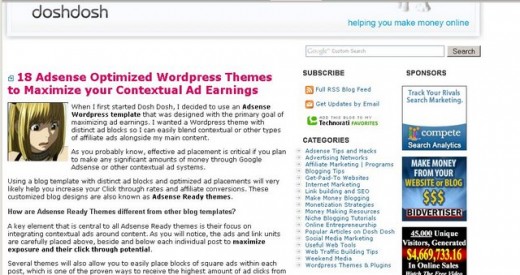
DoshDosh.com
DoshDosh is well known and respected blog about all things to do with making money on the Internet. This particular link will take you to their 16 Adsense Optimized WordPress Themes.
For each theme there is an excellent page describing the theme in detail (often lacking in review sites), explaining how to change the Adsense modules to reflect your adsense-ID. There are also lively user comments about the good/bad points of particular themes.
Well worth a look if you want to make money with Google's Adsense on your blog. Most of the themes are pretty no-nonsense, we mean business, so if you are looking for something more creative this may not be for you.

CourtneyTuttle.com
Courtney Tuttle's blog is another well-known site whose author is an expert in the fields of SEO and Internet marketing. If you want your blog to be SEO-optimized it makes some sense then to consider using one of the 48 themes listed here.
The best bit though is that Court clearly explains what he has changed on each theme, and why in SEO terms! This means that even if you can't find a theme to suit here you could take another theme and with a bit of minimal CSS hack it to confirm to some of these well-explained SEO principals. Simple stuff like using the correct heading tags and ensuring you are not inadvertently creating duplicate content in your archives and category pages could significantly improve your blog's performance!
Again the themes tend towards the prosaic rather than the fantastical so probably more useful for the more business orientated or pragmatic blog.
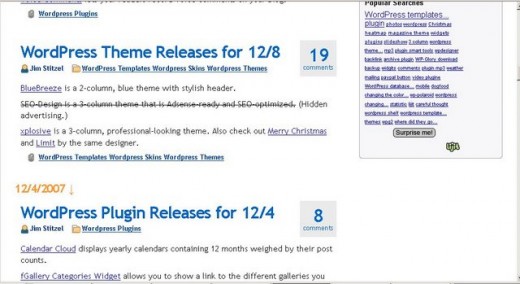
WeBlogToolsCollection.com
This interesting blog that regularly publishes lists of free WordPress Themes as well as Plugins and other blogging related content. So far so common, HOWEVER this particular site appears to have a very active community who comments back and tests the themes - so you get good comments regarding any hidden "features" such as the author's hidden links or Adsense ID!
Well worth subscribing to the feed for this one - just wait a day or two before trying the links recommended so you don't end up doing your own testing!
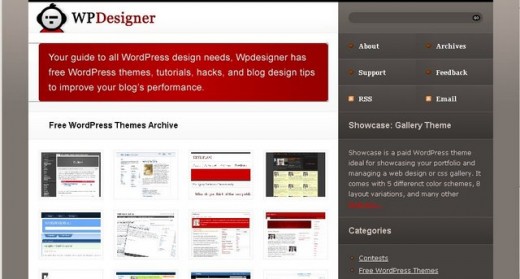
WPDesigner.com
This blog has more than just Free WordPress Themes and is aimed towards the Theme Developer. However it has a select selection of free themes which appear to have been well tested and chosen. The main focus on selection appears to be design aesthetic rather than SEO or Adsense optimisation which will be pleasant change for some readers. Worth having a look at but note their "premium" i.e. paid themes here too.
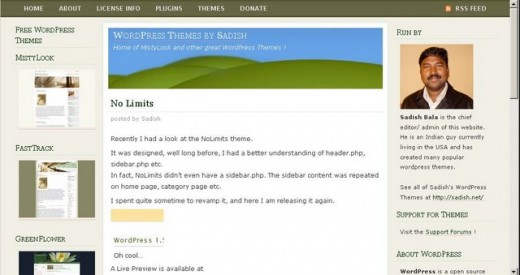
WPThemes.info
I don't know whether this counts as a review site as it's a single developer's, Sadish Bala's blog promoting and supporting his well-known and popular themes. You can "play with themes" checking out the different looks of all the themes - always a handy feature I find. There is an active support forum to for any issues you might have. Note also that there are a few paid themes on the site too.
Here is the list of the all the sites reviewd above :
Links to WordPress Review Sites
- WordPress.net
Part of the official WordPress codex, this is the official list of free WordPress themes, which includes thousands of themes with a clean easy to use interface. Links to the theme author's gives you a chance to seek support directly. These themes h - WPThemesFree.com
A large repository of themes, which despite the advertising is easy to use. User ratings are helpful in choosing a theme as is the use of categories to separate the travel themes from the garden themes. - CourtneyTuttle.com
Similarly if you want your blog to turn up high in search engine's rankings for your keywords head over to these sites to get a SEO-optimised theme and learn about SEO and keywords along the way. - Weblog ToolsCollection.com
An eclectic blog with lots of recommendations for themes, plugins and other helpful stuff. Check the comments before you download to get the read low-down on the themes. - WPDesigner.com
For the beautiful themes rather than the pragmatic check out this collection of free themes. - WPThemes.info
A web developer's own site which distinguishes itself with an excellent support forum.
WordPress Video Tutorial
Wordpress Video Tutorial #2
How to Edit your Theme
More Help
- FileZilla - The free FTP solution
A popular free file transfer program (FTP) which will allow you to upload and download files between our PC and the server with your blog installation. Nice windows based interface which tells you exactly what is happening as you move files around. - Digital Point Forums
Digital Point forums is a bit of a legend within the Web Development community – its an enormous site but has a, relatively, small corner devoted to problems with blogs.
How to Change Your WordPress Theme
So now you have found your dream theme what are the next steps?
Watch the videos for a visual guide as to how to add a new Theme, for thoe who prefer words here are the steps:
- First find your theme, hopefully now you have found one or more that you would like to try!
- Download the new theme to your PC. Most themes are in a compressed file as they consist of a number of files, though they are not a large files.
- Save your new download to somewhere convenient and uncompress the directory which will create a folder with files
- Now you have to upload your new folder to the server where your website lives.
- You need some software to do this, called a FTP (file transfer protocol) program there a lots out there but FileZilla is popular and free. Use FileZilla to transfer your theme's directory and all the files in it to your server. Now the names of the directories will vary but under your blog's main directory you will have a subdirectory called wpcontent and within that one called themes Transfer the theme's folder and all its files in to wpcontent/theme.
- Check that you have done this right by going back into the main control panel of WordPress and selecting Presentation and then Themes. You should see your new theme further down that page. Click on the new theme and then look to see what your blog look's like it should show the new theme.
Now you will still have to do some tidy up work:
- check that theme displays well in Internet Explorer if you are not using it yourself
- add back in tracking code such as Google Analytics if you are using it. This might require you to edit the theme but it's not too hard - check out the video for details on Theme Editing
- you may have to rebuild you preferred widgets in the side-bar including Advertising and Adsense ads.
I hope that this article has been of some help to you - if you still have questions about changing a WordPress theme please leave a comment below and I will endeavour to help.
Lis Sowerbutts is a self-taught blogger who thinks it would all be alot easier ifthe double talk was replaced by English!