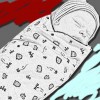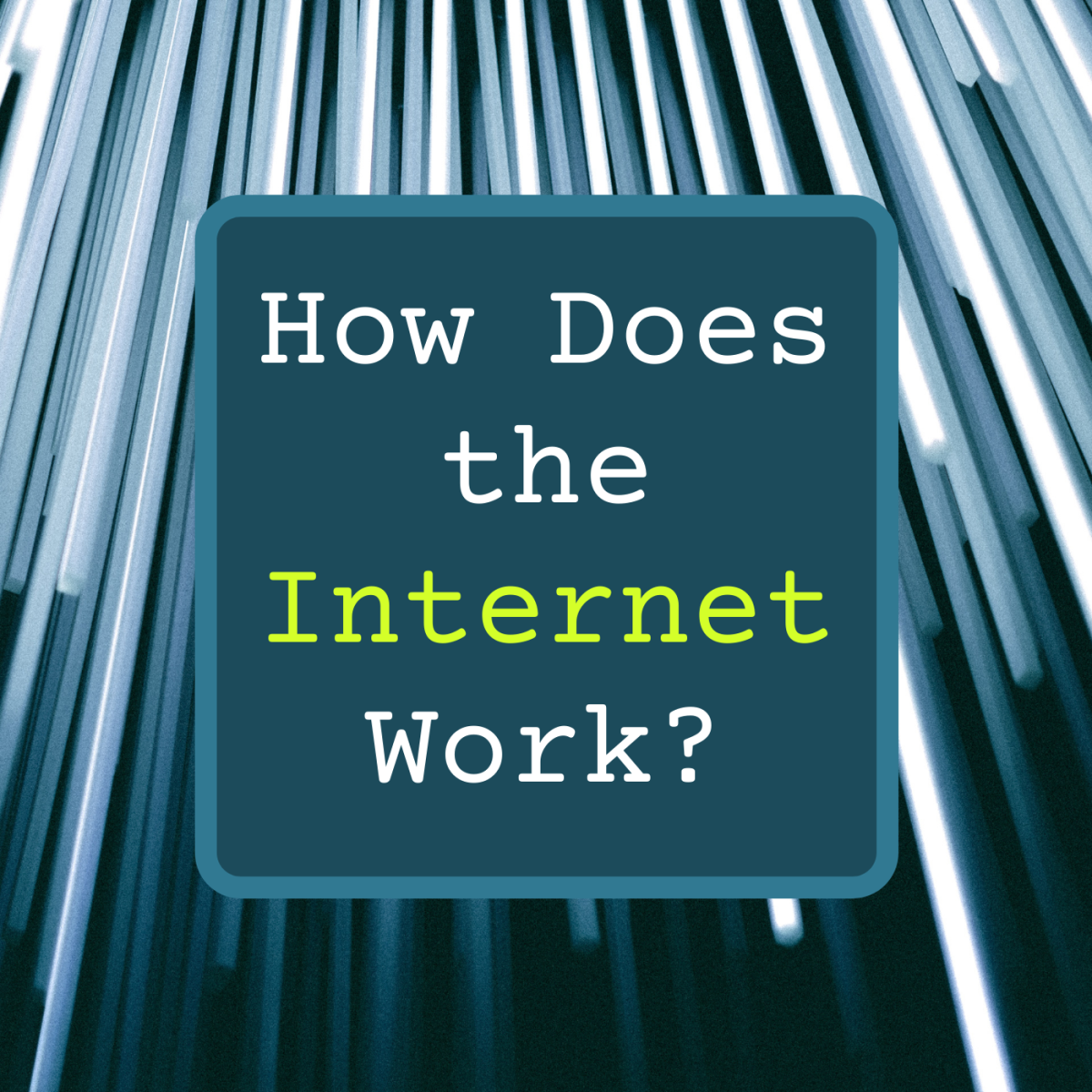How to find money making topics with Google Ad Planner

Google Ad Planner - Overview
Another tool that Google added to its customers reporsitories is the Google Ad Planner. This tool was introduced in June 2008, to help Marketers and Advertisers decide where they would like to place their ad. Not just the location or type but on what website they would like to place ads on. As an advertiser/marketer it is absolutely important to know your target audience and make sure you they see your new/existing products. Marketers always want to get the most bang for a buck. With so much media (TV Channels, Internet website, Radio, Bill boards, etc) it is becoming more and more difficult for businesses to grab attention of consumer, so it is absolutely important for them to make sure they target the right people. To put things into perspective here are some examples,
Example 1: Fidelity Investments has its ads placed in CNN a new channel. Why? Who are the potential customers of Fidelity? Audience above age group 25 who have the money save and invest. I bet Fidelity Investments are never going to place ads on Nickelodeon TV channel.
Example 2: Lets say EMINEM, has a new record release and his record company wants to market it, where do you think they will place ads on TV and internet? On CNN TV and cnn.com? Nope, MTV and facebook.com are more likely answers. Since his target audience are predominently less than 25.
Google wants advertisers/marketers to decide where to place their ads -
on which specific site. Now lets get to the real thing. But a blogger
or online content writer you can also use it to find out
keywords/search terms,writing platforms, site that are popular among
your target audience. Say for example if your niche is jewelery making and want to market it. You are debating about writing on HubPages on your skill. Google
Ad Planner will clearly say HubPages has more women in age group 20-40
who visit this site. Bingo! You have your answer.

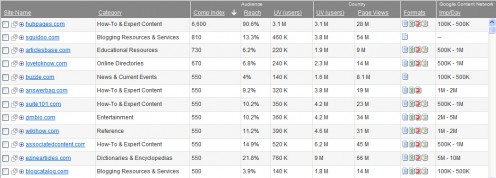
Now lets get to the real stuff, how to use Google Ad Planner. If you have a Google account you can use the same (OMG! Did I hear you say you don't?) but just register for Ad Planner. After you are on the first page you will see the tool bar. Click on "Begin Research". It will take you to the Research screen. For the faint hearted, your head might be spinning already with the amount of data/details you are seeing on the screen.
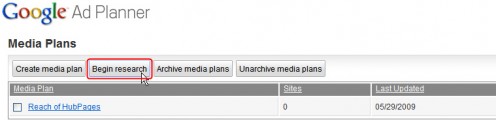
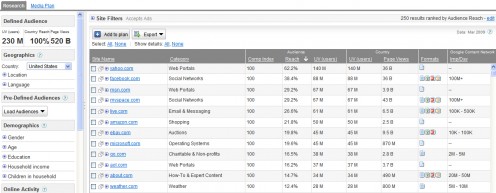
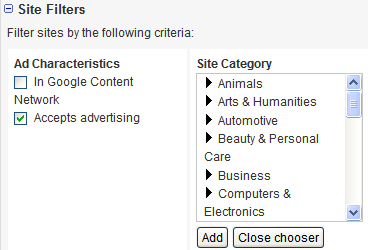
You start out with the top 250 most visited websites from various categories. There are several cateories from "Web Portal" like Yahoo, which provide so many services or "How To and Expert Content" category under which HubPages go. You can also choose your category from site filter.
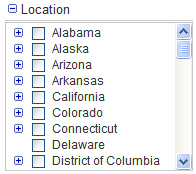
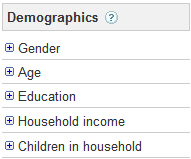
There are so many filtering options. Starting from Country to State and Language. The filters goto Demographic selections like Age Group, Gender, Education, Household Income, Children in house hold. When you select any of these filters the data refreshes automatically based on the slection. All of the above said filters are by themselves very powerful tools to analyse the data. But thats not all.


Against each website it shows you what ad format is accepted by them. Example HubPages accepts all formats Text, Image, Video and Gadgets but Squidoo accepts only Text.
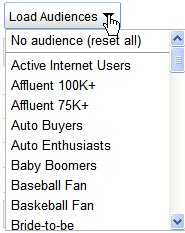
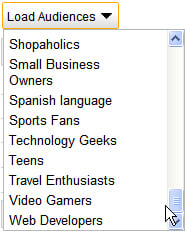
The best of all filters should be the "Audience Category" filter. Thanks to all the private information we entrust Google with it gives you some amazing filtering options. Here are some of the option that might be in dispensable to the marketer and you,
Affluent 100K+
Auto Buyers
Auto Enthusiast
BaseBall Fan
Bride to be
Film Buffs
IT Decision Makers
Video Gamers
Web Developers
It is dumb folding to even think how Google gets these almost personal categories. But it is a joy for marketers and you.This information could be an absolute blessing.
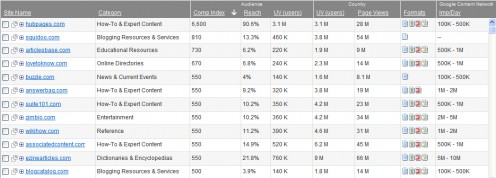

Google Ad Planner is a great tool that you might want to book mark. It will give you valuable insight into the online user psyche.