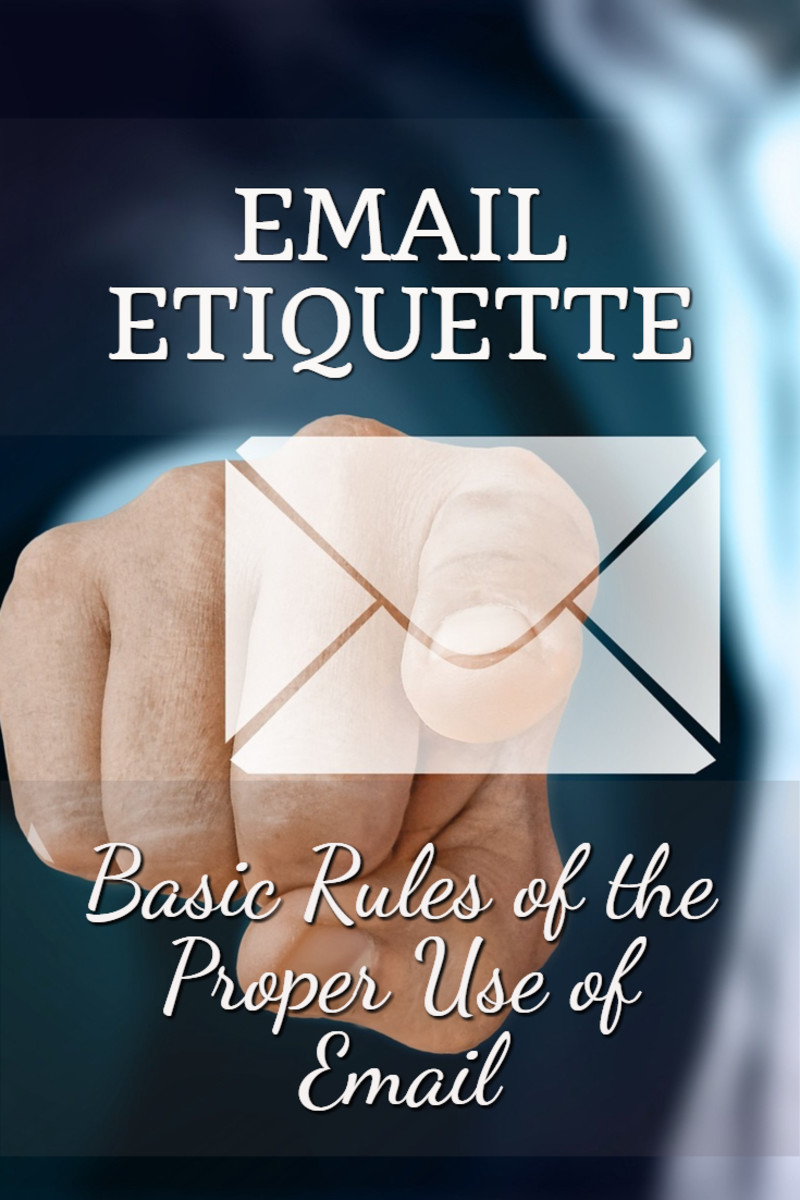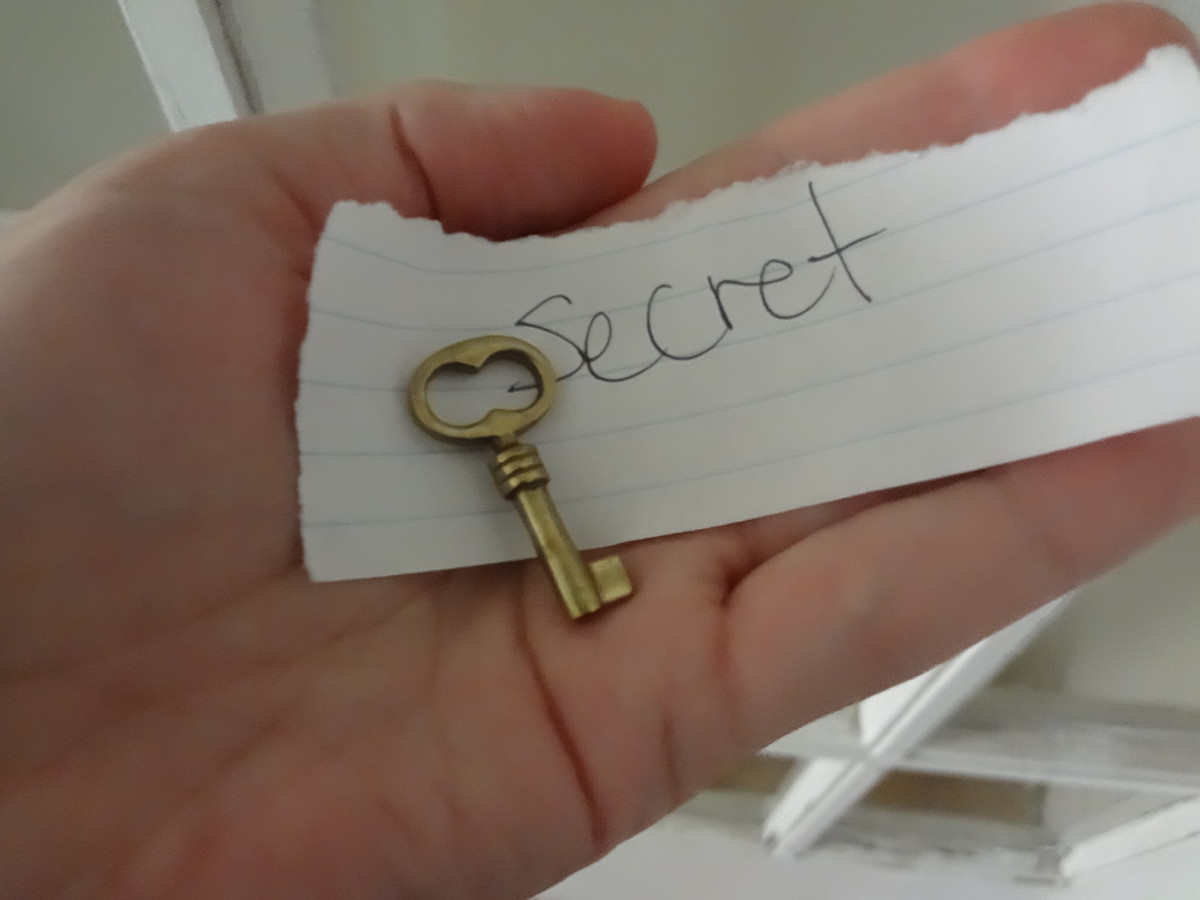How To Bounce Email in Mail

This article is being written for Mac users. More specifically, those who use Mail. If you're on a PC, I'm sure there's a way for you to bounce email as well, but this isn't it, and I can't tell you what is. Right, now that we've got that cleared up, let's talk about what bouncing actually is: In the simplest terms possible, bouncing an email simply means rejecting it. It's not the same thing as junking it, however -- when you bounce an email, you are actually sending it back to the person who sent it to you.
Why Would You Want To Bounce An Email?
Harassment. I've only ever bounced a couple of emails -- two, if I remember correctly -- and I bounced them because they were coming from men who simply didn't get what the phrase, "stop writing to me" meant. This is actually one of the best solutions you could choose, because the sender will simply think you're email server is screwing up -- as opposed to thinking you're deliberately rejecting their emails.
Buying Time. Got a boss who wants to know what's up with you missing your deadline? If you're slimey enough, you may choose to bounce those emails and then pretend your email server ate your homework. (You will get bad juju for this, just so's you know.)
Being Passive Aggressive. Maybe you're the type of guy who likes to give your girlfriend the silent treatment when you're ticked off at her. If you're particularly schmuckish, you could always bounce her heartfelt pleadings. Don't forget to pretend you have no idea why she's so angry the next time you see her. (And don't forget to wear a cup.)
Insert Random Reason Here. There are plenty of other reasons one might bounce an email. If you feel like you have one, well, there you go, then.
How To Bounce An Email
So... how do you actually do it? It's pretty simple:
- Open Mail
- Highlight the email in question.
- DON'T READ IT or you won't be able to bounce it.
- Right click on the highlighted email.
- Select bounce.
- Confirm it.
And that's it! When you do bounce it, the sender will get some kind of message saying that your mailbox doesn't exist, or that the user is unknown, etc. You can test that for yourself by sending/bouncing an email from/to your own account.