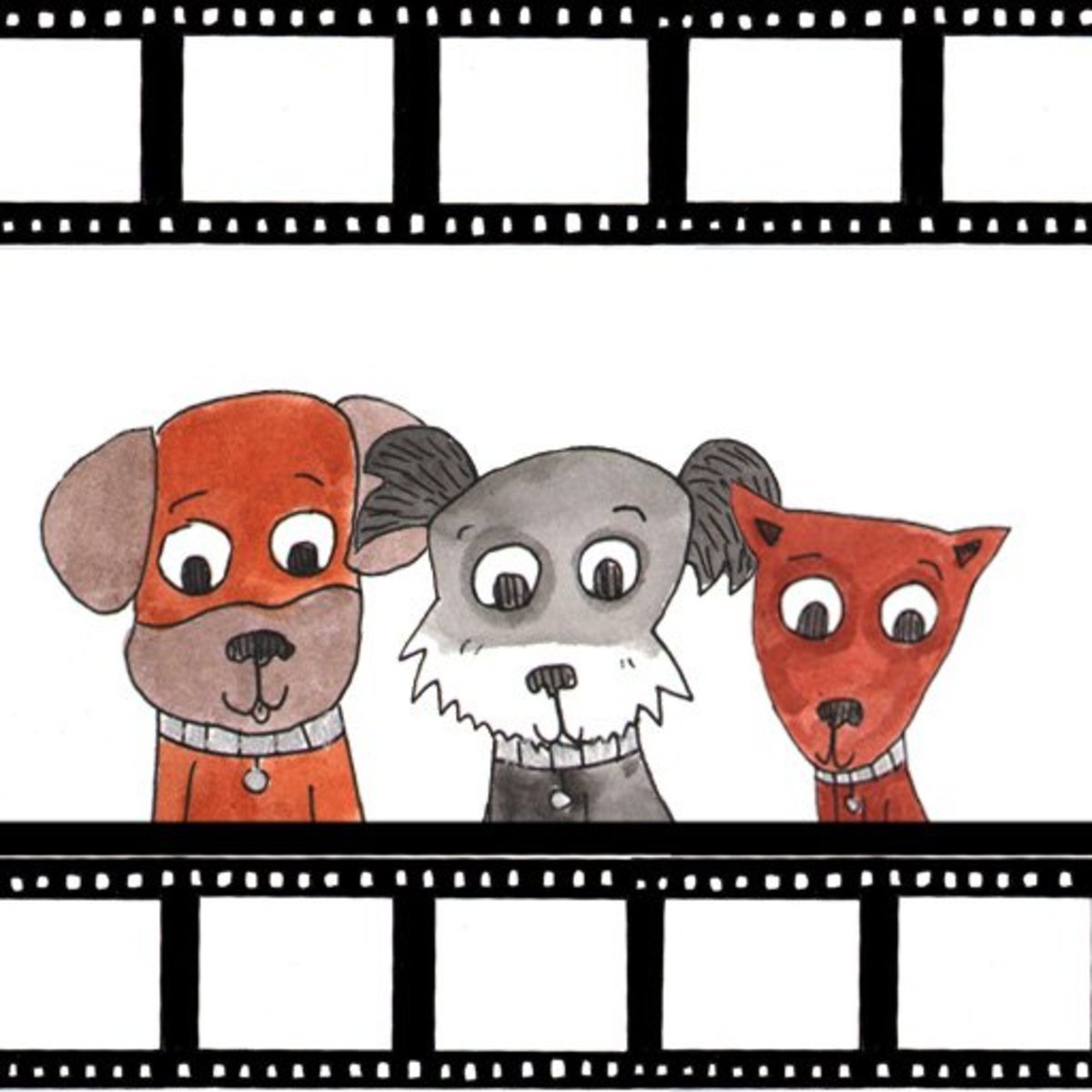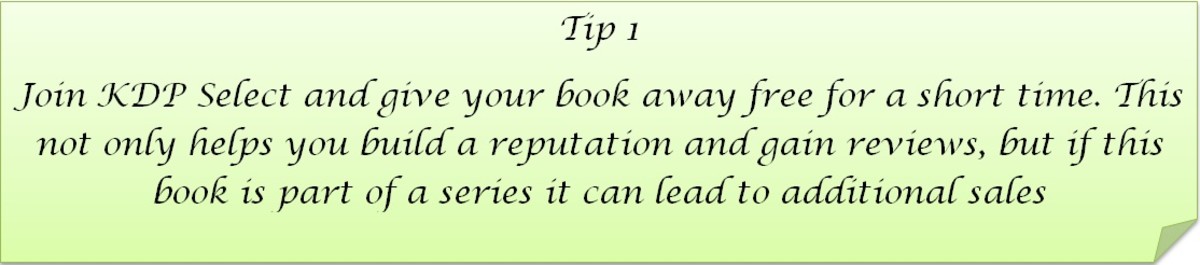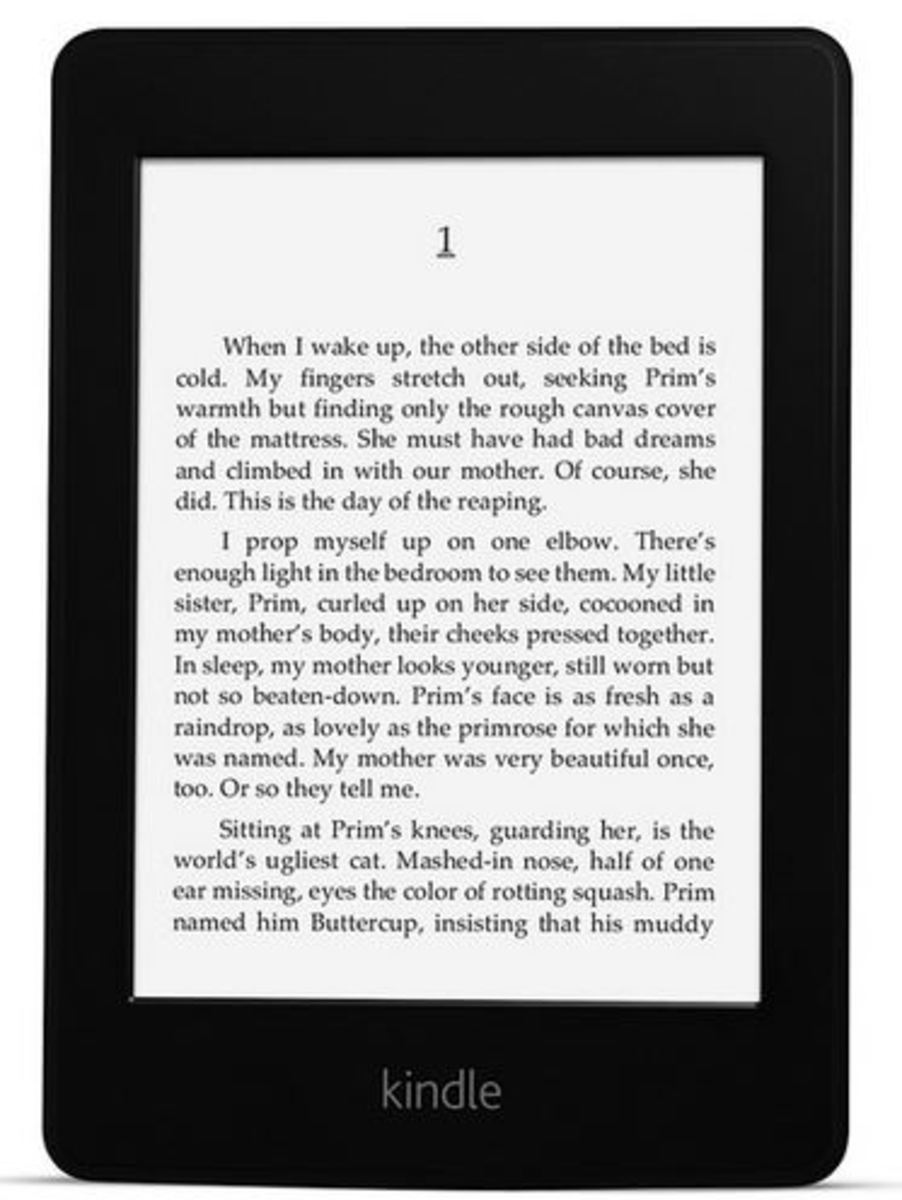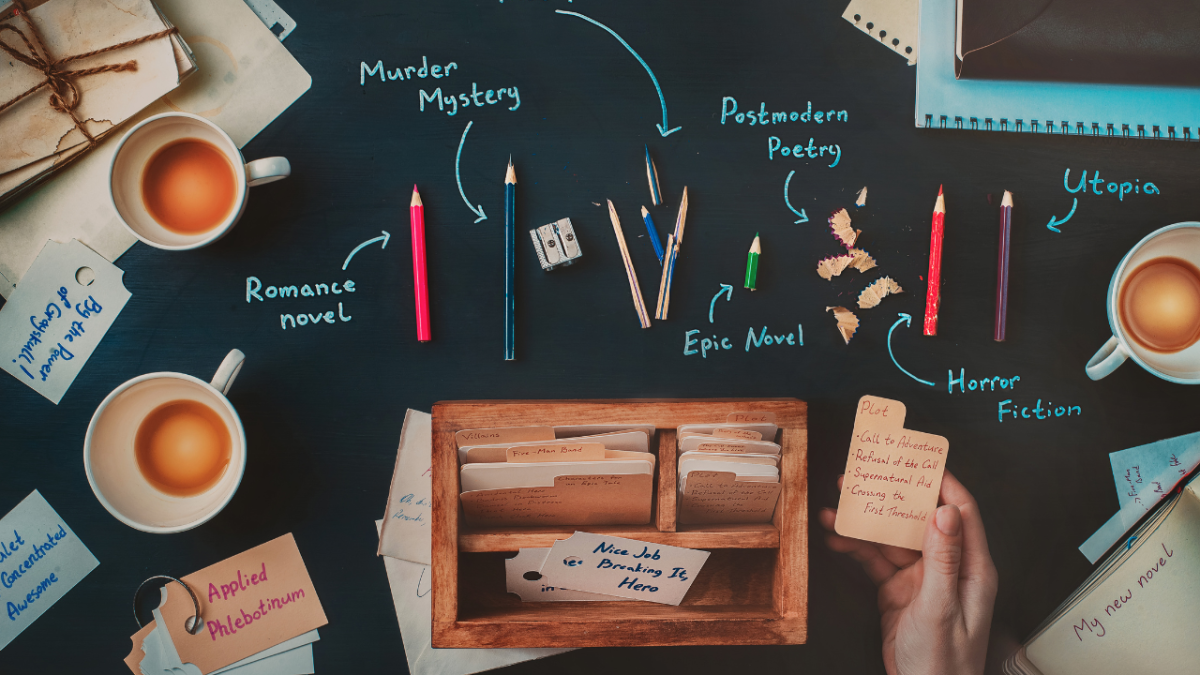How to Easily Write a Book
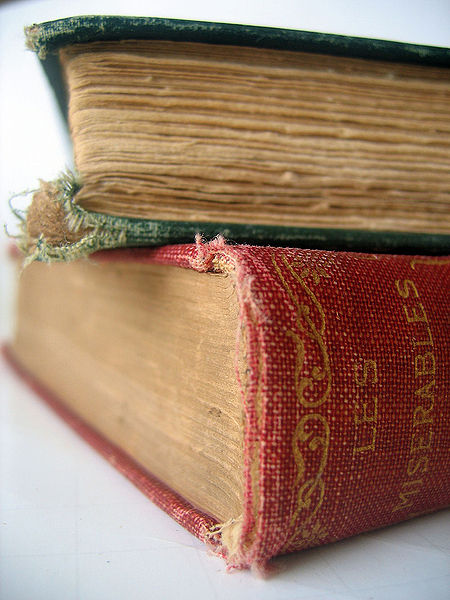
The truth is, the title of this article is a bit misleading. There is nothing truly easy about writing a book. It is a commitment of time, energy, brain power, and a bit of money (but just a little). Sometimes getting through that first one is the hardest part.
You feel overwhelmed at the whole process and think- I could never do this. You can, and I will explain the easiest way to write a book. Keep in mind, it's not going to be Dickens. It might not even be any good. But it will be a book.
An Idea Maker!
- Novel Writing Ideas
Use this easy technique to generate an endless supply of novel writing ideas.
Find your idea
If you have an idea for a book, great. Write it down in one sentence. If you don't have an idea for a book, you can come up with some ideas by running through plot summaries of old movies. In fact, this novelist has a great little exercise you can do in a matter of minutes.
Once you have an idea, you must write it out in several different ways.
- Write the whole summary of the book in one sentence.
- Then expand it to an entire paragraph.
- Then make a list of all the main events that must happen in order to get to the end.
Advice from experienced writers
- How To Write A Novel Using The Snowflake Method
A step by step guide to understanding the snowflake method. - Create A Plot Outline In 8 Easy Steps
Using the 8 essential elements of every good story, create a brief plot outline for your novel that is emotionally compelling and dramatically sound.
Outline your story
There are a million methods for outlining a book, and some people even just dive into a book without a plan! That is not recommended if you have never written a book. Outlining your story gives you a road map for writing. These are a few methods that different writers use.
- The snowflake method- The idea is that you start with one point of the snowflake and write out a sentence. The second end of the snowflake becomes a whole paragraph about that sentence. The next point takes each sentence of the paragraph and turns them into a page of information. You continue to build your story with your plot lines and character development.
- The story goal method- Here you outline your story with a basic understanding of what it takes to pull a reader in. You need signposts or events that keep the story moving. You need an opposing line of events that prevent the story from getting to the end the character wants. You also develop your archetypal characters, decide if your story is a comedy or a tragedy (this changes the structure entirely) and develop setting.
- The note card method- Write out scenes on note cards. Come up with as many as you can and then arrange them in a way that makes sense for the story. You can also make note cards to flesh out the characters' personalities.
Write
This is the hardest part. Sit down and write. Do it every day even if it is only for a few minutes. Aim for a goal. The average fiction book is between 60-90,000 words. If you write 1000 words a day, you'll have a rough manuscript in about three months.
You can also sign up for writing challenges like NaNoWriMo. This is a great idea for a first time writer. It is a challenge for the month of November- 50,000 words in 30 days. It forces you to write without thinking about revision or editing- a process that kills creativity.
Revising a manuscript is a lot of work, but it should not be done during the development of the manuscript. First you must write without any thought to criticism.
An article about editing
- Proofreading Marks and Tips for Writers
A beginner's guide to understanding proofreading. This article gives tips, tricks, and a checklist for new writers who are overwhelmed with the editing process.
Revise
Revision is hard work. In a lot of cases, it takes multiple readings before the book is ready for publishing. Try following this easy outline to ensure you've done your best editing.
1. Read the book through and look for character issues, plot holes, and big story problems. Fix them.
2. Print the manuscript out and read it carefully, circling any spelling, grammar, or left over plot mistakes.
3. Read the entire book OUT LOUD so your ear can catch problems and errors you may have missed.
4. Read it one more time and proofread it. This time you are checking for proper structure (paragraph indentations, page numbers, font sizes, etc.)
Send it out
Here is the part where you have other people read your novel or book and look for problems. Give each reader a specific assignment. Have one person read it and tell you any spot that is tedious or boring. Have another one read it simply to spot grammar errors. And then have another one read it for overall plot integrity. Take their feedback and adjust accordingly.
Publish
Technically this is the last step, but it is really the first step of a whole other process. Since this is an article about the "easy" way to write a book, self-publishing is the guaranteed way to get it on the market. If you choose to go the traditional route, that is a long process of querying agents and waiting for a book deal. I am not going to write about that.
Also, self-publishing is an ENORMOUS market as well. Do you want your book in print or only as an e-book? There are a million different sites to publish. For the purposes of this article, I will stick to the easiest method....
A self-published e-book on Amazon, the world's largest bookseller.
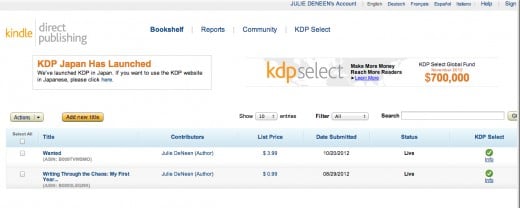
Should I enroll in KDP select?
KDP select is a 90 day program where you promise that you will only sell your book on Amazon. In return, Amazon gives you 5 free promotional days to use. This allows you to offer your book for free and it usually jumpstarts a LOT of downloads. This in turn moves your book up the ranks in Amazon, helping to boost sales and viewership.
KDP select also gives PRIME members the opportunity to borrow it for free. You as the author, will still get a commission or royalty for every book borrowed. For new writers, KDP select is a good option to get your book out there.

Sign up for KDP
This is Amazon's Kindle Direct Program.
- Go to http://kdp.amazon.com. Register with your current Amazon account or create a new one.
- You will arrive at your dashboard. Since you don't have any books published yet, you won't see the titles, but you should have an orange button that says ADD NEW TITLE. Click it.
- Your very first option is to enroll the book in KDP select. Click it if you decide you want to enroll. Otherwise, proceed.
- Fill in all the book details, like title, description, and author. These can be edited later again, but try to make everything perfect the first time around. Every time you change something on Amazon, it takes 24 hours for the changes to take effect.
- Now it is time to categorize your book. This is extremely important as it will be the main way other people find it. Amazon allows you to choose two categories and seven keywords. Think about these long and hard before you write just anything down.
- Upload your book cover. If you want easy and fast and don't have photo editing software available, go to http://www.myecovermaker.com and sign up for an account. You can still use your own image, but it will format it properly for a book cover. To download your image costs $4.95.
- Upload your book file. However, before you do this step, you must make sure it is in the proper format for Kindle.
Adding a TOC to your book
- How to Make a Table of Contents in Microsoft Word
The e-book market is exploding with new authors every day. Boost the saleability of your book by including a table of contents at the beginning of your manuscript. The table of contents is the most vital navigational tool you can offer your reader.
Formatting your document for kindle
How your book appears on Kindle will depend on how cleanly you wrote it in the first place. If you used a lot of tabs, manual spaces, weird fonts, or other strange markings, your document will not look clean. Also, did you insert page breaks in between chapters? This is another thing new writers miss. To insert a page break, go to insert, and select new page.
Certain devices will automatically indent new paragraphs for you, so you don't even need to use the tab. Other devices will not. This part can be tedious because you must save your book, upload it, preview it, and then make changes to the original if it doesn't look the way you want.
I am going to assume most of you are working in Microsoft Word or Google Documents. The first thing you have to do is save your document as an HTML file. Simply go to save as and choose the webpage document option. This will save it in the proper format.
Now you can upload the file to KDP.
Use the previewing free software
- Amazon.com: Kindle Direct Publishing: Help
This is a Kindle Previewer software that is a bit easier to use than the standard online viewer. I would recommend it.
Read your book in the Kindle previewer
Once your file is uploaded, read it in the previewer. You'll be amazed at the errors you find once you are scanning through it on a device. There are multiple preview options including reading it on the iPhone, the Kindle Fire, iPad, or on a free Kindle App. At this point, you may want to pull your hair out because the whole idea of "easy" seems to have flown out the window. Stick with it. You are almost there.
Choose your price
Once you are happy with your cover and file, hit save and continue. Here is where you determine the price. Amazon gives authors a 35% royalty for any book under $2.99. Books listed $2.99 or higher will get 70% royalties.
You do have the option to list your book at whatever price you wish, but if it is too expensive, Amazon may automatically lower the price. In the e-book market, books are rarely listed over $10.00, with the average book being a mere $2.99!
Hit that button!
Ready, set, go! Hit publish! You will have to wait approximately 24-48 hours before it will appear in the Kindle Amazon Store. If you are in KDP select, you will have to leave it only in this market for 90 days.
To see your sales, you can go to your dashboard and hit reports. To schedule your promotional days, select the book and under actions, choose MANAGE PROMOTIONS. You can also check out the KDP forums for more information.
One last note: Every time you make a change, it will send the book back into review for several hours. During this time, any sales will still be in the old version, not the new.
Guess what? You just published a book! Maybe not easily, but as easy as can be for something that is actually...quite difficult.