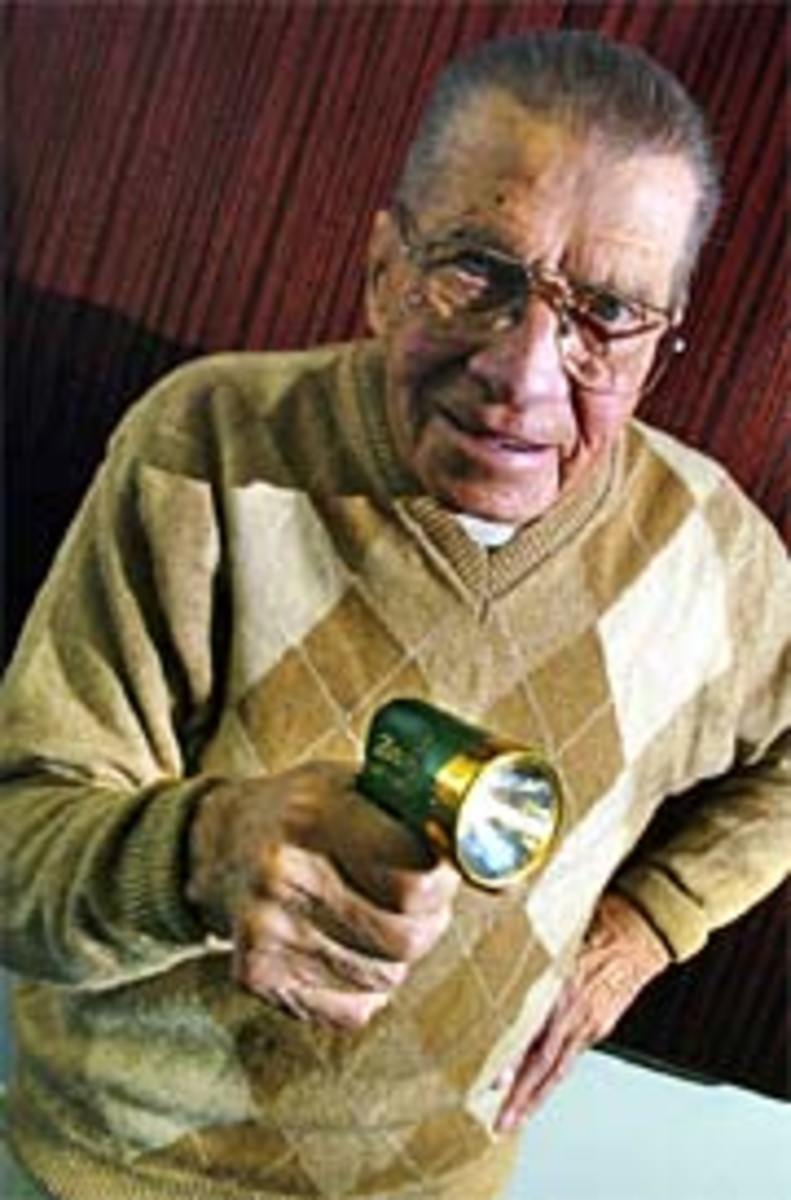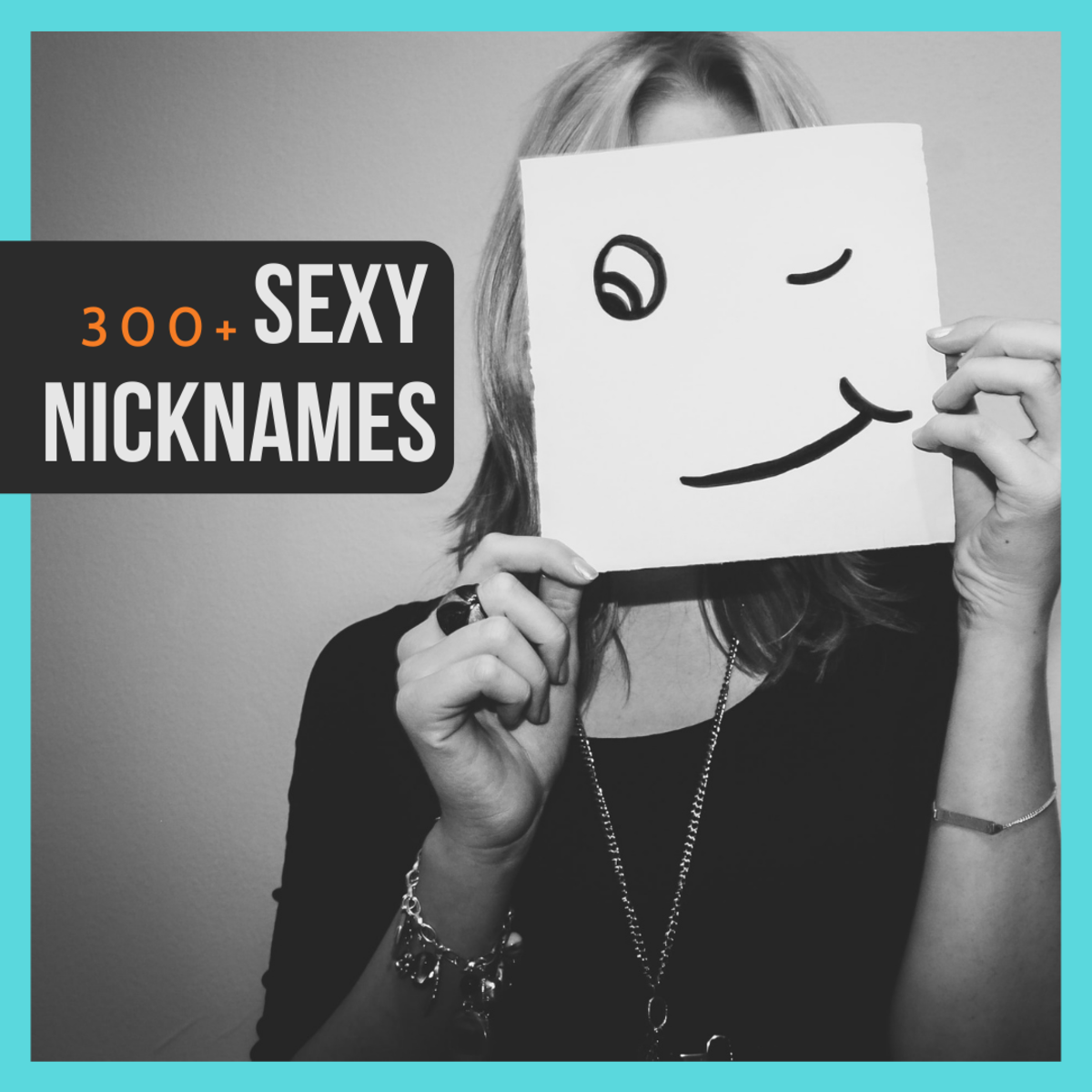Logitech Harmony One Universal Remote


Universal remotes come in all shapes and sizes, but very few are as unique as the Logitech Harmony One.
The Harmony Universal Remote series includes the Harmony 1000, the 890, the 880, the 670, the 659, and the 550. It has won a lot of awards for the Logitech company. I’m not certain why Logitech decided to release their latest universal remote with the lowest numeric designation, but I would hope it would imply that the Logitech One is number one.
The Harmony One has some of the features that its predecessors had, like a touchscreen and a simplistic button interface. I’m not certain how superior it is to its formers, but the Harmony One boasts that it can replace up to 15 remotes. It works with over 225,000 devices from 5000 brands, making it the largest A/V control database on the market to this writing.
You don’t have to worry about batteries running out, because the Harmony One is fully rechargeable. The unit comes with a cradle so it will recharge while you aren’t watching television. I think the charging cradle is an excellent accessory for any user, so he or she always knows where it is.
The Logitech One is also very energy efficient. If you leave it idle for about thirty seconds, it will go into a sort of “Sleep” mode until it detects the motion of you picking it up.
I feel it necessary to discuss that the Logitech Harmony One doesn’t exactly work out of the box. There are several steps involved before you will be sitting comfortably on your sofa with a universal remote for your TV, DVD player, Stereo, DVR, VCR, and any other audio/visual equipment that the One can handle (which is a lot).
First of all, the remote has to be charged, and that will take about an hour or so. From there, you need to load the software into your computer with the included CD. Then you need to download the latest edition for the Harmony One into the remote using a mini-USB to USB connection. After what seems like another hour, you will be asked to put in the make and model number of your television-related devices. This might mean looking closely at every compatible device, as you need to make certain you have the correct ones.
Once I found my device numbers, I was confused at a certain step in the setup process called “Activities”. This part asked me what channel my DVD player plays on, and it didn’t seem to have the option of me saying “The Input Channel”. However, it seemed to work, despite the fact that I couldn’t turn on the DVD Player from the remote. I’m pretty certain it was something that I was doing with my programming, because all the other DVD features worked just fine.
I don’t really have many things attached to my television, but the Logitech One really can simply those who have way too many remotes and devices connected to their system. If this is something that is up your alley, you can purchase it at the Logitech site for about $250.