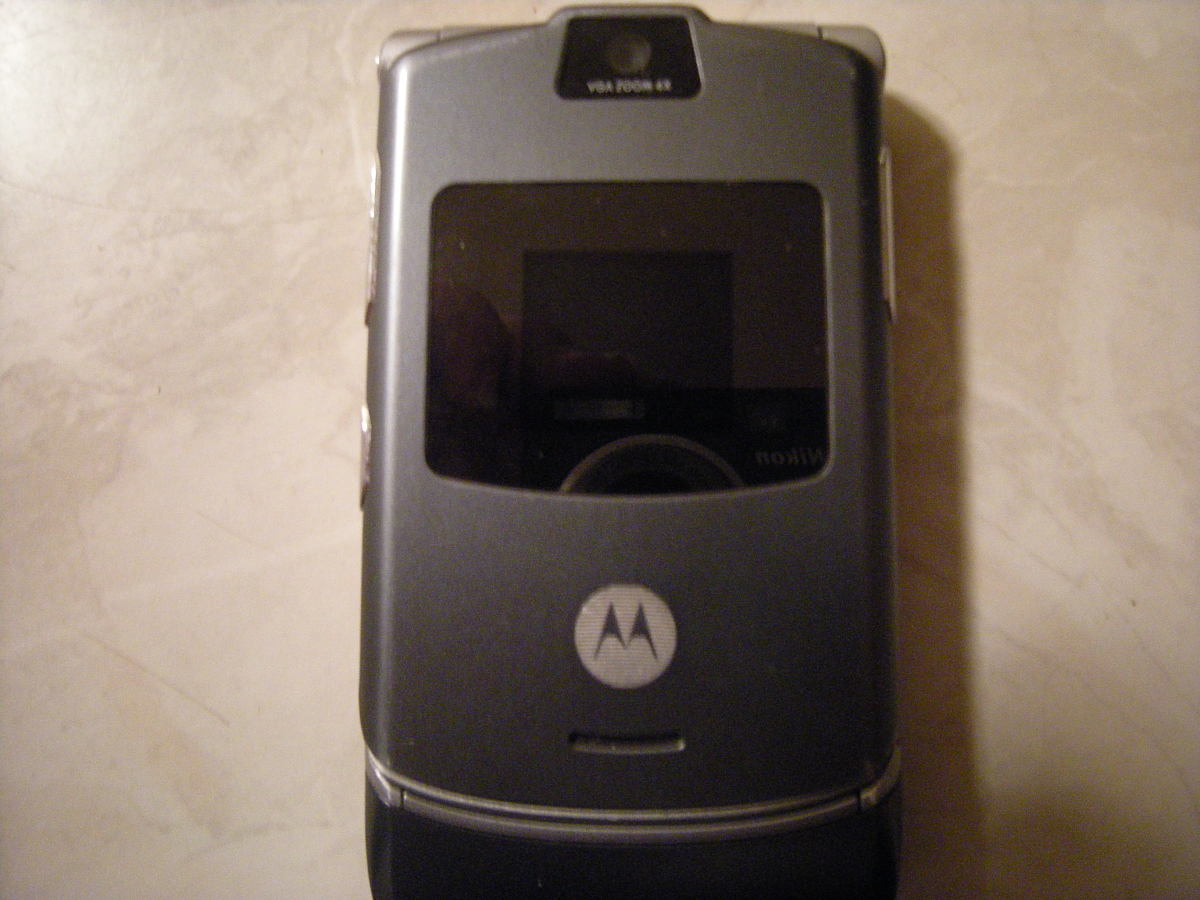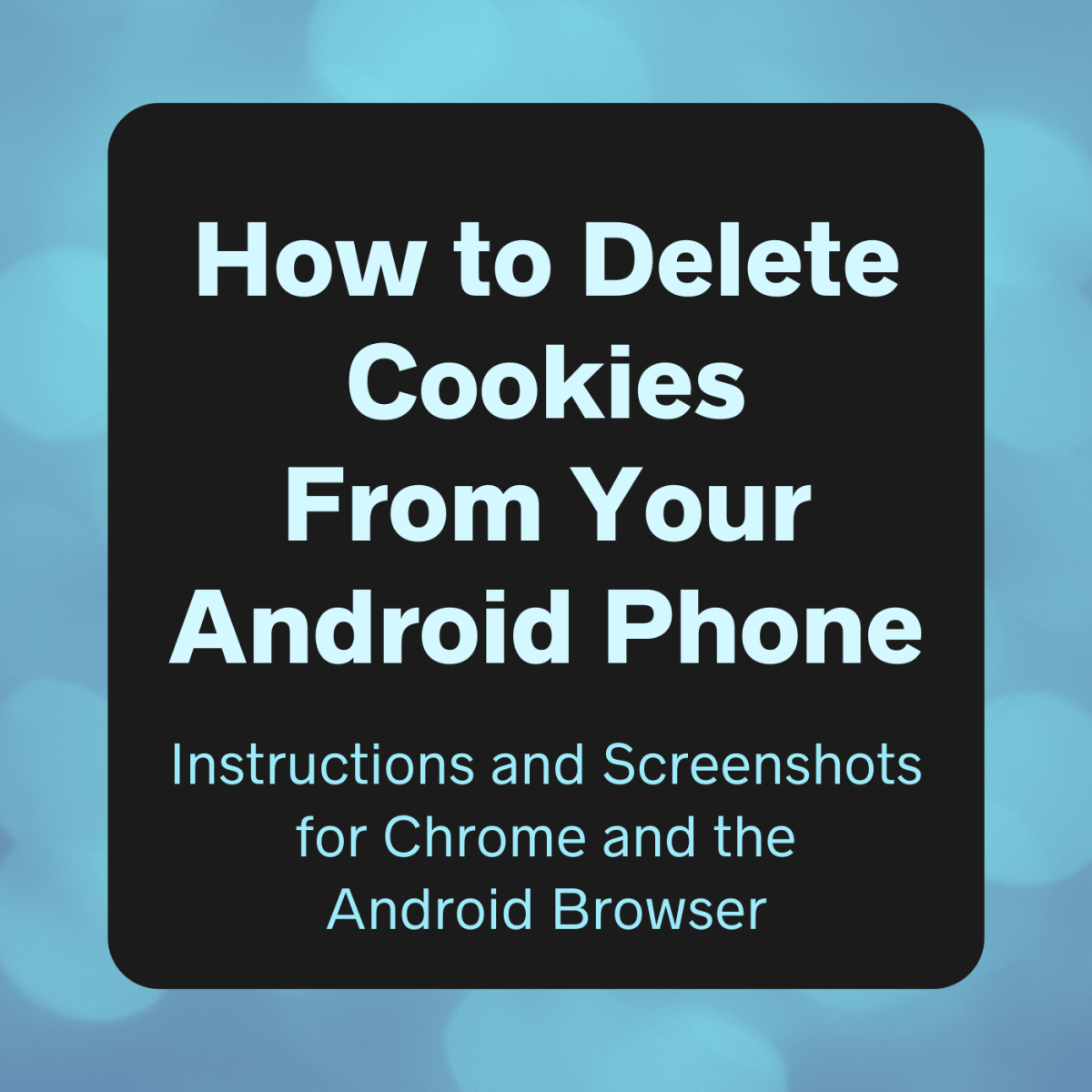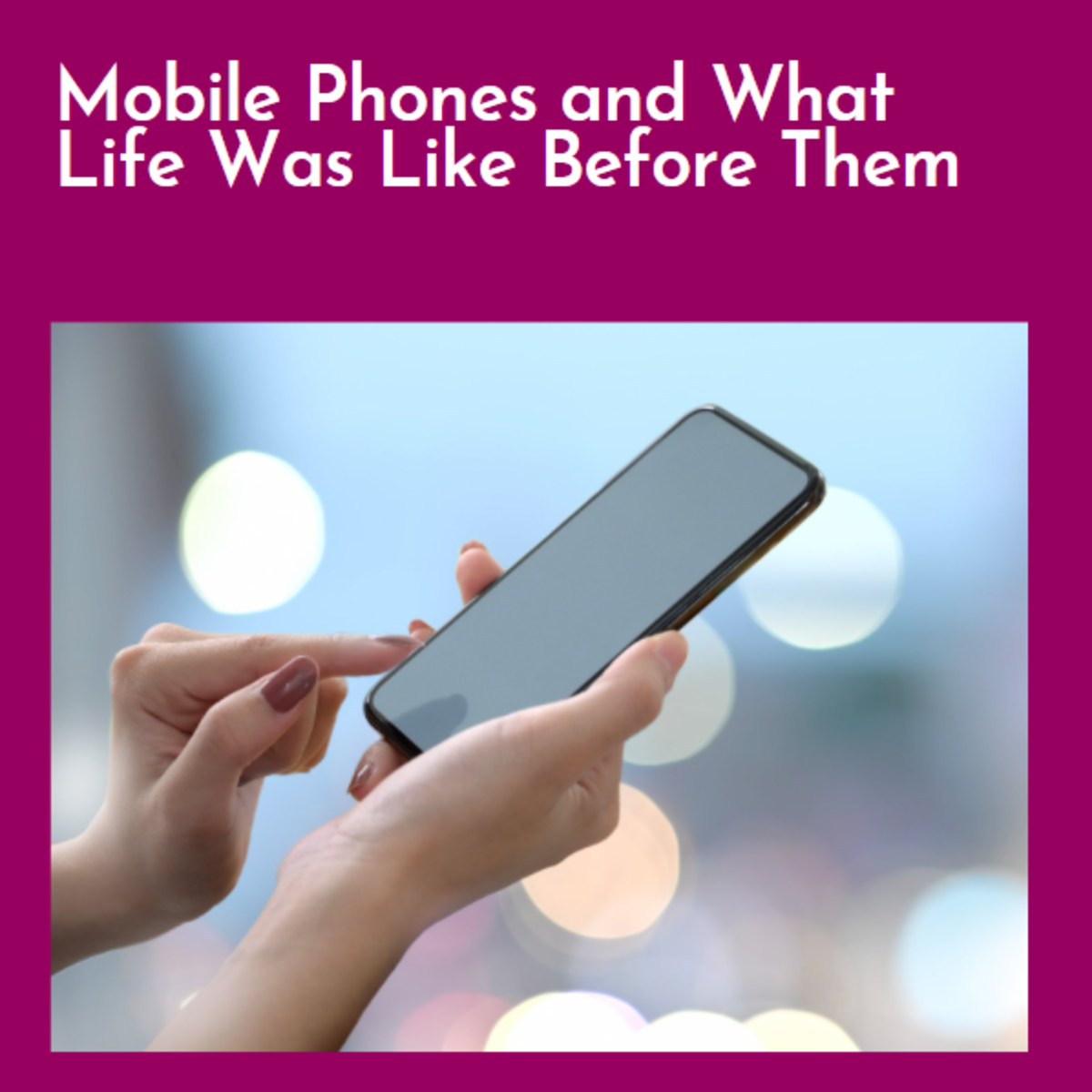Technology Etiquette

You think about it all day, you see it everywhere; admit it, you just can't keep your hands off. Be it Blackberry, laptop, iPod, or cellular phone, your fingers ache for that cool plastic.
What makes the latest and greatest so compelling? Obviously, it must be that sense of true connectivity with other human beings. Like who, you ask? Why, like that charming couple shooting guided missiles at the back of your head as you sit gabbing on your Sidekick in the middle of their romantic evening.
Technology: +1
Interpersonal relations: -20
Manners for this Millennium
Don't put your elbows on the table, don't chew with your mouth open, and don't answer your cell phone in the middle of a doctor's appointment. Although the rules seem very straightforward, the sad truth is that we all tend to forget this simple advice while erring on the side of our gadgets.
To maintain that fragile peace which exists between individuals, "civilized" society has developed rules of courtesy which enable humans to meet, exchange a few pleasantries, and then move on. However, when courtesy is not shown, people may fall prey to their more savage instincts. This is turn leads them to commit certain, costly acts, such as chucking someone's $600 iPhone into the nearest fountain. However, to avoid such confrontations, we shall now examine a few do's and don'ts regarding those techno-favorites, the cell phone, and my personal bane, the iPod/mp3 player.
Hell (Cell) Phones
King Arthur, wise ruler of idyllic Camelot, once proclaimed that it is far better to be alive than dead. Dear readers, if you agree with the noble sovereign, I suggest paying attention to the following.
1. Safety - Pay attention to the road, not your phone
The tech-savvy never use a mobile phone while driving unless it is "hands free." As a result of not fiddling with buttons or trying to tilt your shoulder at an odd angle to keep the phone to your ear, hands-free phones make it much easier to focus on driving. However, we all know that engaging in conversation requires a certain amount of concentration, so in areas with lots of traffic and in tricky driving situations either turn the phone off or let it ring. Trust me; nothing can be so important as to warrant an accident, and hanging upside down in your flipped car by the seat belt is not at all pleasant.
2. Volume - Speak softly, or you might get whacked by a big stick
Here's a little secret, all cells have sensitive microphones that are able to pick up a soft voice, so feel free to speak quietly. Moreover, the extensive network of nerves within our skin feeds information constantly to the brain concerning our surroundings and ringing mobiles, so the "vibrate" setting is ideal for places like the movies, theatre, office meetings, or your aunt's funeral.
3. Proximity - Keep your distance
When strangers come into our personal space, it can make us feel uncomfortable. When your conversation and obnoxious chatter invades my space bubble, it can make me feel homicidal. The smart cell phone user respects others by trying to speak in places 10-20 feet or more away from the closest person.
4. Content - Keep business private; you're not Paris Hilton, we don't want to know
Many personal and business conversations contain information that should remain confidential or private. A lack of discretion can have dangerous consequences for business deals, relationships and future plans. Some stories and conflicts should be saved for later... much later.
7. Timing - No cell phone before it's time, and no, it's not time
There are many situations where it would be rude if a phone rang and interrupted the business at hand. When stepping up to a service counter, entering a restaurant, joining a meeting, attending a show, or visiting the doctor, turn off the phone and let it go to voice mail.
8. Screening Calls- You must actually answer your phone now and again
Avoiding communication with others requires a refined technique. However, some people are disgracefully obvious when it comes to screening. Remember, you're allowed to do it; just not too often, and especially not more than five times with the same person. If you really have no interest in talking, it may be easier just to get a new number.
9. Earpieces and Bluetooth- Mass schizophrenia
"Thou shalt not wear thy earpiece when thou art not on thy phone-" Dan Briody, InfoWorld. When confronted with an individual who does this, it's very similar to being on the phone while carrying on a conversation with another person; it's as confusing as it sounds, and unsettling because no one knows to whom you are speaking.
10. Txting- $$$ & :(
Not everyone texts, including yours truly. In fact, it is quite costly for my phone to except 20 or so of your messages. Moreover, texts can be very, very difficult to understand because they are not written in any comprehensible language and are very abusive towards vowels, which is not gr8t or something that makes most people lol.
iPods and other It's-all-about-me (Mp3) players
I confess, I love my iPods. My only true addiction, these gizmos are appropriately named ShOt (my Mini) and PiNt (my Nano). However, as with most addictions, there are certainly times when I and other Mp3 aficionados need an intervention. Here are a few tips that we might hear at an IAA meeting.
1. Earphones are a social cue: Wearing earphones are the new "do not disturb" sign. Like sleeping or a newspaper, they can help you avoid too much interaction with others around you in places like on a bus or plane. However, because this don't-bug-me message is so implicitly stated while wearing headphones, take care not to wear them while conversing with friends, family, coworkers, or sales clerks.
2. Respect no-Pod zones: In general, Mp3 players are not invited to weddings, funerals, classrooms, or places of worship. You should also avoid using Mp3 players in restaurants and waiting rooms because you want to be sure that you order the right thing and see the right doctor.
3. Be a professional: If you work in any job that deals with interacting with people, iPods are a definite "no." No one should have to feel like they're interrupting you to get help.
4. Remove your earbuds to interact: This is like the whole not leaving your "cell phone ear-piece on" thing. Basically, you look like you're not listening. Removing only one earbud says that you hope a conversation won't last too long, or that a person is not important enough to warrant your full attention.
5. Keep the volume moderate, and no American Idol: No one else should be able to hear your music; not through your earphones, nor through your own personal rendition.
Finally, keep in mind that one who is annoyed by your public conversation or karaoke hour may decide to do a little audience participation. After all, a little shame goes a long way.