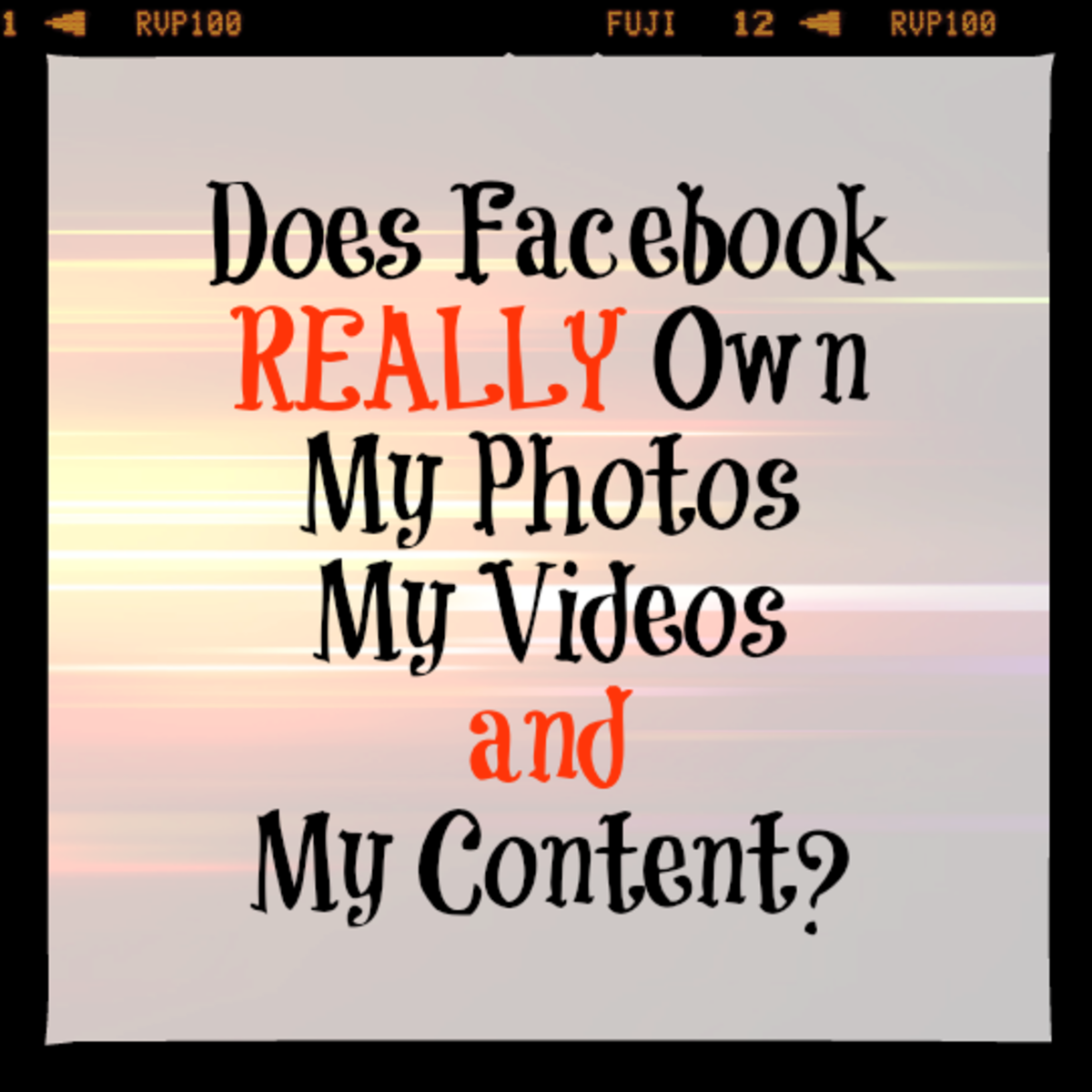- HubPages»
- Technology»
- Internet & the Web»
- Social Networking
Using Facebook Without Risking Your Job
You've probably heard about this in the news: employers these days are becoming smarter (and perhaps more invasive) and doing background checks in the form of our Facebook profiles. Many people have been denied jobs or have lost jobs they already have because their boss or future employer discovers a less-than-desirable photo or posting on their Facebook or Myspace profile. While I do not think that Facebook should be used as a way to check up on employees, no one can deny that bosses all around the world are doing it. This further extends into any position that requires an application such as college or other circumstances where people review candidates for an award (think scholarships, etc.). Below, you will find a guide on how to secure your profile and fine-tune your controls so that no incriminating evidence gets out to the public. I will also further describe how to "friend" your boss on Facebook (I don't recommend initiating it, but sometimes the boss friends you!). Hopefully, this will enable everyone to enjoy their private hang-out online without risking jobs, college admission, or any other award.
Be sure to check out a similar article about managing your Facebook after you friend your parents.
The first thing that you are probably wondering is "why would I need to protect my posts and photos? I thought my account was already private." While that statement is semi-correct, due to Facebook's recent changes, a lot of the content that has been posted is actually public, and not many people realize this. This isn't a huge deal, but imagine what your boss would think if he saw that picture of you in the Bahamas with your grass skirt around your ankles, or if your college admission counselor saw your post condemning every teacher in your school to a special place in hell. It seems exaggerated, but every day, hundreds, if not thousands of employers are pointing themselves to Facebook to learn a little more about their candidates. And when your entire working future is resting on his or her decision, it's best not to take any chances. So, let's begin.
One of the first concepts we have to deal with is the concept of being truly "private." Ultimately, with the way Facebook stands now, it is impossible to use the site without revealing your name and gender to the entire internet. This means that anyone can search for and find you using Google, Yahoo, or another search engine. Now this wouldn't be a big issue if our profiles were tightly controlled as they should be. But many people, out of sheer stupidity, willingly, or even without even knowing it, reveal much more than simple details. At its worst, some profiles reveal names, ages, genders, locations, dates of birth (think identity theft would be difficult?), wall posts, photos, and all other fan pages, groups, etc. So back to being private. While some people would imagine "private" to mean that no one knows anything about you, the truth is that the most private you can be on Facebook is only revealing your name and gender. With that in mind, I will now explain how to reach that level of privacy, and secure your future and well-being.
Let's begin with what you share with the whole world. Facebook has changed its privacy settings so many times that no one really knows for sure exactly what you share by default. But to be safe, we will review all of the settings. On May 26, 2010, Facebook revealed new settings that aim to simplify privacy for the masses. The new page, which is much simpler than the previous pages, is shown here:
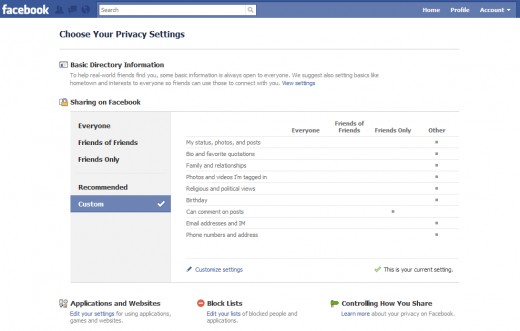
This page offers one-click access to securing your entire account. If you learn nothing else from this article, don't trust the "recommended settings." A simple glance at these settings shows that, should you apply them, you would now be sharing your status updates, photos, and posts with every single person in the world with access to Facebook, with or without an account. Not your friends, or even people you are remotely friends with, everyone. This is a major concern because many people expect that "recommended" would give them the privacy they expect, when in fact it essentially puts almost all of your Facebook interactions on the web for anyone to access. So, if you are electing to simply show your content to your friends, but want to hide it from outsiders, click on "Only Friends." Then, head down to "Customize" and make sure that all of the entries are listed as "only friends."

This solves the problem if you carefully manage your friends, and don't befriend people you wouldn't want to see your updates or photos. However, sometimes people are trapped when they receive a friend request from an employer. Ignoring it would seem socially unacceptable, yet accepting it would mean your boss has access to all of your photos and posts that you might not be the most proud of. But is there a way to friend your boss, but still prevent him or her from seeing certain photos and posts? Well, the answer is yes and no. You can prevent your boss from seeing certain items, such as photo albums, wall posts, etc. The bad news is, you can't go back and prevent him from seeing past status updates, without preventing him from seeing your entire wall (which would be obvious to him that you are hiding something.) The best way to handle this is to go back and delete those old updates before you friend him. But, you can control which future updates he sees. This is done carefully, with Facebook's more fine-tuned privacy controls.
To hide some items from your boss (or anyone for that matter) you want to go to the privacy page and select "Custom" then "Customize settings."

Now, you will see each item that your profile consists of. You can go through and manually edit each setting to prevent the boss from seeing it. Let's say you have a risqué quote in your quotes section. Instead of deleting it, you can hide it from your boss. To do this, click the drop down menu next to "Bio and favorite quotations" and then click "edit" next to "custom."
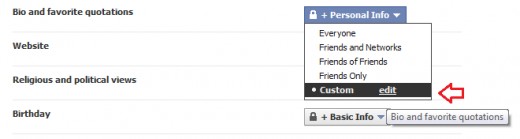
Now, in the box that appears, you will notice a "Hide this from" entry. Get to know this box, it is your friend. In that box, you can type any of your friend's names. Type in your boss' name and click "Save setting."
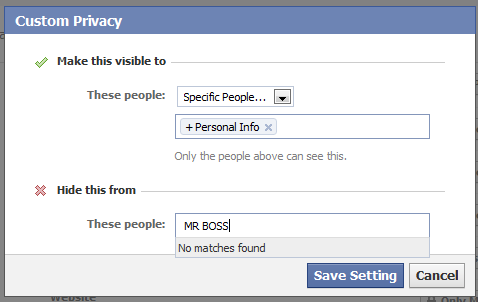
The reason that I told you to get to know this box, is because you will see it all around Facebook. It will pop up when you edit the privacy of a wall post, a photo album, almost anything you put on Facebook. This is the best part about the controls because it lets you individually manage each piece of data you post. To control the privacy of a wall post or status update, click the little lock symbol below the post and you will notice the box that looks like the one we just worked with.
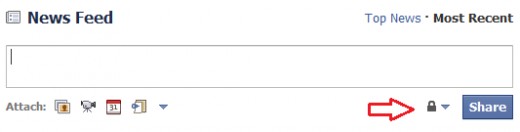
Photo albums work the same way, as do other pieces of content you post. Just remember to change the settings because, by default, the boss will be able to see the post if you don't. Please keep in mind that this system is not fool-proof or a reason to post ridiculous content on Facebook. It is simply a peace of mind tool that will allow you to be slightly less restrictive about what you post. However, I would still be careful and live by a "if the boss shouldn't see it, don't post it" rule because it is easy for any other friend to copy and paste or print out your profile.