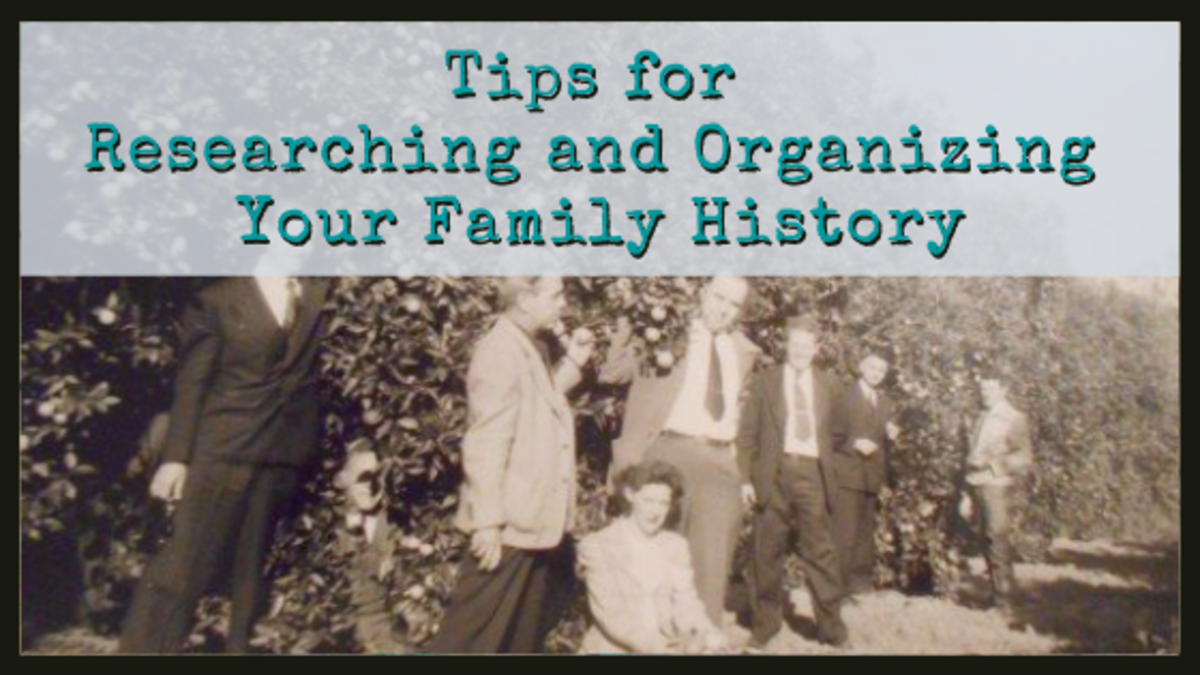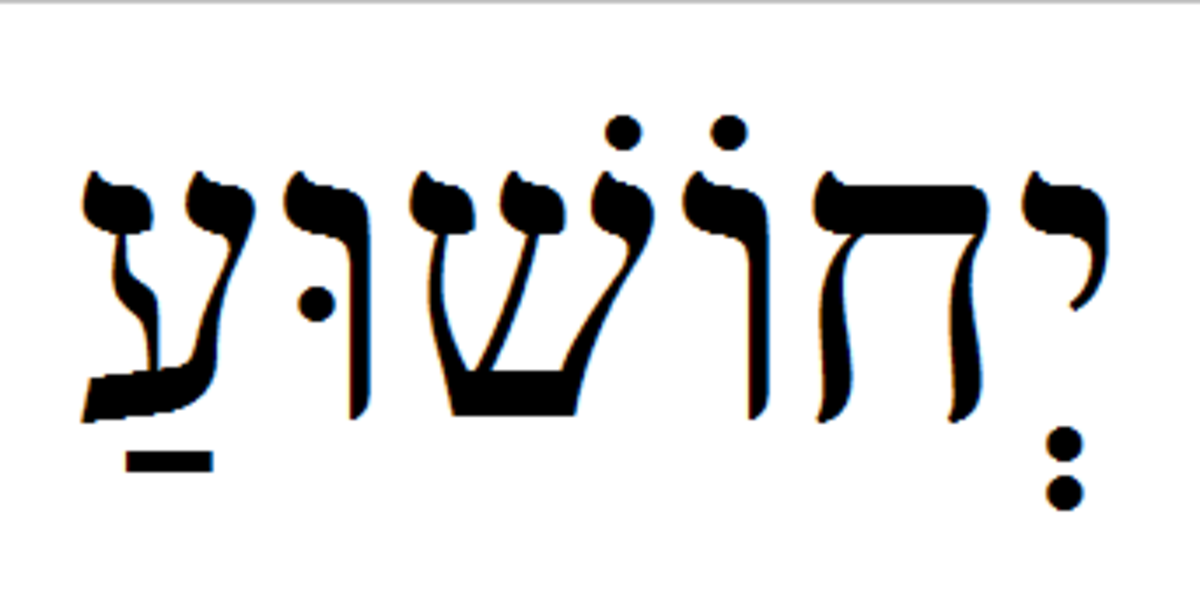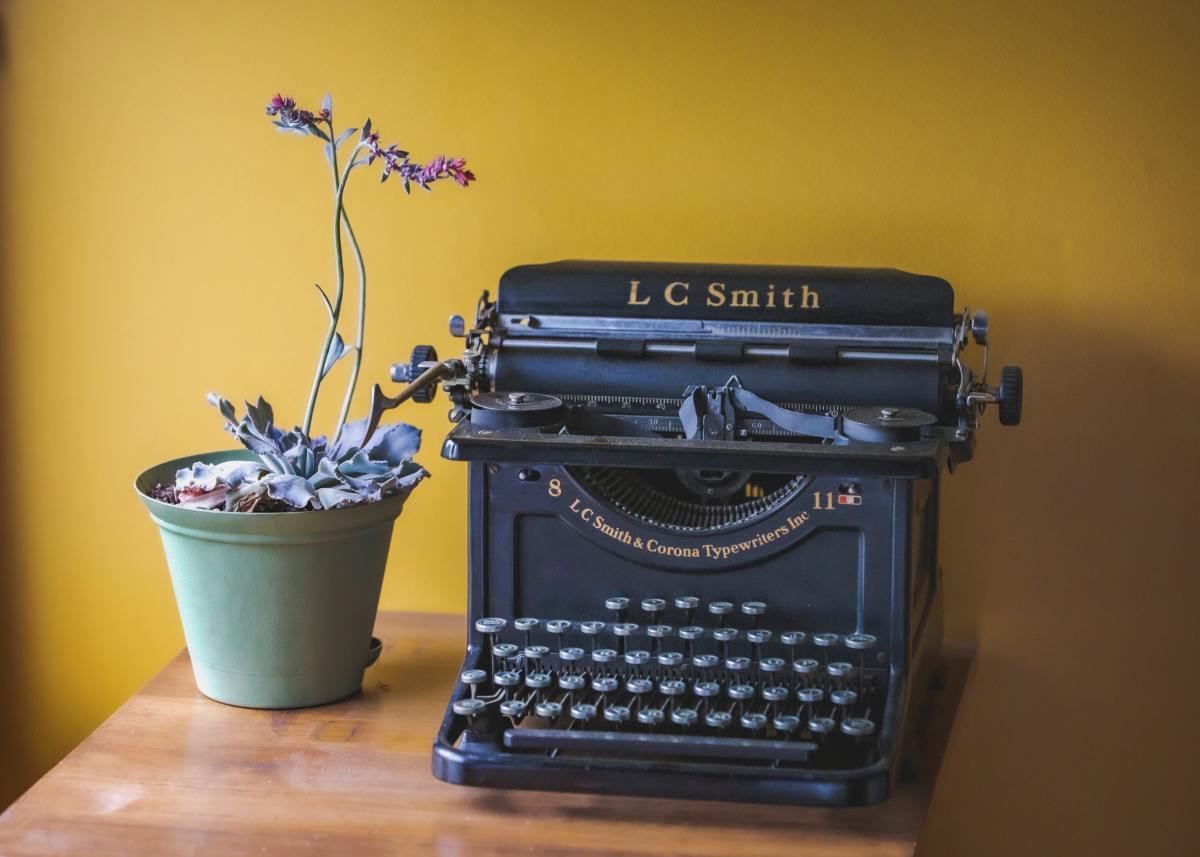How to Begin and Expand Your Family Tree with Ancestry.com
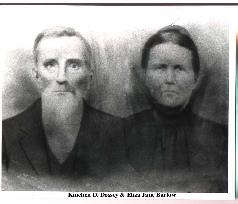
How My Family Tree Search Began
I was Googling my name one day and came across a relative's family tree that had me listed with enough correct information to make me think that there was some validity to the family connections in the tree. I was immediately hooked.
Up until that time, I had never even really considered doing a family tree. I knew who my parents were. I knew who my grandparents and great-grandparents were. The rest just didn't seem that important - until I saw my name listed under that tree for a Ralph Blankenship who immigrated to Virginia from England.
The problem I had (and I suspect most Caucasians have whose families have lived in the U.S. for generations) was that I wasn't sure of anything. Did my ancestors come from England, really? I finally had a definitive answer to this question, thanks to a free Internet search.
Admittedly, most of my early work on my family tree was done with free searching. But I soon hit some dead ends - dead ends that would have been conveniently opened up with Ancestry.com's databases, but I had to be a member. I signed up for the free two-week trial and let my membership carry on for a couple of years.
Now I've made some decent progress with my tree. I've gone about 20-30 generations back, and I've collected over 5000 names. Also, at this time, I have no steady income and two small children to take care of, so the Ancestry membership is a luxury I simply cannot afford.
Still, if you can afford it, it's a great way to start and expand your tree. It helped me tremendously. And this is how it can help you, too.
This Is What You See When You First Log on to the Site

Start With What You Know
The first thing you should know is your own name. So that's where you start. In the boxes right above the big orange "Start My Tree" rectangle, you will notice that the website is asking you to fill in your first and last names. Do this, and then click on the orange rectangle. This will take you to another page, with the outline of a family tree.
You'll now notice that there are boxes to add both your father's name and your mother's name. Keep in mind, though, that the site is asking for your mother's maiden name - not her married name. This is also true of you, if you are a married female - put in your maiden, not married, name. Chances are good that you know the names of either one or both of your parents, so you can fill this information in now.
In this example, I'm starting with my father's name.
Then You Get to This Screen
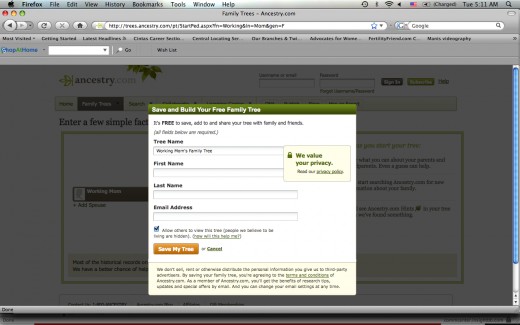
Yes, Basically Ancestry.com Is Just Trying to Get Your Email
How else can they continue to send you sales pitches if you don't give them your information? But, if you're really serious about starting your family tree, giving Ancestry.com your email address is so worth it.
Next, You'll See This Screen
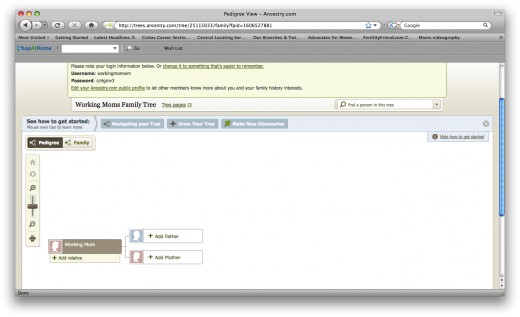
Start Filling In Your Tree
This screen is pretty self-explanatory. Just put in your mother's and/or father's names, and go from there. If you know your grandparents' names, add them. Ancestry.com has an extensive collection of records from all over the world, but they have a disclaimer saying that you will get the best results if you have someone in your tree who was born before 1930. For me, that means I have to go back to my grandparents.
I enter my paternal grandfather's name and birth and death dates in the box, and then I notice a green leaf appearing next to his name. When I put the mouse cursor over the green leaf, I notice that it shows that there are four Ancestry hints related to his name. What is an Ancestry hint? It's a link to some form of record to that person. In this case, the four hints are: links to information in 8 member trees (which can be a really good thing. I'll explain this later.); his records in the Kentucky Death Index and the Social Security Death Index; and his entry in the Kentucky Birth Index.
The information in the Kentucky Birth Index (if your ancestors were born in Kentucky, as mine were) is especially important if you do not know the maiden names of your female ancestors. Mothers in this index are listed under their maiden names. So, if I hadn't known my great-grandmother's maiden name already (which I did), this would have told me what it was.

The Tree Keeps on Growing
By clicking on the leaf next to my great-grandmother's name, I find two records with information about her: another member's family tree and a link to the 1910 census. Member trees can be really helpful for your research because it means other people are researching the same people you are, and you can actually benefit from work they've already done. You can even merge people and data from other people's Ancestry.com trees into your tree. So, you save a lot of "leg work" and "finger work."
For purposes of this demonstration, I'll choose to go with the actual census record. Using this data, I discover that my great-grandmother was 18 years old in 1910 and still living with her mother and father. So, I now know her father's name and her mother's (at least married) name.
Here, I luck out because her father's name is so unusual (Kinchen D. Dossey). The more uncommon a name is, the more certain you can be that you have found the correct person. If your ancestor's name was John Smith, by contrast, you're going to have to do a lot of research to make sure the information you're finding is indeed related to the particular ancestor of interest and not someone else's ancestor.
My great-great-grandmother's name is much more common, so I have to do a little more digging, but Ancestry's records and search functions have already done most of the work for me. Again, I click on the leaf next to her name, and see a link to the Kentucky Death Records 1852-1953. This shows me her birth and death dates (under her married name). But these particular records also include her father's name and her mother's maiden name. Jackpot!
Take Advantage of the Two-Week Trial
At this point, I have a great start to at least one branch of my family tree, thanks to Ancestry's extensive record bank.
You do, of course, have to sign up for Ancestry.com's free two-week trial in order to view all the records connected to the green leaves for your ancestors. And, in order to do this, you will have to provide Ancestry with a credit/debit card number. I highly recommend signing up for the 14-day trial. Do this on a weekend, if you work during the week. That way you can devote two whole weekends to filling in as much information as possible before your trial is up.
You can cancel at any time before the two weeks are up, but be prepared for Ancestry to contact you relentlessly if you do cancel. I've done this before, and they wanted to know why I canceled. Why? It just got too darn expensive to keep up the membership.

Show Me the Money!
What does it cost? For access to just Ancestry's U.S. records, it costs $12.95/month for the six month membership (paid in one lump sum) and $22.95/month if you pay on a monthly basis.
If you want access to records from all over the world, you will have to pay quite a bit more : $24.95/month for the six month membership and $34.95/month on a month-to-month basis.
My Advice
Ancestry.com's genealogy service certainly is useful. But if the cost is too much for you at this time, fill in as much information you can during the two-week trial and then cancel.
What can you do with your family tree after you cancel your Ancestry membership? Keep looking online. If your family tree is anything like mine, you will have lots of other people researching the same people you are. And a lot of these people have put this research online to share with others. That's how I do a lot of my genealogy research for free. Keep in mind, though, that this information may not be as accurate as Ancestry.com's records, so take it all with a grain of salt and try to find reputable sources whenever possible.
One good place to go look for more information is your local historical society. The Kentucky Historical Society in Frankfort has a wealth of genealogical information in its library, and it even has computers and its own Ancestry.com membership, so I can take what I have and continue searching there. Check with your own local historical society to see if this might be an option for you. It's a fun use of an afternoon for a family history hobbyist.
Ancestry.com is the best place to start your family tree. If you have the money, by all means continue your Ancestry membership. It's a great way to learn more about your family history. And you might just learn something more about yourself in the process!
What's Your Experience?
Have you used Ancestry.com for your genealogy research?
Free Ancestry Search Opportunity
From October 1-15, 2011, Ancestry.com is offered everyone an opportunity to search in up to 15 of their favorite collections for free. A new collection was open for access each day. They did this as part of a sitewide sweepstakes opportunity to win a chance to be on NBC's Who Do You Think You Are?
Will they offer this free searching opportunity again? Who knows? It would be nice if they did. Stay tuned, and I'll let you know what I find out.