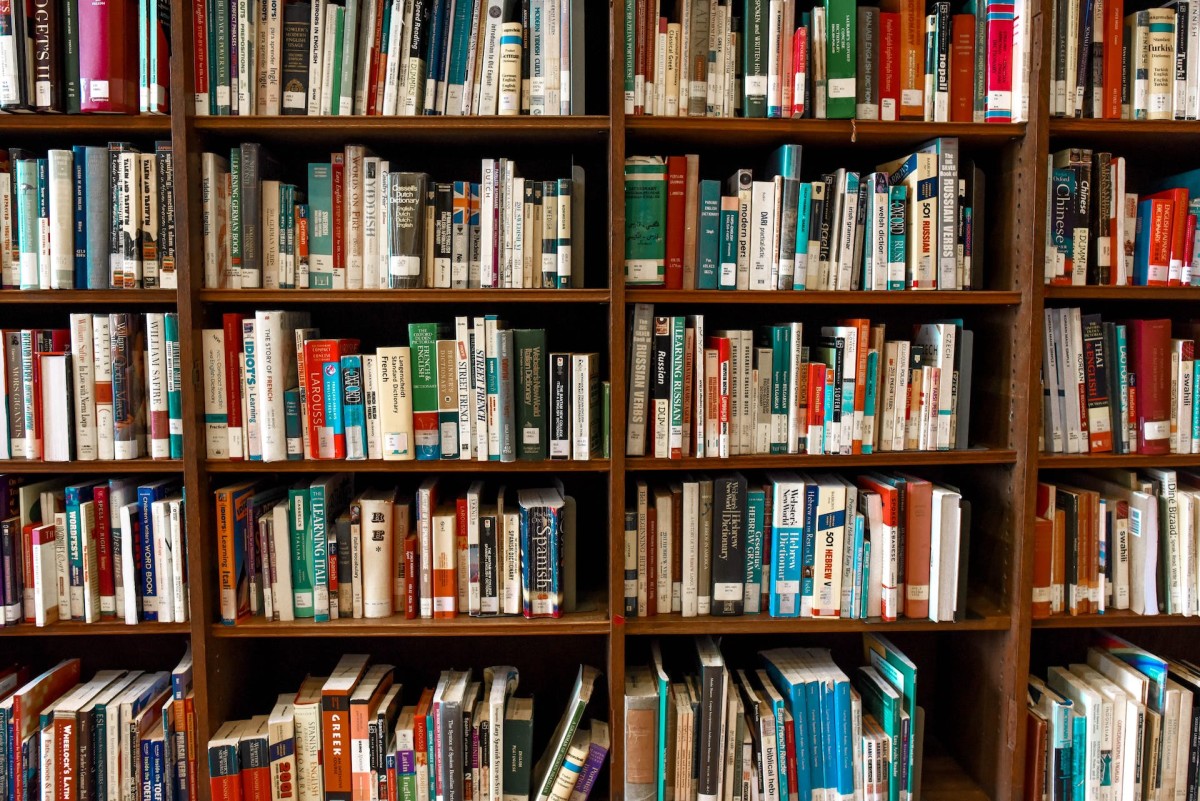How to Plan Out a Book Reading List
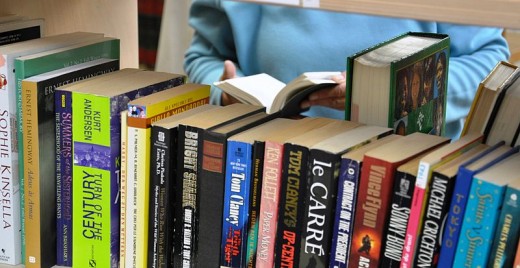
Do you keep a reading list?
How do you keep track of books to read?
Book Reading Lists
Whether you are trying to get yourself to read more or you already read religiously, book reading lists are an essential step to more success in the reading world. For those who are taking their first steps into the book realm as they strive to read more, their lists can be a goal that they set for themselves to get through by a certain date. For those bibliomaniacs out there who already read like their life depends on it, lists are a great way of keeping track of all those books you want to read as well as those that you have already finished.
Believe me, as much as you think that just buying the book means that, eventually, you will read it once you are done with the two or five in line before it, you're wrong. At least, that's the way it goes for me. Trying to remember that book for that next time you're looking for something new to delve into is even worse. When you have a solid list somewhere to refer to, it's much easier to keep yourself focused. Not only does it feel gratifying to check off each one and move on to the next, but, you'll never feel stuck at the end of one novel thinking "okay...so what am I going to read now?"
Therefore, if you have't guessed it already, the first step in planing out a reading list is to actually provide yourself with a physical copy of one (digital works too, if that's more your style). This can be something you keep in a reading journal, use as a bookmark (depends on how long this list is), or even post somewhere in your bedroom, office, or other area that you visit often enough to remember.

How to Come up With a Book List
Now that you have that part out of the way, you have a wide variety of choices in just how to come up with that reading list. Of course, this part is mostly for those who don't already have a book or two in mind, although it never hurts to add to whatever list you come up with on your own. Here are some easy ideas for places to get ideas for books to read:
- Friends: My favorite place to get suggestions for books to read is my friends. I know a few people with taste similar to mine and others that just know the kinds of novels I enjoy reading so I can trust their choices. Just talking to others about a book you read that you enjoyed can spark some conversation about others that are similar that you might also want to read. Just make sure and do your homework on the book before adding it to your list so that you know without a doubt that it is something you are interested in.
- Book Clubs: Starting your own book club or joining one is a great way to get started on reading lists that you can all share together or that you can continue to create for yourself. It works pretty much in the same way as it would if you were getting suggestions from friends.
- Book Suggestion Websites: Going to Amazon.com and taking note of suggested books when you search for a book you enjoy reading is one way to use a website to help you create your own reading list. There are many other websites dedicated to helping you with this, Shelfari.com and GoodReads.com are two of my personal favorites because you can create lists according to what you've read, want to read, and what you are reading and get suggestions for other books based on your lists.
- Try a Classic: There's a reason why classics are classics. When in doubt, go back and choose a book that has been loved by many readers for a century or two. Perhaps look for authors that have inspired some of your favorite works or were some of the first to write within your favorite genre.
- Browse a Book Haven: Checking out your local library or bookstore is a great way to browse books in person or talk to someone who is surrounded by books all day long about what's new or popular. Usually, these places include a shelf or two with books with awards or the current top selling novels. Going to one of these places and just taking a real look at a book or two might help you decide on what additions you want to make to that reading list of yours.
- Start Journaling: Keeping a reading journal is a great way to keep track of your thoughts and other information you find important about every novel that you read. This helps when coming up with a reading list because it gives you an accurate idea of things like which authors you like best and which genres pique your interest the most.
- Look at Awards: Just because a book is popular, doesn't always mean that you will enjoy reading it. If you are one of those who does not always like following the crowd, taking a peek at what the experts think are the best books out there might be your best bet. Take a look at lists of award-winning novels out there and find out which ones interest you the most.
- Check out Reviews: Yet another place to find out about great novels is to look at individual reviewers or reviews in magazines or newspapers. It may take some time to figure out which reviewer's taste is closest to yours, but, once you do, it makes it a little easier to find new books to add to your reading list.
- Go With What's Popular: Some people just like reading whatever's listed on those top read book lists, which is totally fine. Keeping up with lists in places like the New York Times is a great way to always know what's new and keep your own reading list growing. Eventually, you may find out exactly what you like most and create your own lists outside of what's popular.
- Read Your Favorite Author: If you really like a book or two by a particular author, find out if they have written other novels and whether or not they seem just as interesting to you. If they don't have anything else, perhaps they have a favorite book you might want to read or there is a book or two that has inspired them that you would want to add to your own reading list.

Some Links to Help You on Your Way
- How to Make a Favorite Book journal
If you're the type of person who reads a lot of books, keeping a journal can come in handy. They're easy once you get started but making them from scratch is a whole other story. - How to Start a Book Club or Reading Group
A basic how to article for creating a book club, coming up with a reading list, and leading a book discussion. - Useful Book Suggestion Websites
Here are three websites I've used to find books to read that provide you with more than book summaries and can help you get on track with a new book list or even a book group.

© 2012 Lisa