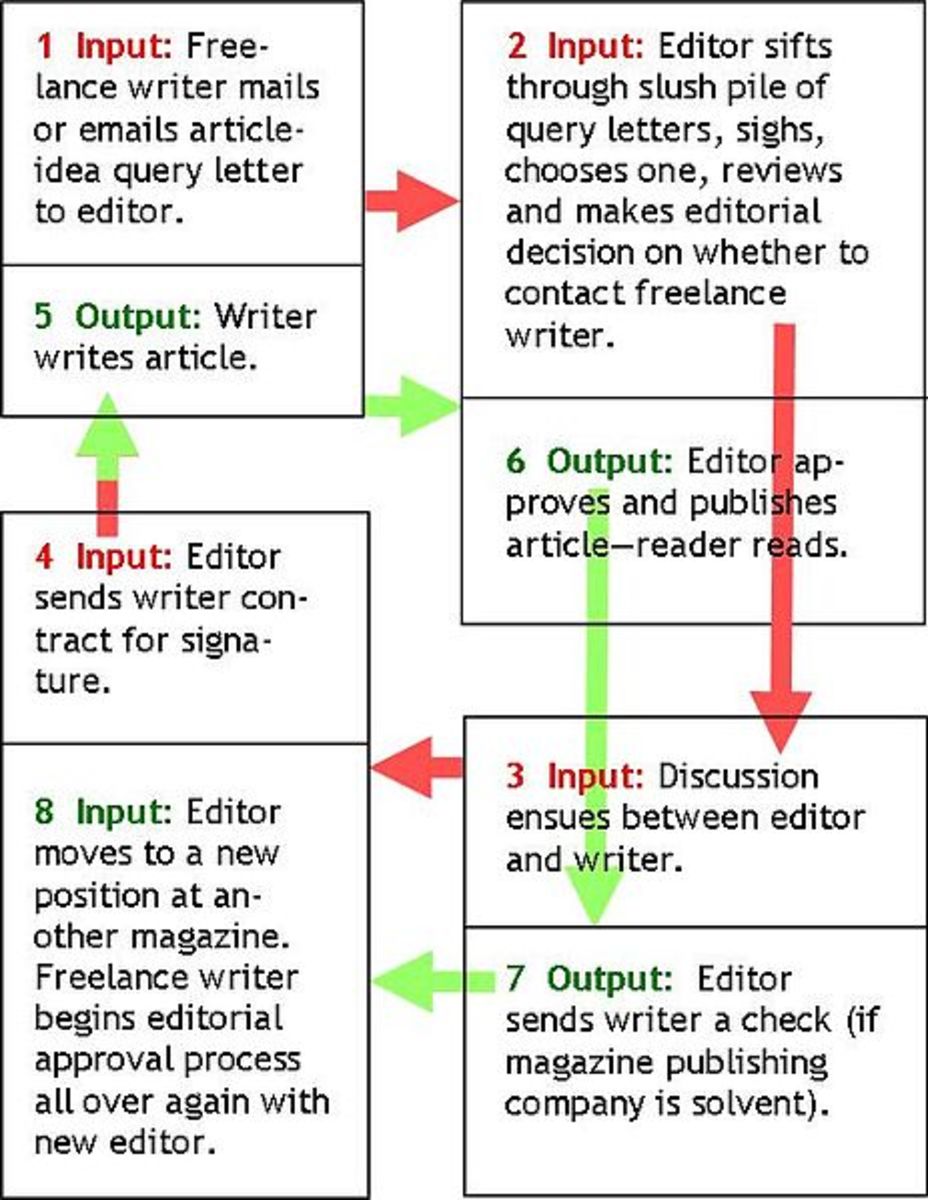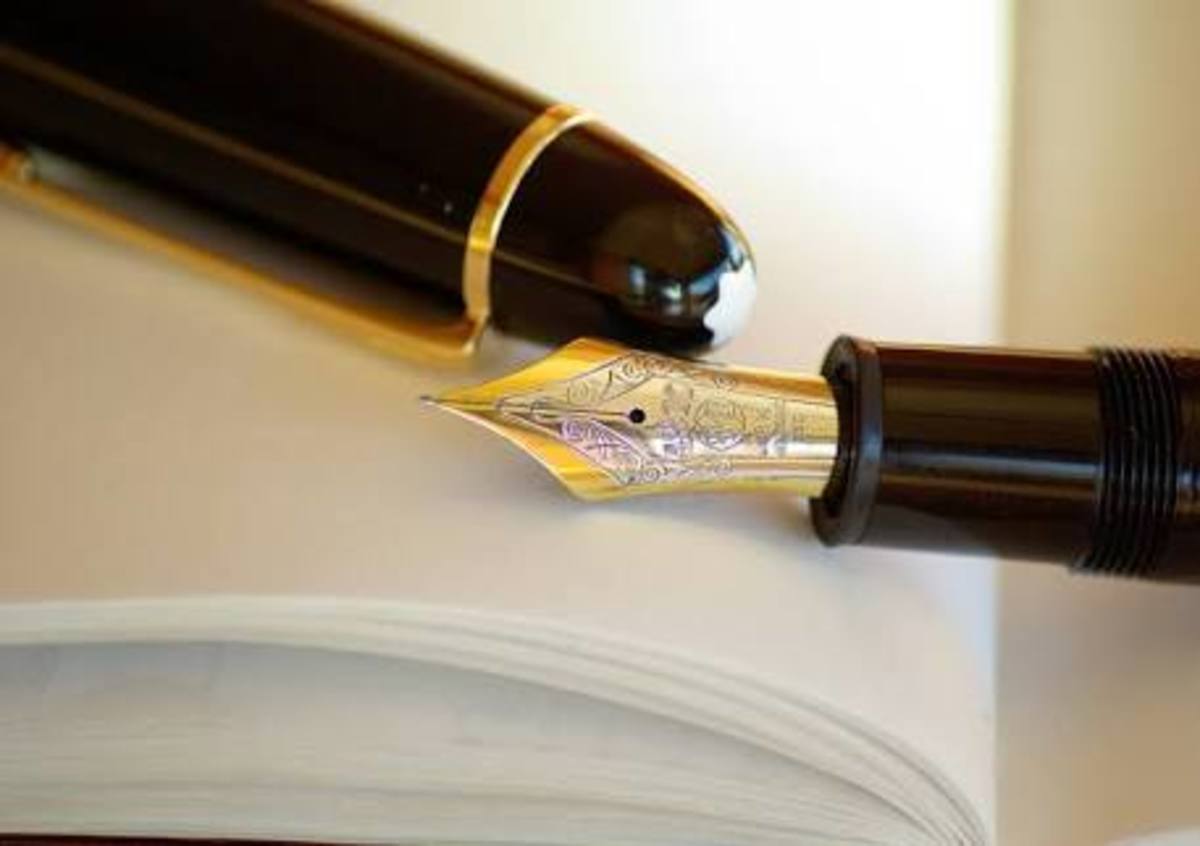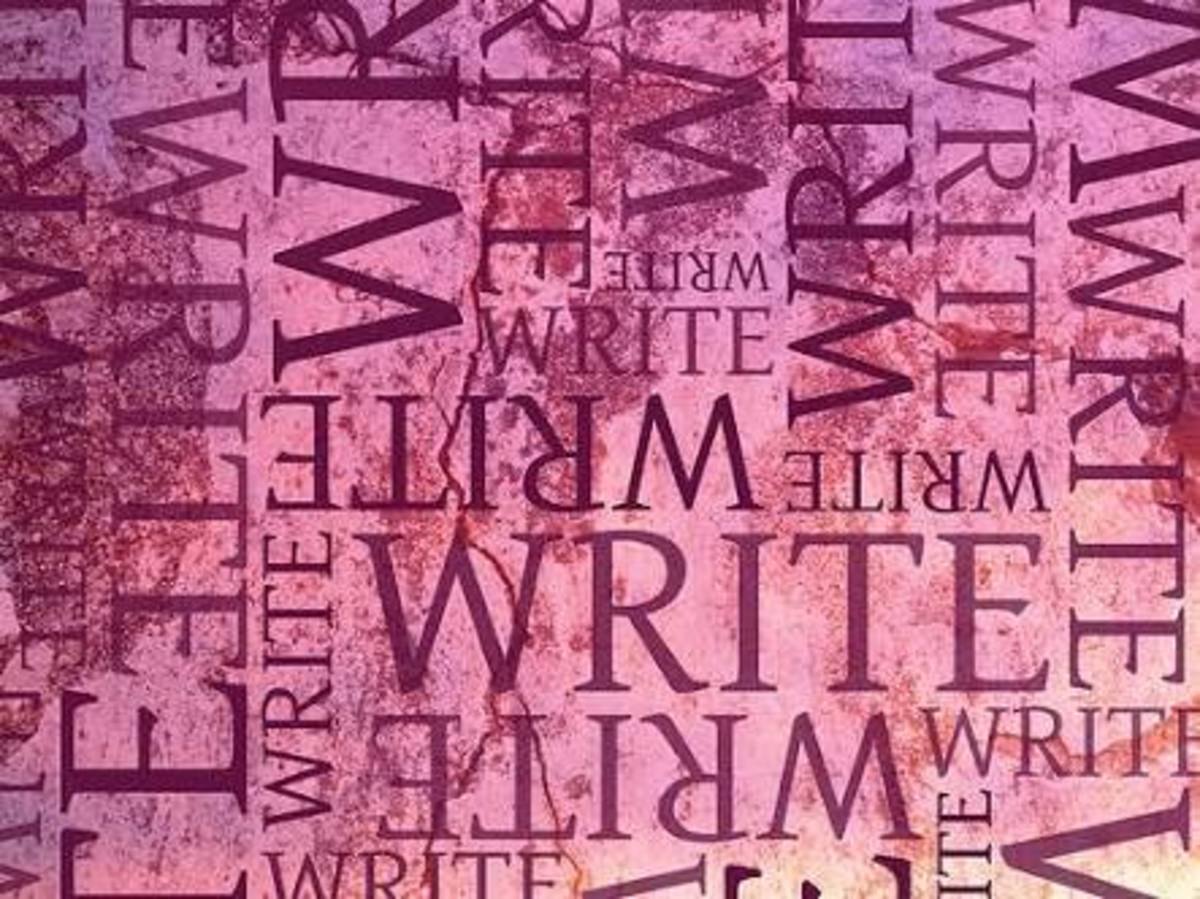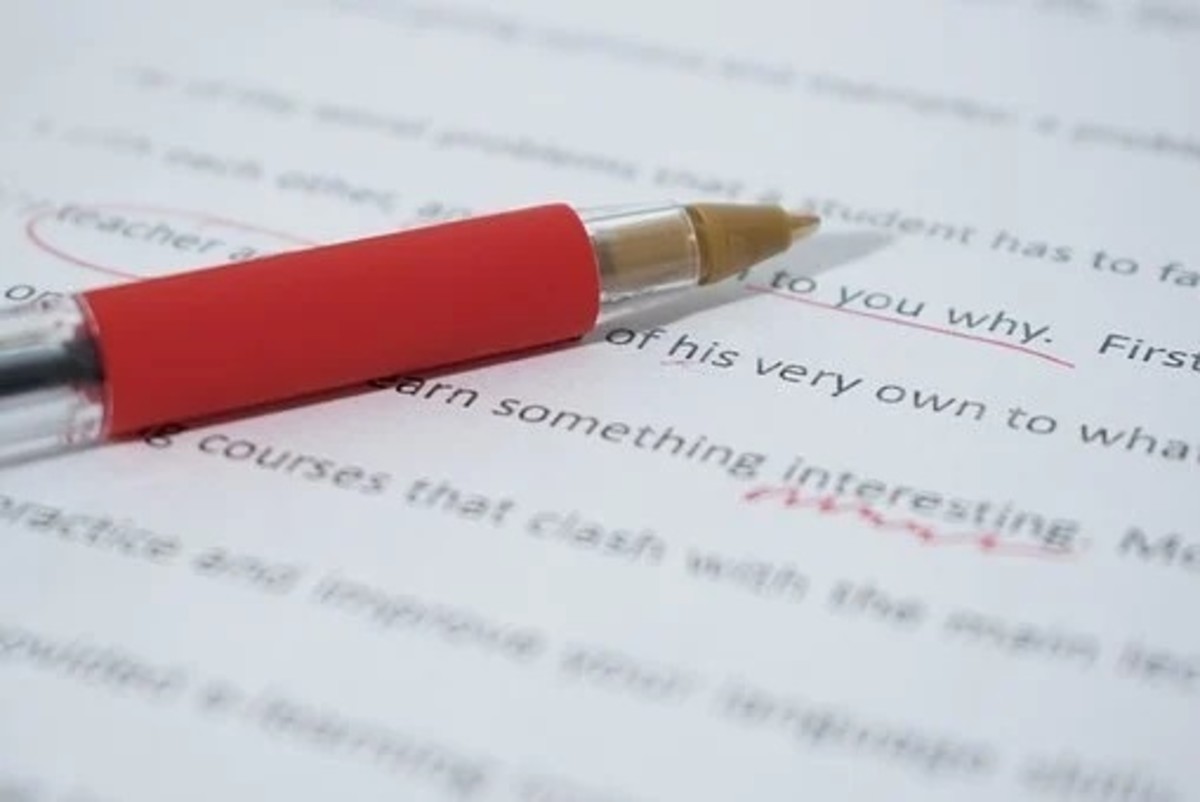What to Do With Your Online Content, Blogs, and Articles Before You Die


Preparing For the Online Content Afterlife
What a drag to think about, right? Some day, we won't be here, but our work will live on. It's important that those close to you -- your family, your loved ones, whoever you would like to safeguard your leaves, articles, blogs, websites, or other online content -- know exactly what to do with your content once you shuffle off this mortal coil. Chances are, they won't have a clue what to do, and that's why leaving clear instructions and having a plan set up now is of the utmost importance. This will only take a few minutes of your time and maybe a very brief, uncomfortably morbid discussion.
Let's get this overwith, shall we?
Step 1: Recognize Your Online Assets
There's no use in denying it, death happens.
Someday we won't be here to type up another article, blog post, or leaf. It could be 50 years from now, or it could be tomorrow. Setting up a plan of action is the first step in safeguarding your content, and that involves being aware of what content is yours. That may sound strange, but if you've been writing for a long period of time, the amount of content you've written may have escaped you. There could be several different sites you write on, or dozens.
Round up all of those sites, and place them in a document. Excel may be the handiest way to organize things, but Word or Google Drive may work as well. Leave a link next to the website with your profile page URL, your username, and password. Leave a couple of extra empty cells to fill in for notes for each website, which we'll fill in later.
Step 2: Leave Instructions for Each Website
Be realistic with your expectations!
Your blogs and articles can't be updated from the grave, so you probably shouldn't expect someone else to do that for you. What you should do, however, is leave instructions on how to deal with each website. It's possible a plugin may crash on a Wordpress blog, that could leave the site down, or you may need to change your password every 90 days on some sites. Or, you may recommend that it's a good idea to change the email notifications to be sent to your loved one's email address instead of yours, so they'll stay in the loop on what's happening with your website.
Whatever notes you can think of, add those instructions.
Step 3: The Money
Grant access to funds from your online content
Perhaps most importantly, you'll want all earnings from your online real estate to be sent to your loved ones, whoever those people might be. Give specific instructions on how they can access your earnings, account statements, and other information. If your earnings are being sent to PayPal, let them know the email address, it's password, and how to continue to receive money for years to come. If your earnings are sent to a bank account directly, you'll want to give them that information.
If you keep records of expenses associated with your online content, you may want to let them know about those as well, so they can reconcile those costs.
Step 4: How to Keep Your Sites Live
Don't forget about things like your hosting, domain renewals, and the credit accounts they were linked to. Losing a domain because of a lack of domain renewal can be a devastating loss, so be sure to give specific instructions on how to renew your domains and hosting. Consider paying for several years at once if that will make things easier.
If your articles are hosted on third party services, consider making backup copies that exist on your computer and elsewhere that your beneficiaries can access.
Step 5: Your Legacy
Lastly, you'll want to maintain your legacy. What do you want to be remembered for? What things do you need to do in order for your content to live on for years to come? This may involve drafting a message to be displayed once the site or articles have gone into archive mode, or updating your about page. Whatever is important to you, be sure you communicate that to your online content caretakers.
So, what is important to you? I can't answer that question for you, and preparing your legacy can take as long or as little as you'd like. Whatever you choose, be realistic with what others can accomplish with your content.
If this looks sort of similar to setting up a will, in a way it is. Your online content is an asset that you can pass on, so be sure it's taken care of!Checklist
What YOU need to do
The checklist below should help you to better organize what you have to do in order to secure your online content once you're gone.
- Write down all of your online assets in one place. Back up the document in more than one place.
- Leave clear instructions in the document on how to access your content, hosting, accounts, and any other important information.
- Give instructions on how to access your earnings, and what changes may need to be made in order to continue to earn. Include a list of expenses.
- Share the document with the beneficiary, or let them know of its existence. Be sure it's password protected and as secure as can be.
- Continue to update the document whenever you make new accounts or changes.
- What is your end goal with your online content? This will serve as your legacy.