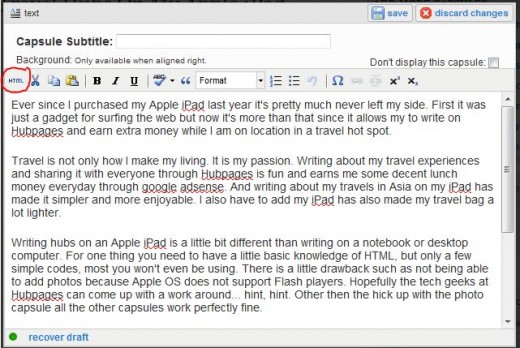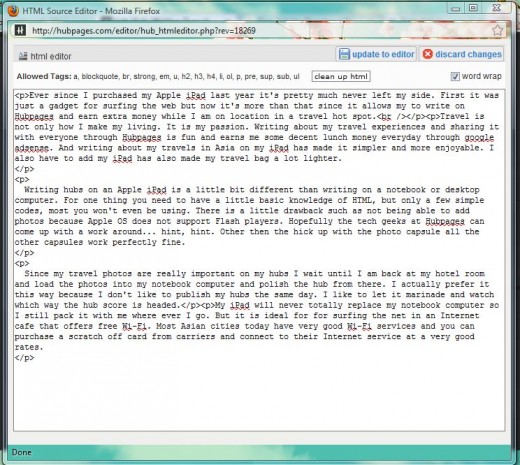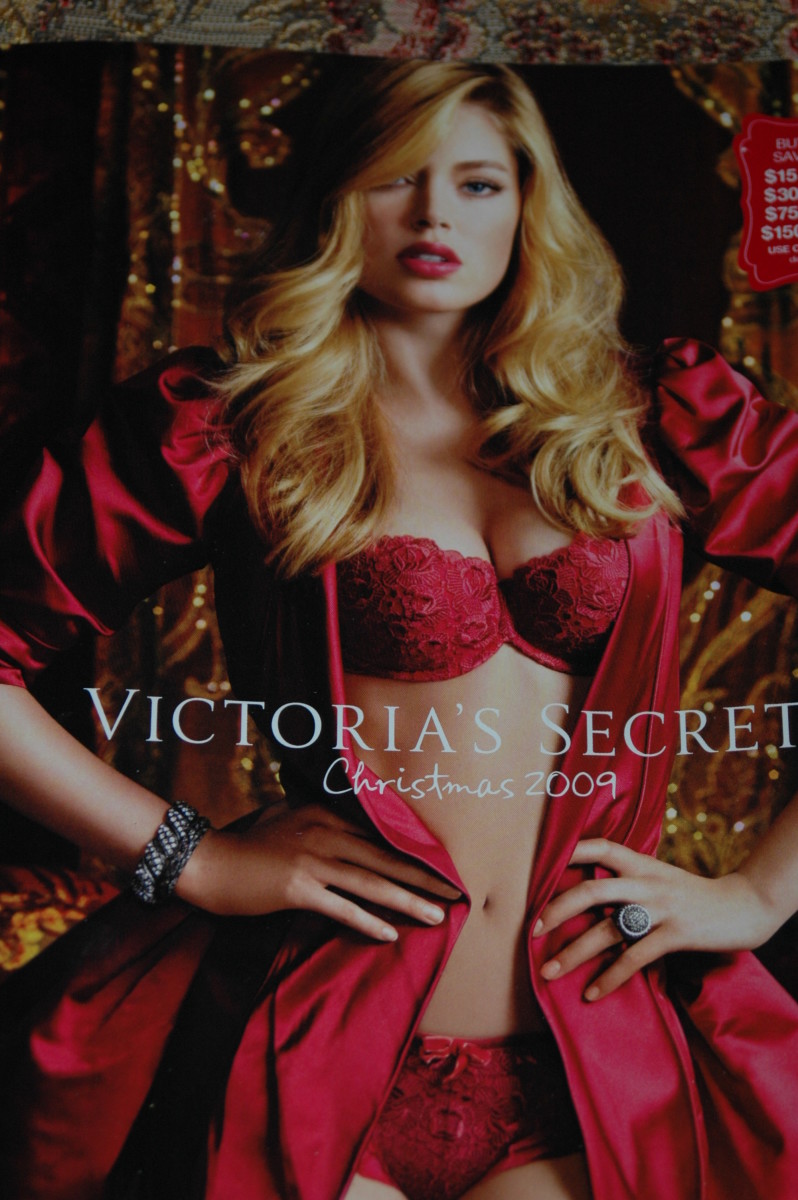Writing Travel Hubs On My Apple iPad
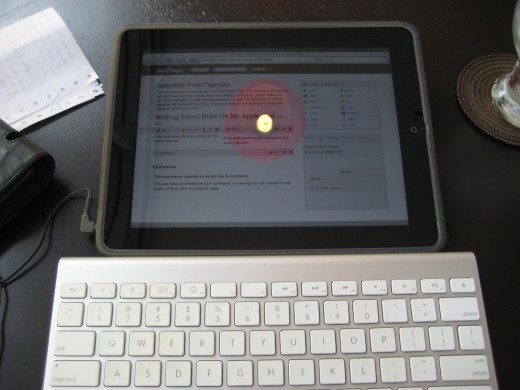
Ever since I purchased my Apple iPad last year it has never left my side since. First it was just a gadget for surfing the web but now it is more than that since it allows my to write on Hubpages and earn extra money while I am on location in a travel hot spot.
Travel is not only how I make my living. It is my passion. Writing about my travel experiences and sharing it with everyone through Hubpages is fun and earns me some decent lunch money everyday through Google Adsense. And writing about my travels in Asia on my iPad has made it simpler and more enjoyable. I also have to add my iPad has also made my travel bag a lot lighter.
Writing hubs on an Apple iPad is a little bit different than writing on a notebook or desktop computer. For one thing you need to have a little basic knowledge of HTML, but only a few simple codes, most you won't even be using. There is a little drawback such as not being able to add photos because Apple OS does not support Flash players. Hopefully the tech geeks at Hubpages can come up with a work around... hint, hint. Other then the hick up with the photo capsule all the other capsules work perfectly fine.
Since my travel photos are really important on my hubs I wait until I am back at my hotel room and load the photos into my notebook computer and polish the hub from there. I actually prefer it this way because I don't like to publish my hubs the same day. I like to let it marinade and watch which way the hub score is headed.
My iPad will never totally replace my notebook computer so I still pack it with me where ever I go. But it is ideal for for surfing the net in an Internet cafe that offers free Wi-Fi. Most Asian cities today have very good Wi-Fi services and you can purchase a scratch off card from carriers and connect to their Internet service at a very affordable prices.
So if you love to travel and write about it and have an iPad consider signing up with Hubpages and share your information. Who knows, you just might make some good money with Google Adsense too.
Hubpages Text Capusle on an iPad
Click thumbnail to view full-size

To 3G or not to 3G? That is the question
There are 2 ways the iPad connects to the Internet, first is through Wi-Fi and second through 3G. The only difference is 3G connects you to the Internet through a cellular signal, so it's usually offered through mobile phone service providers.
The places I travel to have Wi-Fi signals almost everywhere but not 3G signals. And that's partly the reason why I didn't shell out the extra bucks for a 3G iPad. Personally I have a 32GB iPad with Wi-Fi only. But that's because Wi-Fi connections is readily available in most places I travel to from in Asia. Back home in NYC my mobile phone is capable of doubling as a Wi-Fi hub so there's no need for me to rely on 3G.

iPad Accessories For Writing On The Road
A critical tool needed for writing Hubs on a iPad is a bluetooth keyboard. There are many kinds on the market. There are roll ups, docking and non-docking bluetooth keyboards from variety of manufacturers to choose from.
Personally, I use Apple's Bluetooth keyboard. For one the thing Apple is a brand I can trust. It is quite durable and very light, which is what I need. When it comes to Bluetooth keyboards it is considered expensive but it is worth it. Though I made the mistake of purchasing an older Apple Bluetooth keyboard model that uses 3 double AA batteries. The current model uses 2 double AA batteries and offers better power consumption.
Even though the iPad has a touchscreen keyboard you are only able to write several paragraphs in the text capsules. The reason why is the iPad's touch screen keyboard does not have directional keys. These are keys that you use to move the cursor. So you can not scroll down at all on the touch screen keyboard. This is the main reason why you will need a wireless keyboard and the particular model from Apple is a good investment.

Stylus for the iPad
You can draw pretty pictures and notes on your iPad with your fingertips. But what happens if you have the fingers the size of Snickers candy bars? I have a few note taking apps on my iPad and even though my fingers are not the size of cigars I still find it hard to write neat and not like a 3 year old with crayons.
Because of the iPad's unique capacative touch screen you need a special stylus with a special tip, which kind of looks like plastic foam.
I also have some drawing apps and from what I have seen on websites you can really draw masterpieces on the iPad. I'm no Monet but I find that the stylus is really helpful when I want to jot down quick notes on my note writing apps.
Currently I use the Ten One Design Pogo iPad stylus and it is sturdy and works as advertised. There are advertised styluses advertised for like 3 for $5 and I advise against buying those because they are inferior and won't work as well.
Another accessory you may want to consider buying is a silicone cover for the back of the iPad because the back of it is made of very smooth aluminum which can slip from your hands easily if you are not careful. The silicone makes it much easier to hold your iPad.
Then there are these nice portfolio type covers that doubles as a stand. I have one myself but I found it useless for my needs. And if you are worried about scratching the front screen of your iPad I wouldn't worry too much because it is quite durable and scratch resistant already.
More Articles From This Author
- Reviews of the Best Hotel Reservation Agencies for O...
As a travel consultant I can say for sure that hotels are a top priority for all travelers, whether they be backpackers looking for a cheap guesthouse, a family of 4 looking for a budget hotel in London or... - Best Websites to Reserve Hotels in Thailand
Booking and reserving a hotel in Thailand or anywhere else these days is easy, especially if you have an Internet connection. Travel agencies are great. I know because I use to work for one before I started... - Best Website to Book Hotels In Japan
Japan is one of the most beautiful countries in Asia to visit. It is also known as one of the most expensive countries for travelers too, especially when it comes to booking hotel rooms in Japan. But don't let...