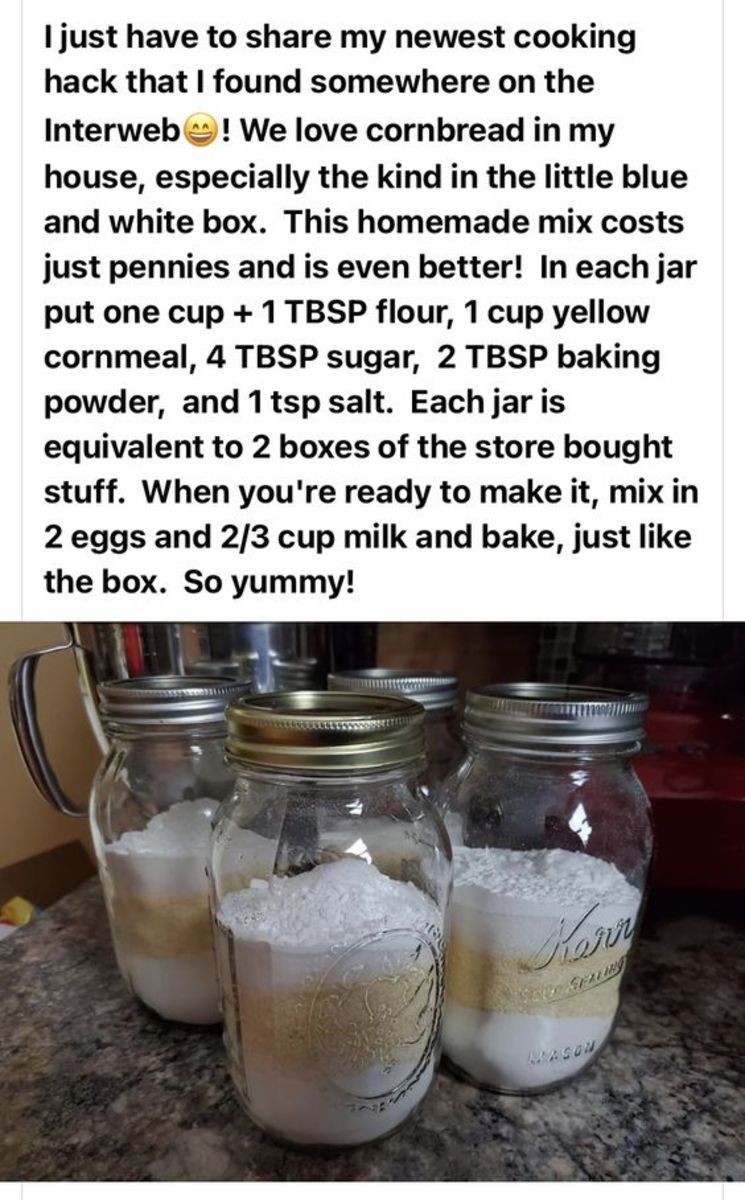INTERNET SAFETY


FIVE STEPS TO KEEPING YOUR CHILDREN CYBER SAVVY
by
Dan Tricarico
The Internet is wonderful because you can find anything on the Internet, but the Internet is awful because you can find anything on the Internet. No matter how gross, disgusting, evil, deviant, or inappropriate the subject matter may be, a web designer is sitting somewhere right now writing language to bring it to life on your computer screen. Googling the phrase “Monkeys with attitude,” for example, will get you 588,000 hits in fourteen hundredths of second. What might happen if you did the same thing with the keywords “Sheeps and hammers?” It gives one pause. Is it any wonder then that parents must be hyper-vigilante in this day and age of on-line stalkers? Does there seem to be any end to the number of potential chat room pedophiles Dateline can lure into sting houses? Sadly, no.
The five steps listed below can help parents sleep better at night, knowing that their children have been sufficiently warned about the dangers and responsibilities associated with using the World Wide Web.
No Bedroom PCs
Be very sure that your child is computer, internet, and website savvy before allowing a personal computer or laptop in his or her bedroom. Especially if the computer has internet access, it is imperative that children know not to give out any personal information (last names, phone numbers, addresses, or even something as seemingly innocuous as to whether or not mom and dad are at home). If you do choose to allow your son or daughter to have a computer in the bedroom, consider an “open door” rule (i.e., you can only be on the Internet if the door is open, giving the parent more supervisory power). Setting this kind of precedent can help you avoid problems later on.
Unfortunately, having a PC in the bedroom ups the privacy ante--making it easier and more tempting for children to experiment with links outside a parent’s comfort zone. For better or worse, the advent of the household computer has rocketed the “don’t talk to strangers” lecture into The Information Age.
Don’t Be Afraid to Snoop
Depending on the child’s age, it is completely appropriate for the parent to keep tabs on what their children are doing on the Internet. Just as you might check drawers for drug paraphernalia or under the mattress for girlie magazines, it is not disrespectful to peruse the browser history after your child’s been on the computer—especially if you’ve been out of the house for a long period of time. And if they use the computer while you are home, don’t be afraid to look over their shoulder as they surf the ‘Net. Think about it not just as a means of spying, but as an opportunity to get to know them better and learn about their interests.
Use Parental Blocks
Most computers with internet access are equipped these days with parental block features that allow you to decide which types of websites your children will and will not have access to. These filters are especially effective in keeping your child away from pornography, gambling, and violence websites, but can be used to block any type of Internet information to which you do not want your children to have access. Ask the computer store salesperson for help in choosing the best parental block features on the market.
Set an Example
If your child is the one checking the browser history (or favorites or bookmarks) and sees that you frequent websites involving leather and riding crops, they are more likely to think that such behavior is acceptable within the four walls of the household. What you do on the computer has more far-reaching effects on your children than you might think. Much like Las Vegas, what you do on your own laptop may stay on your laptop, but if you share a family computer, be aware of the messages you’re sending (or, in some cases, leaving. . .).
Communicate
Most importantly, talk to your children about what is acceptable behavior and proper etiquette when it comes to computer skills and using the Internet. Set clear and manageable guidelines that youngsters can easily understand and follow. Discuss why they might be too young for certain types of information, images, or ideas, or how the family value system (whether religious, ethnic, or political) might not be open to specific sites or other internet media outlets. If you go over the dangers of chatting with strangers on-line or filling in blank fields with personal information (or any other types of risky cyber-behaviors), chances are your child will understand that it’s a problem and respect your wishes because you decided to respect your child first.
The Internet has given the average person access to nearly every kind of information imaginable, right at our fingertips and right in our living rooms. Some of that information, however, may not be quite right for younger eyes, ears, and minds. It may not be what our parents had to worry about, but as parents of the 21st Century, it is our job to make sure that our children are prepared for whatever the local Wi-Fi hot spot has to offer.