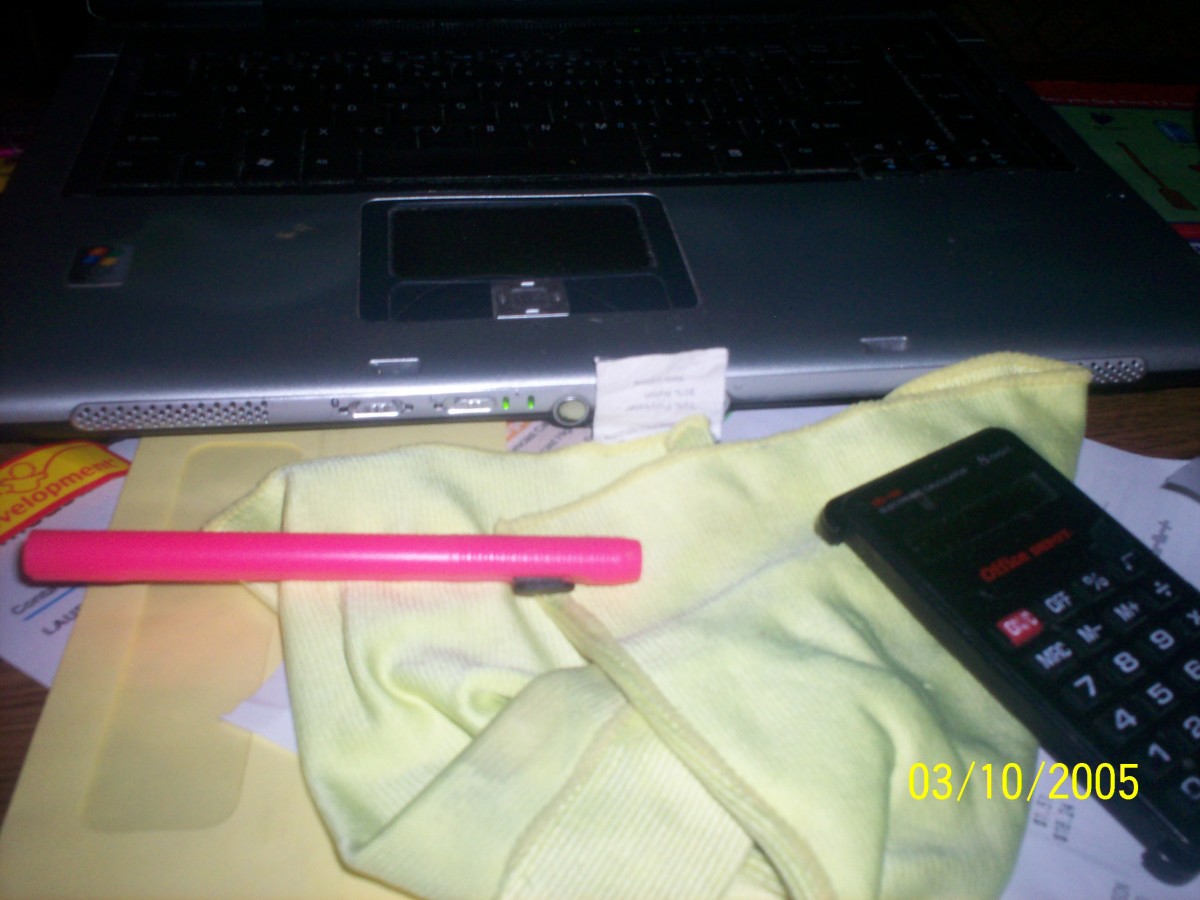Tips For Effective Time Management When Working From Home

Managing your time effectively is a very important skill when working in the office. But when you are working at home, with its varied distractions, entertainment and comforts, and without a boss looking over your shoulder, effective time management becomes even more important if you are going to get anything done at all.
The following tips should give you a heads up in the perpetual fight to get more things done in less time.
Have A Fixed Time For Important Tasks
Schedule a fixed time of the day for your most important tasks and make sure that you are at your most effective at that time. If you are a night person and is not fully awake until the sun is high up in the sky, don't schedule the morning for your important tasks but the afternoon instead.
Try not to take any phone calls or make any appointments during the time that you have allocated. Also, let your your clients, business associates or friends know that you are performing tasks vital to your business during this time so that will know to leave you alone.
Set Time Frames For Tasks
A friend told me about the time when she moved into a rental apartment with just 2 suitcases. One year later, when she had to move out, she had to rent a truck to move all her stuff. It is a well known law of nature...sorta...that things will expand to fill the space available for it.
Similarly, the time you take to complete a task will be about the same as the time available for the task. In other words, if you have 3 hours for a task that would normally take an hour to complete, I can practically guarantee you that you are going to take much more than an hour to complete the task.
So, set a time frame for each task that you want to complete. Make sure that it's reasonable and don't be too hard on yourself if sometimes you fail to finish the task within the deadline. But don't make it a habit.
Eliminate Distractions
That means no Oprah, no household chores and no chatting on MSN. Eliminate any time wasters on your desk, in your drawers and on the shelves around you. Have only the things you need for work. In case you are wondering, time wasters would include photo albums, Game Boys and novels. And don't forget to cleanup your computer of distractions as well.
Prioritize Your Tasks
At the start of each day, spend a few minutes at the beginning of the day to list down the tasks that you plan for the day. Arrange in the order of most important to least important. Start on the most important task first and finish it before continuing with the next. This way, even if you can't complete all your tasks, you would at least have the most important done.
Remember, this is meant to save you time. There's no need to be really precise as to which task is more important than the other. If you can't decide, just pick one or toss a coin. You get only a few minutes to do this and don't take more than that as quicksand sometimes does. (See comment below)
Create Work Hours
Although you are working at home without a boss looking over your shoulder, that does not mean that you can work as and when you feel like it. The good thing about working from home is that you can take a day off when you need to, and you can organize your workday around your other schedules when necessary.
But generally, it is best to have a fixed time each day during which you work. During your working hours, you should only do work related things and nothing else. If there are kids in the house, try to make them understand that you are not to be disturbed during your working hours. Or, better yet, see if you can schedule your working hours when they are not in the house.
Track How You Spend Your Time
At the end of the day, you and your work or business is unique. And so is the way that you spend your time. Ultimately, the best person to figure out how to maximize your time is yourself. So make an effort to keep track of the way that you spend your time. Get a diary and note down how you spend each hour of your working day.
After a week or so, look through the entries for ways that you can maximize your time. In particular, look out for tasks that you spend much more time than you should.