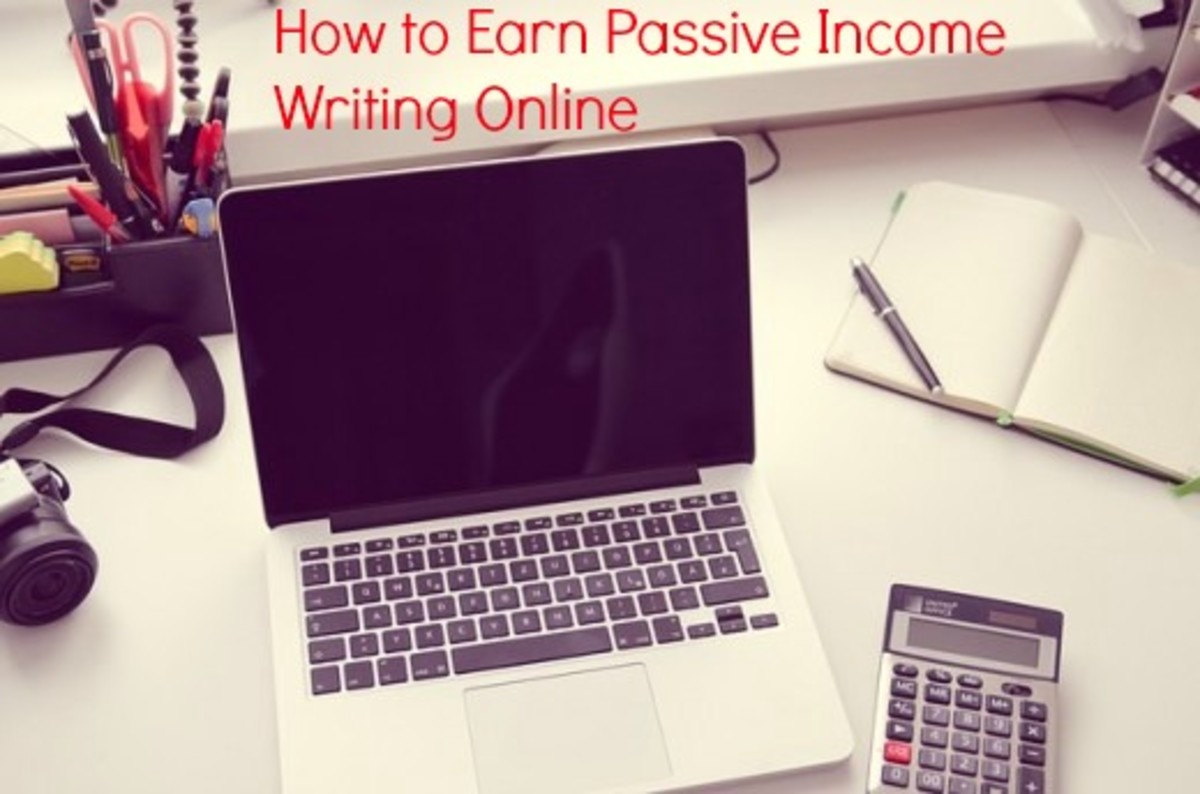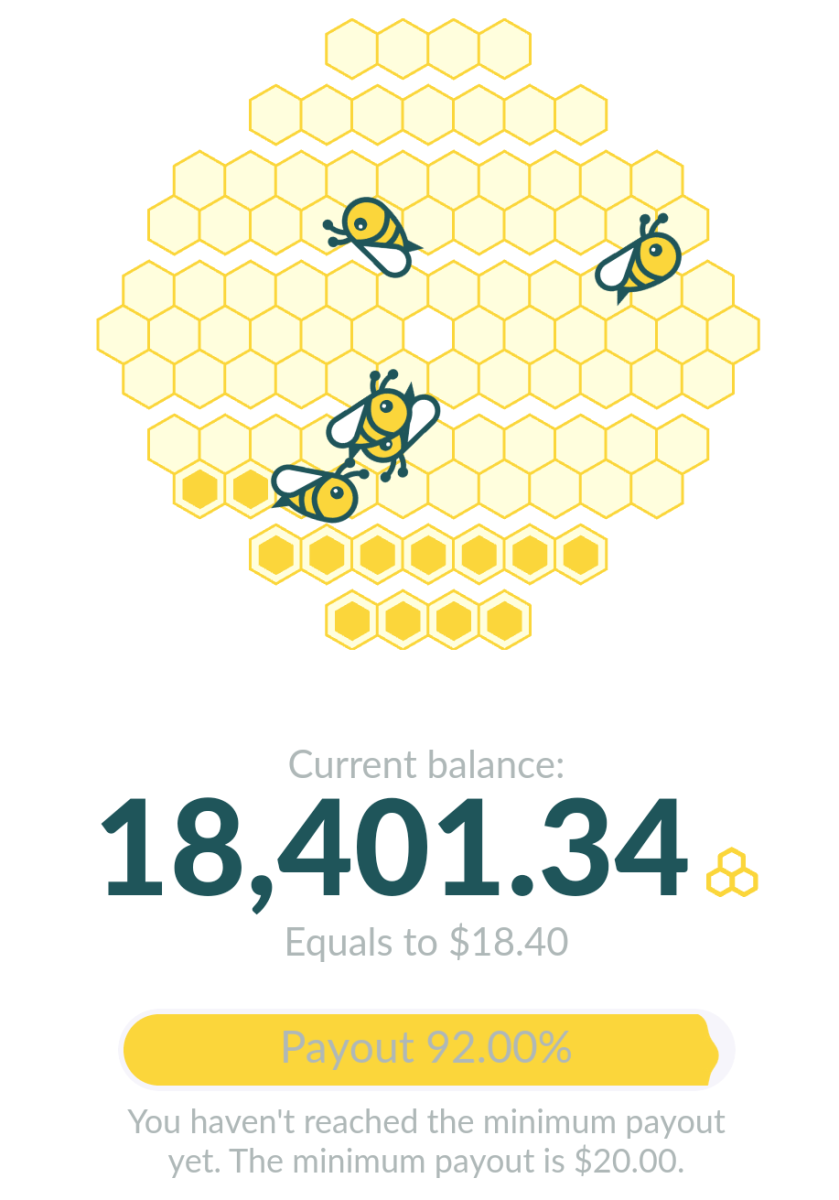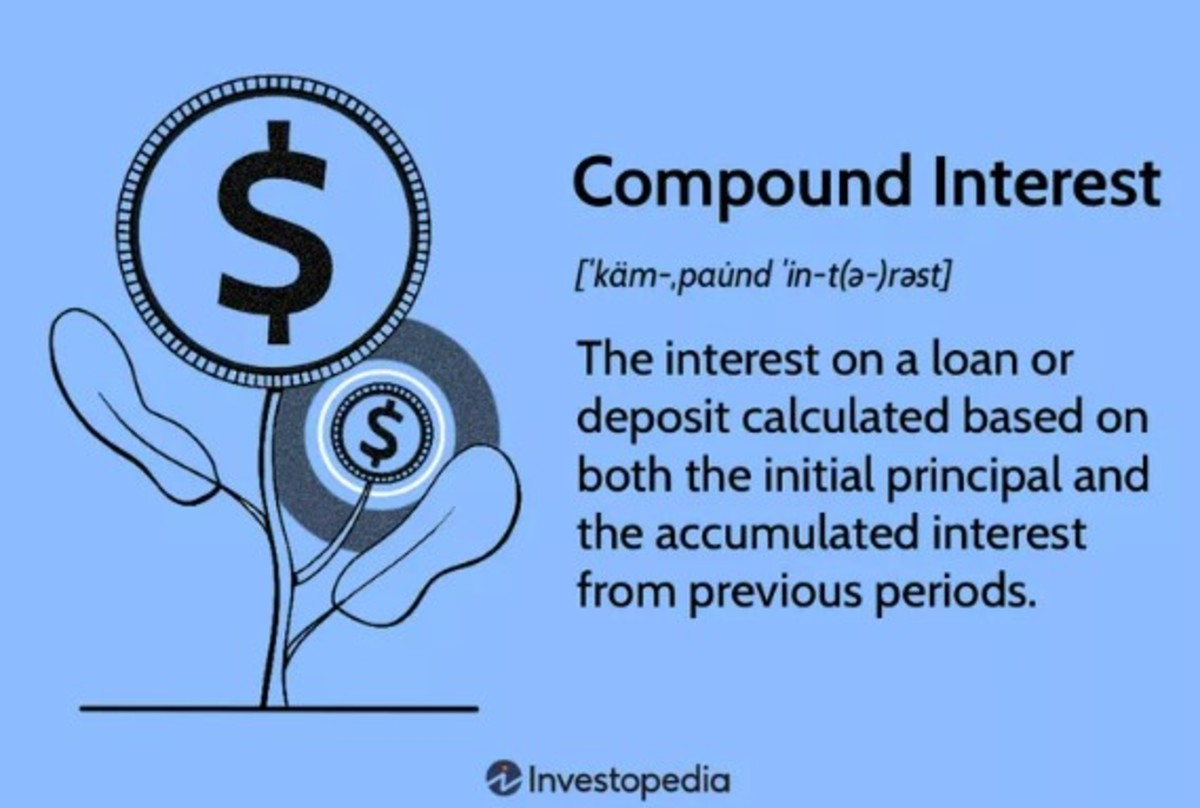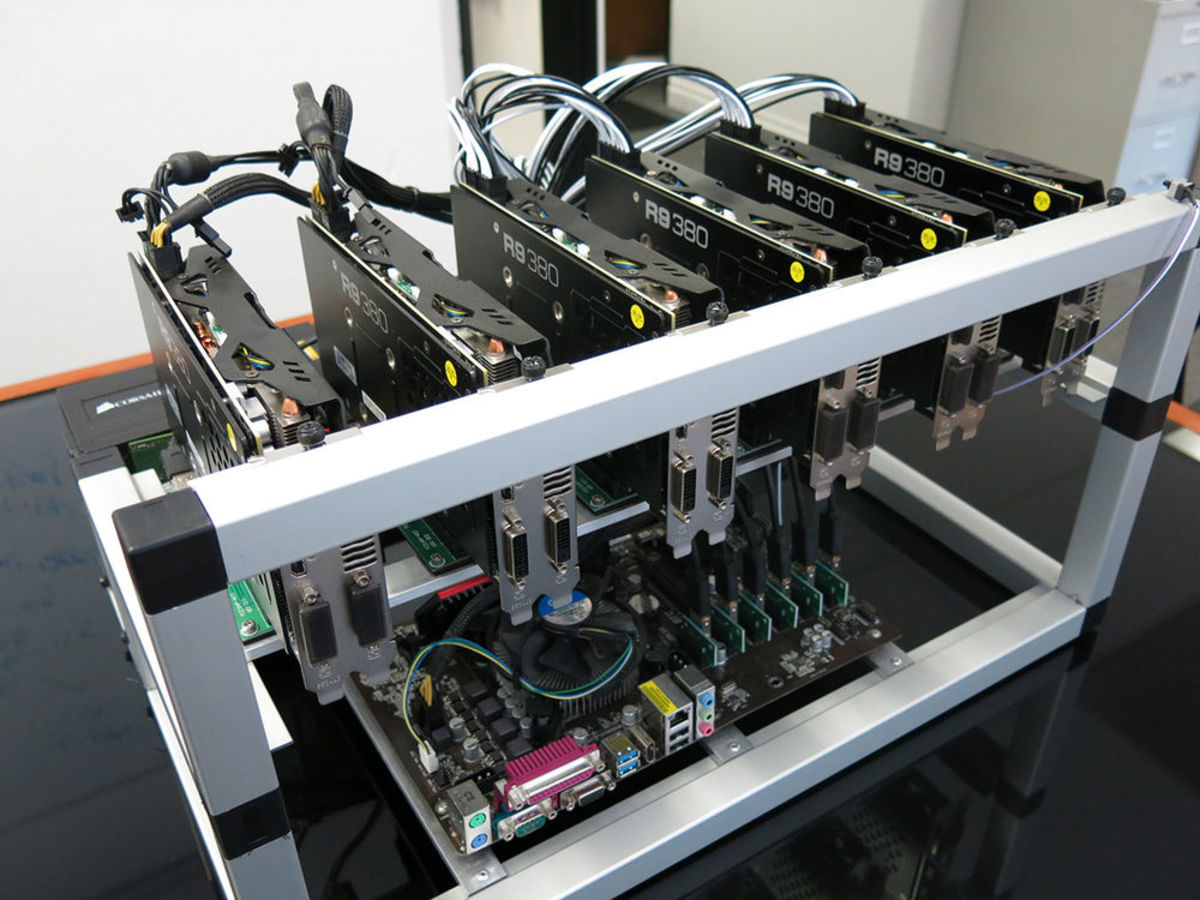3 Steps to making money with Google Adsense
You may have seen many adverts on web pages that allude to people making huge sums of cash using Google Adsense. Naturally you will click on those ads to find that you need to pay something first, you then get a booklet which tells you how to start. So why pay when you can get that information free.
Making Google money using its revenue generating Adsense program is having a huge impact on the web. If you are new to making money online then Adsense can be a really good method to earn passive income. Many people are raking in the pounds and dollars using Google Adsense so why shouldn’t you.
Make Money with Google...Read all about it!
How easy is it to earn Passive income Using Google Adsense?
After testing it out myself, I must admit that it is one of the easiest methods of earning money, one thing to note is that it is not a get rich quick method, you will however; see gradual increase in your earnings as you develop and provide more content online.
Google Adsense automatically provides highly relevant targeted ads that are closely chosen to match the content on your pages. You do not have to do anything yourself, so that means you are free to concentrate on producing good content. Google Money ‘Adsense System’ will do the magic behind the scenes to match your content to ads that it will post to your web page or HubPage. If you have not already signed up to Hubpages then you are missing a golden opportunity to earn some real cash the easy way.
The best thing you can do is find methods of quickly getting content online without the technical hassle, there are many ways in which you can create and publish online, I have found the following two methods the easiest to use and the quickest to get you’re online earning system running.
The best way to make money is to learn how others have done it then adopt their method and add your twist...

Related Reading...
- How to make money with pictures and images
There are so many methods you can use to make money online, some very good and some methods not so good. There are many free online money making schemes and there also others which require you to invest some money. - How to start saving money and get richer
This is a very hot topic Saving Money if only we all heeded advice given by our parents and financial experts we would all be in a better position and therefore the downturn in the economy may not have affected so many of us this bad. - How to earn money online from Bangladesh?
One of those opportunities is the ability to earn money online directly from Bangladesh, without the need to work for someone. I have put together this article for those people looking to make money using online systems.
I have put Hubpages as number 1, not because they are paying me or anything but simple due to the fact that having spent time looking for an easy way to get online and earn a reasonable passive income for someone with very little time, Hubpages has proved to be the easiest and quickest way to publish and monetise your content.
In the second place I have put Blogger, it is also a very easy method to get online and publish content with the ability to quickly monetise your content and increase you ability to earn money online. In the third position comes other methods, the market is huge there are so many ways in which you can start to earn passive income online and continue to generate a residual income source. For beginners or people with limited time and technical development skills the first and second options are the best to get started with, you can always move onto other methods once you have the money making system up and running.
Learn from the Masters!

What is the First step to earning money with Google Adsense?
The first step you need to take is decide which method you would go with to create and publish your content, I would recommend Hubpages, the only drawback is that they operate a revenue share scheme currently 60/40, this means that 60% of the time your content and money earning potential is yours and 40% is theirs. Considering that you are possibly starting at zero with little or no experience of earning money online then I would say 60% is better than 0% - resulting from doing nothing. So go ahead and signup with your very own ticket - CLICK HERE

Alternatively you may decide that you are going to be greedy and not give someone 40% of money earning potential online. In that case, go and signup with Blogger by clicking here...
Okay; now that you have signed-up treat yourself to a hot cuppa tea or coffee and move onto the next step.
Well done! You have successfully overcome procrastination you would be amazed at how many people fail to get started on making free money online at this hurdle.
What is the Second step to earning money online?
The second stage of your journey to earning money online is to create some content. At first this may seem very complex and many people will find the whole process very difficult to get started on. Let me assure you with some perseverance and hard work (initially; as it becomes easier with experience and planning) you will find that creating online content for earning a passive income is quite easy. The best thing is that once you have published online and have monetised your content it will automatically continue to generate residual income for you for as long as it remains online and people visit your content.
I have already covered the process of planning and starting to write content for online publishing in my article –
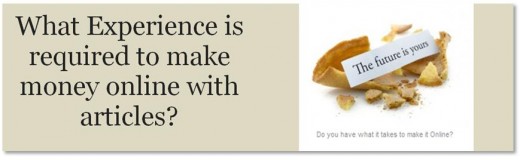
- What Experience is required to make money online with articles?
Okay the fact that you are reading this hub means you are interested in making money online, the question in your mind is how to start and what skills do I need? There are many ways to make money online,...
Why don’t you head over to that article and find out how to get started in writing your content. Remember that content is not only text it can be pictures, audio and video files or anything else that you can create and put online.
If you have completed step one above I would recommend that you create four to five good quality articles which may or may not contain text, pictures, audio and video files or a mixture of one or more of those types of content. Go ahead and do the final checks like spelling and grammar, then when you are happy that it is ready to publish, go online login to your Hubpages or Blogger account and publish your money making content. Note that at this stage your content has not been monetised for generating money that will come in the next step.
When you content is online and properly presented then you are ready for the third and final step in getting started on your online money making journey.
Let’s take this chance and reiterate the fact that this is not a get rich quick scheme it is a method that will require you to put in some effort. The money will not roll in overnight but with dedication and some initial hard work you will start to see some returns in your Google Adsense account. This is just the starting so hurry along and go to step three below.
How to monetise your content Step 3 to earning money online?
Hopefully you have by now completed the above two steps:
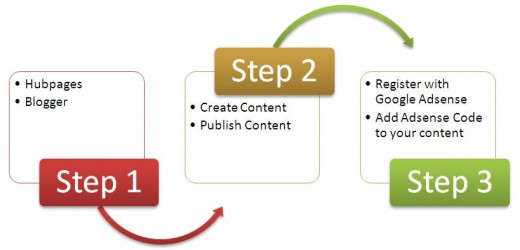
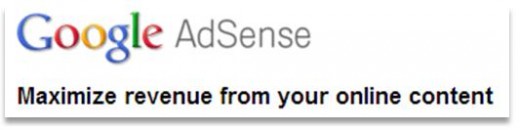
You will now register with Google Adsense, this is a very easy process and if you already have a Google Gmail account then you’re almost there – head onto Google Adsense Registration page by clicking here...

When you click the above logo, Google will display a screen as shown below, make sure that you complete the form accurately and accept the terms and conditions.
REMEMBER Terms &Conditions:
Some topics to be avoided include pornography, terrorism, gambling, firearms, ammunition, tobacco or drugs. If you decide to use Google ads with these topics, you may not score favourably with Google. You should also MAKE SURE that you do not CLICK your own Google Ads or invite friends to do that, otherwise Google Adsense will very quickly put a swift end to your “earn money on the internet” dream to an end.
Follow the onscreen instructions and make note of everything that you fill in the forms like passwords, user-id etc.
You will be asked to specify your website on which you will be putting Google Adsense Ads on, after that, submit your application.
The process takes for getting your Google Adsense account approved could take up to a week. This gives you plenty of time to read up on what Adsense is all about. Take this opportunity to create and publish a few more articles or other content on your site.
If you own many sites, say you have signed up to Hubpages and have published some unique content, you also have an account on Blogger where you have a personal blog; you only need to apply once. Once Google Adsense has approved your website, then you are issued a unique "publisher ID ", which can be used on any site you currently own as long as the site adheres to Google Adsense terms and conditions.
When your account is approved you will receive an email which will provide you with you login details and your very own publisher-id. Login to your Google Adsense Account and start to configure an ad, one of the things you can do, is to utilize Google's custom palette to configure and tailor your Google ads, making them to appear as a part of the web page that will host the Adsense ad which will generate clicks, in return for putting these ads on your site you will earn some money. The idea here is to customise the ad presentation to match the theme of your site. When you are happy with the ad format and appearance copy the JavaScript or sometimes referred to as Adsense code and place it on your site in the location you wish the ads to appear in, and generally speaking, the ads from Google Ads will appear in minutes.
If you are using Hubpages then you do not need to copy and paste any code, Hubpages will automatically configure your ads if you provide your Adsense publisher-id on the Earnings configuration page. On the other hand if you are using Blogger then you can use Adsense Widget and paste you code in that, and then place it on a particular location on your blog.
Make money with Hubpages
The amount of money Google Adsense pays can vary considerable. The payment you will be receiving per click depends on how much advertisers are paying per click to advertise with the use of the AdWords. Advertisers can pay as little as 5 cents or 2.5p and as high as $10-12 equivalent to £5-£6, sometimes even more than that. Your online money earning potential is also dictated by the traffic to your site, in theory more traffic you get to your site the better earning potential you have.

Now you know how easy it is to setup online and start on the path to earning money using Google Adsense. Keep in mind that this is just the beginning of your passive income journey it has just begun you have a long way to go before you can sit back and relax on your comfy sofa smiling at the Google Adsense cheques in your hand.