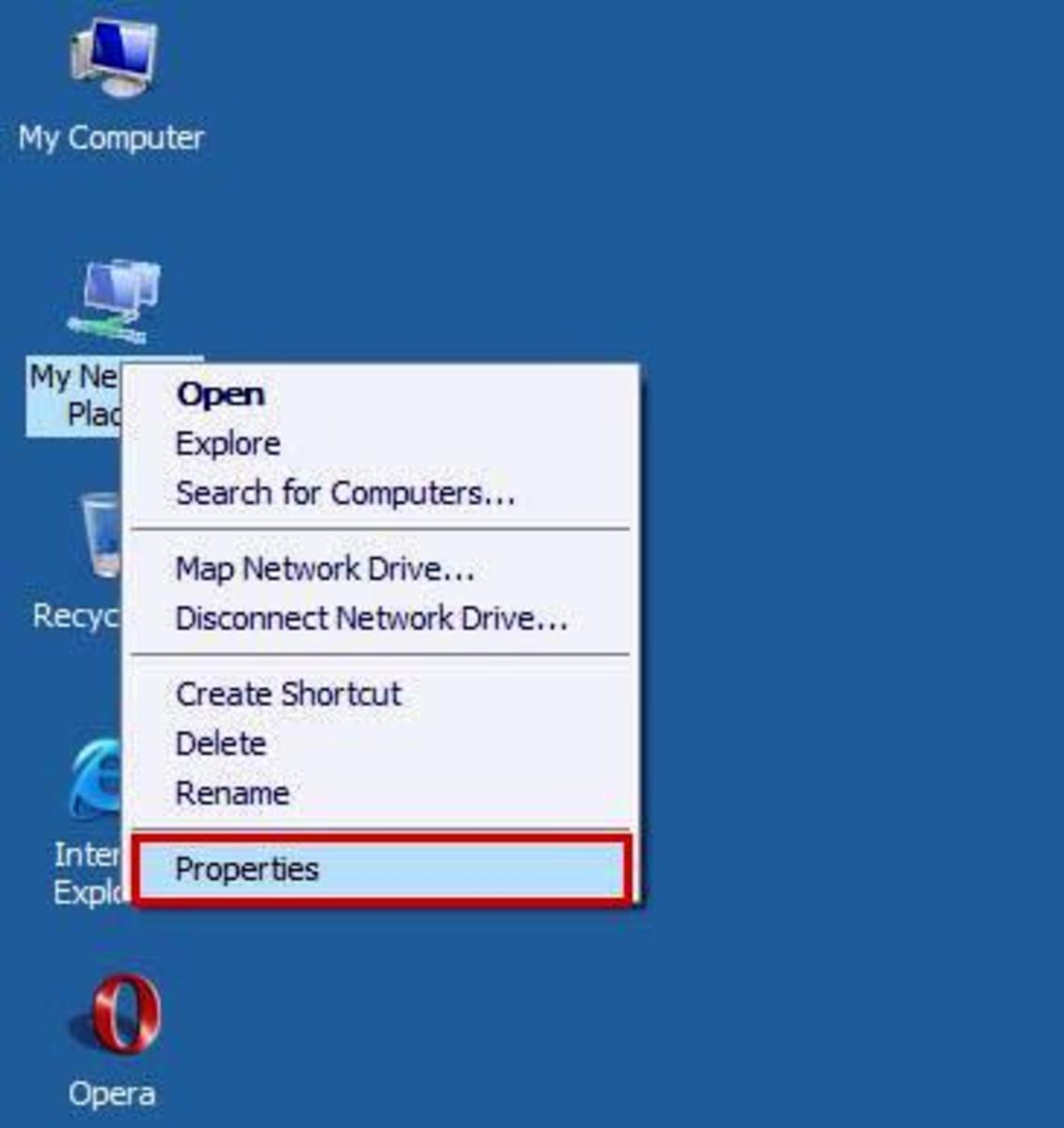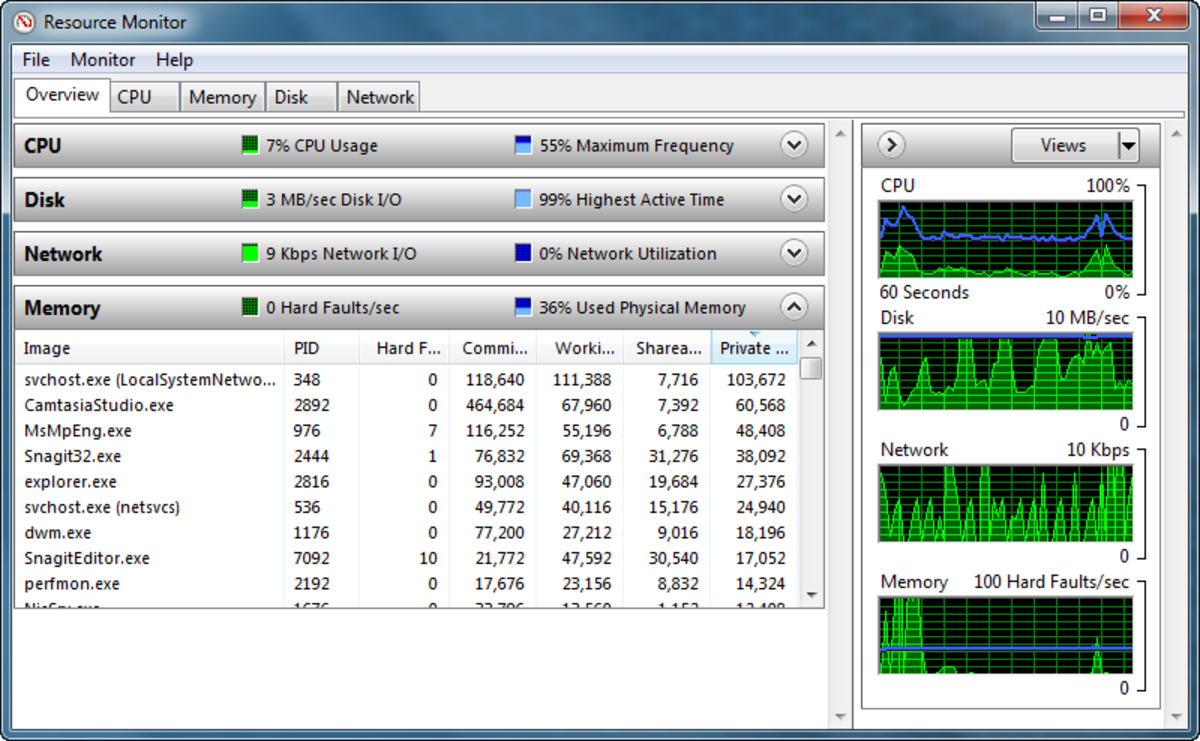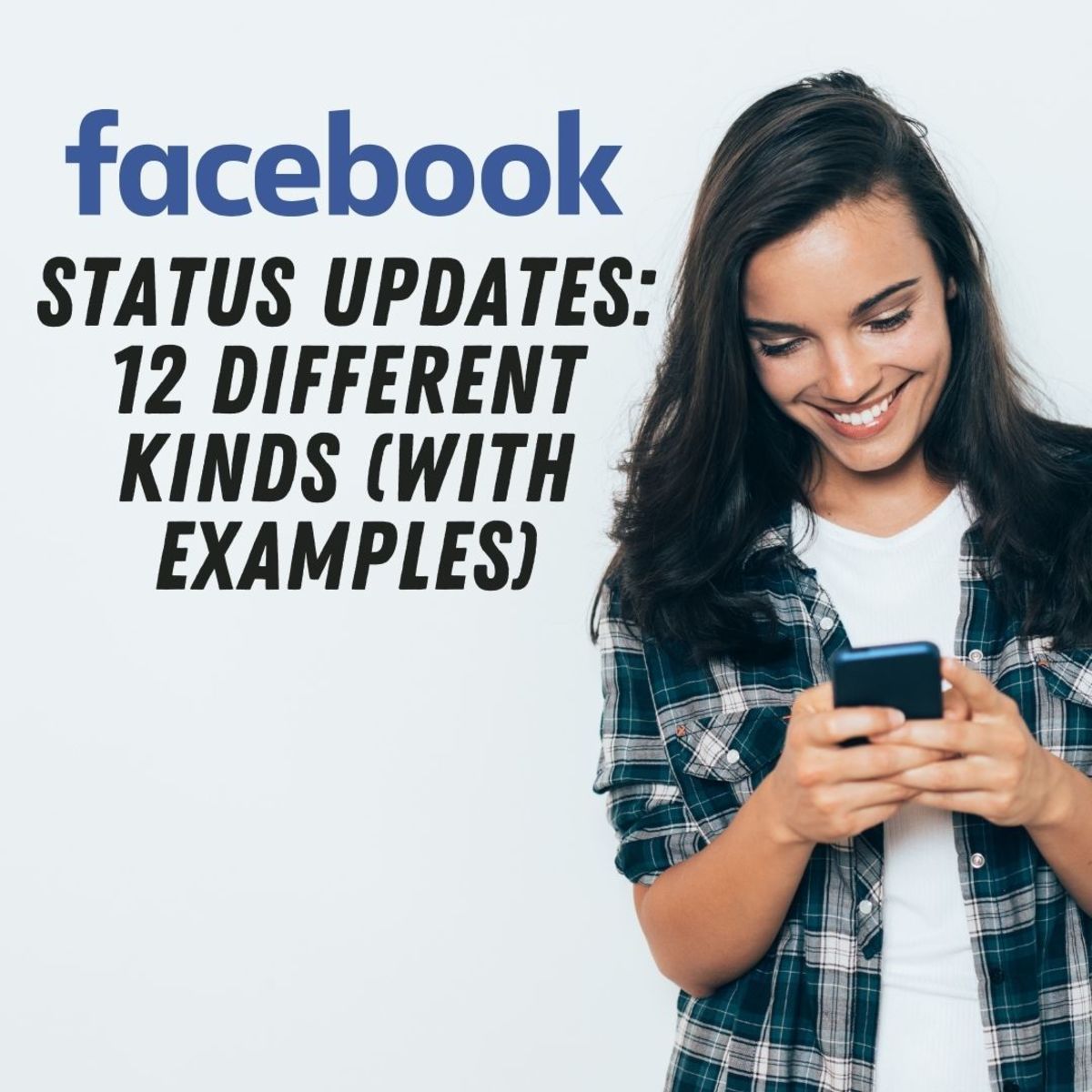10 Core Fundamentals every Network Administrator Should Know
As a network administrator myself, it sometimes it helps that we have a solid foundation of core networking principals. Yet, as with any knowledge it sometimes goes away when it is not used or is just forgotten due to other information in this digital age loading up our brain. So here are the essential “10 Core Networking concepts” every network admin should know.
1. DNS Lookup
Every network admin should know what DNS stands for (DNS=dynamic Naming system) it is the basic fundamental foundation to every single network out there. Basically DNS means that it will turn a set of number or ip address into address names. Without this ability to reverse the names into address and address into names most networks will come to a sudden stop. For example, when you go to www.whatever.com that is what you know it as. But, the computer on the other end only received the IP address 1.1.1.1 which is the same. So, in retrospect if DNS is not working then you’re not going to see anything.

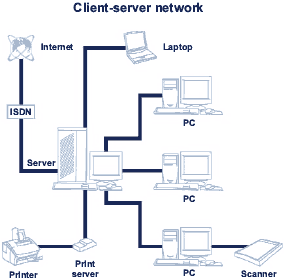
1. Ethernet & ARP
Ethernet and ARP are another basic fundamental that every network administrator should know. The Ethernet is the protocol in which you use to connect to your LAN. Every computer comes with a standard Ethernet interface card. There are the cables called Ethernet cable or ca-5 cables. You have to connect cat 5 cables to your local Ethernet switches. This helps the network stick together and communicate with everything else that is attached to it.
The Ethernet cards that are on everything from computers to switches have a unique name identifier called a MAC address. This string of numbers identifies that particular piece of hardware to what it is connected to a Client, NIC, Switch, or Server. The ARP (address resolution protocol) is the address that acts like a map that helps IP address get to the correct device.
2. IP Addressing and Subnetting
Every computer or device on a network has a unique address called an IP address. IP address looks like this for example. 0.0.0.0
Many networks today are using a protocol called DHCP to send specific IP addresses from the server to the corresponding device. To then receive those numbers it must have the corresponding cables and switches in place to the server to also receive them.
Many IP address are huge chunks of numbers. These numbers or IP address blocks are broken down into smaller blocks of IP address. This process of breaking the blocks down into smaller ranges is called IP subnetting.
3. Default Gateway
The default gateway is used to identify where your computer is going to talk to another computer that may not be on the current domain. Most gateways on local networks correspond to a 255 address like 255.255.255.0 it is usually assigned and monitors by the routers on your networks so it can send a communication address to the right location.
4. NAT and Private IP Addressing
There are a number of different types of IP address both public and private. The private addresses in most networks range from 192.168.x.x or 172.16-31.x.x or 10.x.x.x (those are the blocks of private IPs defined in RFC1918). So what happens is that your network will send out a request to the internet to get a specific web site address like www.whatever.com. When your address leaves your computer it is a 192.168.x.x address and then the NAT (network address translation) changes the ip address into a public ip address. Which then goes and get the webpage or content and retranslates it back in your network and displays that on the screen
5. Firewalls
Into days digital age there is always a constant threat from the outside. Many people create malicious programs with different intents from being malicious, key logging, advertising or simple data collection. So, having a good program that can block or protect you from these programs is essential on every network. These software and hardware firewalls are there to only let dedicated traffic in and block the rest. There is a lot on firewalls both hardware and software but at least knowing the difference is a good start.
6. LAN vs. WAN
The LAN or Local Area Network is one that you log onto every day. This is usually contained with a small building or a local group of buildings in the same area. It may contain only one or two separate addresses, but remember it is always local.
The WAN or Wide Area Network is one that you use to span cities, states, or countries. For example the World Wide Web is one large WAN network. Most companies that have a WAN are private networks. Each location has routers directing traffic to the other locations on the same IP address.
- Computer Security Tips & Tricks
There are many concerns when it comes to computer security. Many have no idea where to start the process of protecting their computer. There are several things that you can do to help prevent viruses, hackers, and other malicious programs from infect - Advanced Format HardDrives
This is the newest technology in relation to data storage. This drive is available now and can store huge amounts of data with unparalleled performance - NetBIOS communication protocal
In modern day networks it seems that many attacks come from an open NetBIOS port. NetBIOS uses a variety of ports for certain communications here they are listed below. 1. Port 137 NetBIOS name resolution 2. Port 138 NetBIOS browsing and logon 3. 139 - Network Topology Diagram
Having a detailed network topology as a network administrator can be very cruicial in locating and resolving network issues. There are many ways to create a network diagram. Here are some ways to build a detailed network topology
7. Routers
A router is a small device that is attached to the network with a sole purpose of routing traffic between different IP subnets. Routers typically are everywhere on a LAN or WAN to correctly put traffic to those locations. In larger campuses there may be many different IP subnets and they are also used to identify those as well. Understanding how a router functions is a good basic start to the fundamentals.
8. Switches
Switches are used within a network to transfer frames over the network using protocols like Ethernet and PPP. They communicate with multiple devices. They are able to identify the location of the device by MAC address instead of the IP address.
9. OSI Model encapsulation
Of course what is an article without going back to the basics of the OSI model? This model is what identifies the soul of a network. This can help you identify which part of different networking protocols are working for you among the different layers. It is the fundamental protocols in this model that allow us communication across the internet today.
Application - layer 7 - any application using the network, examples include FTP and your web browser
Presentation - layer 6 - How the data sent is presented, examples include JPG graphics, ASCII, and XML
Session - layer 5 - for applications that keep track of sessions, examples are applications that use Remote Procedure Calls (RPC) like SQL and Exchange
Transport - layer 4 -provides reliable communication over the network to make sure that your data actually "gets there" with TCP being the most common transport layer protocol
Network - layer 3 -takes care of addressing on the network that helps to route the packets with IP being the most common network layer protocol. Routers function at Layer 3.
Data Link - layer 2 -transfers frames over the network using protocols like Ethernet and PPP. Switches function at layer 2
Physical - layer 1 -controls the electrical signals sent over the network that include cables, hubs, and actual network links.
Although the model is technically theoretical as a network administrator you should be able to recite it by heart. Knowing this will help you understand the hardware and software puzzle that makes a whole network “tick”. It is also a wonderful tool for troubleshooting bottle necks as well as being able to see what is happening at anytime across your network. So, these are the 10 key concepts that every network administrator should know.