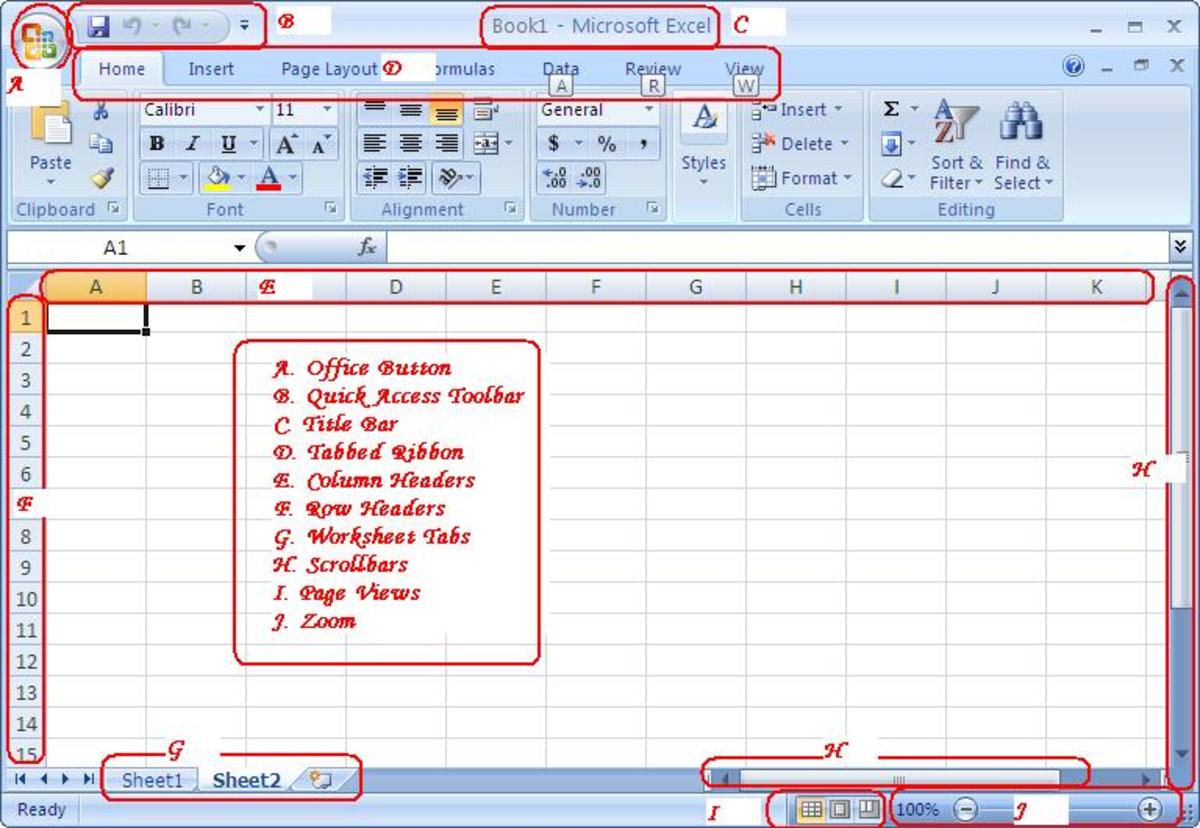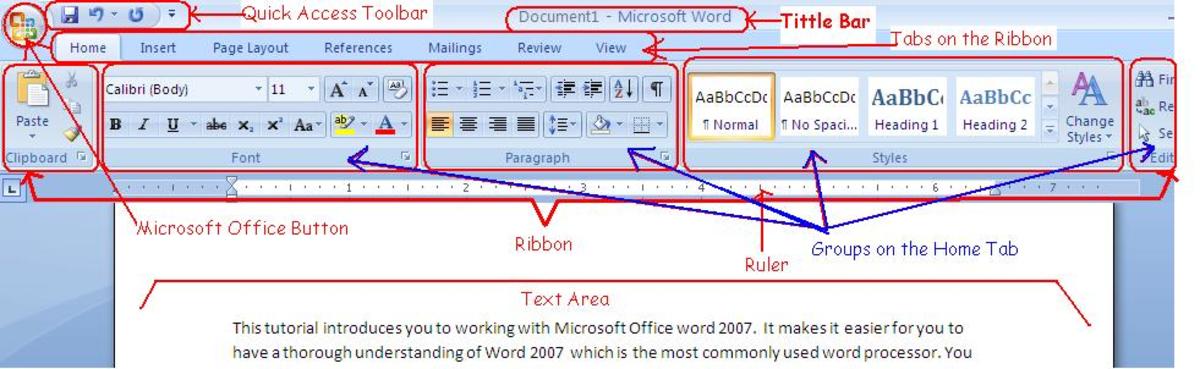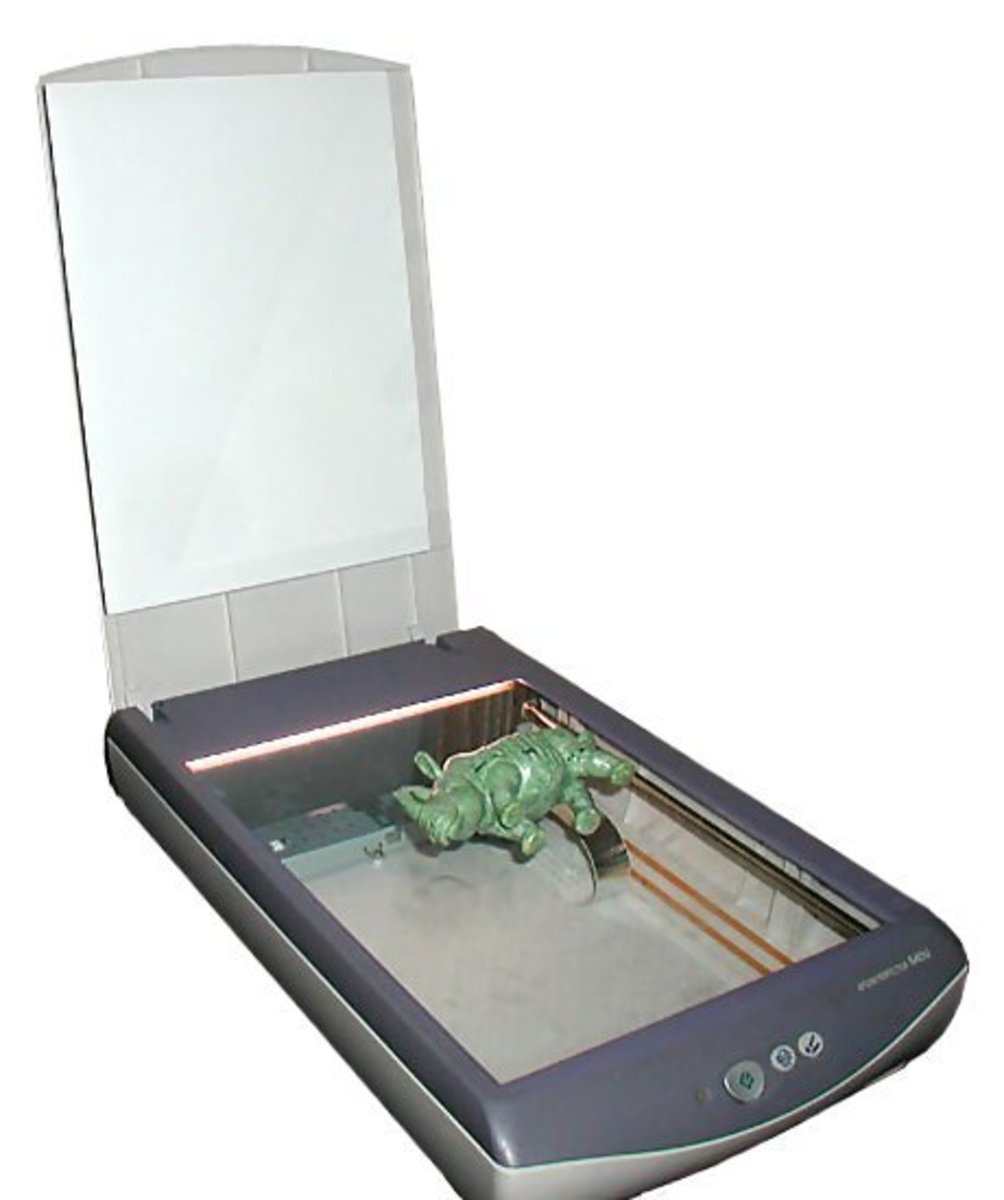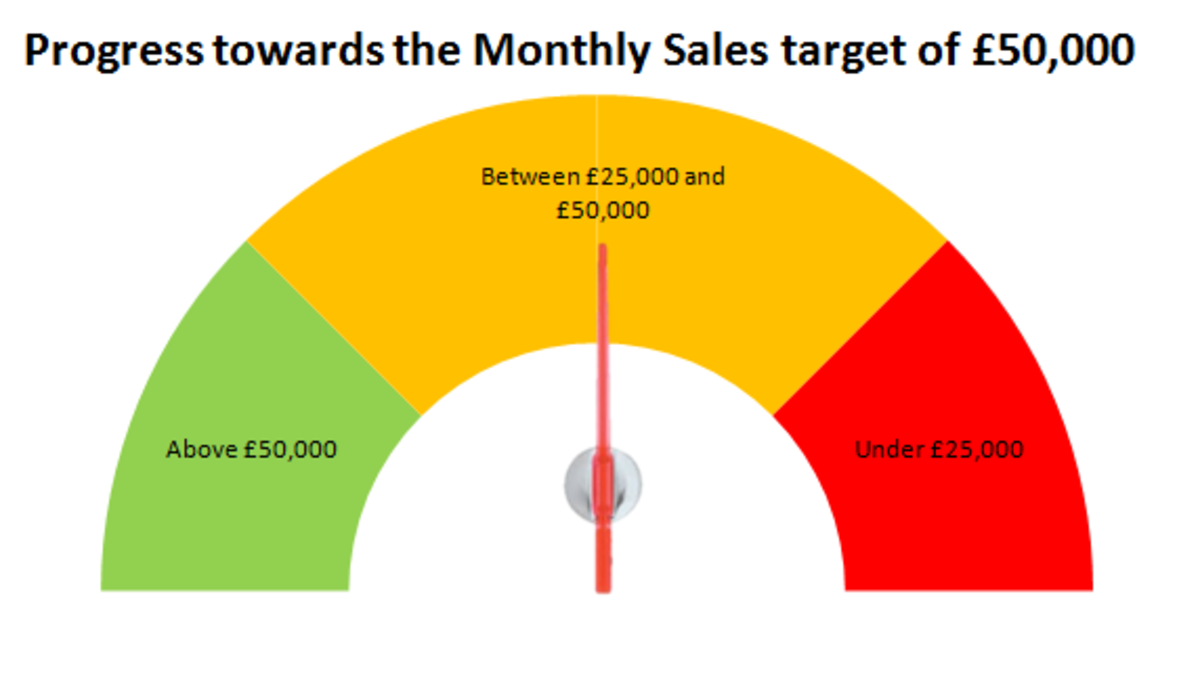- HubPages»
- Technology»
- Computers & Software»
- Computer Software»
- Office Software Suites
All about Microsoft Office 365 Which Option is Best For You? Which Office Suite is better

Business is no longer done only at a desk or the home office. Always-available Internet connections— combined with smartphones, tablets, and lightweight laptops—give us the tools we need to get things done when traveling to visit clients, commuting home on the train, and even taking a break at a nearby coffee shop. Thus, keeping your office productivity software and your documents, spreadsheets, and presentations locked away in desktop PC at the workplace isn’t ideal. With Office 365, Microsoft provides you with a cloud service that lets you access the traditional Microsoft Office, SharePoint, and Exchange technology via Web browser, so it’ll work on actually any Computer, Mac, or mobile device. You can also install Office desktop applications (Word, Excel, PowerPoint, Outlook, One- Note, Access, and Publisher) on up to five devices.
Office 365 Extras
Microsoft takes advantage of cloud connectivity to give you collaboration and sharing tools that you probably didn’t have access to with traditional office productivity software. For example, you’ll be able to share a calendar with colleagues and friends, so they’ll be able to see when you’re free, making scheduling easier. Another benefit is that you’ll be able to use your own domain name with the Office 365 email account, which provides a more professional appearance than that of a webmail client or the domain of your local Internet service provider. Office 365 email is free of advertising and comes with an enterprise grade anti-malware protection with anti-spam capabilities.
Microsoft Office 365 will automatically save your files online, so the documents and spreadsheets you’re working with on your PC at the office will be the same ones that show up when you access them on your tablet, smartphone, or laptop when you’re working on the road. Each user can install office application on up to five devices, including PCs, Macs, and tablets. With Office 365 Small Business Premium ($5 per user, per month), you can have up to 25 users. If you need to work online, you can download the Office applications onto one of your five allowable devices. If you want to work on non-authorized PC, such as a public computer, you can use Office Web apps that let you create and edit files in your device’s Web browser.
Cloud Storage
With Office 365 Small Business Premium, each user has 7GB of personal cloud storage via Sky- Drive Pro that he or she can access via any Internet-connected device. SkyDrive Pro lets your files be securely stored via your company’s SharePoint Online account or, if available, your organization’s SharePoint 2013 server. It’s a place where you can store files that you want to share with others, so you’ll be able to securely access the content when working on a mobile device. And because Web apps are built into the online client, you won’t need to worry about having specific software on your device to open the Office files.
A Web Conference Tool
Need to video conference with colleague and clients on the go? Office 365 Small Business Premium has built-in tools that allow you to set up and host HD video conferences. The video conferencing tool allows for real-time note taking and screen sharing. You can even invite others to lead the meeting. When you create a meeting, you’ll see a presence indicator that will tell you who’s online and available to join the conference. When someone invites you to a meeting, you’ll be able to join meetings in one click from Outlook or from the Lync mobile app.
Which Office Suite is better?
Guaranteed Uptime
Microsoft puts its money where its mouth is, backing up the Office 365 service with a service level agreement that guarantees 99.9% up time. This means that your email, documents, and services should always be available, and if not, Microsoft will pay you for the money lost during an outage. You’ll have the same sort of high end protection, such as redundant system backups and fail over systems, found in enterprise-class server and networking equipment.
The various features of Office 365 provide more flexibility for you and your employees than you’ll find with a traditional productivity suite that installs onto each individual computer, because you can use it on multiple PCs and mobile devices. Additionally, the remote access capabilities built into Office 365 will likely be less expensive than what you’d pay to maintain a local server. Welcome to the brave new world of SaaS: software as a service.
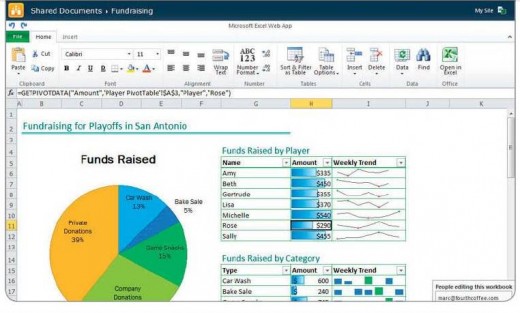
Microsoft office 2013 vs office 365
Office 2013 vs Office 365
Office 365 differs from Office 2013 in that you’ll pay a monthly fee, rather than a one-time payment. The subscription plan for Office 365 gives you the freedom to install various applications such as Word, Excel, PowerPoint, and One- Note onto five devices with offline access. Web apps let you utilize the productivity suite on any Web browser client, ideal for use on tablets and smartphones when you’re on the road. Note that online access via a Web app for PC, tablet, or smartphone won’t count against your five-device limit.
Office 2013 provides you with a license that’s good for one PC (or Mac, depending on the version you purchase). The one-time fee is all you’ll ever pay, and Microsoft allows you to transfer the license to another PC (up to once every 90 days), if you want to use it on a different computer. Office 2013 doesn’t include Web apps for mobile access, but those with a Sky- Drive account can utilize the Office Web apps built into SkyDrive to enjoy limited ability to edit and access documents, spreadsheets, presentations, and OneNote notebooks. The Web apps aren’t synced with the existing Office 2013 files on your PC. The greater device flexibility provided by Office 365 makes it a smart choice for small office and mobile workers who need to be able to use the Microsoft productivity suite on a different kind of devices, including tablets and smartphones.
Microsoft has subscription plans that you can customize for home (best for families), small businesses (workplaces with one to 10 employees), and midsize businesses (10 to 250 employees).
Office 2013 is a good option for people who need a productivity suite on only one work computer and don’t need connected cloud storage for remote access to their files. For example, let’s say that you only create documents and spreadsheets on your laptop, which you can take home with you if necessary.
In this situation, Office 2013 would be an ideal fit, because you don’t need access to the files and productivity suite on any other computer. Microsoft sells three editions of the standalone program
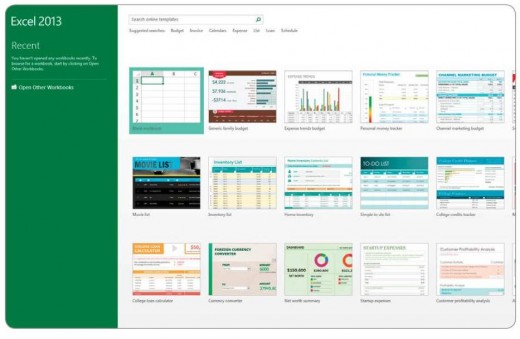
Office 365 Plans
This chart details the features found in the subscription models for Office 365. Take a quick look to see which version best suits you.
Office 365 Plans
Subscription
| Office 365 Home Premium
| Office 365 Small Business Premium
|
|---|---|---|
Users
| 1
| 1 to 10
|
Latest Office applications: Word, Excel, PointPoint, Outlook, OneNote, Publisher, & Access
| Yes
| Yes
|
Office Web apps
| Yes
| Yes
|
Online storage via SkyDrive
| 20GB
| 7GB per user with SkyDrive Pro, 10GB baseline storage; and 500MB per user
|
Ability to host online meetings
| 60 Skype World minutes per month
| Unlimited HD video conferencing; can include up to 250 Participants
|
Outlook mailbox & professional cloud storage
| Shares content with 20GB SkyDrive storage
| 25GB mailbox per user & 10GB of cloud storage
|
Public-facing website with no hosting fees
| Yes
| Yes
|