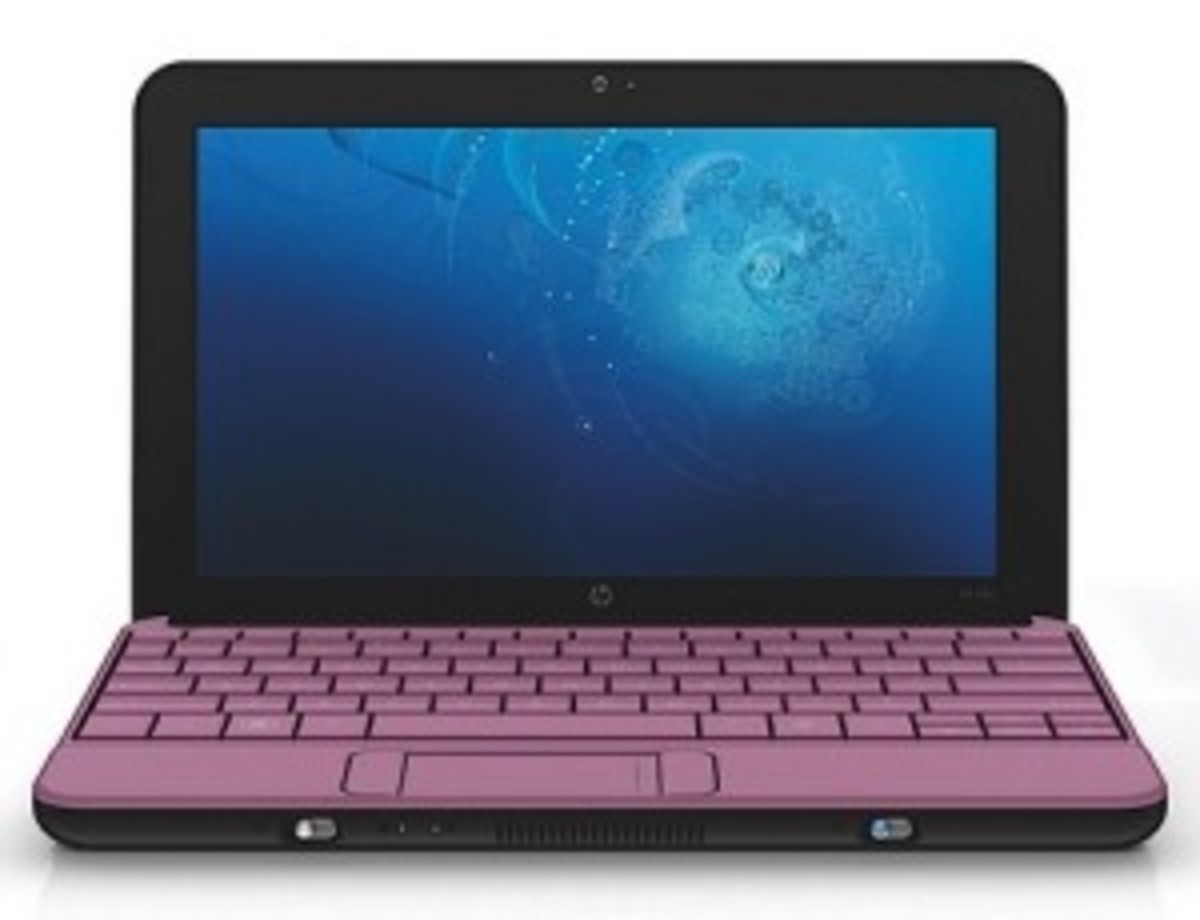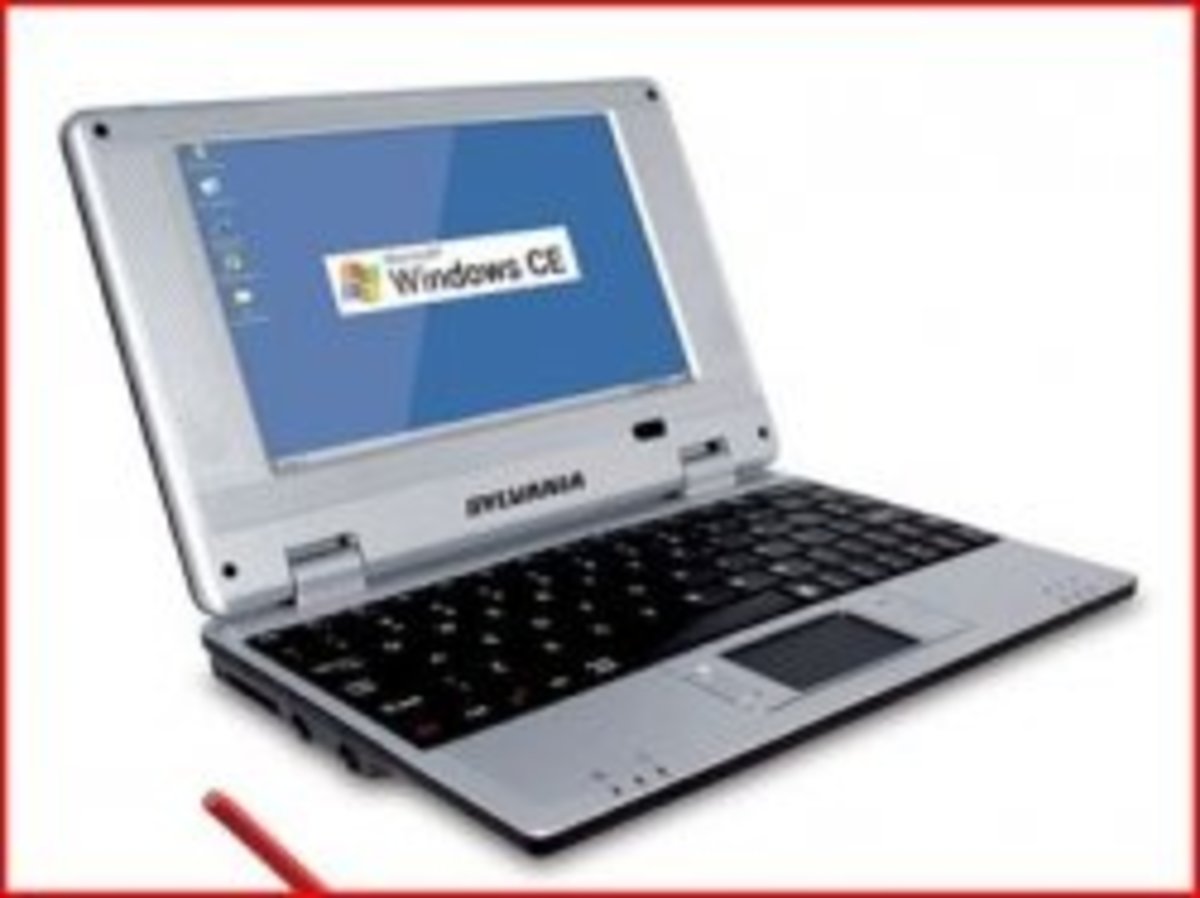- HubPages»
- Technology»
- Computers & Software»
- Computer Buying Guides
Asus Eee PC X101 Review - A Netbook to Carry Away
Ever since the introduction of the very first computer, people have been clamoring for improvements: make it faster, make it smaller, make it lighter, make it easier, make it cheaper. . . and on and on. Now Asus has launched a netbook that manages to meet quite a few of these criteria, the Asus Eee PC X101 netbook. At its launch price of just $200, it clearly meets the demand for a cheaper netbook, but what, if anything has been sacrificed to distribute it at that price?
Let’s look at some of the plusses. It rates at the top for lightness and portability since its open wing-shaped design weighs only two pounds and measures less than .7 inches thick. Instead of the buyer having to take it home and load Windows onto it, it comes preloaded with theMeeGo operating system. This is an open-source Linux system that’s similar to what you get on a touch phone or tablet. This OS is user-friendly, enabling just about anyone to start it up and start using it without worrying about messing up some sensitive program.
Powered by a 1.33 GHZ Atom N435 single core processor, it takes the Asus Eee PC X101 only a few seconds to boot up. Thisportable laptopalso runs the Google Chrome browser, so it’s compatible with Chromium apps, games, extensions, and themes. Although it doesn’t run all 3rd party apps, it will run Adobe AIR in addition to Chromium, and it’s preloaded with the Asus app store. Its 10.1-inch display screen has a matte finish so that it’s low-glare. It has a resolution of 1024 x 600 pixels, and viewing angles are satisfactory when the task involves black and white reading. But when you add colors, they tend to lose some of their vibrancy if you’re not looking almost directly into the screen. That makes the option of watching videos with a friend doubtful.
Rather than opening with a standard desktop containing a task bar and a start menu, the Asus Eee PC X101 supplies a home screen called My Zone, which is a personalized and customizable map to your preferred accessories,apps and tasks, as well as a quick connect to the internet, Facebook, Twitter, and other social networks. Most of the apps are full-screen, but you can bring up a toolbar for switching tasks when you need to.
In spite of its status as the thinnest laptop, there are plenty of features available with the Eee PC X101, including preloaded Cloud services like Dropbox online storage and asus@vibe. It also includes2 USB ports, an Intel GMA 600 graphics card, a 5W chip, which uses a little less power, 8 GB solid state disk storage, and 1 GB Ram.
It should be noted that typing on the chiclet keyboard on the netbook may take a little getting used to. Because of the compact design of the Asus Eee PC X101, the keys are a little oddly spaced and just a little smaller than on other Asus netbooks. Rather than having a row of Fn keys, there is a single Fn key that needs to be pressed in tandem with another key to perform special operations. Moreover, the keys in the center row perform a dual role in making adjustments to screen brightness, volume, and other functions. Both the delete key and the backspace key are in the top row of keys, right next to each other. This makes “blind” typing a bit more complicated.
The touchpad below the keyboard is also a little unusual. It’s large enough, but it doesn’t have separate buttons for right and left mouse clicks. You have to educate yourself to find the right areas of the touchpad to tap to get a response. You also have to tap with just the right amount of pressure, or the computer won’t recognize it as a command.
While this portable laptop features 802.11b/g/n WiFi, it does not have Bluetooth or 3G capabilities. The 3 cell, 28Whr battery is user replaceable, but don’t look to upgrade to a higher capacity, as Asus has no plans to produce a 6 cell battery for this model. As far as media performance, it falls a little short. Videos from YouTube tend to look a little substandard if you try to play them in full-screen mode. Watching shows on Hulu has been even less successful.
The speakers on the computer don’t have a lot of volume, but they are relatively clear. Watching videos or listening to music on the computer is best close up in a quiet room. Another issue seems to be that the computer has a slower response if you try to surf the web with multiple browsers open. But, all things considered, anyone who is looking for reliability in basic functions from a netbook that professes to be the thinnest laptop will be getting their money’s worth when they shell out the $200 for the Asus Eee PC X101.