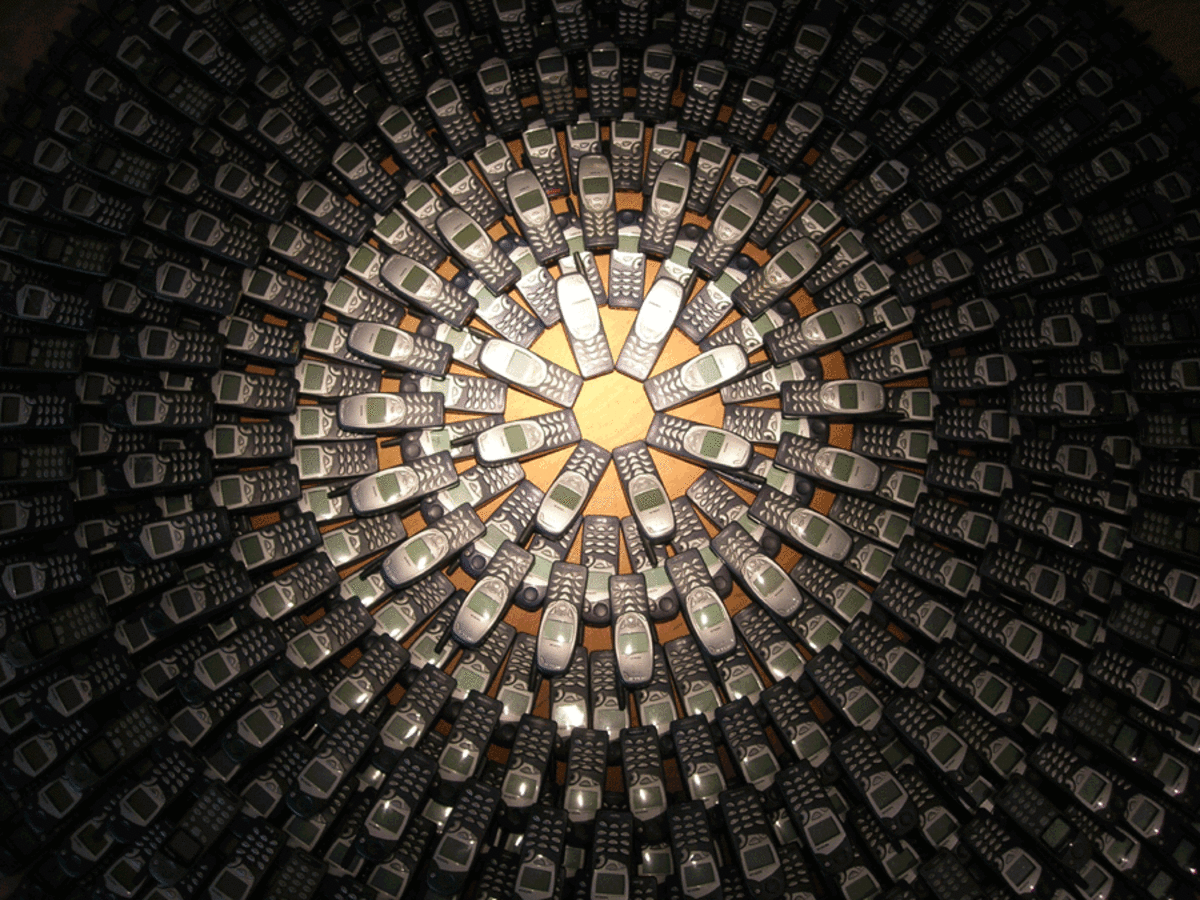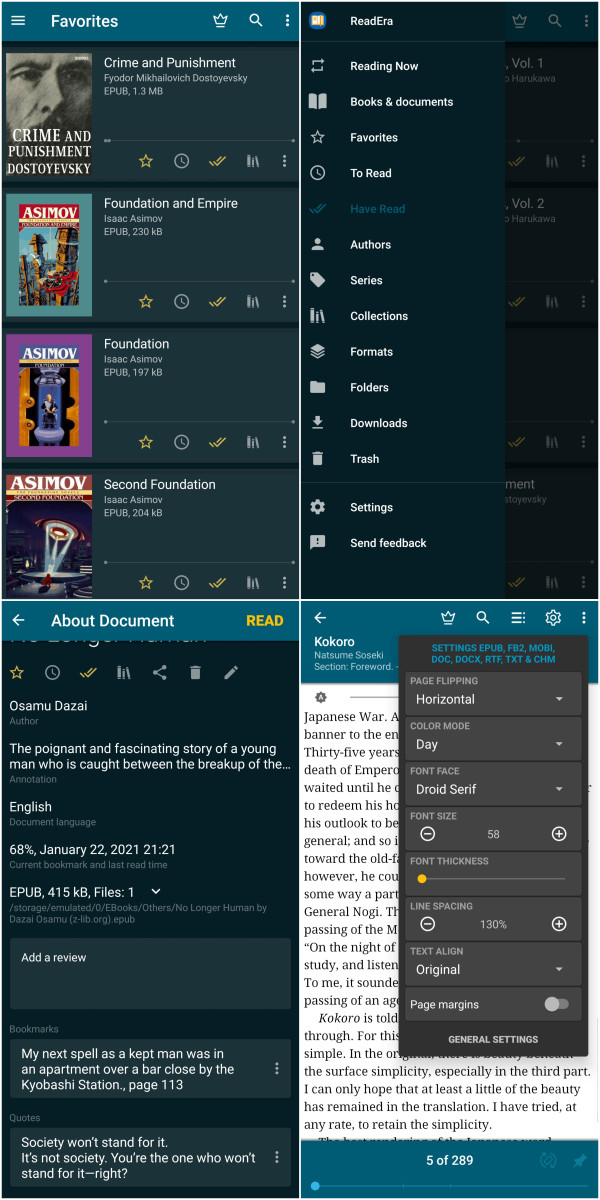- HubPages»
- Technology»
- Communications»
- Smartphones
BlackBerry 8800 Series - Deb's Review
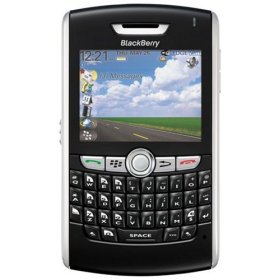
Blackberry 8800 Series - Deb's Review
I am always in the mood to buy a new electronic gadget. Today I will review the features offered on the Blackberry 8800 series that would gain my favor. So far there are the 8800, the 8820 and the 8830 also known as the World Edition to choose from.
Looks are important but I try to not be too shallow. The Blackberry 8800 Series are definitely gorgeous. They are thin, shiny and fit the hand very well. Of course they are large compared to many other cell phones, but that is not an issue for me. Unlike some people I carry my cell phone in a case hooked to my belt or waistband. Otherwise I hook it to my purse. A cell phone in a case does not seem to weigh as much as one that you carry in a pocket - to me anyway.
Size of cell phones ranges all over the place. I remember when the smaller the phone the better but now with the extra functions available the size (in my opinion) needs to be larger. I like QWERTY keyboards and the Blackberry 8800 series have them. I love to send and receive messages even more than I like to talk on the phone. However, without a QWERTY keyboard I do not enjoy sending messages.
Screen size needs to be large enough to view what I want to see. The resolution does not mean a lot to me as long as the objects on the screen look clear. If resolution is important to you the Blackberry 8800 Series is 320 x 240 LCD. The best feature (again in my opinion) is the "intelligent light sensing" that automatically adjusts the screen for indoor or outdoor lighting. Most of my exercise is outside whether walking or running and I detest not being able to see my phone screen in the sunlight.
Sound is very important to me. I get involved in my daily activities and it is annoying when someone tells me later that they tried to call me and got sent directly to voice mail. MP3 polyphonic ringtones makes it easier to choose a tune that will always get attention - either mine or someone else's that can say "hey - is that your phone?"
Once the call in accepted the background noise is filtered out with the advanced sound technology. I do not claim to understand all of the technology but I do understand how great it is to hear the person on the other end of the call!
For those times that I dismiss the "turn of your phone" signs I like that the dedicated mute key is handy and when the noise is at a high level there is another dedicated button for the volume.
Email, Organizer and documents have to be available at all times! The Blackberry 8800 Series handles this very well. Up to 10 email accounts can be accessed with the "always online feature". I love the fact that email attachments can be viewed as well. Even attachments generated with Microsoft Word, Excel, PowerPoint, WordPerfect and PDF can be viewed. I need to read, edit, save and send my Microsoft office documents. There are programs such as eOffice that take care of that (at a price).
Syncing with Outlook is controlled over the Blackberry Enterprise Server.
If preferred there is an onboard organizer that includes an address book, a calendar, a memo pad, and a task list.
Instant Messaging is not high on my priority list but I know that for some it is. Yahoo Messenger and Google Talk are always available on the Blackberry 8800 Series.
GPS capabilitiesareintegrated on some 8800 Series Blackberry phones. The GPS combined with Blackberry Maps allows for turn by turn directions. Just by typing or pasting in an address or by simply clicking on a contact the map will be activated.
The features mentioned above are some of my must haves and would like to haves. There are others that are nice to have but would not be a deal breaker. Modem tethering is one of those features. My present phone (AT&T 8525) has the same feature but when it came right down to it I went ahead and signed up for the AT&T USB modem instead. It just seemed easier that way. You know the battery drain and the inconvenience of answering the phone while tethered and all.
The Blackberry 8800 Series does not have a touchscreen (I think that is so unfortunate) but the pretty little track ball is pretty cool. It is definitely better than having to push buttons to navigate around the screen.
Wi-Fi is great but when on a cell phone I have not had the need to use it. I guess if I could print a document from my phone or something like that I may change my mind - or maybe if I was in a dead area and had access to a hotspot. Maybe on second thought it is an important feature after all.
The ability to expand storage is very important. Another tidbit of advice I will give is when in doubt of whether to save information to a digital memory card do.
Blackberry 8800 Series - Deb's Review
I am always in the mood to buy a new electronic gadget. Today I will review the features offered on the Blackberry 8800 series that would gain my favor. So far there are the 8800, the 8820 and the 8830 also known as the World Edition to choose from.
Looks are important but I try to not be too shallow. The Blackberry 8800 Series are definitely gorgeous. They are thin, shiny and fit the hand very well. Of course they are large compared to many other cell phones, but that is not an issue for me. Unlike some people I carry my cell phone in a case hooked to my belt or waistband. Otherwise I hook it to my purse. A cell phone in a case does not seem to weigh as much as one that you carry in a pocket - to me anyway.
Size of cell phones ranges all over the place. I remember when the smaller the phone the better but now with the extra functions available the size (in my opinion) needs to be larger. I like QWERTY keyboards and the Blackberry 8800 series have them. I love to send and receive messages even more than I like to talk on the phone. However, without a QWERTY keyboard I do not enjoy sending messages.
Screen size needs to be large enough to view what I want to see. The resolution does not mean a lot to me as long as the objects on the screen look clear. If resolution is important to you the Blackberry 8800 Series is 320 x 240 LCD. The best feature (again in my opinion) is the "intelligent light sensing" that automatically adjusts the screen for indoor or outdoor lighting. Most of my exercise is outside whether walking or running and I detest not being able to see my phone screen in the sunlight.
Sound is very important to me. I get involved in my daily activities and it is annoying when someone tells me later that they tried to call me and got sent directly to voice mail. MP3 polyphonic ringtones makes it easier to choose a tune that will always get attention - either mine or someone else's that can say "hey - is that your phone?"
Once the call in accepted the background noise is filtered out with the advanced sound technology. I do not claim to understand all of the technology but I do understand how great it is to hear the person on the other end of the call!
For those times that I dismiss the "turn of your phone" signs I like that the dedicated mute key is handy and when the noise is at a high level there is another dedicated button for the volume.
Email, Organizer and documents have to be available at all times! The Blackberry 8800 Series handles this very well. Up to 10 email accounts can be accessed with the "always online feature". I love the fact that email attachments can be viewed as well. Even attachments generated with Microsoft Word, Excel, PowerPoint, WordPerfect and PDF can be viewed. I need to read, edit, save and send my Microsoft office documents. There are programs such as eOffice that take care of that (at a price).
Syncing with Outlook is controlled over the Blackberry Enterprise Server.
If preferred there is an onboard organizer that includes an address book, a calendar, a memo pad, and a task list.
Instant Messaging is not high on my priority list but I know that for some it is. Yahoo Messenger and Google Talk are always available on the Blackberry 8800 Series.
GPS capabilitiesareintegrated on some 8800 Series Blackberry phones. The GPS combined with Blackberry Maps allows for turn by turn directions. Just by typing or pasting in an address or by simply clicking on a contact the map will be activated.
The features mentioned above are some of my must haves and would like to haves. There are others that are nice to have but would not be a deal breaker. Modem tethering is one of those features. My present phone (AT&T 8525) has the same feature but when it came right down to it I went ahead and signed up for the AT&T USB modem instead. It just seemed easier that way. You know the battery drain and the inconvenience of answering the phone while tethered and all.
The Blackberry 8800 Series does not have a touchscreen (I think that is so unfortunate) but the pretty little track ball is pretty cool. It is definitely better than having to push buttons to navigate around the screen.
Wi-Fi is great but when on a cell phone I have not had the need to use it. I guess if I could print a document from my phone or something like that I may change my mind - or maybe if I was in a dead area and had access to a hotspot. Maybe on second thought it is an important feature after all.
The ability to expand storage is very important. Another tidbit of advice I will give is when in doubt of whether to save information to a digital memory card do.