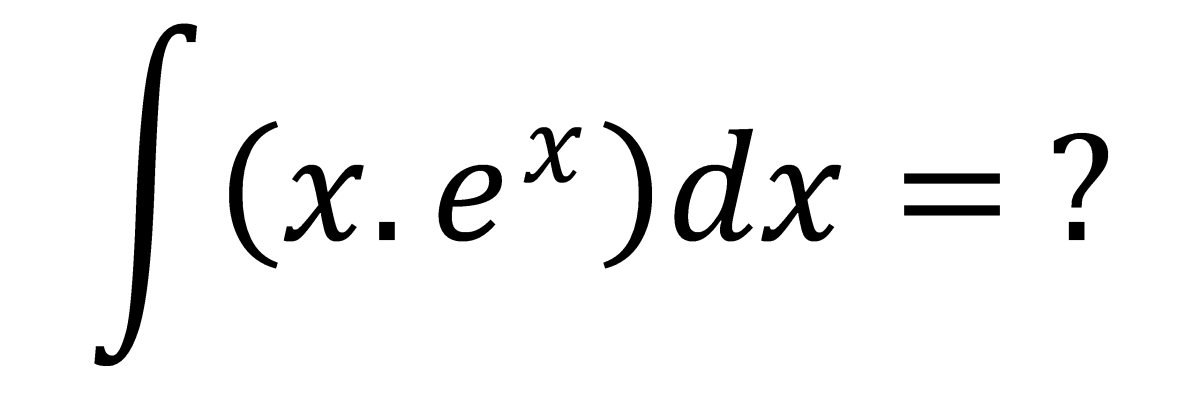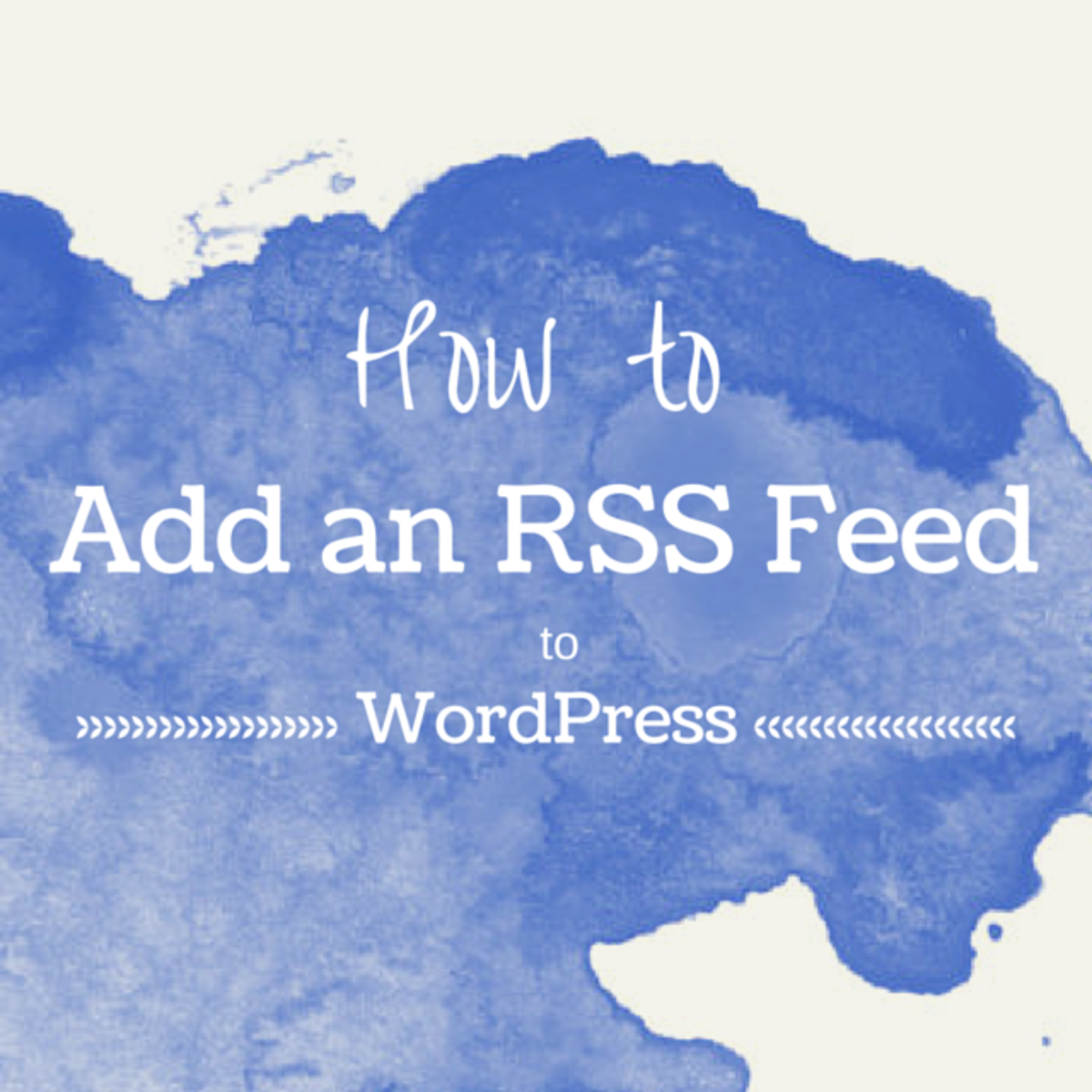Blog and Website Integration - Options and Solutions
Introduction
Does your blog need to be integrated with your website? This isn't a simple yes or no answer. There are techniques for integrating a blog separate from your business website successfully, as well as integrating a blog into your business website. Let's look at each scenario in detail.
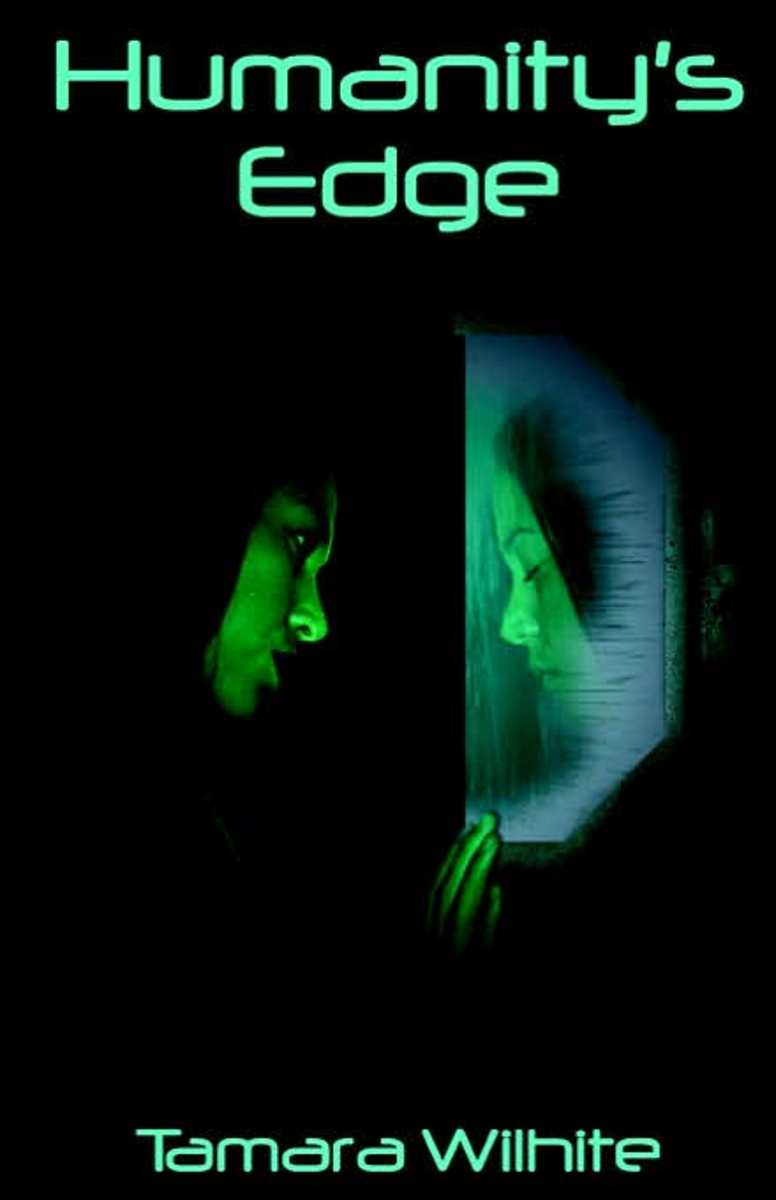
How to Integrate a Blog Not on Your Website with Your Website
- If you have an SEO strategy, it needs to be similarly applied for the website as to the blog. However, they don't have to be in lock step.
- Your blog needs to point to the website and the website to the blog if the blog isn't on the website. This is a minimum for integrating a blog with a website when it isn't on the website.
- Take care that your blog doesn't become so personal that it detracts from your professional image. Don't integrate a personal family related blog with your business website unless you're selling family friendly products or Mommy-blogging and referring to the business site on your blog as part of the Mommy-blogging.
- Include your business website on your personal correspondence as well as your personal blog.
- If you receive comments on your blog about the business, be careful to address them in a tactful and timely manner. This will prevent your personal reputation from being ruined, as well as cause your business to get a reputation for poor customer service. And include references in these replies to the appropriate channels to get assistance through your business website.
Concerns Regarding Blog Integration When It Isn't On the Website
- When the blog is separate from the business website, you can tailor the blog's SEO to your personal online brand while the SEO for the business website is optimized for the product names or service combined with the location.
- Setting up a separate blog to discuss personal views reduces the potential problems with your company getting penalized for personal opinions. For example, a business leader's blog in their own name ensures that the company isn't held directly liable for an unpopular opinion.
- You can set up separate blogs for each "hat" someone wears. The CEO, for example, can have a separate blog on one site on business trends and leadership in general, while their blog on the company website talks about company milestones, charity work the company has done or new product releases.
- When your blog generates significant traffic, you can get significant traffic to your business website that grows your organic search results and rankings. However, this requires constantly integrating the company name and link into the product.
- You can't post the company website too many times or risk getting penalized as spammy, so include the links to the company website through long text based links. For example, when talking about the product, turn the entire statement "product name and model" into a backlink to the company site.
-
Avoid having ads for the company you are promoting on the blog become an advertiser on the blog in addition to the content links to the site, or you risk the spam penalties because the third party ads in addition to the product references get slammed as too commercial for most web searches.
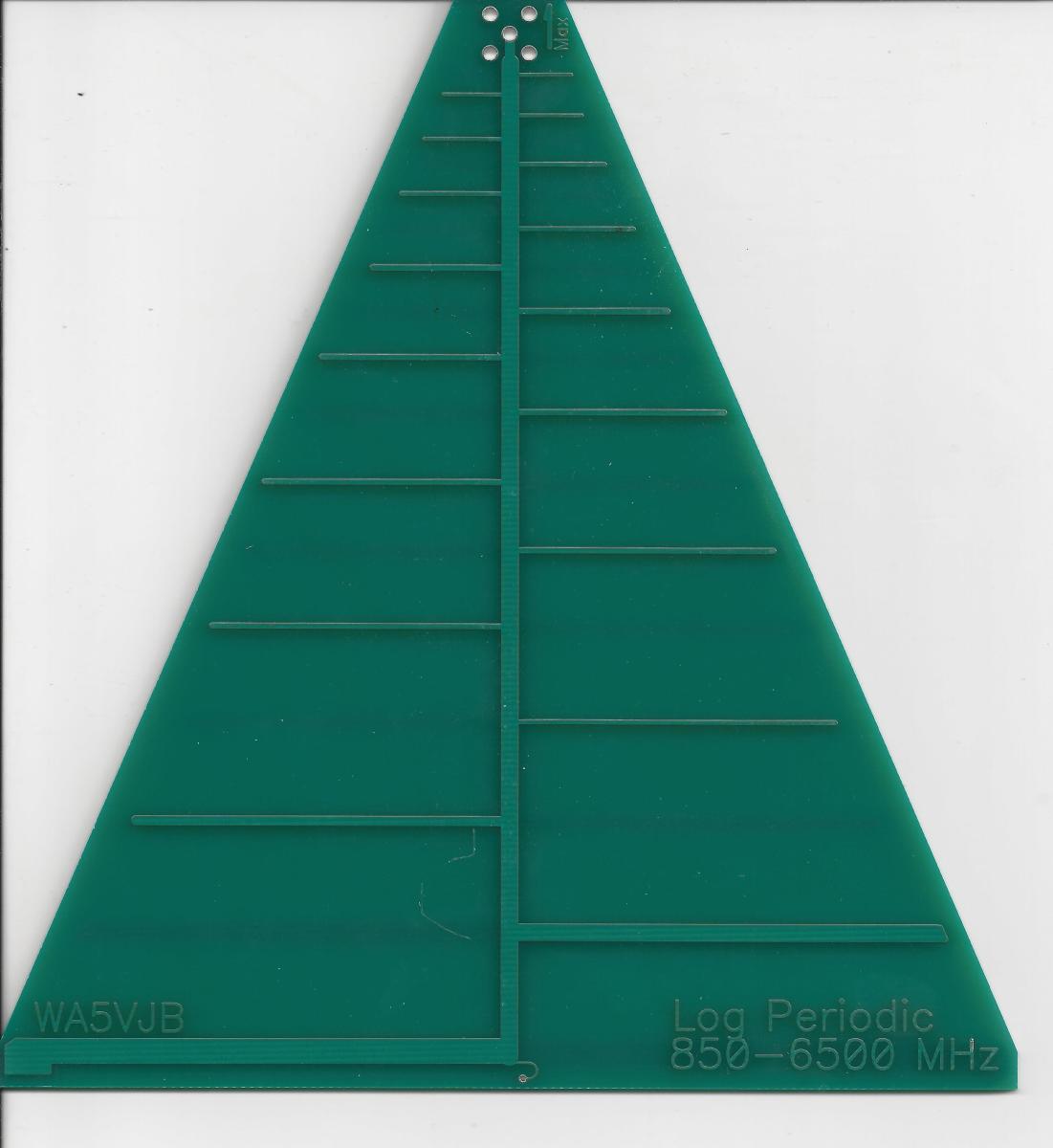
How to Integrate a Blog on the Website with the Website's Overall Strategy
- Keep the business blog focused on business. It can include overall industry trends, predictions of future technology changes for their product niche and company outreach. However, a business blog on a website must remain directly relevant to the company and its personnel in every single post. It cannot be allowed to turn into a random thoughts journal or personal segway.
- Apply SEO to the company blog to help it rank high in searches for the key personnel running it.
- Make certain that the company blog is linked to other internal business website pages. This will improve organic search traffic results as people looking at an entry on future product releases move to an internal link on the latest product release.
- Don't rely on press releases you've already posted elsewhere on the internet to add new content to the company blog. If you put the press releases on the company blog after they've been blasted across social media, your blog will actually result in a duplicate content penalty from search engines.
- If the company blog refers to press releases, give a naturally written summary of the press release and a link to the press release to avoid a penalty. Or use the blog to expound on the details hinted at in the press release to increase its search relevance.
How You Can Minimize the Work of Integrating a Blog with Business Sites
- Your business website should refer to your personal blog at least on the "about me" section or as part of your bio.
- You can include both the link to your company website and personal blog in online profiles and email signature lines.
- Ensure that every piece of content on your blog is designed to be shared socially, and that every article links back to your company website.
- Ensure that all web pages on your business site are cross linked to each other, to boost their natural back-linking, with occasional links to your blog on relevant pages.
- Use one social media account per platform to promote content from both your business and personal blogs to minimize the work.
- If you have multiple social media accounts to promote the company blog and personal blog, promote the newest content about the same time on each to minimize the effort.
- Analyze which social media platforms bring the most traffic and the greatest number of paying customers to your website. Then only manage accounts on those social media platforms instead of trying to promote your blog and/or website across many different platforms.
- If you reward customer engagement, use the same system for those who follow you on your personal blog as you do for those who follow the company website.