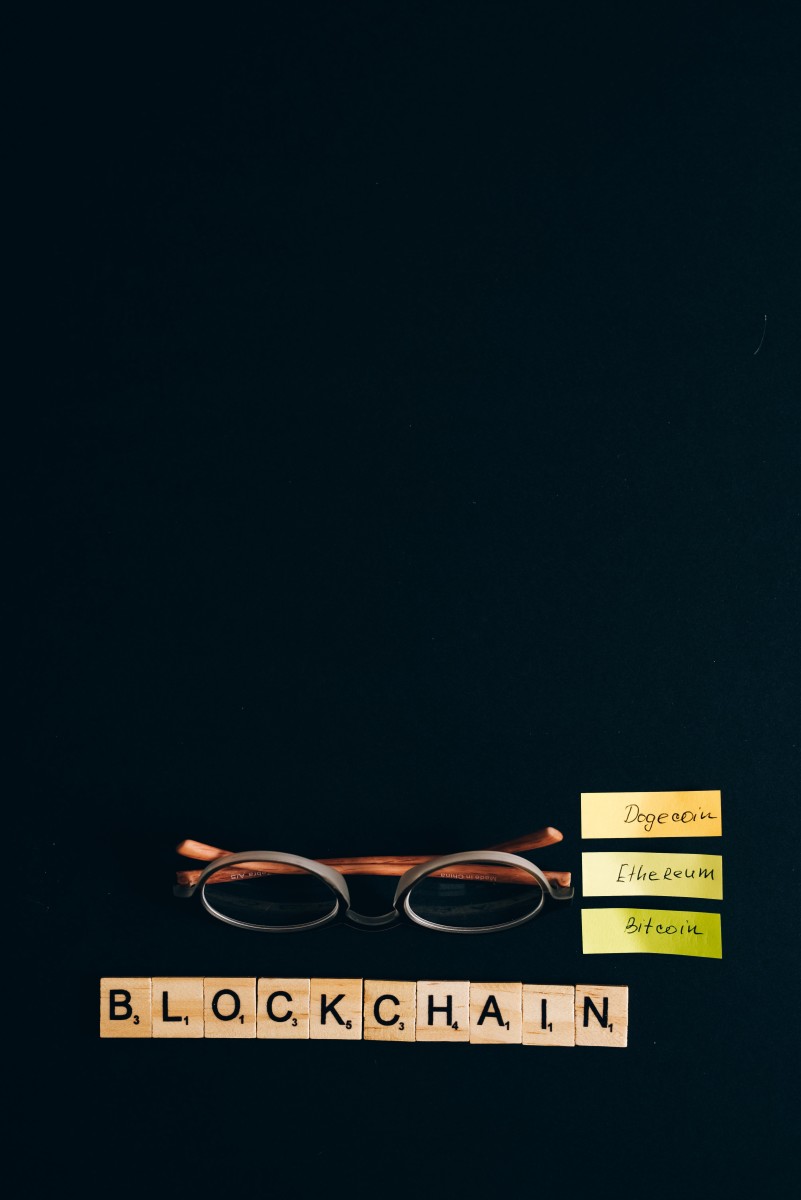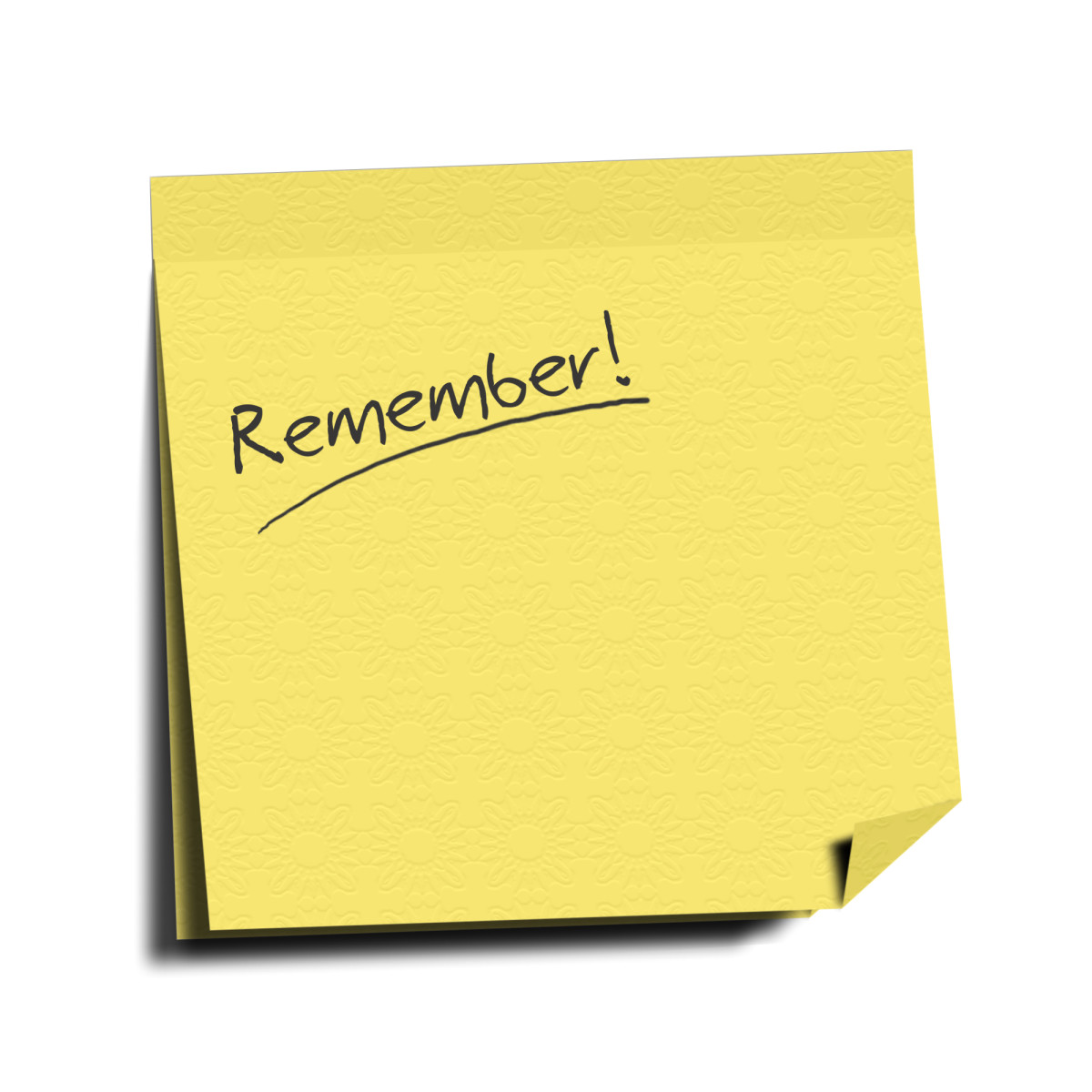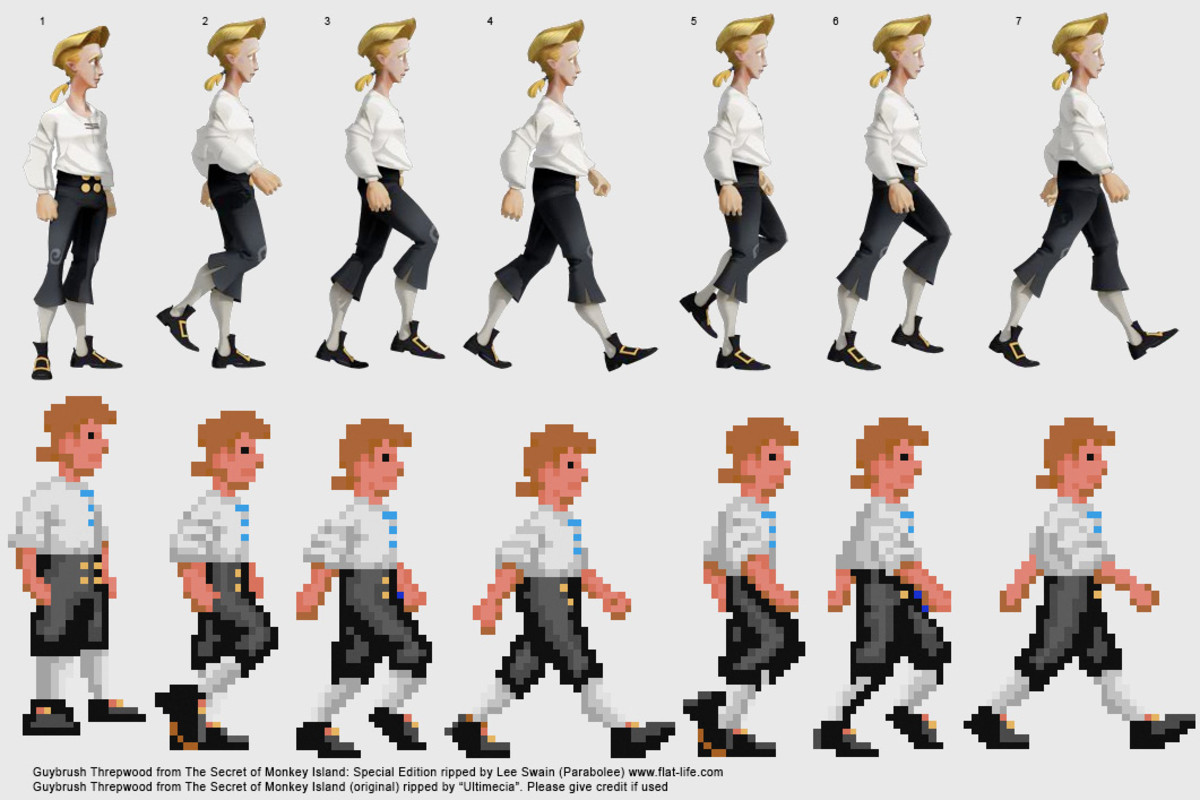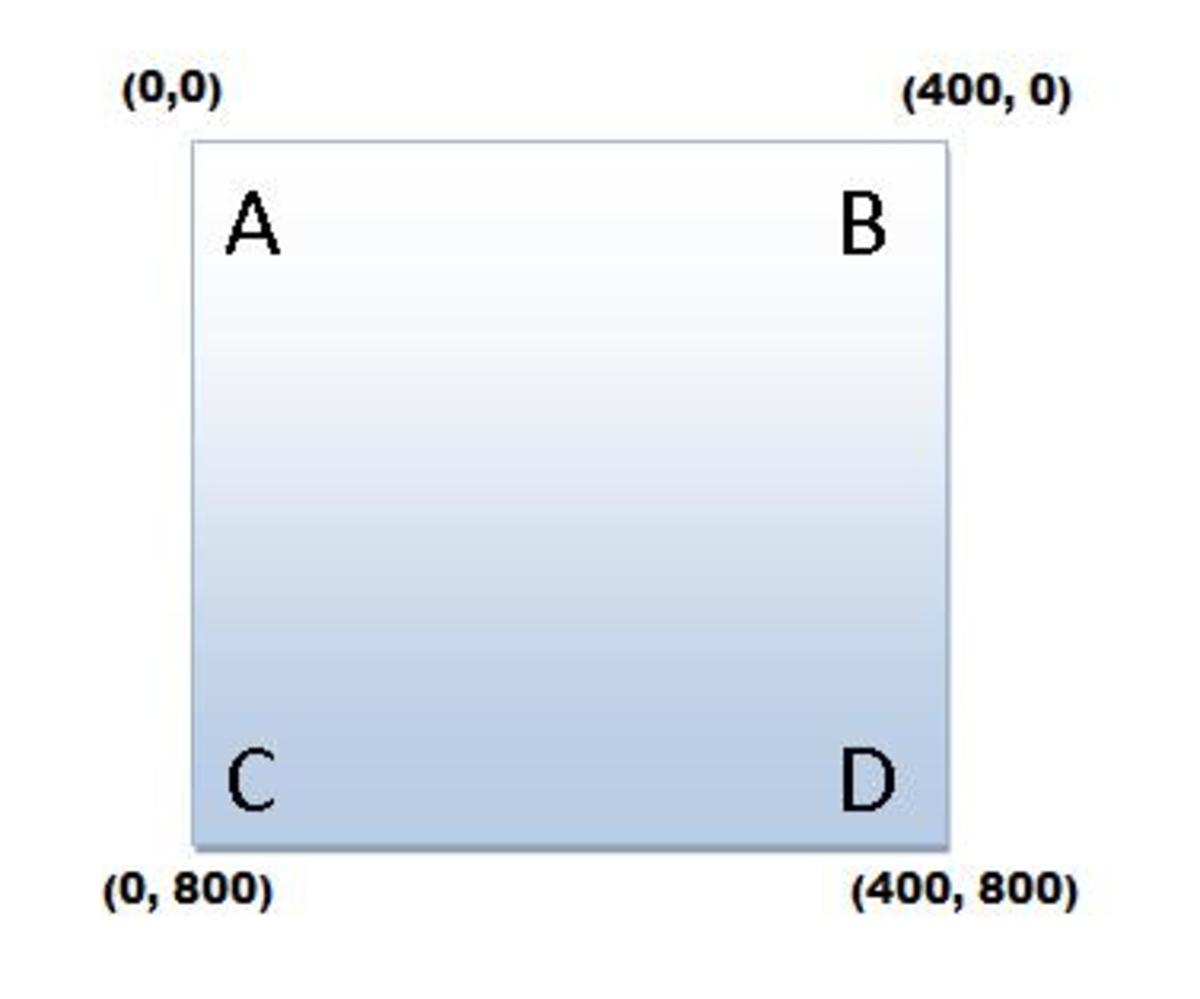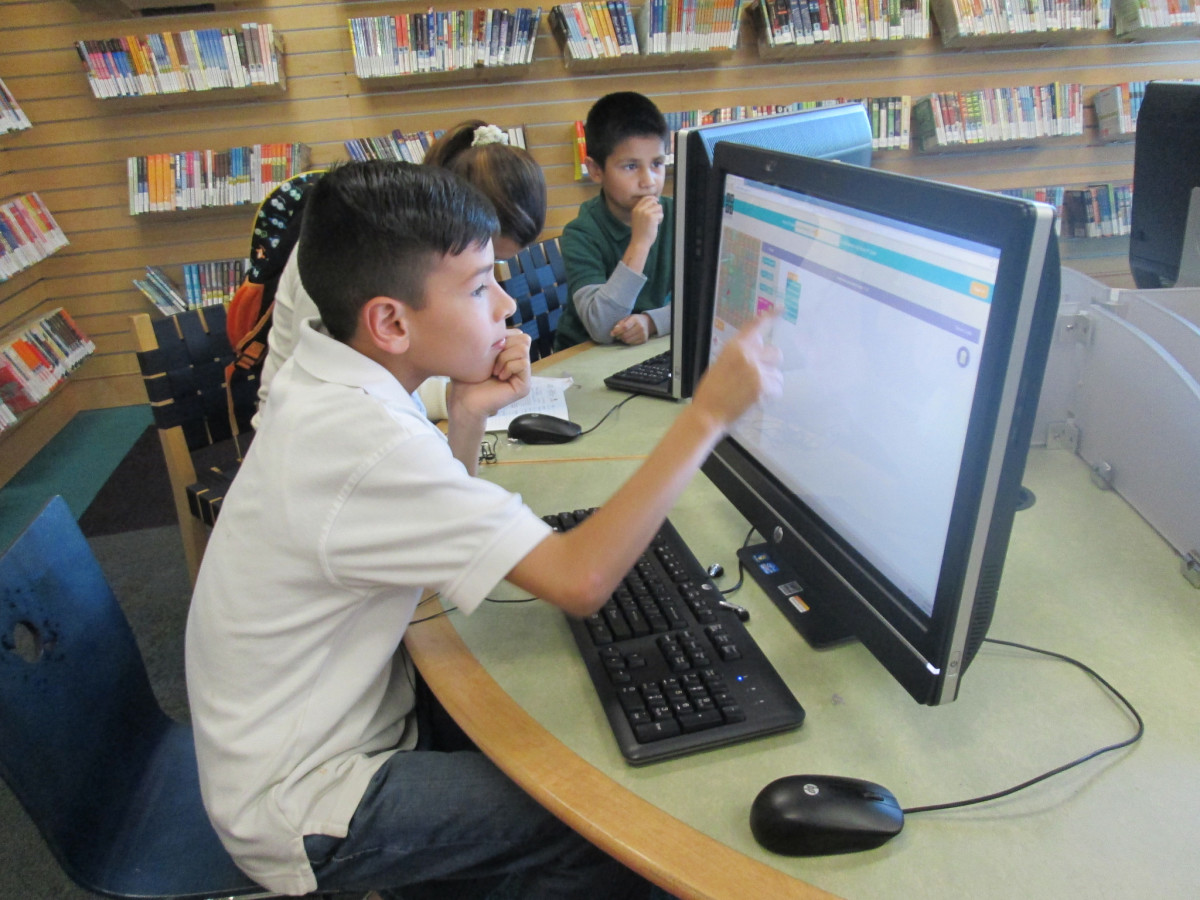- HubPages»
- Technology»
- Computers & Software»
- Computer Science & Programming
C# program that interface with MS Access: Read data (text, image, etc) from an Access database file
1. Open a new Visual C# .NET windows application. Name the project “Store Data”.
2. Design a form. Add two Textboxes, a Button and a Picturebox
3. Set Name property of Textboxes and PictureBox to “txtDatabase”, “txtStudentName” and “picStudent”.
4. Set Name property of Button to “btnReadData” with text property “Read Data”.
5. In the code file add namespace:
using System.Text;
using System.Data.OleDb;
6. Double click on the Button “Read Data” and pest the following code into the “btnReadData_Click” event.
string sql = "Select * from tblStudentInfo";
string ConnectionString ="Provider=Microsoft.Jet.OleDb.4.0;data source=" + txtDatabase.Text + "";
OleDbDataAdapter adapter = new OleDbDataAdapter(sql, ConnectionString);
DataTable dtStudent = new DataTable();
adapter.Fill(dtStudent);
txtStudentName.Text = dtStudent.Rows[0]["StudentName"].ToString();
byte[] content = (byte[])dtStudent.Rows[0]["Picture"];
try
{
MemoryStream stream = new MemoryStream(content);
picStudent.Image = Image.FromStream(stream);
}
catch (Exception ex)
{
MessageBox.Show(ex.Message.ToString());
MessageBox.Show(ex.StackTrace.ToString());
}
7. Press F5 to build and run the project.
8. Put your database name with location like c:\MyAccessDB in the text box “txtDatabase” and then press the “Read Data” Button. Student Name and Student Picture will be shown in the form.