- HubPages»
- Technology»
- Communications»
- Smartphones
Do I Need to Update My iPhone?
Introduction
That nagging red pin in the top corner of the Settings app on your iPhone indicating there is an update available for you to install can get annoying. And it's easy to understand why someone would put off updating to the latest version of iOS because the updates can take so long that you feel like you don't have time. However, it's important to dig a bit deeper and getting a full understanding of the upsides and downsides associated with updating your iPhone or iPad to the latest version of iOS so that you can make an information decision, rather than blowing the update off because you don't want to take the time to do it.
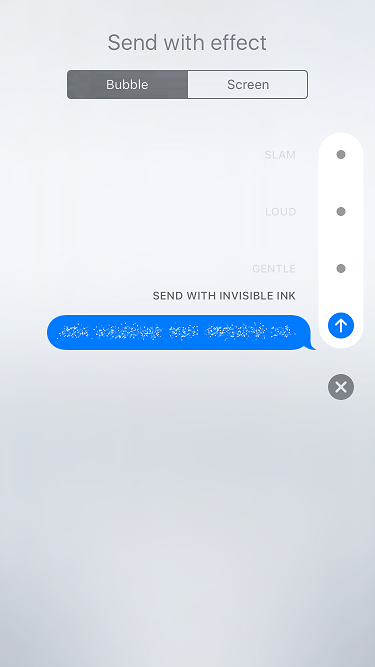
Updated and New Functionality
iOS updates are how Apple updates existing functionality and introduces new functionality to its iPhone and iPad models. For example, CarPlay was rolled out as part of iOS 7.1, which let you access some of your iPhone or iPad functionality on your car's touchscreen console, and iOS 2 was when the world was introduced to the App Store. Additionally, Apple rolled out Siri as part of iOS 5. Existing functionality accounts for the majority of updates. For example, in iOS 10, Apple is adding functionality to the Messages app that lets people customize the style of text messages they send, and Apple is also adding functionality to the Health app to let people sign up to become organ donors.
Security
You can get a virus on you iPhone or iPad, and Apple devices are not immune to hackers. Apple takes advantage of every iOS udpate to include security enhancements that protect your device from hackers and security threats. Opting to not update your iPhone or iPad to the latest iOS version could leave your device exposed to threats that could otherwise be avoided. For example, in late 2015, Appthority disclosed that a virus spread through roughly 500 apps in the App Store was believed to have infected roughly 2 million individuals.
How to Turn iMessage On or Off on Apple iPhone or iPad
Battery Life and Performance
For older iPhone or iPad models, updating to the latest version of iOS can really wreak havoc on your device's battery life. This happens because the latest version of iOS is engineered to be run on the latest hardware, which is generally much more powerful and can run the operating system effortlessly compared to devices a few years old. This is one of the trade-offs. You generally start to feel the impact to the performance on older devices when you install updates released roughly two years after your device became available.
Third-Party Devices
This is another area where updating to the latest version of iOS can do more hard than good. If you bought a third-party device, such as a charging cable, headphones, or a Bluetooth speaker that was marketed as being compatible with your device and worked initially, it may not play so nice with your iPhone or iPad after you update to the latest version of Apple's iOS. Even if the third-party device had the seal of approval from Apple, that is only generally a guarantee associated with the existing version of the operating system, and not a guarantee that it will work with future versions of the operating system -- even small numbered, incremental updates.
App Versions
Failing to upgrade to the latest version of iOS may mean that you eventually stop getting the most recent versions of apps, as many of them require a minimum version of iOS. This is especially important to take note of if you have password-storing apps, or apps that store other sensitive data or that you rely on regularly.
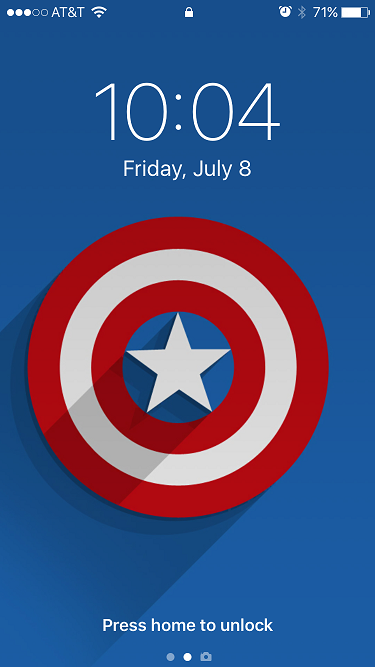
Interface Changes
iOS updates also generally come with interface changes. For example, iOS 4 introduced the ability for users to organize their apps into folders, gave users the ability to add their own pictures and images as the home screen, and also let users multitask on their iPhone or iPad. Apple redesigned the interface as a whole in iOS 7, introducing the Control Center you could access by swiping upward from the bottom of your device, and overhauling the presentation of the lock screen. In iOS 10, Apple will remove the infamous Slide to Unlock bar that has been across the bottom of the iPhone since the beginning and require hat users either press the home button to bring up the PIN code screen, or use their fingerprint to unlock their device.
© 2016 Max Dalton








