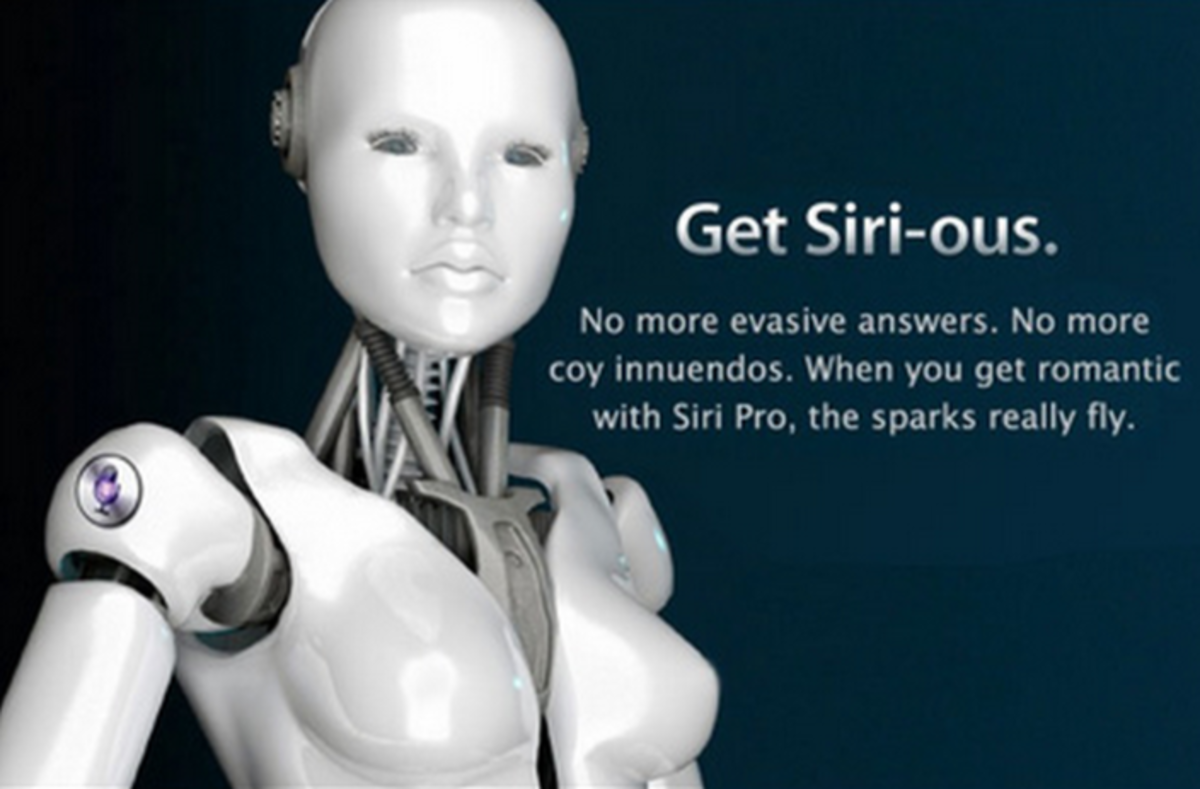- HubPages»
- Technology»
- Communications»
- Smartphones»
- iPhone
Mophie Juice Pack Helium versus LifeCHARGE iPhone 5/5S InAir Battery Case Showdown Review
Introduction
When you think battery cases, what comes to mind? Chances are it is the company Mophie. Mophie is the leader battery cases for smartphones. In fact, doing a Google search will display Mophie as the top result. Of course, there are other companies with their own battery case product lines, but none as extensive as Mophie. With the exception of the Incipio OffGrid, Power-Skin seems to be the only other company that makes battery cases. Only, it looks downright ugly with its shape and design.
Luckily for us, there is a smaller company that's also specializing in battery cases. LifeCHARGE, a division of Ontrion, is rapidly shelling out decent-sized battery cases at affordable prices. A quick at-a-glance look shows a cheaper price tag while delivering a bigger capacity than the Mophie counterpart. Is there a reason Mophie is more expensive or are they really just selling the brand name? Today, we are here to find out in a Mophie versus LifeCHARGE showdown!
Before we begin, please fill out this quick survey regarding battery case ownership. This will help us and you get a sense of whether or not you really need a battery case.
Quick Survey
Do you own a battery case?
Let's Meet The Contestants: Mophie

The Mophie juice pack helium is a two-part case meaning this case comes apart to slide the iPhone in. Mophie advertises this case as ultra-thin - so thin you won't know the battery is there. It provides your iPhone 5/5S with up to 80% more battery life.
Let's Meet The Contestants: LifeCHARGE

Available in both black and white, the LifeCHARGE iPhone 5/5S InAir series seeks to provide an 127% increase in battery life as well as make your life more convenient with the wireless charging integration. It's interesting to note their decision not to go with a Qi or Power Matters Alliance standard, but instead use their own contact-pins design.
Technical Specifications
The main focus of tech specs is capacity. Each battery case out there will differ slightly with look and design. It is very difficult for one company to boast superiority in the design. Most often, these little tweaks are advertised as additional features. At the end of the day, it is the battery's capacity that matters. A battery with a bigger capacity can be said to have a higher performance compared to a battery that has a lower performance. However, keep in mind that bigger does not mean better.
The downside with a bigger battery is thickness. Bigger batteries carry more cells in them. As a result, this increases their size. Smaller batteries carry less cells and so the overall size is much smaller. Keep in mind that bigger and smaller are relative terms for the capacity, not the physical make-ups of the battery.
The price is slightly more expensive, but worth it considering you're able to get an additional full recharge from the case only compared to only 80% on the Mophie. From the specifications wise, the slight price bump is definitely worth paying. However, there is also the design and other features to consider.
Technical Specifications Overview
Category
| Mophie
| LifeCHARGE
|
|---|---|---|
Price
| $79.95
| $89.99
|
Capacity
| 1,500 mAh
| 2,000 mAh
|
Length
| 139.5 mm
| 140.6 mm
|
Width
| 62.3 mm
| 73 mm
|
Thickness
| 15.0 mm
| 15.5 mm
|
Mophie's website listed the dimension in inches, but I have converted them over in order to do a side by side comparison.
Notice how the length, width, and thickness of the LifeCHARGE are all greater in values as compared to the dimensions of Mophie's juice pack helium. This should be expected as the capacity gave this away. Notice LifeCHARGE InAir's capacity is much bigger. this means more cells are packed into the case. More cells mean more space to take up.
I wouldn't be too concerned about this. LifeCHARGE InAir's size is not much bigger. When I held both in my hands, I preferred the LifeCHARGE over the Mophie because of the weight. The iPhone 5S is rather light. This makes it a bit awkward to hold because it feels like you are holding nothing at all. The slightly heavier weight offers a better grip in my hand.
The Back

Before we begin with the back, keep in mind that there are more color options available than the ones shown here. Mophie has a few more than LifeCHARGE, which currently only carries white and black. As you can tell by the picture, I have the white version.
To me, each case has its own design issues. Let's start off with the Mophie. I really do not like the back. The two part design means that the case has to come off into two parts. This means that you see and feel the groove where the case splits off. I know this is sturdy and can withstand a tug, but I just don't like the feel of it. The second part is the toggle. The power on/off toggle is on the right side in the picture. The switch sticks out leaving you feeling a smooth back side with one small blob sticking out.
The LifeCHARGE is not without its own design issues. I'm actually going to zoom up a bit on the top portion of the case to show you what I mean.
Wider Than Necessary

I understand that a camera hole is necessary or else you won't be able to take any pictures, but is it really necessary to have it the whole width? I think I know why LifeCHARGE decided to expose the whole width.
With the Mophie juice pack helium, the case comes apart for you to put your iPhone 5/5S in it and to take it out. With the Mophie, you stretch the case to put your iPhone 5/5S in. To take it out, you need to push it against something to take it out. This is the only logical reason as to why the whole width is exposed compared to just the camera area. I don't know what others feel about this, but I don't really like it.
When I have the case in my jeans pocket, it is rather hard to take it out. It helps when I pull on the top part of the opening to get it out. Keep in mind that the LifeCHARGE doesn't use a hard, plastic material for the case. The sides are made out of silicone if I had to take a guess. This means that the material stretches easily, which is very concerning as I am afraid it will be stretched out of shape. To some, this may be considered convenient. For me, not so much.
The Front View

If this is the first review of mine that you have read, then you definitely don't know why I dislike the snap-off design found on Mophie's case. I have linked my other review that goes into more detail about the design inefficiency with the snap-off design.
More Information About the Snap-Off Design
In summary, the physical battery and the lightning port are separated because of the snap-off design. In order to conduct electricity, the juice pack helium relies on two contact pins left exposed when opening up the case. I find this inefficient in charging up the iPhone 5/5S' battery. I would prefer LifeCHARGE's design by running an actual cord from the battery to the lightning prong. The question I hope never to have to answer is what happens when the two contact pins in the Mophie lose contact? If they become worn out due to constant disassembly and re-assembly, this concern might actually happen.
Interior
Let's take a look at the interior. I have got to award Mophie some points here. The Mophie juice pack helium has a much cleaner interior. We only see a tiny label with the power information. I have no idea what LifeCHARGE is doing here thinking it's a good idea to tape the instructions on the inside. I guess the bright side is you won't have to risk losing the instructions because it will always be with you. However, I really don't think this is wise to have such an interior.
My biggest concern, at the moment, is the possibility of the ink staining the iPhone 5/5S. The iPhone 5/5S comes in gold, silver, and space grey. All three are rather light in colors and a dark stain will not look pretty.
Other than that, this is glued on the inside and so it is kept out of sight. Not a big issue most of the time, but it doesn't look too pretty. I hope LifeCHARGE will avoid a similar implement in the future.
Headphone Jack

A problem I found with the both battery cases is the headphone jack. Chances are your headphones will not fit through. My input jack is rather small so I am able to fit it inside without much trouble. However, I can't say much for you.
LifeCHARGE provides an extension, which I don't find too convenient. At first I left this extension jack in with the case. This wasn't ideal until I found out that it's more convenient to attach the extension jack with my headphones. Slightly better, but I still struggled with plugging the headphone extension jack into the iPhone 5/5S jack.
The LifeCHARGE iPhone 5/5S InAir's headphone hole is slightly bigger than Mophie's. I really don't think it makes much of a difference as an extension jack will most likely be needed anyway.
Side View

Again, it's quite evenly matched I would say. The LifeCHARGE comes with button covers so it will help absorb the shock in case you ever drop your phone. However, it does nothing for the toggle. I really don't think it can do anything about the toggle so they just left it alone. This presents a little design issue.
Notice how the back side of the Mophie juice pack helium is grooved inwards? This makes the buttons and toggle stand-out. It especially makes it easier to flick the toggle while slightly harder to do with the LifeCHARGE. I guess it doesn't matter if you have nails, but I still struggle with it.
In the end, I still have to declare LifeCHARGE the winner. Their case comes with a bumper, which is only available on the more expensive Mophie case. This bumper acts as a cushion to absorb shock in case you drop your phone. This isn't present on the Mophie juice pack helium and so one is just a battery case while the other offers both power and protection.
The Back
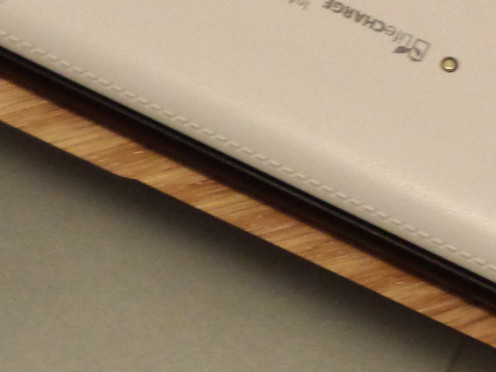
With the Mophie juice pack helium, you can feel a plastic finish. This is also the case with the LifeCHARGE iPhone 5/5S InAir, but they attempted to pass off the leather feel. You can see the pattern found on the outer edge of the LifeCHARGE. Only it doesn't feel like leather. It still feels like plastic really, rather rough unlike the smooth back on Mophie. It would be nice if LifeCHARGE actually went with leather, but this looks like a poor attempt.
Powering On
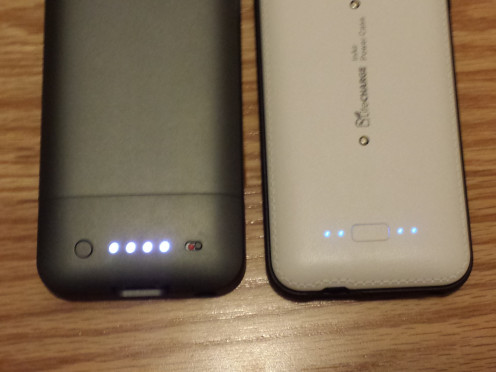
I find Mophie's design really weird. The LifeCHARGE is so much more straight forward. One press of the power button will turn on the battery case and another press will turn it off. This isn't the case with Mophie. For some reason, Mophie decided to have a button to check the battery status and a flick switch to turn the battery case on and off. The flick switch is small, hard to use, and inconvenient. I say inconvenient because you have to flip the the case over and flick it. It's much harder to do this with one hand. I was able to turn on the battery case with one hand and without looking over with the LifeCHARGE InAir case. In my opinion, too much work is involved with the Mophie.
Wireless Charging

You may have noticed by now that there are two pins on the back of the LifeCHARGE InAir case. These pins are somewhat apart and you may be wondering what they are for. They are, in fact, for the wireless charging feature.
Other wireless charging technologies most notably Qi are much slower. They are also inefficient because much of the energy is passed off as heat. LifeCHARGE takes care of this problem by conducting a current physically throughout the device. This is what the two pins are for. The two pins will be pulled outwards by the magnetic force on the wireless charging pad. Each plate will come in contact with each pin and they pretty much complete a circuit.
There are, of course, safety precautions in place. If you put your finger on the wireless charging pad, you will NOT be electrocuted. The same thing goes for if you place any other metal object. If you want to put paper clips on the wireless charging pad, by all means go ahead and test it out because nothing will happen. At least, nothing happened when I did it. I won't be held responsible for anything you do to your wireless charging pad and I, in no way, encourage you to do anything to it other than the intended purpose of charging your phone and the case.
The speed is still slower than a wall charger, but it is very convenient. If you have kids at home or are constantly losing track of things, then this is the perfect solution. No more fumbling with the cord with the place and go design.
Winner: LifeCHARGE
In the end, I still have to favor LifeCHARGE. You're paying ten bucks more to get a much bigger battery capacity that's capable of charging your phone at least once. The wireless charging solution is amazing. I've had my friends say how cool it is and I'm glad I have one. Mophie's price tag goes up into the hundreds as you look to buy a bigger battery case so why not go for a LifeCHARGE that already has a bigger battery?