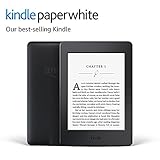E-reader Buying Guide 2013: The best, budget, mid-range, unique or cheapest e-book readers on the market
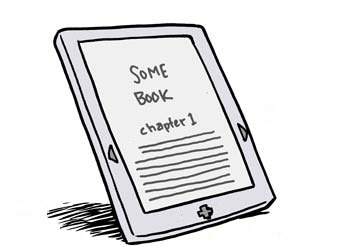
Content
- Overall Best Devices
- Budget Devices
- Unique devices
Learn more about gadgets at FlawedGadgets.com - the most critial tech site on the web.
What is an e-reader or an e-book reader?
E-readers are portable electronic reading devices that take advantage of the electronic paper technology (usually E-Ink), which consumes less power and is less tiring for our eyes, but has much slower refresh rates than normal display technologies and use greyscale only. These devices are used for reading digital books and other textual and visual content and provide a much better and less tiring reading experience, closely mimicking real paper, while being able to provide hundreds of hours of operation on one single charge. This is due to the fact that e-readers consume power only when they refresh their screens, which is usually when you turn pages since the screens do not emit light and depend on an external light sources very much like paper books. So if you want to buy one for your reading pleasure, this article will help you choose the best and most suitable model for you to get. Just make sure that if you are buying a device for reading books you buy a real e-reader not a tablet.
1. Overall Best E-readers
Besides the fact that most e-readers need an external light source in order to be readable there are a few new devices that offer a backlit E-Ink displays which makes it possible to read in bed without disturbing your significant other's sleep. These devices are still very different from tablets and have all the advantages connected to a dedicated device built especially for the purpose of reading.
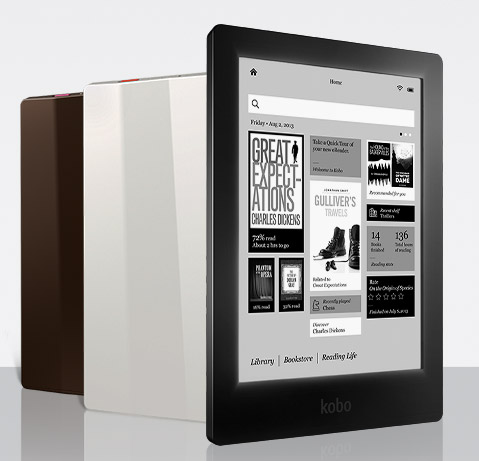
Pros
| Cons
|
|---|---|
The Absolute Best
| Quality Costs
|
Kobo Aura HD
The Kobo Aura HD is simply put the best e-reader money can buy. There isn't a better device out there and of course this is also reflected in it's $169 price tag. But it has a lot to offer. Its high quality build and materials are evident from the moment you lay your hands on it and its unique design makes it very comfortable to hold and operate. This device also has the highest resolution electronic ink display on the market, which is a bit larger than the competition sitting at 6.8 inches. It provides a great high quality backlight for the people who want to read in the dark which can be turned on and off with a dedicated physical button. This makes every day use much easier more pleasant. It also has a more powerful processor clocked and 1GHz which provides effortless page turns with very little flickering. On top of it all it provides great battery life, 4GB of storage which is also expandable via a microSD card.
The bottom line is Kobo decided to imagine the best possible e-reader and build it and if you can stomach the price, this is what you are going to get - the absolute best available no matter where you look.
Pros
| Cons
|
|---|---|
Responsive capacitive touchscreen
| Doesn't support .epub files
|
Backlit E-Ink display with good quality
| |
Good battery life
|
Pros
| Cons
|
|---|---|
Backlit E-Ink Display
| Low resolution than Kindle Paperwhite
|
Comfortable to hold
| |
Physical pageturn buttons
|
Kindle Paperwhite
Now this is most probably the most popular e-reader on the market right now. It has a touchscreen display with great resolution, making it very easy to read. It has 2GB of internal storage which is usually more than enough for an e-reader, Wi-Fi internet connectivity and an optional 3G connection which would give you access to Amazon's online bookstore no matter where you are. The device is light, portable, pleasant to hold and provides a nice responsive performance. There aren't many additional bells and whistles here, but this only means that this is a device that is made for reading books and magazines anywhere you go and it does its job perfectly. Keeping in mind that the WiFi ad-supported version is quite affordable, it is really one of the most obvious right choices on the market.
Nook Simple Touch with GlowLight
The first e-book reader to come out with a backlit E-Ink display was the Barnes & Noble Nook Simple Touch with GlowLight. This e-reader as all the common extras for this class of devices like a touchscreen and WiFi (free access at any Barnes & Noble Store and over 26,000 AT&T hotspots) and it has a unique design. It is much wider than its main competitors form the Kindle camp thanks to it's significantly wider bezels. This makes it very easy and pleasant to hold despite the fact that it also makes it look a bit stubbier. The side bezels also hold the physical page turn buttons which might be a very welcome addition for the users that do not enjoys turning pages via touchscreens. It is quite light and all of its functionality is great and it comes at a similar price to the Kinldle Paperwhite ad-supported version, but without the screensaver ads. Despite the fact that it is a great piece of hardware, it is hard to overlook the fact that its main competitor from Amazon comes with a bit higher resolution meaning clearer text and a more evenly distributed backlight which also makes the reading experience a tad better. Still, the Barnes & Noble offering holds its ground and provides a more unique looking device for your money which will still be a breeze to use.
Pros
| Cons
|
|---|---|
Dual-touch and pinch-to-zoom
| Sharp edges and physical buttons
|
Evernote and Facebook integration
| Price could be lower
|
Handwriting and some other bonus functionalities
| No backlight
|
Sony Reader PRS-T2
Sony are doing exactly the same thing which they did with their previous model but they are trying to do it better. In the race to keep up with the two main competitors in the segment, Sony have tried to add as many bells and whistles to their product in order to differentiate themselves from the more simple and streamlined Kindles and Nooks. Unfortunately their model does not feature a backlit display which would be a deal-breaker for some that need to read in the dark. On the bright side, besides the regular WiFi abilities, they have added a handwriting option that seems to be more of a novelty and is not the most comfortable feature to use. The reader provides a nice improvement on the touchscreen option with dual touch which makes it the only E-Ink reader that supports pinch-to-zoom. It can also brag with a nice implemented Facebook integration and a unique and very useful Evernote integration that allows you both to save your notes (text, quotes or handwritten) and to read your notes from other devices. So if you are currently enjoying the pleasant app, this might be the e-reader for you. The model's imperfections come from its design - the edges are still sharp which makes it a bit unpleasant to hold at times and the new icon-shaped hardware buttons look cool, but are a bit hard to press.
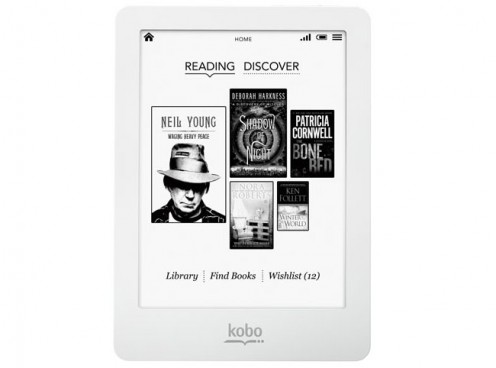
Pros
| Cons
|
|---|---|
Supports .epub files
| A bit more expensive
|
microSD card slot
| The Kobo online store is smaller
|
Backlit touchscreen
|
Kobo Glo
Now, Kobo has been trying to compete with Amazon and Barnes & Noble for a long time, but especially in the US they are having a very hard time to do so successfully. The Kobo Glo is another e-reader that offers a backlit E-Ink display and it's not a bad device at all. It has great resolution and works very well in every department. The only problem with it is that Kobo cannot offer the wide book selections that Amazon and Barnes & Noble can. On the other hand Kobo supports the .epub format that would allow you to shop from all kinds of e-book shops and for many people outside the US, this might turn out to be the best available option. Additionally, besides the 2GB of internal storage, this device offers a mircoSD memory card slot which might prove a huge advantage for some storage hungry users and it also provides one more way to move files around.
2. Budget Devices
Sometimes people don't really need the best in a certain category, but the best value for money. And this couldn't be more so than in the e-reader market segment, because these devices need to do very little - display text and download books. And many devices do that very well, even without touchscreens and backlit displays and do so at a much lower price.
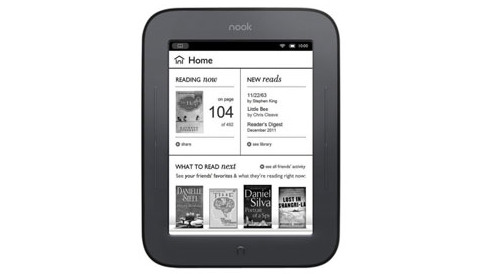
Pros
| Cons
|
|---|---|
Very comfortable to hold
| No backlight
|
Touchscreen + physical pageturn buttons
| |
No ads
|
Nook SimpleTouch
If you don't want to go without a touchscreen, but want to keep your e-reader budget below $100 you could also get the Nook SimpleTouch which is the superior option to the similarly priced, but a bit outdated and ad-supported Kindle Touch. It's simply a solid device that provides a nice performance, has everything a modern e-reader needs to besides a backlit display, and bothers you with no ads. The Nook's biggest strength here is its physical design. It's wider bezels and rounded stubby body make it extremely comfortable to hold and the welcome addition of physical page turn buttons makes reading even more of a breeze. So if you want a solid and comfortable e-reader with touchscreen capabilities that is easy to hold and is priced just under $100, the Nook SimpleTouch should be your choice.
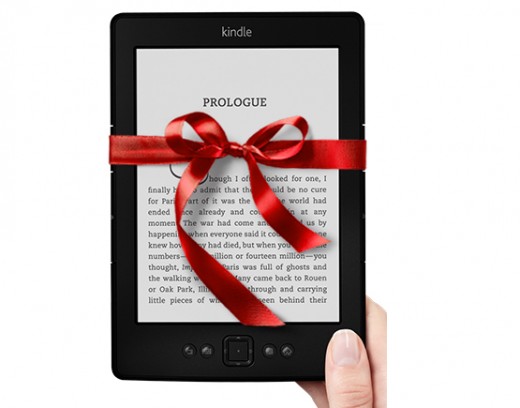
Pros
| Cons
|
|---|---|
Competitive price
| No perks like touchscreen
|
Simple, but effective
| Displays ads
|
Physical pageturn buttons
|
Amazon Kindle
At the attractive price of $69 from Amazon, the simplest offering from the Kindle line might be the perfect choice for those that simply want to read electronic books on an eye-friendly electronic paper display. Of course, there are sacrifices needed to be made to reach this low price, but for many it will not be a problem at all. It's a standard 6-inch e-reader without a touchscreen, so the navigation is done by a few buttons bellow the display and the very comfortable to use physical page turn buttons located on either side of he display. Page turns are actually easier to press and work with than on a purely touchscreen device, so if you are going to simply read, this might become your favorite device. Additionally, at this price, the device comes with screensavers displaying ads, but most people wouldn't really be bothered by this. And if you are, you can always spend the additional $20 to remove them. In the end, if you want basic, but good on a budget, this is the e-reader to buy.
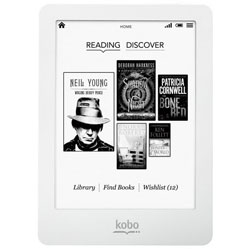
Pros
| Cons
|
|---|---|
Small, light and portable
| Might be too small for some
|
Touchscreen
| Performance is not as brisk as on more expensive e-readers
|
Affordable
|
3. Unique Devices
Kobo Mini
As the name suggests, the Kobo Mini is a smaller e-reader which would make it even more portable and easy to use on public transport or while traveling. This device sports a 5 inch electronic paper display that is smaller than the displays some huge smartphones like the Samsung Galaxy Note have. The device is a budget offering with a price usually around $80 (depending on the retailer) and it has no perks besides a well working touch screen. If portability is what you are after than this smaller e-reader might provide what you need at a very affordable price. Of course, the cheapness of the device comes at a certain price with a performance that is not exactly on par with its bigger brother Kobo Glo. Still, non-demanding budget customers would probably be more than happy with this little fellow.
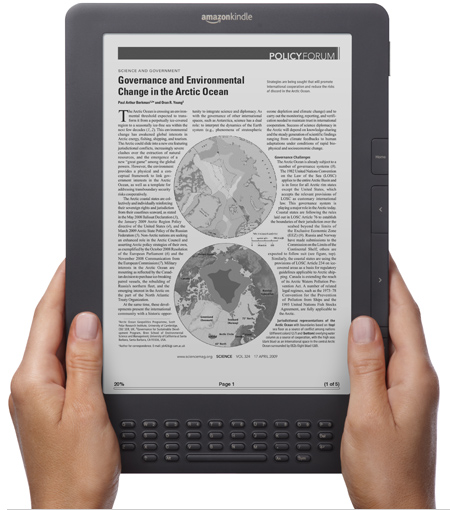
Pros
| Cons
|
|---|---|
9.7 E-Ink Display
| No touchscreen
|
QWERTY keyboard / physical page turn buttons
| Quite expensive
|
Quite thin for its size
| Not very portable
|
Kindle DX
While the Kobo Mini was meant for people that find current e-readers to be too big, the Kindle DX is aimed at the special group of customers who would like to get their hands on the biggest electronic paper display possible. The Kindle DX offers a 9.7 display that is as big as the screen on the iPad with a full keyboard under it. This device is not meant to be too portable, but provides an unparalleled amount of E-Ink real estate for your reading pleasure and needs. It's definitely a niche product and its high price corresponds to its size. Besides being the biggest, it is also the most expensive mainstream e-reader available on the market. In order to make it more attractive, Amazon threw in not only a Wi-Fi connection, but also unlimited 3G data that Amazon claims works globally. Despite its large size the device is as thin as its smaller siblings from the Kindle family which is quite nice. It is recommended for you only if your personal use case really demands the largest and not the most portable e-reader in the world.

Getting a tablet as a reading device
Well, there is a reason that the leading e-reader manufacturers are also key players in the budget tablet space. This is because sometimes people might want to get one of those budget tablets instead of a real e-reader with electronic paper display and some people view these tablets as top-of-the-line e-readers. This is both right and wrong. If you are considering buying a tablet, this Tablet Buying Guide is recommended.
But let's explain how these budget tablets like the Kindle Fire HD, Nook HD and Kobo Arc are very different from their E-Ink siblings. First of all, the tablets are actually much more expensive and provide a much larger functionality. They have color touchscreen displays and more powerful internals that would allow you to install apps, watch movies, browse the internet freely, listen to music and consume textual content. But the reading experience on a tablet is very different. Its light emitting display is much more tiring for the eyes and their batteries would manage to power your reading for a day rather than for weeks like the typical e-reader could. On top of it all, tablets are almost worthless in direct sunlight with the colors becoming much less saturated and glare becoming an annoying problem which is not an issue with electronic paper which looks just like a real book in the sunlight.
So there is nothing wrong with wanting a Kindle Fire HD, Nook ND or even a Google Nexus 7 (which is possibly the greatest budget tablet available right now), but just make sure that you understand what is the difference between a tablet and an true e-reader and then choose what would suit your needs and budget.