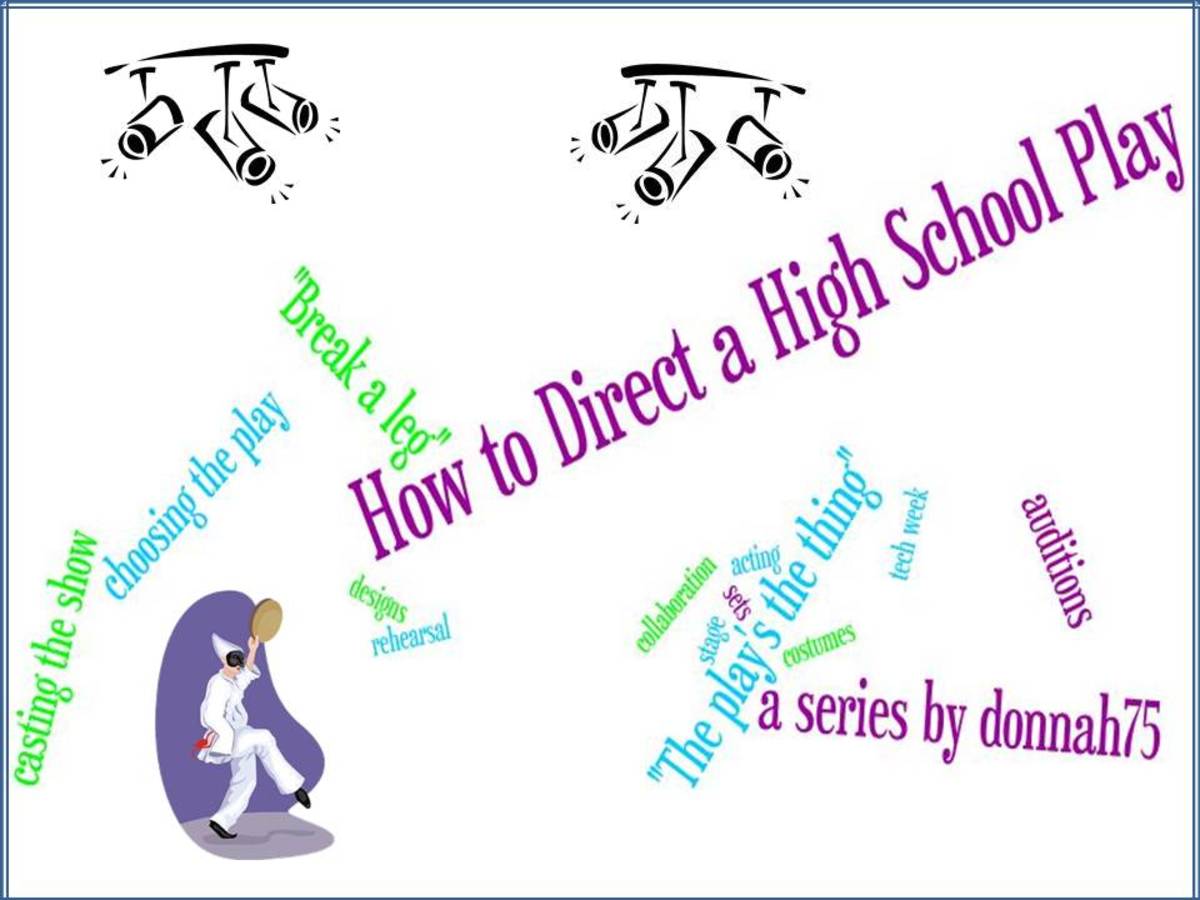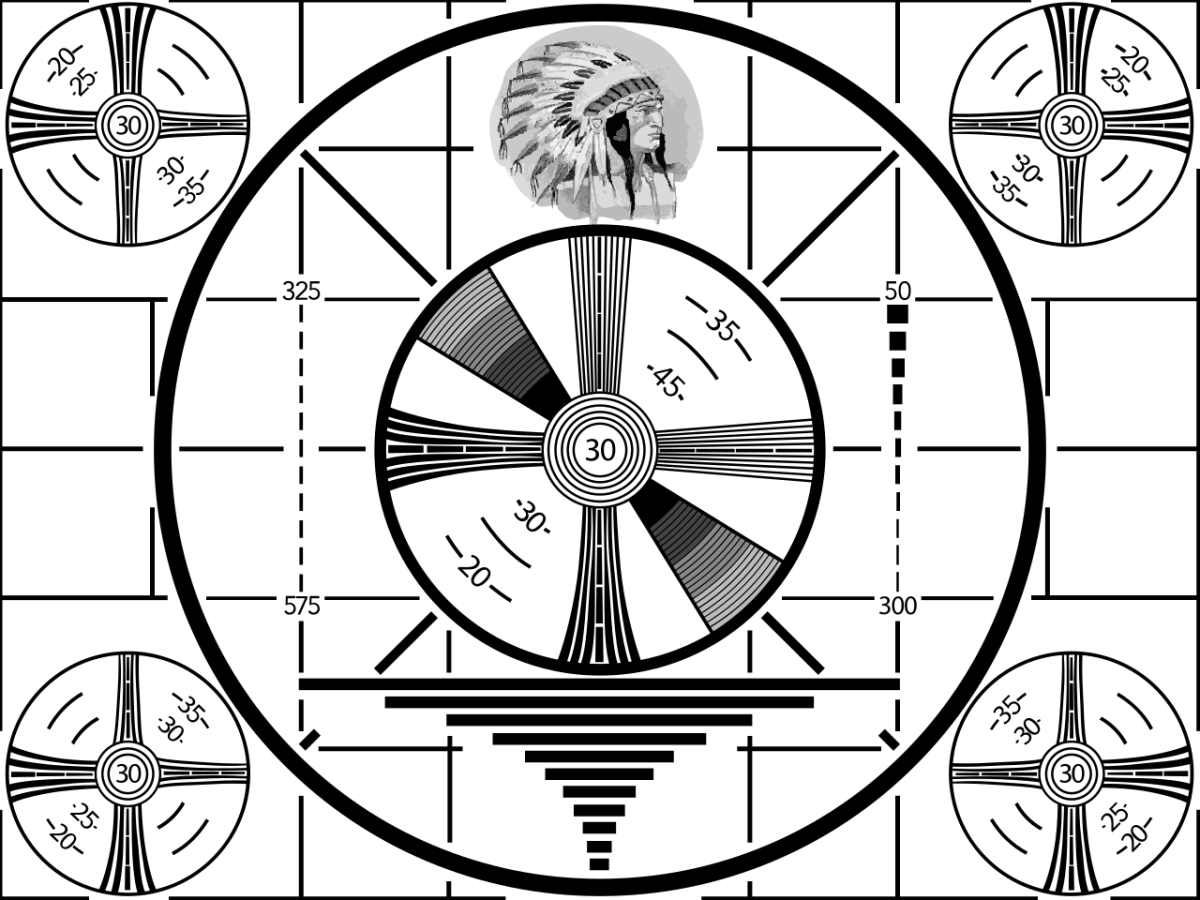Easy Home Theater Lighting Control - Home Automation for Better Living

Home theater is easy, affordable -- and fun!
High definition television (HDTV) has made home theater easier and more affordable than ever.
The purchase price for an excellent quality LCD HDTV is lower than ever. Features such as Internet Apps and 3D HDTV are now available.
Your choice of content to view from your home theater is almost limitless.
VIZIO even offers a cinemawide HDTV. Home theater offers a new world of entertainment and information right in your own home.
All you need is a dedicated space in your family room, or maybe even a dedicated home theater room.
You carefully arrange your space so that the HDTV can be comfortably viewed from a group of seats.
You place your favorite chair in a good position.
Now it's time to watch your favorite movie.
Home theater light control creates theater lighting
Before you start your movie you need to turn off or turn down the lights. Since your home theater space has several table lamps, someone needs to turn the switches. This works, of course, but wouldn't it be fun to control your home theater lights remotely?
With easy home automation products available today, not only can you switch the lights on and off via a remote, press a key and you can have all the lights in your home theater automatically dim down to a level of ambiance for the best possible viewing of the colors and contrasts on your HDTV. It's like in a real theater where the lights dim down but still provide a bit of background light for safety and effect.
There's more. Now that you have created what you call your "movie viewing" lighting scene, you can create an your "movie intermission" scene. With a press of a key the lights ramp up to say 50 percent of full brightness, while popcorn and snacks are served.
Turn your home theater lamps into smart lamps
The first thing you need to do is turn your table lamps into "smart lamps" so they can respond to your commands. For each lamp you will need a Plug-In Lamp Dimmer Module. Simply plug the lamp into the module and the module into a wall outlet.
ICON by SmartLabs Design is SmartHome's value-oriented line of lighting and appliance control products utilizing INSTEON technology. For example, the LampLinc - INSTEON Plug-In Lamp Dimmer Module (Dual-Band), 2-Pin is fully dual band -- It transmits and receives INSTEON commands via both RF and powerline, and also serves as an access point, relaying RF and powerline signals to other INSTEON devices in your home automation setup.
This dimmer has advanced features like a preset dim level that stores your preferred choice of 32 brightness levels when turning the lamp on. It has local control so you can still use the lamp's built-in switch to turn the light on and off. The ICON Lamp Dimmer is made to be plugged into a 2-pin outlet. (If the ground is necessary and your outlets have three pins, try the LampLinc - INSTEON Plug-In Lamp Dimmer Module, 3-Pin).

You control home theater lighting via remote or smartphone
O.K., so how do you control the dimmers? You'll need a controller. The quickest way to do this is to program a credit-card-sized remote that comes with Smarthome's IRLinc Receiver - IR to INSTEON Converter. Or you can use a universal remote. Both the credit-card and the universal remote work by sending an infra-red (IR) signal to an IR receiver.
Plug the IRLinc into a wall outlet within line of sight of your favorite chair. Make sure the IR receiver is visible. If you would like to use a universal remote for your lighting control, follow the IRLinc instructions to program the remote. You'll be setting up an extra function key on your remote for this purposer.
If you would rather use the included credit-card-remote, follow the included instructions.
After you link all the modules together, you're ready to enjoy your favorite movie with the a lighting ambience that makes the experience more fun.
You can also control your home theater lighting with your smartphone. But that's a topic for another hub.