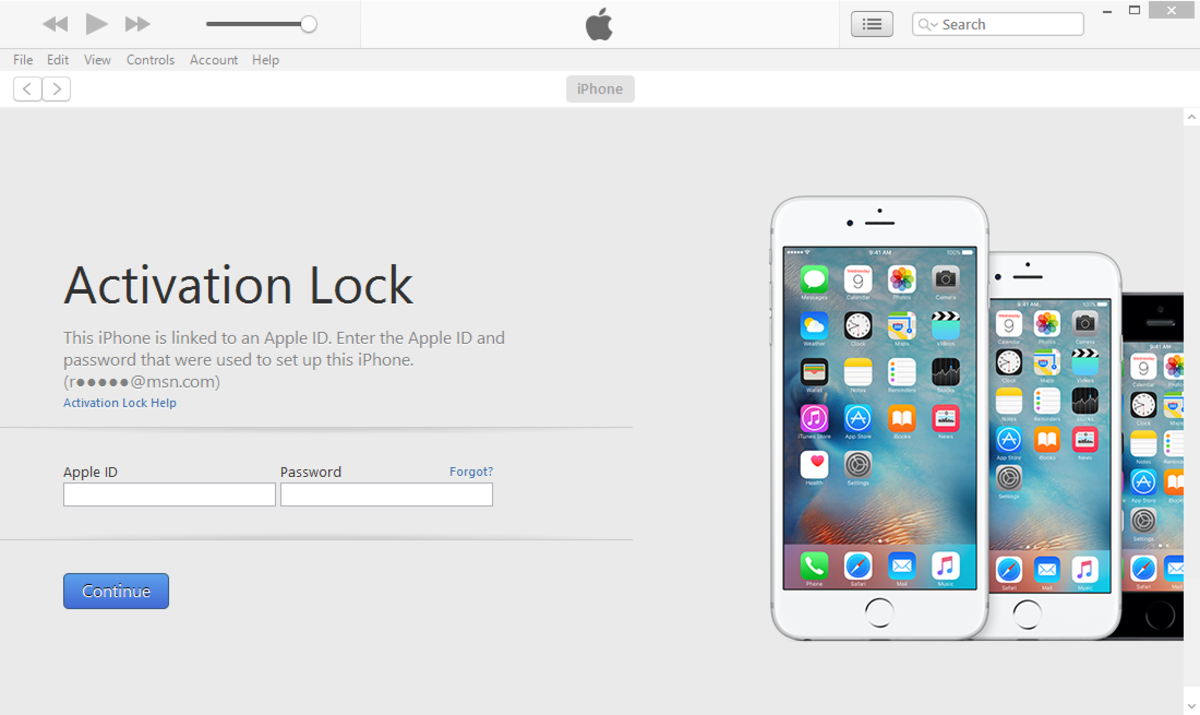- HubPages»
- Technology»
- Communications»
- Smartphones
How to Buy a Used iPhone Without Getting Conned
If you choose to buy a used iPhone pay close attention to its activation and carrier lock status, find out if it is fake or stolen, and of course, do not opt for a really old one! In brief, find out if it will serve the purpose for which you bought it.
Unlike brands like Samsung, Nokia and HTC, Apple has resisted the urge to manufacture really cheap iPhones for markets in Asia, Africa and South America. Usually, they come pricey during release and are only affordable a year later, when new versions hit the shelves.
Having gone through ten iPhone iterations, the original one through to 5 are available really cheaply anywhere.
However, buyers around the world have to contend with trickeries that come with purchasing used products. First, the phones come devoid of warranty (even if official warranty still stands) when considering distance related complications.
Second is the possibility of being conned by middlemen. Stories continue to be told of brick packages, non-deliveries and fake or stolen iPhones.

If you choose to purchase these phones however, below are a few guidelines which should keep you safe from con-men and ensure you get the value for money.
1. Watch Out for Activation Lock
Beware not to purchase iPhones locked to Apple IDs whose email addresses and passwords are still active, and unknown to you. Apple warns that any one Apple ID will not be accessed whatsoever.
Up until today, no hack exploit is available to crack open an Apple ID.
As a rule of thumb, make sure the iPhone you buy online, from a dealer or friend, should have its Apple ID removed. This way, you can enter your own upon purchasing it.
Just a reminder that without the email and password to the ID, you will be unable to,
- re-activate it following IOS or other restores
- turn off Find my iPhone
- erase your device for security-related reasons
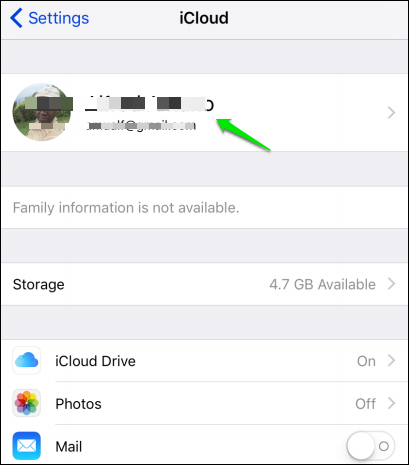
There are several ways to find out if an Apple ID is active and still attached to the previous owner. The simplest though involves using the iCoud settings.
- Tap the Settings icon
- Scroll downwards
- Tap iCloud
- Check to make sure the email address and password spaces are blank.
- If they are present, make sure they are removed by the previous owner.
Do you always buy used iPhones instead of new ones?
If so, is it always because of the price?
2. Watch Out for iPhone Carrier Lock
While watching out for Activation lock, also find out its carrier lock status. This is important if it is to be used in a country other than where it was purchased.
Suffice to say, most used iPhones shipped from the western to developing counties are locked to select carrier networks and have to be unlocked before use.Unlocking them in developing countries is costly by any means.
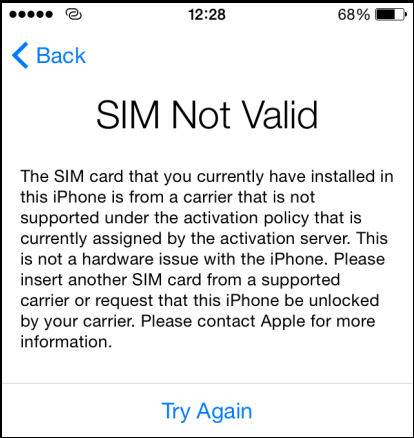
There are several ways to find this out:
Use of sim card:
- Start by inserting the sim card of your network provider
- If the iPhone is factory unlocked, the carrier network signal will display promptly at the top left of the status bar and you should be able to make outgoing and receive incoming calls
- If no signal appears, it is probably locked and you are better off returning it to the seller
- Unless of course, you are ready to incur the cost of unlocking it
Attempt to activate it:
- In order to use internet to verify iPhone lock status, you will have to reset it first by erasing all content
- Click Settings
- Tap General
- Then tap Erase All Content and Settings
- When the content is erased, connect it via cable to a computer running iTunes or Wi-Fi
- Make sure the new sim card is installed before launching the activation process
- iTunes will cross-check with Apple servers in a bid to activate your iPhone
- If it is factory unlocked the following or similar message will show
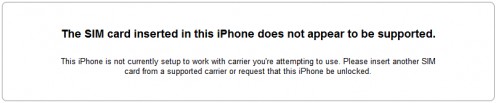
- Otherwise, the message below or similar will be displayed
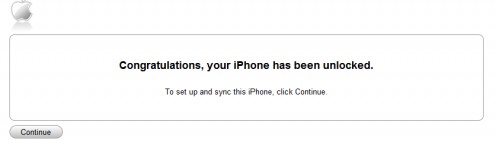
You can also tell the lock status by visiting third-party websites that sell unlock services. These sites use iPhone IMEI number to find out the carrier lock status.
Be warned though that many services erroneously report carrier lock status simply because they want money to unlock it.
3. Assess the Condition of the iPhone
The drawback with buying used iPhones online means receiving what you have not verified physically. One that has been advertised in good condition may arrive at your doorstep looking bad and probably without recourse and money back guarantee.
It is advised to purchase iPhones from trusted and reputable retailers and if possible, directly from known persons. That way, the possibility of being conned is minimized.
Remember that a phone bought in good condition will maintain its resale value even with a few additional years and you may want to sell it to the next buyer as you make an upgrade!
Features susceptible to damage include:
- Faulty audio jack
- Water damage
- Scratches vis-à-vis glass protector
- Bad battery
A good battery should last an average of 10 hours if used moderately. It is unlikely therefore you will come across a battery that underperforms unless it was used badly.
Bad use means,
- Used in harsh conditions: batteries charged and used in hot weather conditions degrade fast
- Stored badly: batteries stored out of use for many months will also degrade fast
- Too many charge/discharge cycles: too many of these will affect the battery!
Before forking out cash, make sure to assess the battery life, lest you get stuck with one that lasts measly two hours or thereabouts.

4. Beware of Fake iPhones
So many fake products abound in the market. Whereas the difference between fakes and genuine ones are clear enough, many first time users get easily conned.
What you need to know is that the finishing in the Phone, its the screen resolution and touch experience are all excellent. On the contrary, fake iPhones manifest the opposite of these features – at least if you choose to pay attention.

A few things should get you concerned when shopping for a used iPhone.
Fake iPhones
- are always lighter
- are unrealistically cheap
- they have unconvincing screen quality
- run poor resolution software
- the touch response is appalling
5. Beware of Stolen iPhones
While shopping for used iPhones be aware that a good number of them are actually stolen! iPhones stolen in Europe, USA and developed Asia, somehow find their way in the markets of developing countries.
While it is difficult to pinpoint stolen devices, there are tale tell signs which should tip you to steer clear:
- iPhones locked to Apple ID: the fact that the person selling it does not know its Apple ID implies he purchased it cheaply from anywhere, thieves included.
- iPhones sold in the streets: iPhones sold in the alleys will surely lead you to the long arm of the law. Any one selling stuff in the streets is smartly distancing himself from any link whatsoever, and that leaves you, the buyer as the last person in the chain.
To avoid being caught, only purchase used iPhones from trusted retailers and persons known to you.
Apple also has the Activation Lock tool (mentioned earlier) which you can use to find out the activation status of the iPhone you intend to purchase.
And again, make a point to verify the activation lock and carrier lock stat status before forking out your cash.
6. Not Every iPhone Model is Worth Buying
Since the first iPhone was released way back in June 2007, plenty of user experience features have been added to later models. The original and 3G+ models shipped with only the basics while newer models have continued to spot advanced features.
Besides display and overall iPhone size, a lot has changed in regards to processor, internet speed, camera etc.

Why you may want to avoid really old iPhones
- If your intention is to take really good pictures, stay clear of the first to 3rd generation iPhones. Only opt for iPhone 4 if your budget is still the limiting factor. Yes, the camera is known for good quality pictures, but you have to understand that they have no chance in the modern world!
- If your intention is to use modern apps, then you are better off with iPhone 6 and above. Most apps today require that you install current IOS firmware which unfortunately cannot run on old iPhones. For example, an app like WhatsApp still runs in IOS 7 as a minimum, but it's only a matter of time before IOS it also becomes obsolete.
- New IOS firmware restore in old models can also render it sluggish and unusable. For example, you are better off with IOS 8 in iPhone 4S than 9.
The table below illustrates iPhone advancement since the first one in June 2007. Use it to figure out which model actually suits your needs.
Year
| Screen size
| IOS
| Display
| Internet
| Camera
| Storage
|
|---|---|---|---|---|---|---|
2007 - iPhone 2G
| 3.5'
| 3.1.3
| 480 x 320
| 2G + Wi-Fi
| 2MP
| 4 - 16GB
|
2008 - iPhone 3G
| 3.5'
| 4.2.1
| 480 x 320
| 3G + Wi-Fi
| 2MP
| 8 - 16GB
|
2009 - iPhone 3GS
| 3.5'
| 6.1.6
| 480 x 320
| 3G + Wi-Fi
| 3MP
| 16 - 32GB
|
2010 - iPhone 4
| 3.5'
| 7.1.2
| 960 x 640 - Retina
| 3G + Wi-Fi
| 5 + 0.3MP
| 16 - 32Gb
|
2011 - iPhone 4S
| 3.5'
| 9.2.1
| 960 x 640 - Retina
| 3G + Wi-Fi
| 5 + 0.3MP
| 16 - 64GB
|
2012 - iPhone 5
| 4'
| 9.2.1
| 1135 x 640 - Retina
| 4G + Wi-Fi
| 8 + 1.2MP
| 16 - 64GB
|
2013 - iPhone 5S & 5C
| 4'
| 9.2.1
| 1135 x 640 - Retina
| 4G + Wi-Fi
| 8 + 1.2MP
| 16 -64GB
|
2014 - iPhone 6 & +
| 4.7' & 5.5'
| 9.2.1
| 1334 × 750 & 1,920 × 1,080 HD Ret
| 4G+ Wi-Fi
| 8 + 1.2MP
| 16 - 128GB
|
2015 - iPhone 6S & +
| 4.7' & 5.5'
| 9.2.1
| 1334 × 750 & 1,920 × 1,080 HD Ret
| 4G+ Wi-Fi
| 12 + 5MP
| 16 - 128GB
|
2016 - iPhone 7 & +
| 4.7' & 5.5'
| 10
| 1334 x 750 & 1920-x 1080
| 4G + WiFi
| 12 + 7MP
| 32 - 256GB
|
© 2016 Alfred Amuno