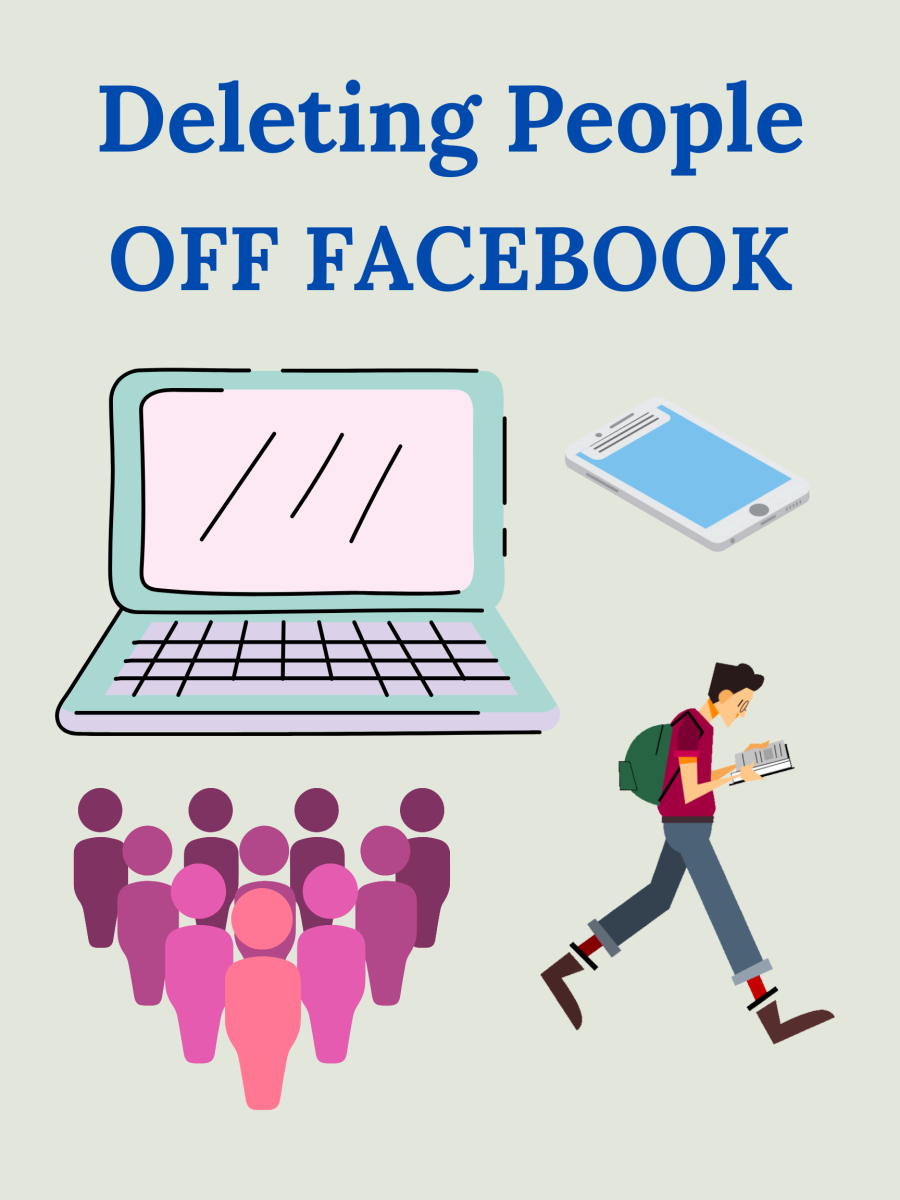How to Protect Your Identity Online
Sure, many people know the basics: don't open emails from people you don't know, don't click on weird links. But recent studies have found that online identity theft is growing at a rate much faster than any other kind of identity theft. And to make matters worse, over 75% of the people surveyed could not properly identify an online scam. Protecting your identity online doesn't need to be difficult, it just requires care and caution, especially when dealing with financial or medical services online. In this article, I am going to talk about preventing identity theft online and aim it towards people who are capable of using the computer, but that aren't overly "technologically adept." For most internet users, spotting a scam is almost impossible. But with the right mindset, it is easier to pick up on most of the websites and tricks that people use online to steal your identity.
Who Sent That Email?
One of the most popular email scams besides the "My Father in Nigeria recently left you a lot of money" scam is the trick of sending a legitimate email from an email address that is almost identical to that of a financial institution, Facebook, Google, or some other sensitive information website. Look at the two pictures below. See if you can spot the difference between them.
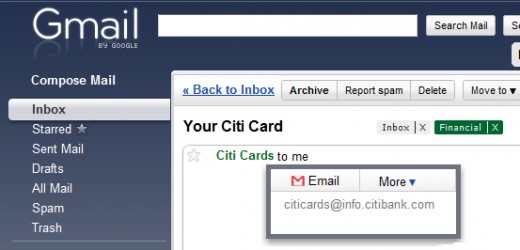
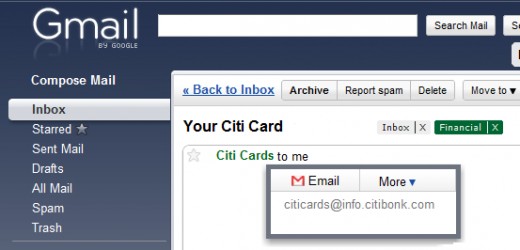
Look closely at the address from which this email was sent. The first, a legitimate email, was sent from @info.citibank.com. The second, a scam email was sent from @info.citibonk.com. As you can see, a single letter change can change the sender of the email. And a majority of people would never catch that since most email services only show "Citi Cards" until you scroll over it and it shows the actual address of the sender. The words "Citi Cards" is essentially the user's chosen name. Anyone can choose that name. For most people it's their real name. Some people use a username like "Bubba10," but scammers can change it to say the name of a financial institution or any name they wish. Another important thing to remember is that anyone can create what is known as a sub-domain. This means that someone could own the website "securelogin.com." SecureLogin is a scam site, and is not affiliated in any way with Facebook. But SecureLogin can create a website "facebook.securelogin.com" and send emails from it. Now if you receive an email from "facebook.securelogin.com," chances are you would think it is real! So to summarize:
- Always check the sender of the email and make certain it is from the correct address
- Make sure the words before ".com" are the site. Never trust a "sub-domain" such as "facebook.somesite.com." It must be directly from facebook.com.
- Remember to scroll over the senders name in Gmail or check the email address if you use a different email provider to make sure the name "Citi Cards" matches the email address.
Links In an Email
Some scammers have found ways to steal your identity by creating emails that appear completely legitimate. They even appear to come from the exact email you would expect, even without a letter change. They do this through complicated ways that trick the email systems. But nonetheless, it is a huge problem because it looks real in every way. You can protect yourself from emails like these by avoiding a simple trap: links. Almost every scam email will either try to get you to open an attachment (I'll talk about that in a minute) or click a link. Clicking the link takes you to a dangerous site that can install viruses. Here's an exercise for you. Look at the link below. Where do you think it is going to take you?
Google? Try again. Click the link and see where you actually go. I'm not sending you anywhere bad, it goes to Yahoo! But how is that possible? It all works with simple web programming. You type words, such as google.com, but link them to somewhere else, such as a bad site, or in this case, Yahoo. That is major cause for concern, because many people would openly click on a link that says "http://www.yourbank.com/login." The problem is, that link can actually be to "http://www.badsite.com." You can solve this problem in two ways. First, and most safe, never click on a link in an email, even if it is from someone you think you know. Instead, highlight the link, copy it, and then paste it in your browser. That way, you're copying what you see and not what is hidden behind the words. Second, scroll over (don't click) the link, and look at the bottom left hand corner of your screen. Whenever you scroll over a link, your browser and most email programs will display where it is actually taking you. Try it with the link above. It should say "http://www.yahoo.com."
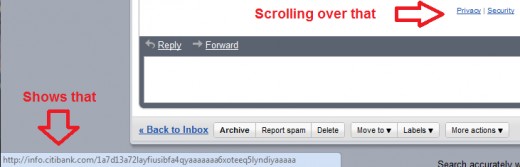
So in conclusion:
- Never click on links in an email
- Instead, copy and paste them into the browser URL bar
- Scroll over a link to make sure it is actually going to the right place
Surfing on the Web
Besides email, the web is a dangerous place to be too. In the same ways that people can trick you using email, they can also trick you on what you think is a secure site. Again, never go to a site that is facebook DOT some other site. Always make sure that when you are logging in to a website that deals with any financial information or with your private information that you look for an "HTTPS" symbol in the URL bar or a little lock symbol in the browser.
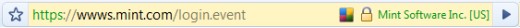
That means that your login is being encrypted so people can't read the information you type in. Never enter any private information such as a credit card number or social security number if the HTTPS is absent. It must say S too, not just HTTP.
Some other steps that you can take to protect your identity include installing antivirus software that also scans links in your browser. AVG and Norton are two programs I know of that do this, and they will actively scan your surfing habits and stop you from clicking on bad links. Another step is to make sure your operating system is up to date by downloading and installing updates. This is done automatically on many Windows computers, so make sure you don't stop them from downloading. Also, use a modern, up to date browser such as Chrome or Firefox. They are much more secure than Internet Explorer. Click here to learn how to switch. If you are using WiFi, make sure it is secured. Always use long, hard to guess passwords consisting of numbers, letters, and symbols.
These are just a few ways to stay safe online. Your best option is to always remain alert, and if you have doubts, don't do it. Common sense is your best defense against sites that are trying to steal your identity online.