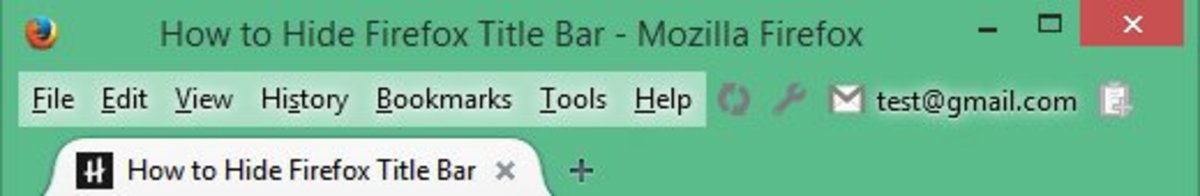How to Switch from Internet Explorer to a Better Web Browser

If you're still using Internet Explorer just because it came preinstalled on your computer, do yourself a favor and read this article. Internet Explorer is Microsoft's browser that it ships with all its Windows operating systems. But you can do better than Internet Explorer! There are many web browsers out there that work much faster and more easily than IE does. This article will help you make the switch easily, and keep all of your bookmarks. With that sort of information, you'd be a fool not to switch.
First, let's understand exactly what it is about Internet Explorer that just plain sucks. To begin with, Internet Explorer is slow. Despite being built in to the operating system, the browser takes ages to start, and loading new pages is a slow process. Below is a comparison done by a great tech blog, Lifehacker, that compares the browser's speeds. Note that in some cases, a lower number is better (faster).
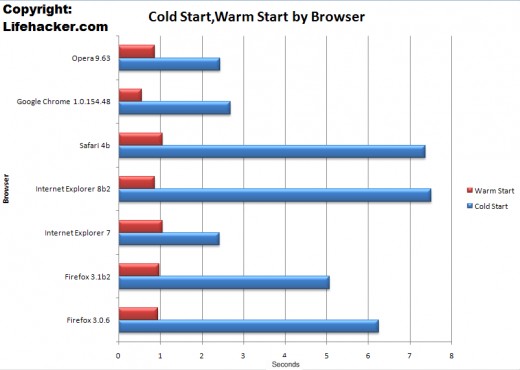
As you can see, starting up IE is going to take some time. But this isn't the only reason to ditch the old browser. IE also is the target of millions of security attacks. A majority of virus-makers, etc. aim to attack IE because it has a larger user-base and they consider their users to be less technologically inclined. So now is a great time to make the switch. And the good news is: it's painless and easy.
Some of the more hard-core supporters of other browsers say that the only thing IE is good for is downloading another browser. So let's start there, and use IE to download another browser. But which one? That's a great question since there are hundreds of other browsers besides IE. But truthfully, only a handful are widely supported. Others are niche browsers such as a browser made just for social networking, or another made to view on a big screen TV. For the purpose of this article, I will be discussing Firefox and Chrome, the second and third most widely used browsers after IE.
- Once you install a new browser, see the top sites to stay current with technology
- So your parents want to be your Facebook friend... Now what?
- Ever see a video on YouTube and wanted it for yourself? Find out how to download YouTube videos here
Firefox
Firefox is one of the best and most well-known browsers. It is also probably Microsoft's biggest browser rival as it slowly eats away at IE's market share. Installing and using Firefox is simple: go to firefox.com and download the latest release. When you install it, it will ask you if you want to import your bookmarks and settings from IE. If you have a bunch of sites save on there, you will want to do that. Then, make sure you set Firefox as your default browser, and you have safely escaped IE's dominance over your browsing life.
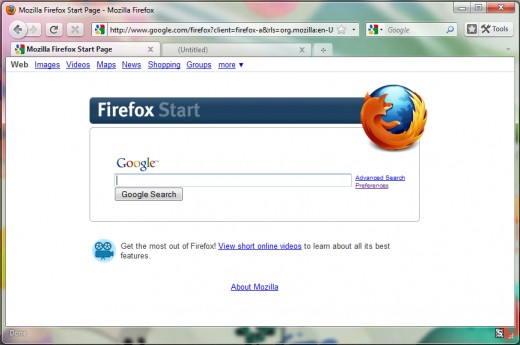
Chrome
If you love speed and simplicity, you will love Chrome. Chrome was designed by Google, and is always leading the pack in terms of speed and functionality. For example, one of Chrome's most distinguishing features is that it puts the tabs in the title bar, thus maximizing the amount of a web page it can show on the screen. Switching to Chrome is also easy. Simply download it from http://www.google.com/chrome and install it like any other program. It also can import settings from IE or even Firefox.
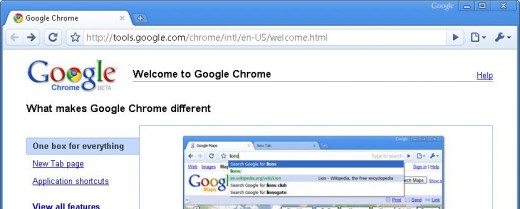
Using the browsers is extremely easy. In fact, you will quickly realize that they beat IE hands down in almost everything. Whereas IE only updates occasionally, new updates are released for Firefox and Chrome more frequently. With that, new features are introduced, and the browsing experience is improved. So now that you know about Firefox and Chrome, you should never need IE again. Unless of course, you reinstall Windows and need to use IE to download them!