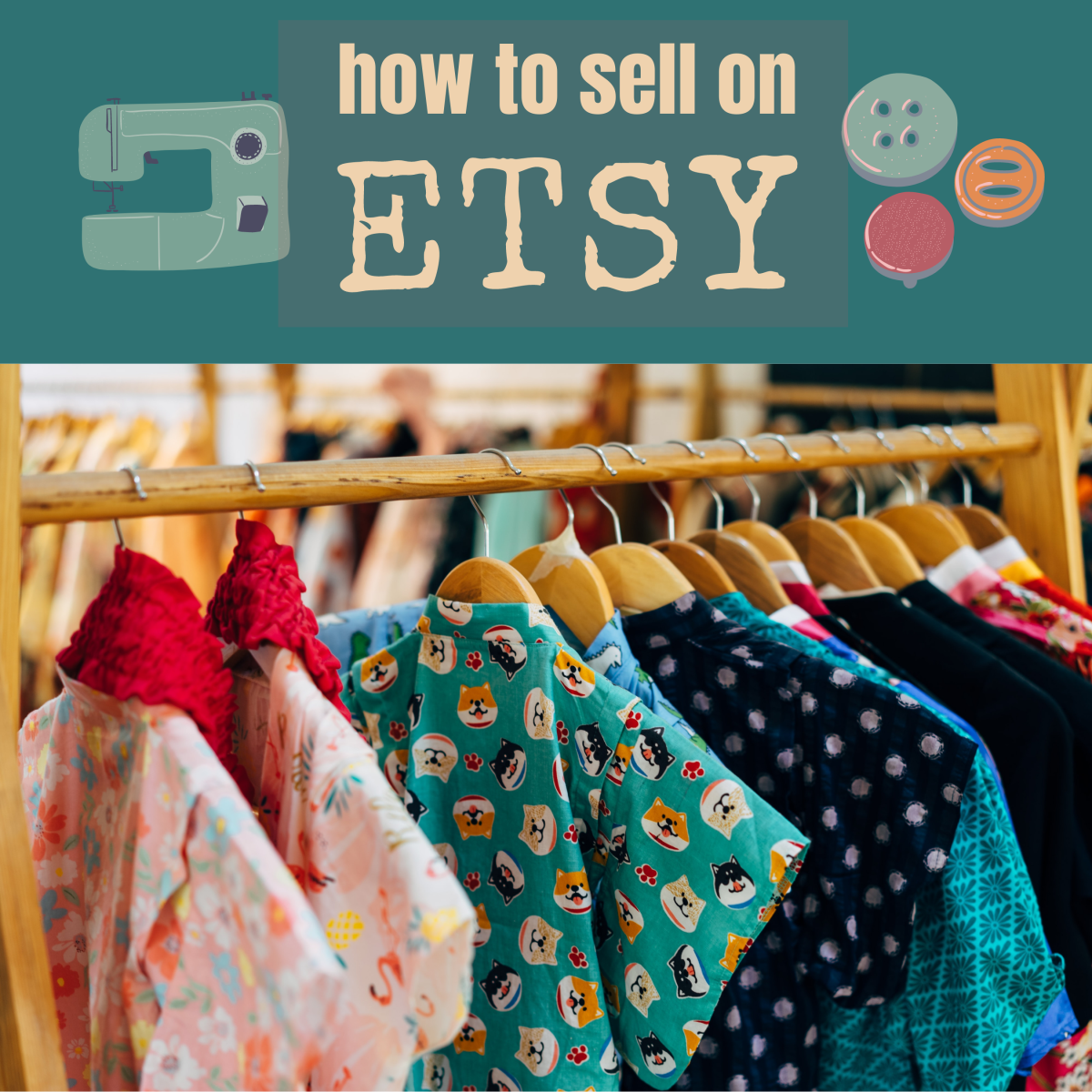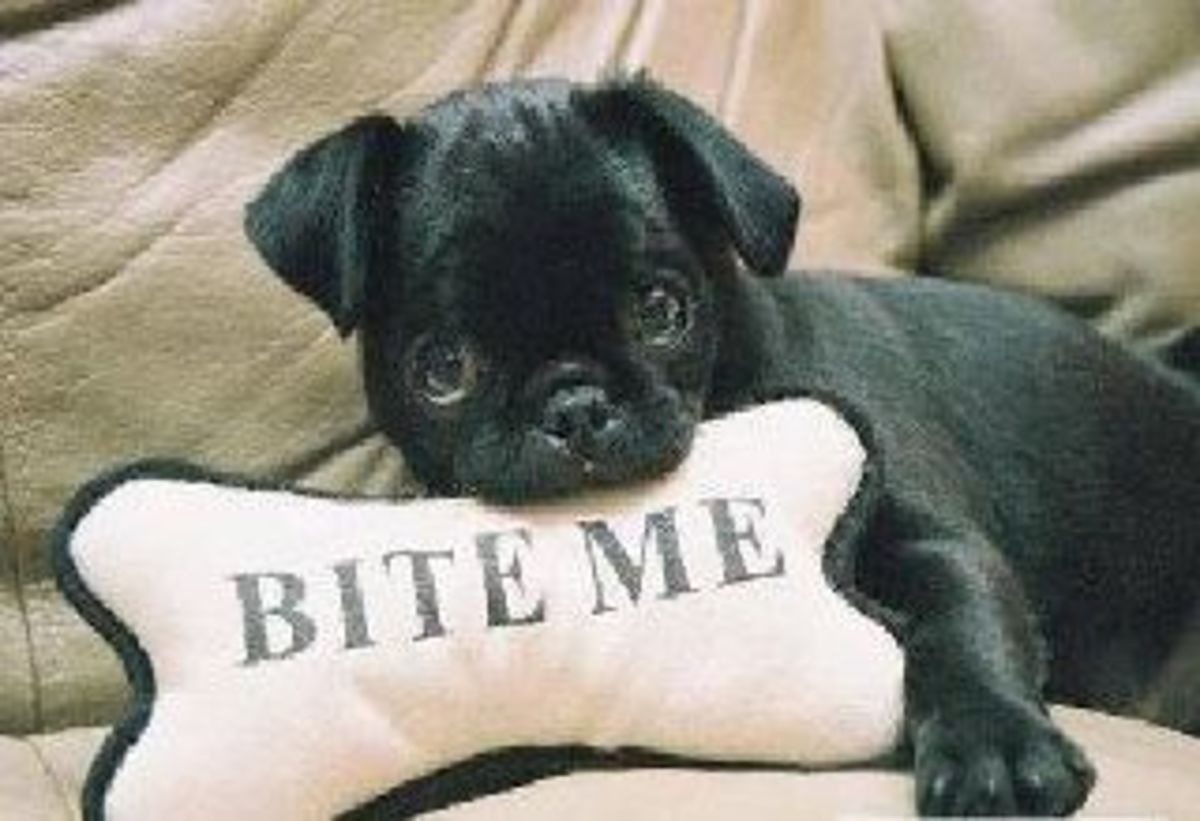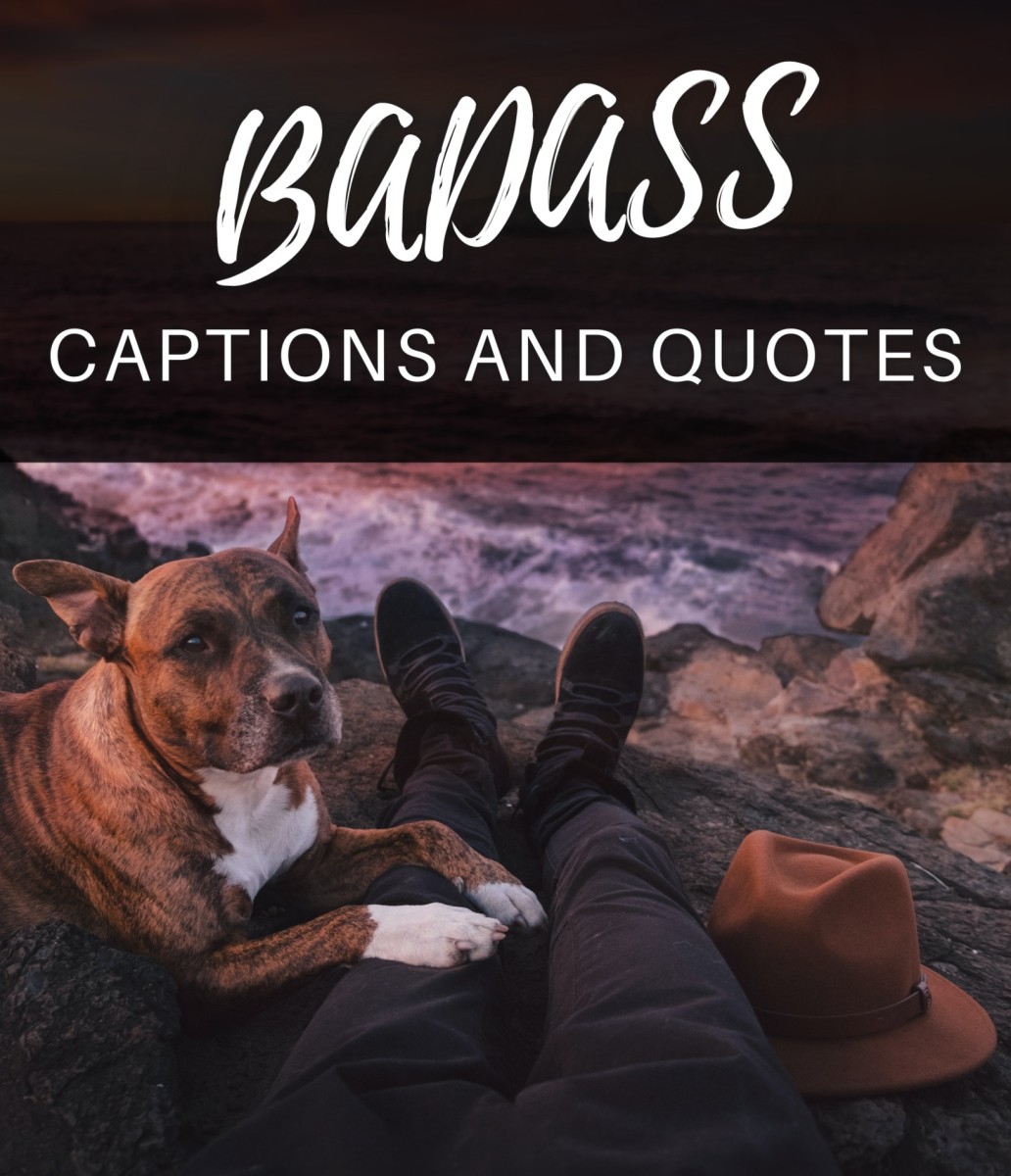How to Sell on Etsy: 10 Steps to Success
For sellers, Etsy is more of a journey than a destination. With the ebb and flow of the economy it is difficult to chart a straight course, and thus it behooves a seller to adapt and evolve their shop to fit the needs of consumers. The following are ten tips for sellers in increasing their shop visibility and efficiency, and by doing so hopefully increase their sales.
If you have yet to start your Etsy shop, I would suggest beginning with the article: A Beginner's Guide to Selling on Etsy, another of my Etsy themed articles. This article will assist you in planning out your entry into the realm of selling on Etsy.

Tip 1: Take good pictures for your Etsy items
For selling online, the picture of your item is extremely important. I am talking EXTREMELY important (notice the stressing using all caps). First thing is to find yourself a camera that can generate a high resolution photo with clarity, which typically any newer camera can do with the amount of megapixels that is available now. I shoot with a 12 megapixel camera.
When taking the picture, consider the following:
- Take the picture using natural light. This makes the colors more realistic, giving the buyer a better sense of what color it will be when they receive it.
- Use a solid background. Some people use props or stage their items, which is fine, but they also include a solid backdrop for taking the pictures. I prefer to view items with only the item and a solid backdrop. I choose white to make the item standout, plus it looks cleaner to me. This is more of a preference than anything.
- Take multiple pictures. Give the buyer a chance to see the item in its entirety by taking multiple pictures from different angles. Granted, not all items need to go to this extent. Think like a consumer and take pictures of what you would like to see. Also, if there are any flaws, make sure to have a picture of the flaw as well, especially for vintage items.
- Generate a style and stick to it. I messed this one up starting my shop, but I have now learned that having your own picture style is very helpful in maintaining an organized clean look that is pleasing to the buyer's browsing eyes.
- Choose a good main photo. You will have the ability to choose one photo for the search photo. Choose wisely as this is the photo that will appear in search. If it is difficult to choose you can always use programs like Photoshop or any online photo editor to put two pictures in one, thus creating a photo style you can go with and increasing visibility by providing a better overview of your item with just the main picture.
Remember, taking good pictures alleviates the probability that a customer will open their package and say, boy, this sure doesn't look like what I ordered!

Tip 2: Personalize your Etsy profile picture
Speaking from my personal experience (and I feel that I can make a somewhat safe assumption), I tend not to click on profiles that are lacking a profile picture. I never consciously thought about it, but when I do process why I came up with some points of why it is important to include not only a profile picture, but one that stands out and represents you and your shop.
I choose only shops (or HubPages, etc...) that have a profile picture because:
- It catches my attention. The standard filler picture for a profile lacking a customized picture becomes white noise. I don't even notice it's there anymore.
- It entices me. You have caught my attention and now I register that I like what I see. I will click to view what you have to offer.
- It's personable. I love shopping where I feel taken care of, and by sharing your personalized picture I feel more connected to you as a person.
Tip 3: Order from Etsy to see what others are doing
It is always neat to see what other shop owners are doing to improve their buyer/seller relationship and increase sales. I would suggest helping yourself out by helping other Etsy sellers. Purchase a few items and watch for the following:
- Communication: Did the seller communicate promptly and effectively?
- Shipping time: Were there multiple options for shipping and did it arrive quickly?
- Packaging: What was included in the packaging? Was the item wrapped with anything? Was there any card or extras included? Some shops will give coupons or discount codes, while some may give you a handcrafted thank you card. See what you like and copy or do a variation.
- The experience: Was the overall experience pleasant? What made it pleasant, or what made it unpleasant?
Take what you have learned from other shop owners and build upon that to create a shop you feel makes the shopping experience valuable and worth it.
Tip 4: Market your Etsy shop
Marketing is another large part of Etsy as this is how you can generate traffic to your shop. Keep in mind, more traffic means a larger probability of sales. Below is a short bullet point version of how you can better market your shop. If you would like to view a version with explanations, you can checkout my other Etsy article on promoting your Etsy shop.
- Search ads
- Coupon codes
- Showcase items
- Etsy mini
- Create a social media page or account (Facebook, Twitter, Google +)
- Post often
- Build up your inventory
- Share
- Be active on Etsy in forums and with customers
- Blog
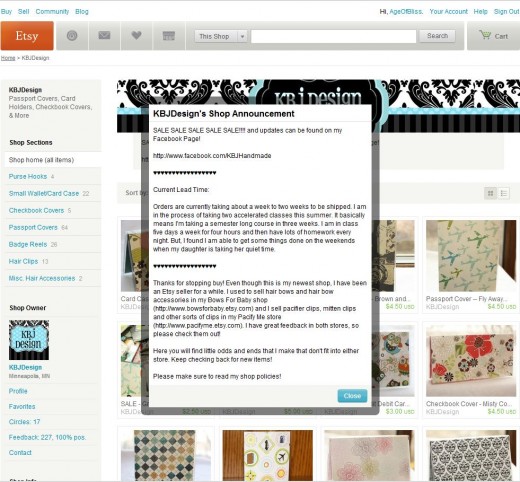
Tip 5: Etsy shop announcement
Personalize your shop even further with a fun welcome message, and a description of what your shop holds in the shop announcements. This is also a good place to have a link to your facebook page so Etsy shoppers can like your Etsy facebook page, or to your blog.
The welcome message sits in a small box between the banner and featured items. It only displays a small portion of the text, so users have the ability to click for more information.
This is really important in that Google uses the first few lines of your shop announcements in the Google search.
Edit this feature by going to My Account (found at top right) -> Shop Setting (left nav bar) -> Info & Appearance (directly under shop setting)
Tip 6: Create a customized message to buyers on Etsy
Improve shopper's experience by providing a personalized message to those who purchase an item. Providing this message will show your appreciate to the buyer and keep them coming back. Looking at my analytic page I see that most of my traffic is return traffic, almost 65%. Keeping customers coming back is key, coupled with bringing in new buyers to increase revenue.
There are two ways to leave messages, one is by putting a small card or note in the packages you send out (this is a real nice personal touch), and the other is an electronic generated message (less personable, but better than nothing). Do both of them for a powerhouse of creating a good public relationship.
The electronic message can be modified by doing the following: My Account (found at top right) -> Shop Setting (left nav bar) -> Info & Appearance (directly under shop setting)
Tip 7: Organize your Etsy shop
First and foremost, categorize your products in an easy and functional way. If you sell vintage clothing you may categorize this way:
- Threads for her
- Threads for him
- Threads for tots
- Accessories for all
These are broad categories and could go even further such as women's dresses, women's shirts, women's pants, etc...
These categories make or break the ability potential buyers have in navigating your site. A mess of navigation or poor labeling will result in a frustrated buyer.
Not only can you categorize, you also have the ability to organize your shop by rearranging the items in your shop. This is done by dragging and dropping items where you would like them to be placed. To access the ability to rearrange, first go to your public shop. On the left nav bar on the very bottom there is an option to rearrange your shop.
Tip 8: Create an Etsy banner
Banners are another way to ad a personalized touch. Banners sit at the top of your shop and typically are more the logo of the shop than the profile picture is. However, on occasion you will find the logo to be the profile picture and the banner to be more of a marketing tool. It really depends on you and how you want to setup your profile picture and banner.
Doing both the profile picture and the banner really increases the presence of your shop by making it not only look good, but gives it a sense of good upkeep and well taken care of. When a buyer sees the work put into a shop and that it is being taken care, virtual or physical, they feel more inclined to shop because they feel they will be taken care of.
Browse Etsy to check out the banners that are out there to get a feel of what to include in your banner. You can also find websites dedicated to creating Etsy banners, so take a look and you will find some great resources!

Tip 9: Use the Etsy seller tools and apps
Apps are taking over. Etsy has its own place for apps located by going to 'My Account', and to the left clicking Apps.
This tip within itself is hundreds of tips and tools to improve your shop. Browse through these apps that will provide you with features such as financial tracking, social networking blasters, and custom signatures.
On the Etsy site, the nav bar to the left you can select apps specifically made for Etsy shops to narrow down your search.
Etsy continues to evolve and develop as more are harnessing their artistic and salesmen/women abilities, so check back on the applications often.
Tip 10: Use Etsy's seller handbook and forums
Etsy is a hybrid market that incorporates many social networking features. They have a great forum with many different 'Teams' you can join to assist in your selling efforts. The sense of community on Etsy is one that sets it apart from other online craft market sites, and can really aid you in your quest for doing well selling on Etsy.
Where better to turn to than other Etsy sellers for advice? And not only are they available, they are more than willing to share the secrets to success.