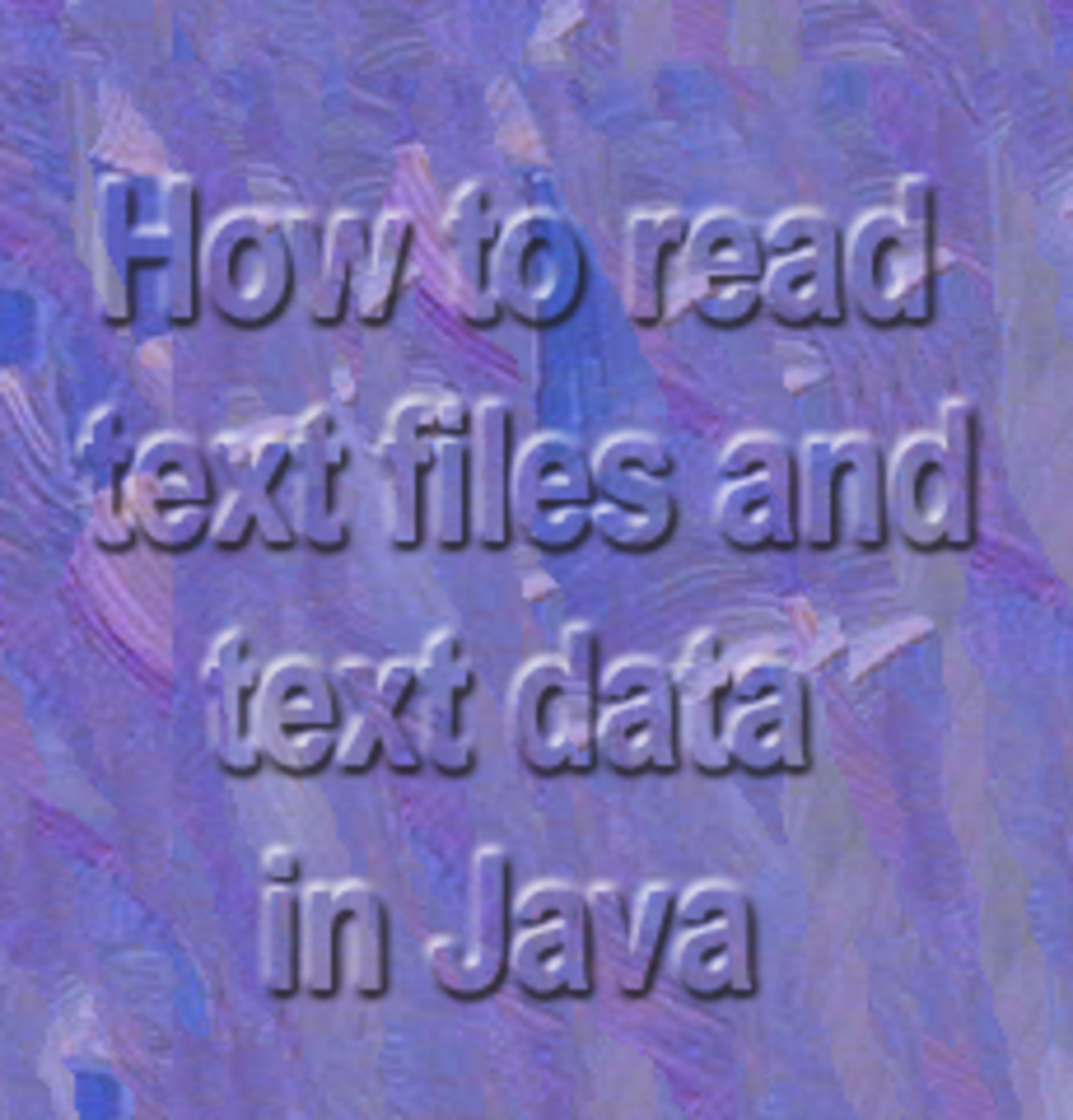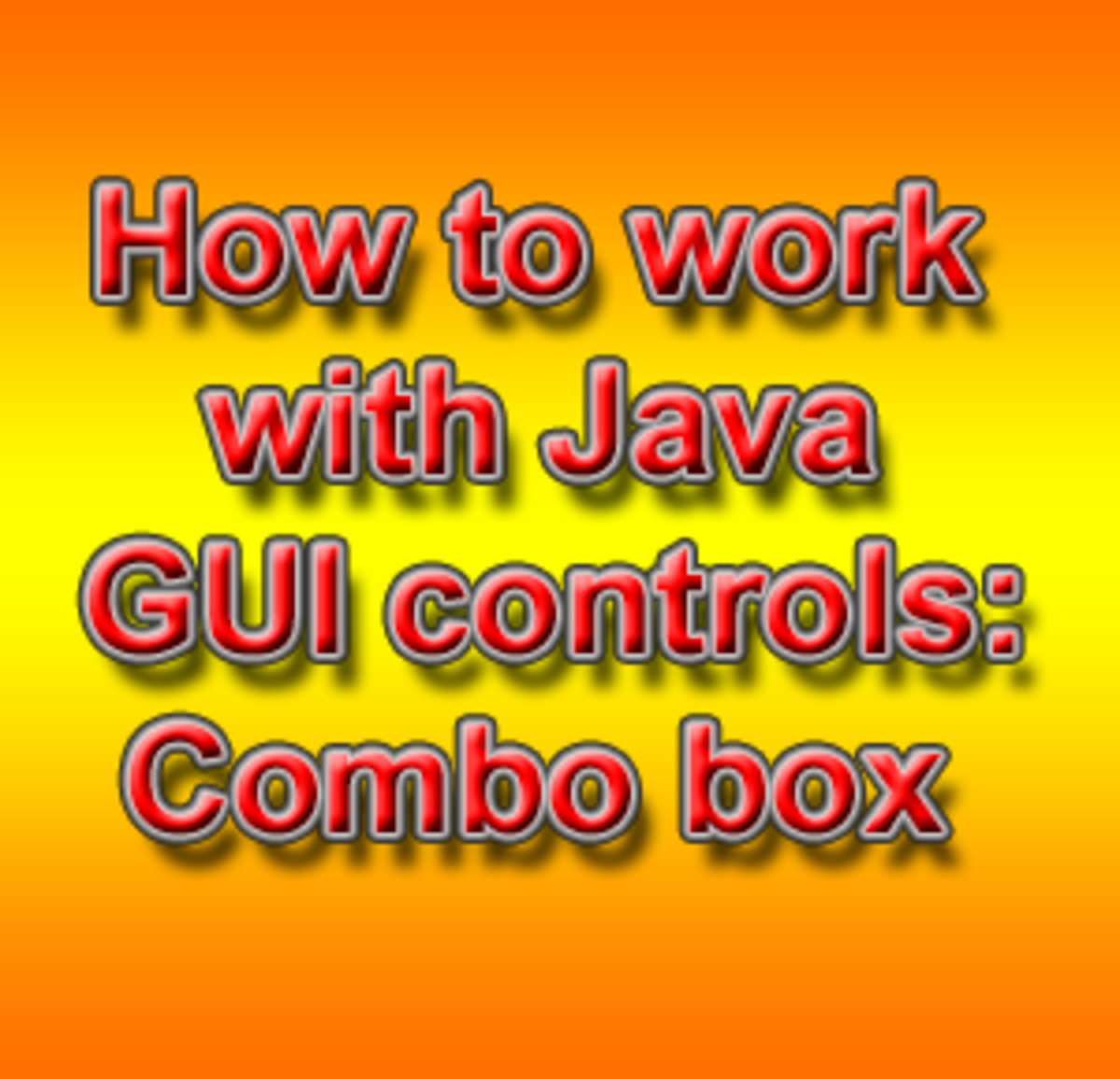- HubPages»
- Technology»
- Computers & Software»
- Computer Science & Programming»
- Programming Languages
Javascript: A simple calendar with today's date highlighted.
Introduction
This is just a simple monthly (current month) calendar built with javascript. You can modify the formatting and html display properties of it. It's just the current month displayed with today's date highlighted. Nothing fancy, just a basic calendar that you could place on any web page.
I've added a little CSS to format the text between the <td> tags of the calendar.
CSS
Place the following css between the <head></head> tags of your web page. You can modify them as needed. Ths CSS formats the numeric portion and monthly header name.
<style type="text/css">
.tdoutput {font: normal 10px "arial", "sans-serif"; color: black;}
.tdheader {font: normal 12px "arial", "sans-serif"; color: black;}
</style> Javascript to display the calendar
Below is the javascript to display the simple monthly calendar with today's date highlighted. Place the javascript any where on your web page.
<script language="javascript" type="text/javascript">
<!-- Begin
var day_of_week = new Array('Sun','Mon','Tue','Wed','Thu','Fri','Sat');
var month_of_year = new Array('January','February','March','April','May','June','July','August','September','October','November','December');
var Calendar = new Date();
var year = Calendar.getFullYear(); // Returns year
var month = Calendar.getMonth(); // Returns month (0-11)
var today = Calendar.getDate(); // Returns day (1-31)
var weekday = Calendar.getDay(); // Returns day (1-31)
var DAYS_OF_WEEK = 7; // "constant" for number of days in a week
var DAYS_OF_MONTH = 31; // "constant" for number of days in a month
var cal; // Used for printing
Calendar.setDate(1); // Start the calendar day at '1'
Calendar.setMonth(month); // Start the calendar month at now
var TR_start = '<tr>';
var TR_end = '</tr>';
var highlight_start = '<td width="30"><table style="border: 1px solid" bordercolor=999999 cellspacing=0 bgcolor=yellow><tr><td width=20><B><center>';
var highlight_end = '</center></td></tr></table></B>';
var TD_start = '<td width="30" class=tdoutput><center>';
var TD_end = '</center></td>';
cal = '<table style="border: 1px solid" cellspacing=0 cellpadding=0 bordercolor=999999><TR><TD class=tdoutput>';
cal += '<table border=0 cellspacing=0 cellpadding=2>' + TR_start;
cal += '<td colspan="' + DAYS_OF_WEEK + '" bgcolor="#EFEFEF" class="tdheader"><CENTER><B>';
cal += month_of_year[month] + ' ' + year + '</B>' + TD_end + TR_end;
cal += TR_start;
// do not modify the code below
// loops for each day of week
for(index=0; index < DAYS_OF_WEEK; index++)
{
// highlight today day fof week
if(weekday == index)
cal += TD_start + '<B>' + day_of_week[index] + '</B>' + TD_end;
// prints day
else
cal += TD_start + day_of_week[index] + TD_end;
}
cal += TD_end + TR_end;
cal += TR_start;
// fill in the blank gaps until today's day
for(index=0; index < Calendar.getDay(); index++)
cal += TD_start + ' ' + TD_end;
// loops for each day in the calendar
for(index=0; index < DAYS_OF_MONTH; index++)
{
if( Calendar.getDate() > index )
{
// returns the next day to print
week_day =Calendar.getDay();
// start the next new row for the first day of the week
if(week_day == 0)
cal += TR_start;
if(week_day != DAYS_OF_WEEK)
{
// set the variable which is inside the loop for incrementing
var day = Calendar.getDate();
// highlight today's date
if( today==Calendar.getDate() )
cal += highlight_start + day + highlight_end + TD_end;
// prints day
else
cal += TD_start + day + TD_end;
}
// end row for last day of the week
if(week_day == DAYS_OF_WEEK)
cal += TR_end;
}
// increments until the end of the month
Calendar.setDate(Calendar.getDate()+1);
}// end for loop
cal += '</td></tr></table></table>';
// print calendar
document.write(cal);
// End -->
</script>Summary
Another way that javascript can add a little something to your web page.
- Javascript: Pop-up window from a HTML link
- Javascript: How to create a simple slide show with clickable links
- Javascript: Pop up Message Box On Submit
- Javascript: How to disable Right Click option
- Javascript: Controlling the number of characters entered into a HTML form field.
- Javascript: How to refresh parent window from a pop-up after closing pop-up
- Javascript: Rotate a different image when the page is reloaded
- Javascript: Drop Down Menu List
- Javascript: How to hide and show other form fields with a select box with Javascript and HTML