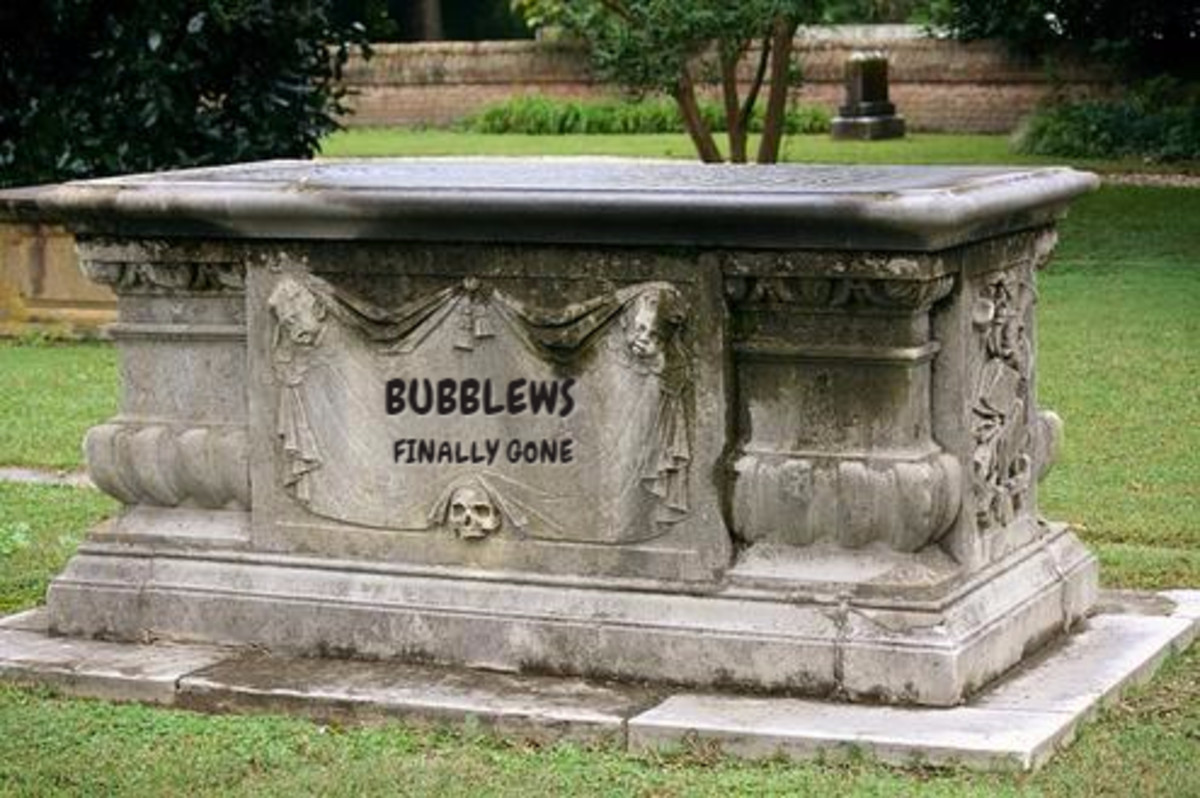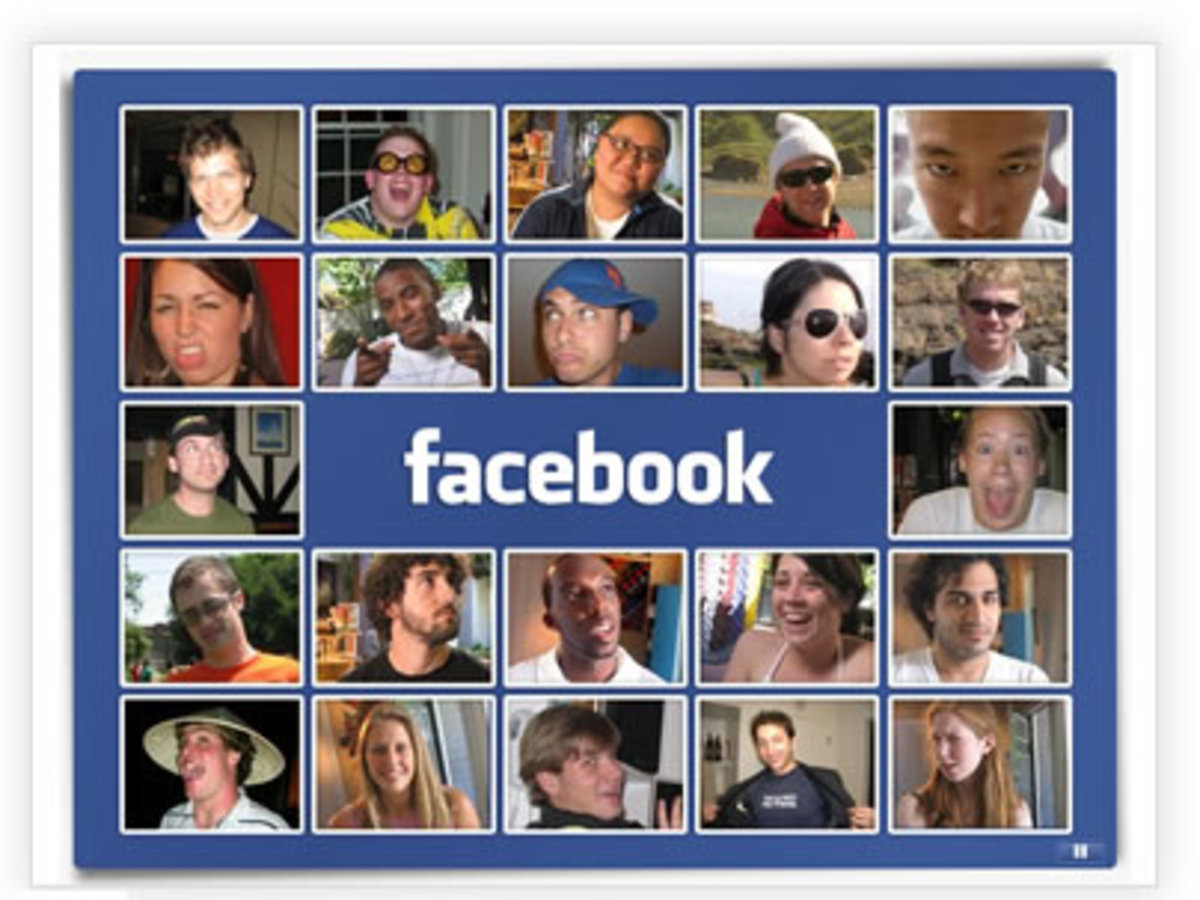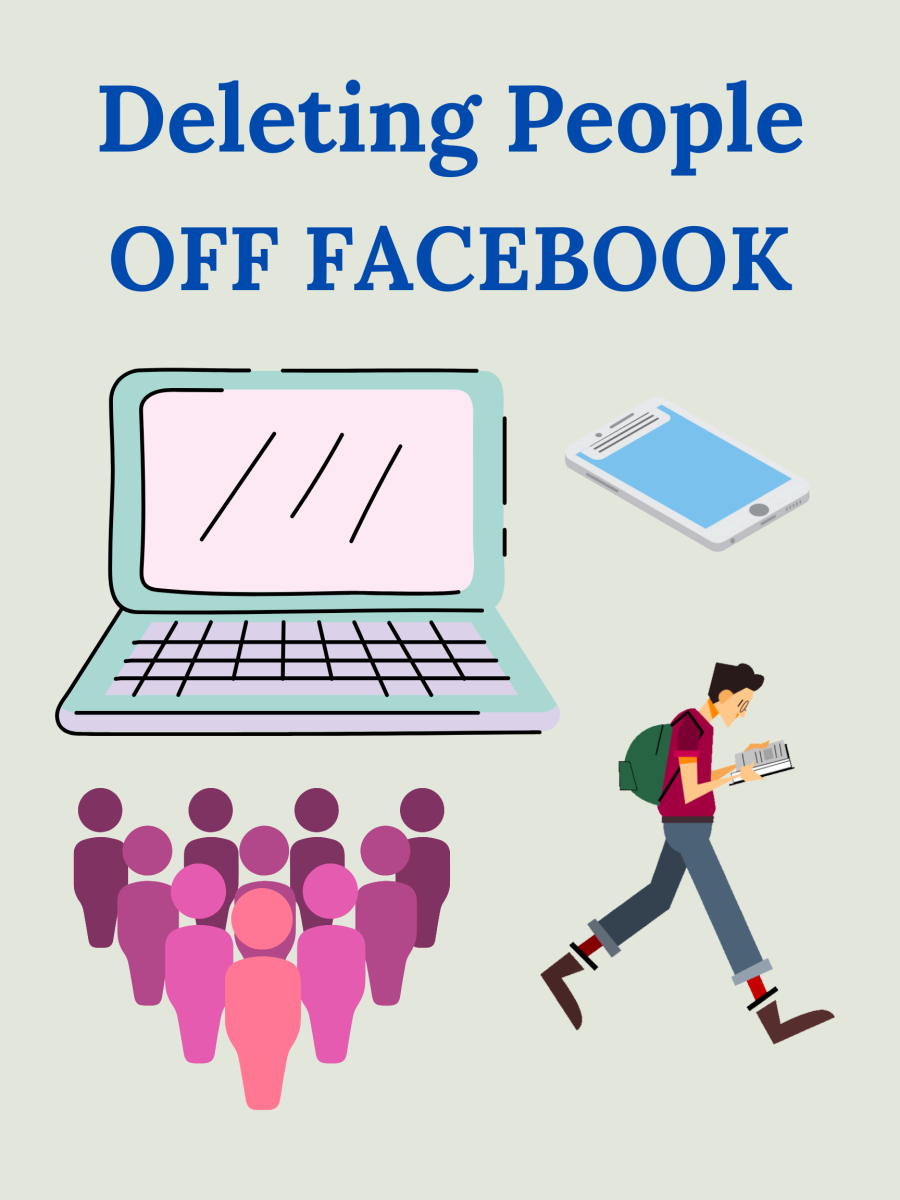List of Age-Appropriate Social Networking Sites

Parents, despite being in their workwear all day long, generally know where their children are each day; know who they are with, and what they are doing. Unfortunately, in the digital world parents are left floundering simply because children are more proficient with the Internet than their parents. They understand the digital landscape more than the parents do. And because of this ignorance some parents make the mistake of locking out their children from the social web, from social networking, for fear of the safety and privacy of their children. They have the right to be scared because the same way that the real world is scary, the digital world can also be dangerous. Parents want to protect their children and that’s normal. But understanding the digital generation and their digital world, the Internet and the technology itself, makes them better parents for they would be able to help out their children, and keep them safe and protected.
Safety and Privacy
It is unfortunate that the same advances in computer and telecommunication technology that allows are children to experience and gain knowledge of other skills and culture are also leaving them vulnerable to people whose main purpose in life is to possibly bring harm to other people, or worse steal their identity. It is of utmost importance that parents and children alike are both aware of the benefits and dangers of the cyberworld. Communication between parents and children should be an open one in order that together they can traverse this technology and culture which often times divides parents and children. It is a must that parents keep the Internet out of their children’s bedroom and monitor their children’s internet usage. Communication between parents and children let each other know the limits and personal boundaries that should be respected and adjusted depending on the child’s age, maturity and earned trust. Either set-up their accounts with them or know their passwords. Parents can be a presence in their online life but only in the background. If teens feel that their parents are becoming intrusive in their online life they might go underground and parents would have a harder time knowing what is happening.

Proper Balance of Virtual and Real World
Parents need to understand that the Internet is not the enemy and in fact the Internet has helped children improved their communication skills and mental sharpness learning. The type of learning they learn while in their school uniforms is different from the self-directed learning they experience online. But that does not mean they have to be on their computer all day long. Children and teens should have a balanced life; there should be time for learning in school, a time for physical activities or sports and other hobbies, and a time to be online. There are so many things that they can learn in this world but in order that they can do that they need to first define themselves and find where they are happiest and from then, learn the proper balance. There should be a balance between the Internet and extracurricular activities like spending time with family and friends, sports and giving back to your community where interaction is with real persons. Parents should always remember that there is no other better app than great parenting.

Look for Safe Social Networking Sites
Having now realized that parents cannot stop their children from having social interaction in the World Wide Web, it is just proper that they start early by choosing the social network sites for kids under 13 that their children can set-up their accounts. Research each site for yourself and explore each site together with your child to find out which social network sites suits them. Read the terms of service, privacy policy and asked questions from the administrators if you still don’t understand some issues. Pay attention to the people on the site, their language and vocabulary. Good sites usually have filters for inappropriate language. Here are some of the most age-appropriate social networking sites and online communities that your kids can start with:

"Our commitment to safety and internet education is what sets us apart."
This site was made for kids ages 8-14 by a loving parent and thus was made probably the most secure social network because of that. At registration, three photos are taken using the webcam to create the child’s MeKey which is then encrypted and stored. Then every time the child logs on the MeKey and patent-pending biometric facial recognition technology will match the child's unique facial features to identify the user. Adults may want to try to check it out and find how long the What’s What team will discover you are an adult through the pictures taken at registration. Parents are also asked to submit their credit card information in order that the team can verify their identity. There are professional moderators who monitor communication and interaction between friends which you can only have within the grade you registered with. You can make friends with people out of their own age-group only after parental consent. This is really a secure and age-appropriate site where children can have fun without any fear of cyberbullying while learning and practicing safe online behavior which will definitely benefit them throughout their lives. This is a good training ground while they are young, once they get older this may seem restricting to them, but by then they would have learn proper online etiquette which the site truly enforces.
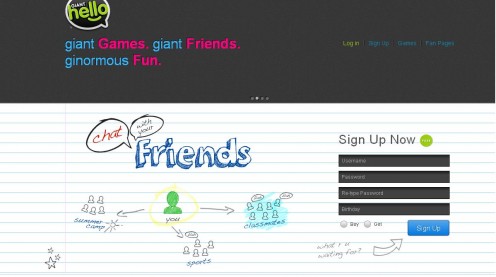
giantHello is just like the most popular social networking site, Facebook where friends can leave comments, they can update their status, join groups which will all be reported on their profile page. Members can send private messages, upload photos and even join the fan pages of their celebrity idols. It’s exactly like being in a grown-up social networking except that it is more secure than Facebook. Signing up would need parents verification by providing the last four digits of their social security number or by charging their credit card. Unlike the other mainstream social media networks, giantHello does not leave the children vulnerable to other people because it has removed the “search for friends” function. You can only make friends online to the people you really know. Invites to friends can be sent via email, they have to put the name of their friend and an email address and click “Create Invite” and your child’s friend will receive the email. Or, the user can make a printable invitation that they can hand over to their friend. The invitation has a 9 digit code which the friend can enter once on giaantHello so they can be connected.
Parental control enables parents to delete or deactivate accounts as well as add other children for free. Although children can make comments on the fan pages of their celebrity idols, products, games and others, but their user’s profile page are kept private. The web platform is designed in such a way that postings of users are not picked by search engines giving them privacy from non-members. There are no search controls so there is no way to see and contact users unless invited by a friend. But once registered, the experience in giantHello is the closest one can have to the mainstream social network sites like Facebook so it more engaging to older children who wants more autonomy than is allowed in other sites.

Imbee.com is for kids from 7-14 who want to belong to a social networking site and meet friends online. Before kids can join, they must get permission from their parents. As long as parents have not given their consent by verifying through their credit card, the kid’s account will remain with limited capabilities. Once there is a parents’ consent, then the child’s account becomes fully activated allowing them to create blogs and upload pictures. Parents and teachers have the ability to "shadow" their children's activities on imbee.com as well as interact with others and they are indicated as adults so that you and your child both know who you are interacting with. The chat interface only allows user to chat only with those they have relationship with and other imbee users cannot even tell who is online.
It is a learning center as well as a social network site. It relies on staff moderators to moderate those that have been flagged by a filter for inappropriate language or disclosure of personal information that is identifiable. Even photos and videos are checked by moderators and approved before posted. Although parents and children are both encouraged to create profiles moderation is provided for by the site itself. Parents are not required to check or approve decisions but can focus more on the interaction with their children on the same network. This website is currently undergoing some changes and expected to launch on January 7, 2011.

Other Sites
Here are some sites for children younger than 10:
Togetherville – a social networking website designed for children younger than 10. Togetherville allows children to build a "neighborhood" of parent-approved friends and grown-ups with whom to share videos, play games and trade messages for free. Parents can monitor all activities and interact with their kids online. Children are identified by their real names.
ScuttlePad
Please read other resources:
- Children\'s Advertising Review Unit- Advertising Self Regulation, Online Privacy and More.: August 2
- HOW TO: Help Your Child Set Up a Blog
Blogging can be a great way for children to learn writing, research, and technology skills. Here are some guidelines for parents looking to help their kids learn safely. - Why you should get your kids to start blogging - The Times of India
Rishabh Gupta is a successful blogger. His posts are nothing extraordinary. He usually writes about his daily routine, friends, family outings, the movies and TV shows hes watched, and sometimes , even homework.
Please leave a comment or two to let me know how you find my Hub. You can vote up, too. Thanks.