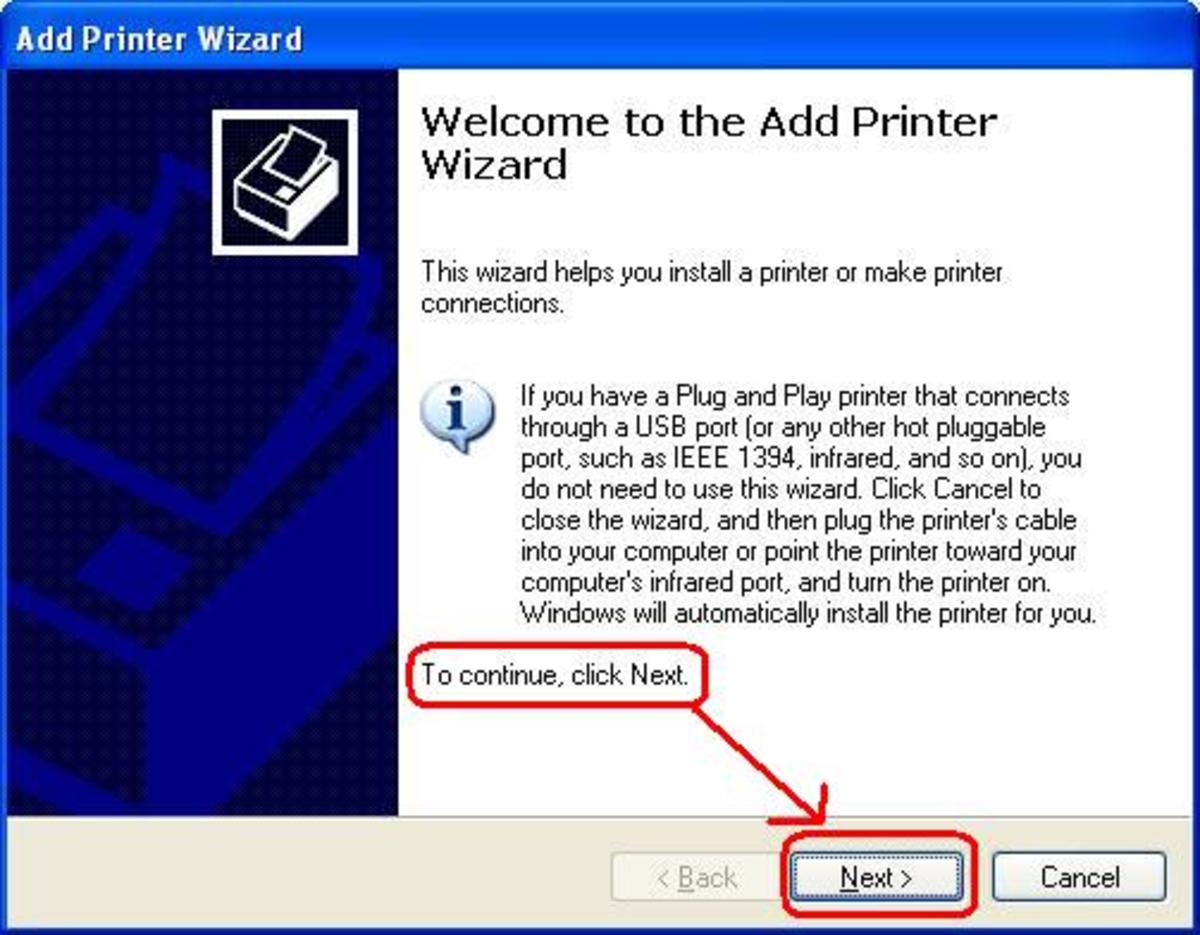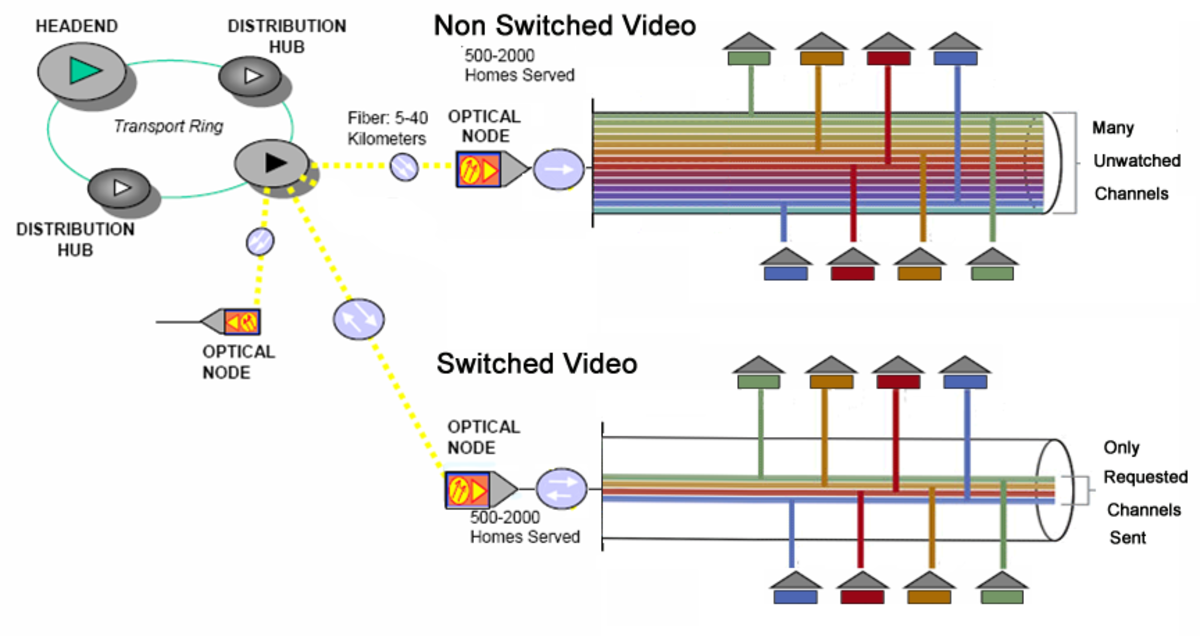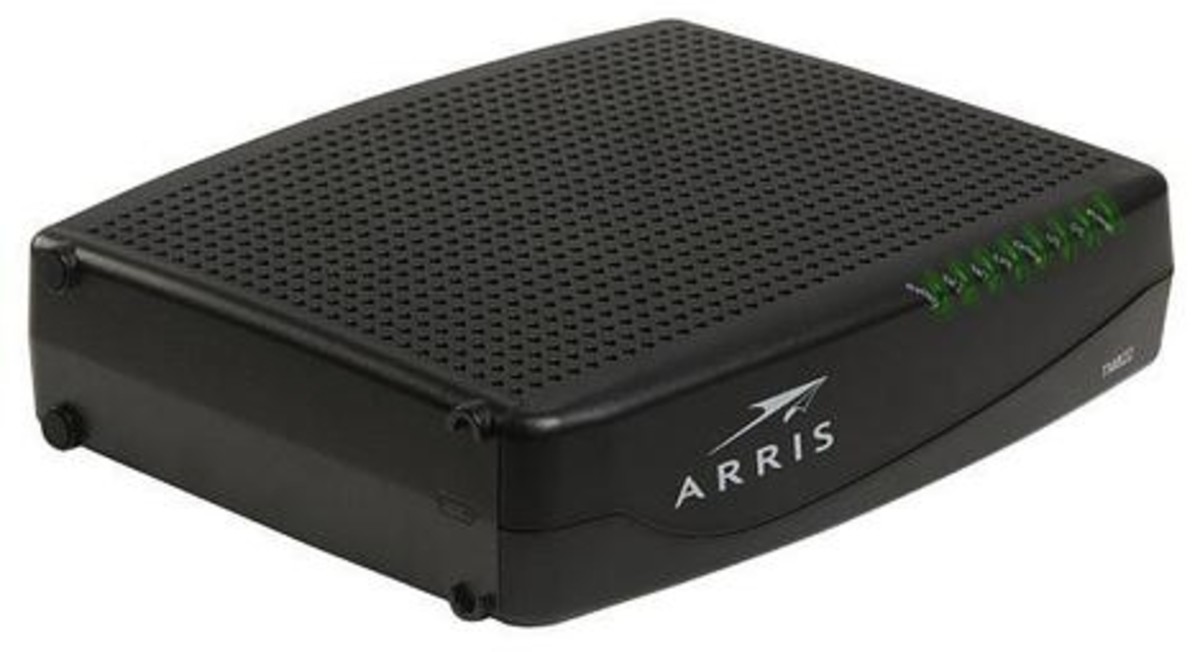Free Network Troubleshooting Tools

Unfortunately, network troubleshooting process does not always end with a solution. The information we gather from users or while troubleshooting a network problem can sometimes lead us to another problem requiring more serious level of troubleshooting. That is when network troubleshooting tools will come in handy. Some of these popular troubleshooting tools are free and available in the existing operating system while the rest will require you to include it into your networking maintenance budget.
FREE NETWORK TROUBLESHOOTING TOOLS
Ping
The Ping command is available in all operating systems that support TCP/IP protocol, whether it is Windows or Unix operating system. It is the most commonly used troubleshooting tools among the network utility tools. Ping can be used to test the simple connectivity between two computers (or hosts), and it is often used to verify the correct configuration of TCP/IP address of a newly installed host.
There are two possibilities to ping from the local computer to the newly installed computer. You can ping either the TCP/IP address or the hostname of the computer.
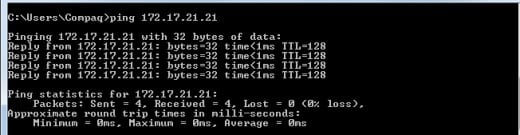
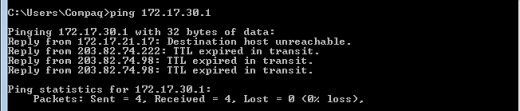
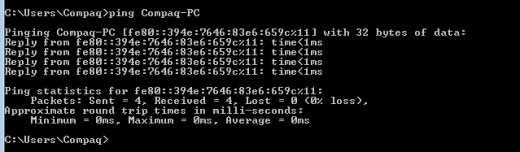
This ping command can be used to do performance and stress testing on your network. It displays the statistics on the number of packets sent and received, and the round trip time for the ping echo and ping reply.
There are a few options available for this command. Run “ping -?” to get the list of options. See snapshot below.
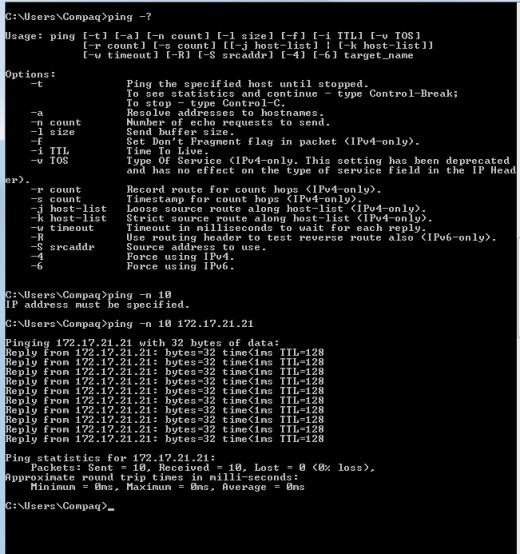
Using the available options above, you can perform a stress test on your network by creating significant amounts of traffic. For example, you can use the ping command to send large numbers of packets of varying size, thereby testing your network under different network loads.
Important note : If the firewall on the remote computer is switched on, ping results will show failure to reach the other host. Hence, if you would like to check the connectivity to this remote computer, the firewall on this computer must be switched off temporarily.
Trace Route
Trace route command (tracert) is very similar to ping command, enable user to test the connectivity from one host to another host. It provides additionally, the road map showing the path which the packet takes from source to destination.
Trace route command is only useful in multiple network environments where router(s) is used as the gateway to route between the networks. Using the function trace route enable the user to find out the route taken by the packet as it travels from the source through the routers to the destination host where the address of each router is displayed.
In addition to that, using trace route command, the network administrator can determine bottlenecks between the source and destination.
To use Trace Route command and view the available options in a Windows environment, run the command “tracert -?” from a command prompt. See snapshot below :
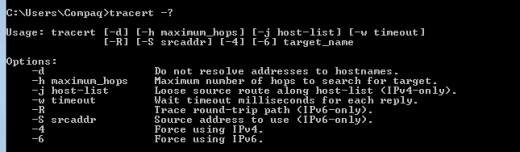

For more comprehensive network tool, consider Spiceworks 5.0, the best state-of-the-art network-monitoring tool that I have come across. It is completely free for IP professionals and System Administrators. This TechGenix award-winning tool is NOT a free trial or stripped down version of software, it is FREE FOREVER, and that includes live technical support, product upgrades, help desk software solution and access to an online support community of more than 1 million IT professionals.
Spiceworks 5.0 provides real-time windows performance monitoring of all your windows devices. It can be used to map your network, manage configuration change and troubleshoot network problems. You can create customized network monitoring in just a few seconds. Alerts for windows events can be sent to you whenever and wherever you are.
It can also monitor the status of your MS Exchange server, analyze network bandwidth usage and view windows alerts across your network. It also comes with built-in free TFTP server for network configurations, SNMP v3 monitoring, active directory management, multi-site help desk support.
On top of that, it is a very convenient tool to track disk space, software installs, anti-virus subscriptions, toner levels, offline server and more for all the computers in your network.
Download here.
Other Related Articles
- Monitoring Network Performance - What You Can Do To ...
When monitoring the network performance, we normally ensure that the cable connections are intact, the network cards do not conflict and data communication is working. However, beyond these minimum... - Free Network Troubleshooting Tools
Unfortunately, network troubleshooting process does not always end with a solution. The information we gather from users or while troubleshooting a network problem can sometimes lead us to another problem... - Network Planning and Implementation .... What You Ne...
A well-run network is staged like a smooth running car where the users only notice they can manoeuvre the car comfortably; they dont notice the thorough project management, the design, planning and... - Network Troubleshooting Guide - What You Should Chec...
To troubleshoot network problems, the first question you should ask is, Has this piece of equipment or has this part of network ever worked properly before? If the answer is yes, then the next question... - DIFFERENT NETWORK TOPOLOGIES
TOPOLOGY defines the structure of the network. There are two parts to the topology definition: the physical topology which is the actual layout of the wire (media) and the logical topology which defines...