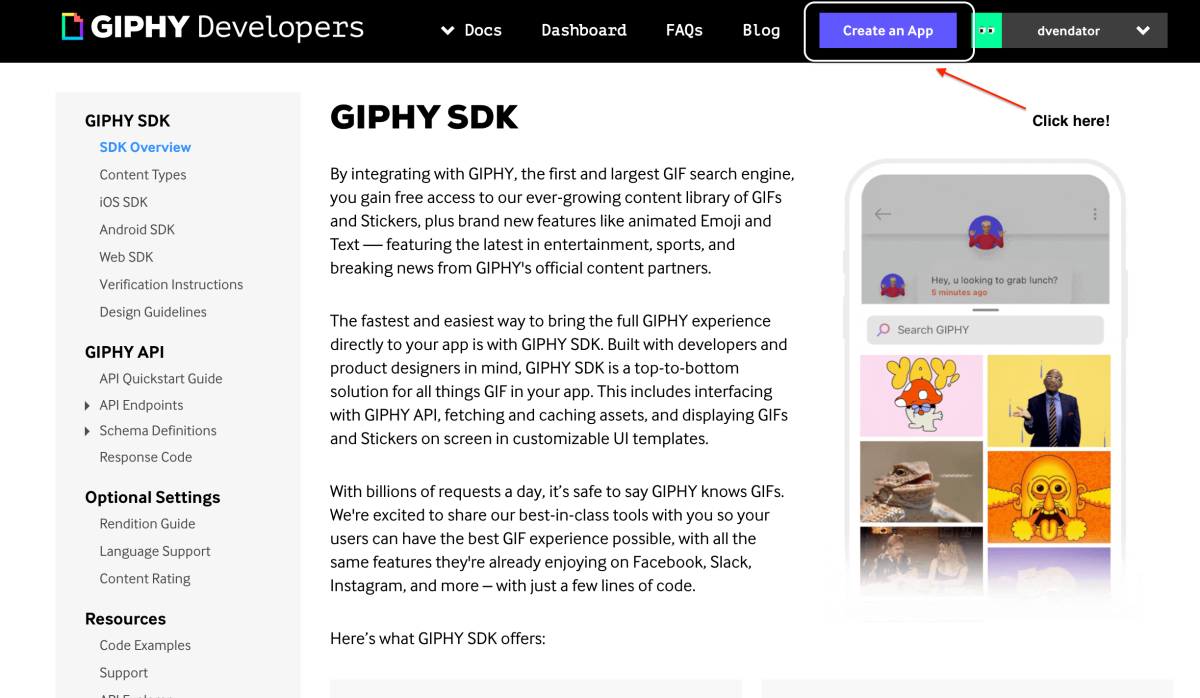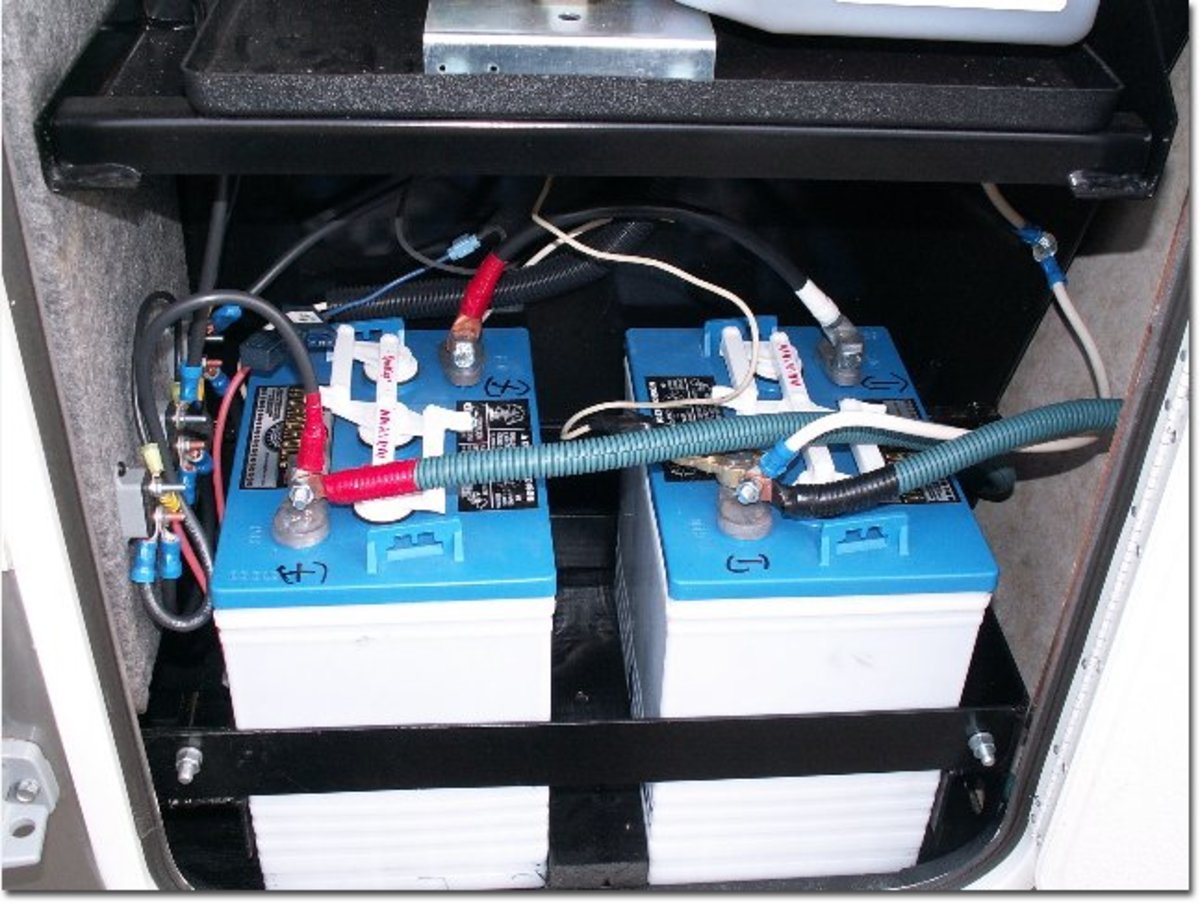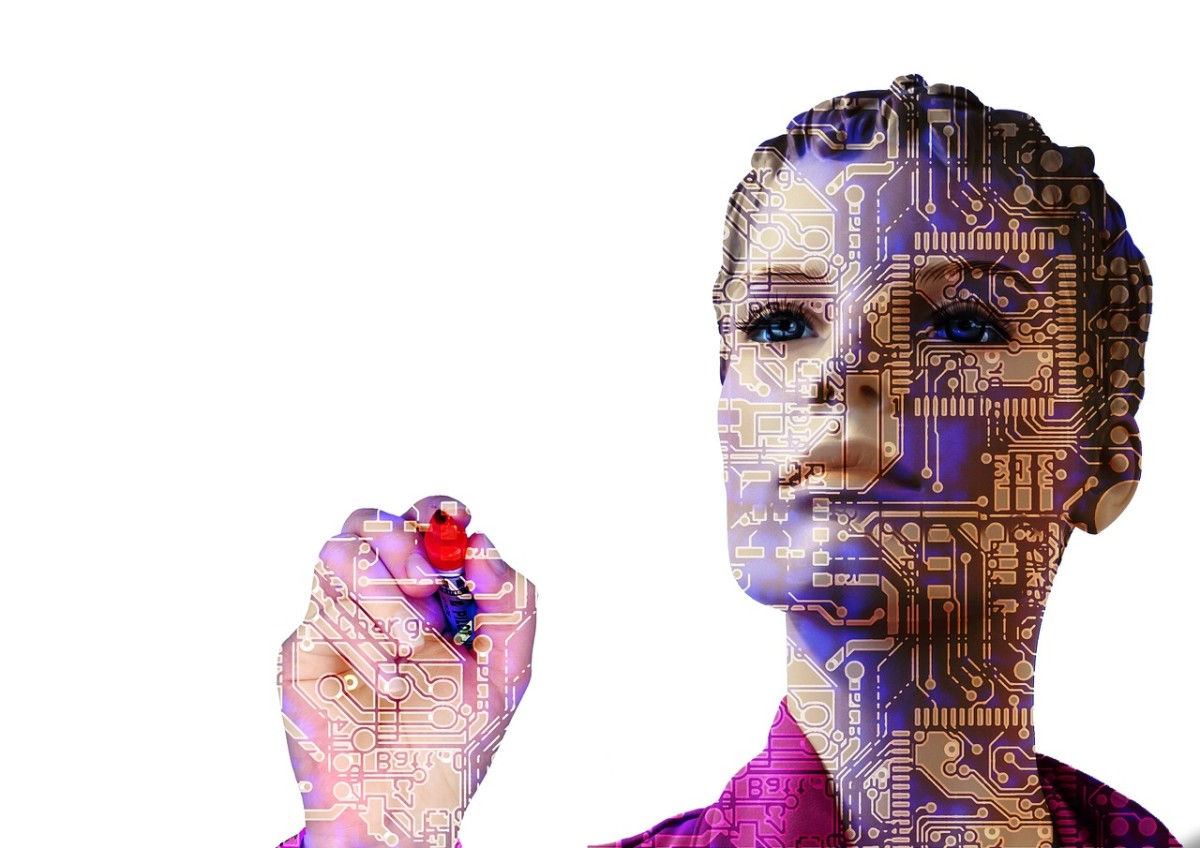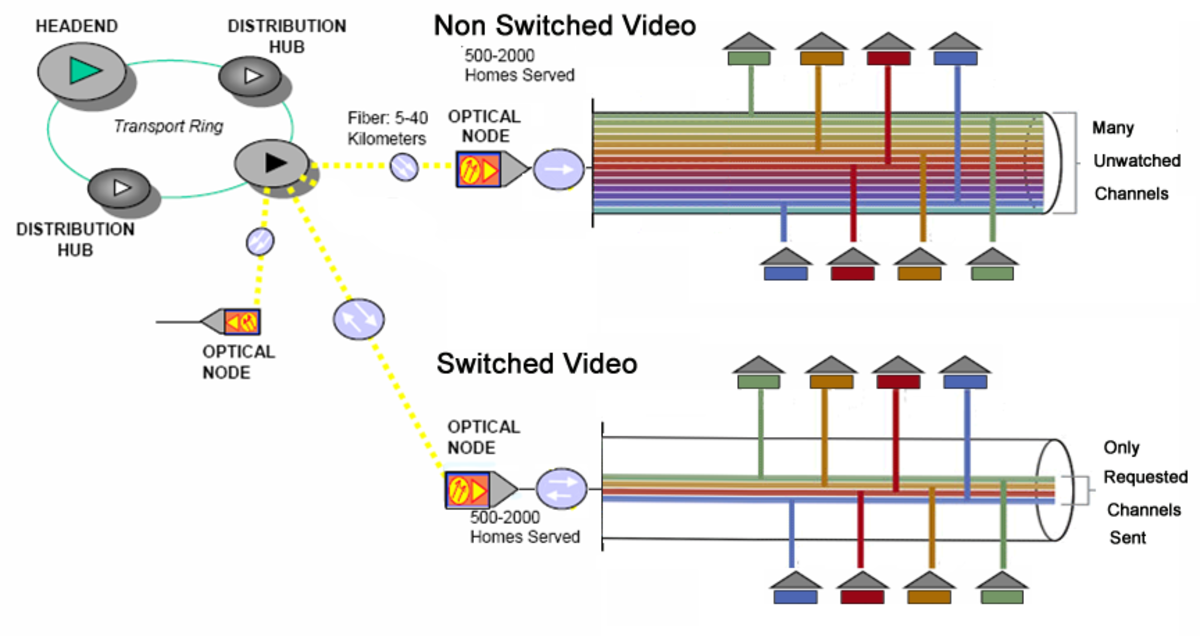Network Troubleshooting Guide - What You Should Check In Your Network Problem

To troubleshoot network problems, the first question you should ask is, “Has this piece of equipment or has this part of network ever worked properly before?” If the answer is yes, then the next question should be, “Since then, what has changed?” You will solve the problem more efficiently if you are systematic and organized in your network troubleshooting approach and maintenance work. It will always help to do some homework - plan before you proceed.

How to Start Network Troubleshooting?
Knowing what to look for is absolutely essential in network troubleshooting. To do so, go through the list of questions or check list below, which will help you to narrow down your problem.
1) How many users are affected by the network problem? One or more?
2) Were the users affected all at once or randomly affected?
3) Is only one computer down or is the entire network down?
4) Does this problem occur all the time, or does it only happen during certain hours of the day?
5) Does this problem affect only one application, a few or all the applications?
6) Does this problem resemble any past problems?
7) Have you added any new user(s) to the network?
8) Have you added any new equipment to the network?
9) Are any vendor products involved in this problem? If yes, who are the vendors?
10) Does this problem occur among components such as hubs, disk drives, application software, cards or network operating software?
11) Has anyone attempted to solve this problem?
12) Have you check the network adaptor card? Is it working?
13) Is the amount of traffic or network load normal?
14) Is there any error message in the network log files?
15) Can the computer having the problem function as a standalone computer without connection to the network?
16) Is there any network port being segmented?
17) Is the problem affected coming from the certain segment of the network?

Cabling Problems
If you suspect a problem with cabling, check the following items :
1) Missing or loose cable connection
2) Frayed or broken cable connection
3) Crimped or bent cable
4) Correct cable length
5) Correct resistance (ohms)
6) Network adapter card specifications
7) Location of cable routing – Cable routed near a transformer, larger electric motor, or air conditioner may cause electromagnetic interference. Click here for General Cable Routing Guidelines
8) Correct termination of network (for e.g. for bus topologies)
9) Some intelligent hubs come with management facility, please remember to refer to the technical manual for proper installation procedure and settings
10) If you fabricate the cable on your own, ensure you use the correct pin termination on the plug. For RJ45 or category 5 & 6 cable, watch out for "straight through" and "crossover" (cross-pinned) when making the patch cord, see example here.

Problems with Network Adapter Cards
If you suspect there are problems with network adapter cards or network interface card (NIC), check the following:
1) Do the settings of your network adapter card match with the network operation system software settings?
2) Are there any I/O address conflicts in the problematic computer?
3) Are there any interrupt conflicts in the computer?
4) Are there any memory conflicts or memory insufficiency problem in the computer?
5) If you have more than one network adapter in a computer, are there any setting conflicts among them?
6) Is there any address conflict in the network, for e.g. duplicate TCP/IP address assigned ?
7) Are you using the correct interface (RJ45, BNC or AUI )?
8) If the port is not auto negotiable for speed, is the network speed set correctly?
9) Is the correct type of network card used for the network?
10) Are the type and signalling speed correctly set? (In some network setup, there is a life beat signal to check the network status)

Problem with Network Card Driver
Check the following to isolate the problem with network card driver:
1) Has anyone replaced any network card?
2) Is the old driver being used with the new hardware?
3) Has anyone formatted the hard disk and installed new operating system? If yes, network card driver may need to be installed again.

Problems with Network Operations
Check the following for network operations problems :
1) Check the hardware in your server to ensure that
a) it is on the Microsoft Hardware Compatibility List (HCL), depending on the operating system used
b) Correct and the most current drivers are installed
c) it has sufficient memory for network operation
d) it has sufficient hard disk space for storage and virtual memory
e) it has sufficient CPU processing memory to run the applications
2) Check to ensure all the network bindings are correct.
3) Ensure network protocol installed matches the protocol already in use on the network
4) Check your client computer to ensure proper software installation
5) Have the users received proper training on how to operate the network application? Are they using the correct procedures to run or does maintenance work on the server and client ?
6) Is there any license issue or limitation for the network application software?

Problems with Client-Server Computing
If you have a client-server setup, check the following for possible problem:
1) Is the application software properly installed, configured and working?
2) Is the client software properly installed?
3) Are there any bug fixes or patches required for this version of software? Your problem may be due to the uninstalled bug fix or patch.
4) Does the server have sufficient RAM, space on shared hard disk and processing power to run the particular network application?


Other Related Articles
Problems with Wide Area Network Communications
You can troubleshoot a Wide Area Network (WAN) the same way you do a local area network (LAN), as given above. There are some specific consideration for WAN, and normally they require assistance of vendors or service providers. Here is the checklist to WAN troubleshooting :
1) Is the power supply to the following network components turned on ?
- Router
- Gateway
- Firewall
- Repeater
- Bridge
- Modem
2) For the components above, check the following :
- Are the cables properly connected and are in good condition?
- Is the component compatible with the communications medium and the communication device at the other end of the link?
- Is the software properly configured and matched the configuration of the connected communication equipment on the other end?
- Is the software installed on both sides of the link compatible and of the same version?
- Is there any license issue or limitation for the software installed on both sides?
3) Did any vendor replace, add or remove any hardware or software from the WAN lately?

Working with Vendor
After you have attempted to solve the network problem but to no avail, you may need to consider contacting your network vendor for technical support. To speed up the work, it is recommended that you do some preparation work before contacting the vendor’s technical support staff. Keeping a record of the following will be helpful:
1) Jot down what happened before the network problem came up
2) Make a list of any modifications to software or hardware made immediately before the problem occur
3) Make a print screen or write down any error messages that appear on the screen
4) Recall and write down what application or task was running when the problem appear
5) Prepare to retrieve and present all the relevant network documentation

Network Troubleshooting 101

About the author :
Ingenira has been working as a professional system engineer since 1996, executing projects world-wide.
Copyright
The text and all images on this page, unless otherwise indicated, are owned by Ingenira who hereby asserts her copyright on the material. Permission must be granted by the author in writing prior to copy or republish this article in print or online. However, please feel free to copy the first paragraph with a link back to this page. Thank you.