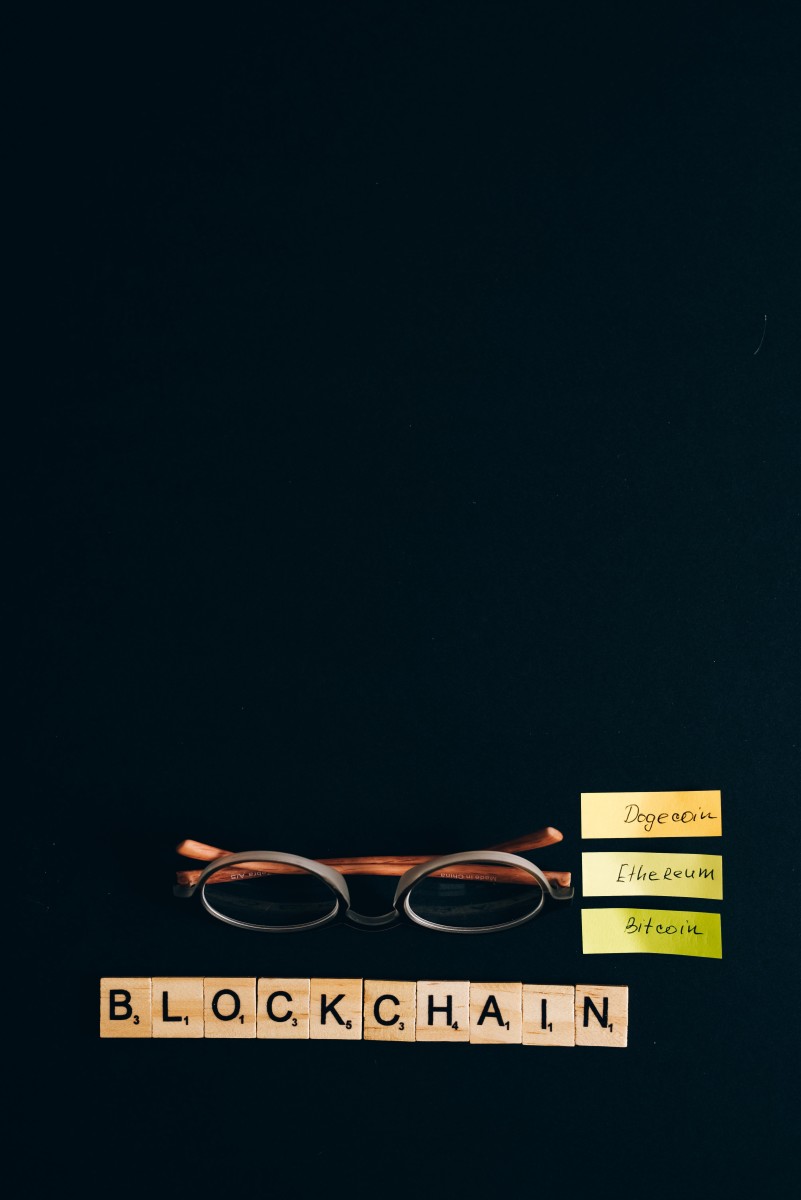- HubPages»
- Technology»
- Internet & the Web»
- Social Networking»
How to Schedule Facebook Posts
Update to Facebook

The New Feature
Facebook recently added the useful option to schedule a post to appear on a Fan page or a personal profile page.
Whether you use the social media network for personal or business reasons (or both), this tool is handy for users. Facebook has over 500 million active users and over 50 percent of those users (250 million) sign in every day!
What Is The Post Scheduler?
The administrative tool enables users to schedule posts for publication at a specified date and time. Previously, businesses relied on third-party applications such as HootSuite to plan out automated shares.
Now, the middle-man application is eliminated for businesses that use Facebook as a primary way to network with clients and potential consumers.
How to Schedule Posts
Once you are logged into your FB account, click on the sharing tool. The sharing tool is the box where you update your status and add photo, place, and/or life event information.
Click the clock icon in the lower right-hand corner of the box. The year drop-down box will appear; select the current year or a future one, if available. You can schedule items to appear up to six months in the future.
Next, choose the year, month, day, hour and minute when you want the information to appear. Click Schedule.
The data will automatically post at the selected date and time.
Enter Future Date and Time
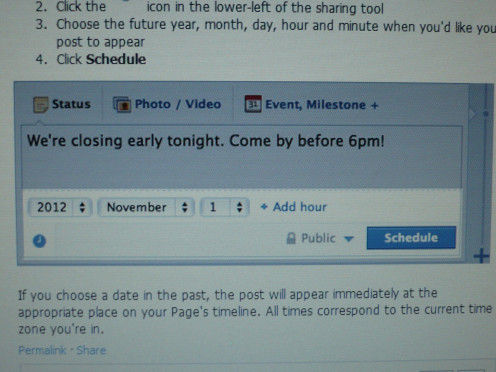
Details about the Post Scheduler
Here are additional details about how tool:
Posts can appear at 15-minute intervals.
You can also schedule past events by choosing from the back-dated years available in the drop-down menu. The share will appear immediately within your page’s timeline based on the chosen date and time.
The back-dated option is useful for companies who want to point out past milestones in the company.
All times correspond to the user’s current time zone.
Evolution of the Social Media Network
Facebook continually modifies its appearance, features, and ultimately its usefulness. Although there continue to be privacy concerns about the social media network, the usefulness of the post scheduling tool should not be underestimated for businesses.
Are You...
Are You On Facebook?
Related Hubs By ChristyWrites
- How Too Many Facebook Likes Can Hurt Your Reputation
Facebook is popular. No, I mean really popular. Users show their preference for content they enjoy by pressing the electronic - How to Respond To Rude Comments on Social Media Netw...
When you are regularly on social media networks, you interact with many people online. There are several ways to effectively respond to rude remarks.
References
- Facebook Help Center
Facebook is a social utility that connects people with friends and others who work, study and live around them. - Facebook Adds Post Scheduler and Admin Roles
Practical eCommerce website