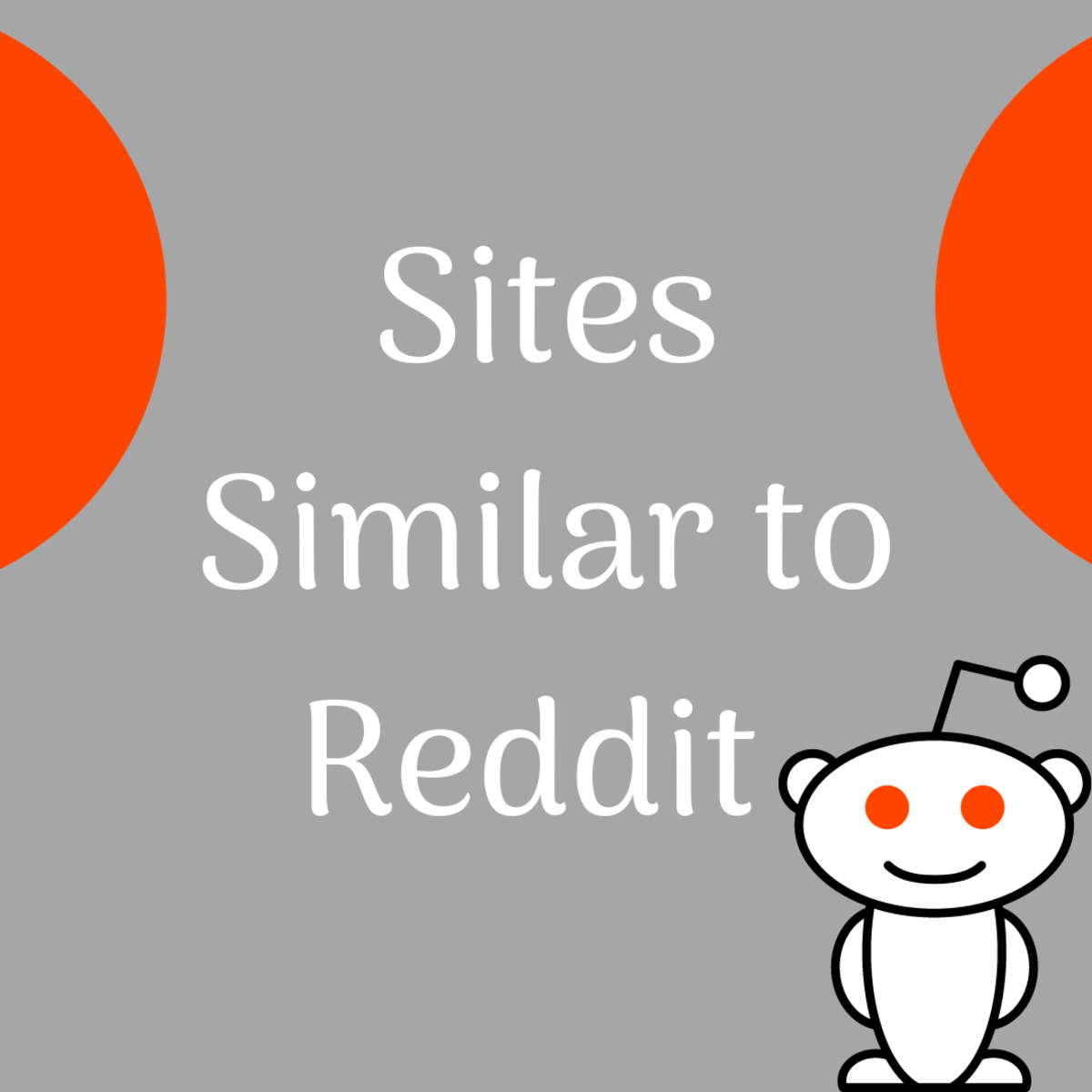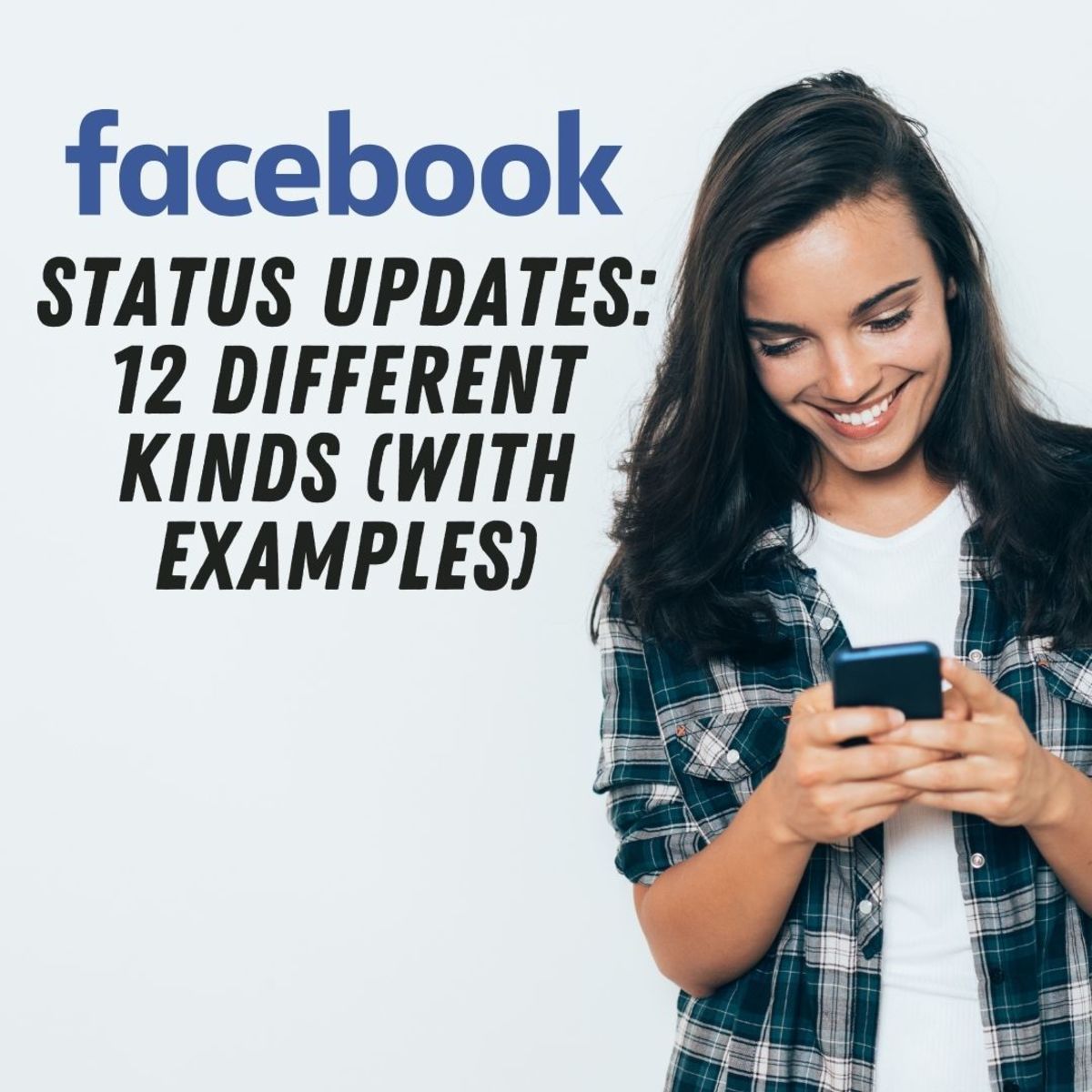Biometric Fingerprint Reader - Beat Password Fatigue

Fingerprint Reader and How to Overcome Forgotten Password Headaches
I came across this phrase a few weeks ago and knew straight away that I was suffering from it. ... Password Fatigue.
Password fatigue is a term used to describe the frustration caused by internet passwords - and having too many of them to remember.
Australians even nominated Password Fatigue for the best new word or term of 2007 in a contest.
So do you have it and how do you ‘treat' it?
It seems that we all use multiple passwords for multiple accounts nowadays, and you can't even surf some sites or forums without being signed up or signed in as a user -and so the age of password fatigue is upon us!
In a typical day surfing I will sign into my website hosting account, Yahoo and Hotmail email, Google Adsense, Adwords, Amazon affiliate, Amazon Merchant, Paypal, CJ, Bank1, Bank 2, a blog, as well as as three or four forums.
Then there's Ebay, Play.com and a host of other shopping sites that you've ordered through before and created an account for, as well as registering on software sites, hobby sites and ..... well the list is just endless.
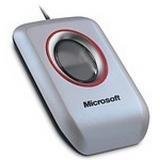
Hackers?
But can you remember all those passwords, which email address you used to sign up and which user name you used? OK the sites you visit regularly should not be a problem, but even then you'll sometimes use the wrong details to log in and maybe have a short mental block and become frustrated when you get the ‘user name and password do not match'. Paranoia sets in and your first thought? "My account has been hacked!! Someone has changed my password." After three or four attempts you realise your mistake and breathe a sigh of relief.
Log In - Again
Accounts which you use less frequently are the most frustrating. I logged onto one site which I have used just once or twice before yesterday to get some code for my website. The dreaded words ‘Log in' appear as I open the page. OK don't panic - it's a tool for my website so I'm 90% sure that I will have used my website email address. I type it in and ignore the ‘forgotten password?' button thinking that I'll try two or three passwords first and ‘save time'. Ha.. who am I kidding? I try three different combinations of my oft used passwords (the ones I use for low security needs) but I cannot log in. After four attempts the software blocks me and tells me to click the ‘forgotten password' button. I do and get the password emailed to me within 20 seconds. Now why didn't I do that in the first place? Am I the only one?
Most Common Passwords
Don't be tempted to use a simple password to access all of your password protected sites and accounts, weak passwords are risky and even though each year hacking tools get more sophisticated, thieves still tend to prefer easy targets.
The Worst Passwords of 2012, including their current ranking and any changes from the 2011 list, are:
1. password (Unchanged)
2, 123456 (Unchanged)
3. 12345678 (Unchanged)
4. abc123 (Up 1)
5. qwerty (Down 1)
6. monkey (Unchanged)
7. letmein (Up 1)
8. dragon (Up 2)
9. 111111 (Up 3)
10. baseball (Up 1)
11. iloveyou (Up 2)
12. trustno1 (Down 3)
13. 1234567 (Down 6)
14. sunshine (Up 1)
15. master (Down 1)
16. 123123 (Up 4)
17. welcome (New)
18. shadow (Up 1)
19. ashley (Down 3)
20. football (Up 5)
21. jesus (New)
22. michael (Up 2)
23. ninja (New)
24. mustang (New)
25. password1 (New)
Source: Splashdata
Biometric Fingerprint Reader
As we all use the internet more and more, password fatigue is not going to go away. Using the same username and password at many sites is insecure and security should be of paramount importance, so the problem is set to get larger the more we use the internet.
One solution may be the use of biometric password managers such as the biometric fingerprint reader. The fingerprint reader is integrated into some of the latest keyboard and mouse products and is also available as a plug-in USB password manager.
After connecting the fingerprint reader to a computer register the fingerprints of any users, with an easy to use Registration Wizard. When you visit a site which requires your password you touch the fingerprint reader and enter your password details. The next time you go back to that site you can log on by just touching your fingerprint to the fingerprint reader. This can be used for any number of websites.
A number of large organisations are already using the fingerprint reader technology for their users at work as it's a solution for password fatigue and corporate security issues at the same time - no more passwords written down or stored locally in a word or excel document.
The fingerprint reader looks set to become common place for home and office use in the near future, particularly as some models come with a price tag of well under $20.