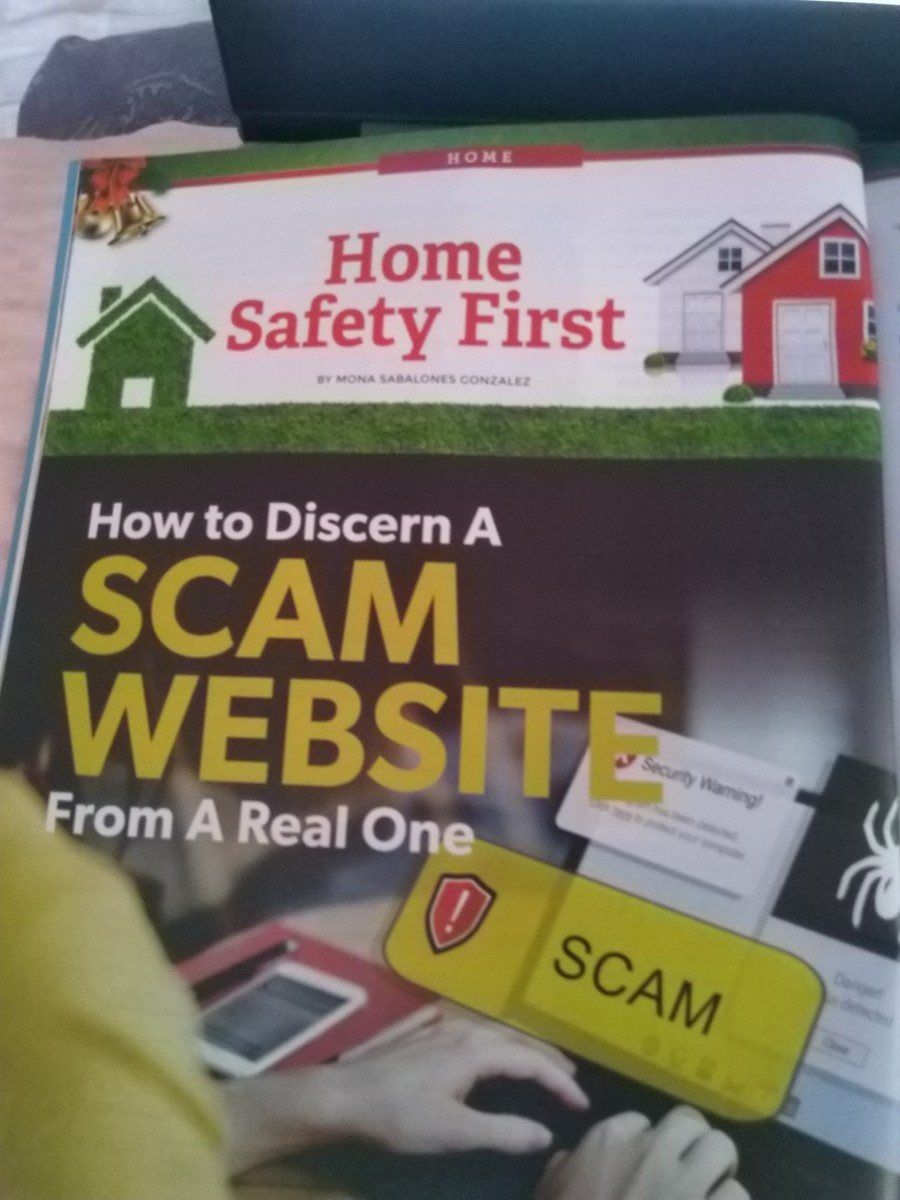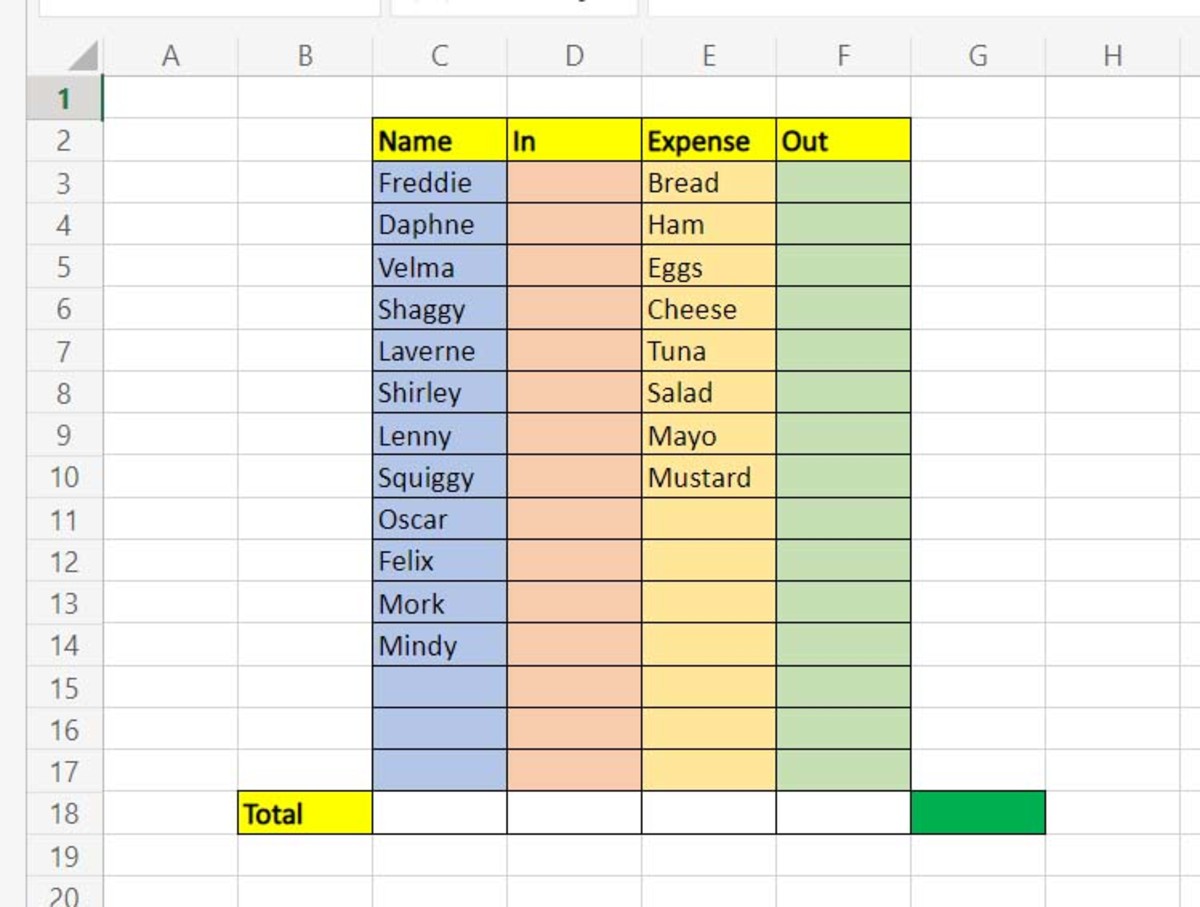- HubPages»
- Technology»
- Computers & Software»
- Computer How-Tos & Tutorials
How to Choose Safe, Easy Passwords
Password?

What Was That Password?
With the computer and Internet banking and shopping becoming more and more the norm, you will be presented more often with having to choose a password. It seems even the store shopping sites require one. It’s hard enough choosing a password but now you have to make it longer and stronger.
I have seen it dozens of times: don’t use your name as a password. Don’t use your birthday or your phone number. Use different passwords for different sites. Use Capitals, lowercase letters, numbers, and symbols. Don’t write passwords down where they can be easily found and hacked. But until now I haven’t seen anyone give suggestions on how to do that. Passwords are just too hard to remember especially when they keep asking for them to be longer than just 4 letters. Not to mention the fact that they are constantly asking you to update them, change them or make them longer and stronger. Well, here are some helpful suggestions on keeping your passwords strong, unhackable and memorable.
Security

Lifehacks

Sentence
Create a sentence that you can remember. Then take the first letter of each word to give you capitals, numbers, and punctuation.
Examples would be:
A Memorable Sentence
Sentence
| Password
|
|---|---|
My house is at 1234 Acorn Road+
| Mhi@1234AR+
|
Who is your #1 favorite super hero?
| Wiy#1fsh?
|
What is the one thing you did you wish you didn’t?
| Wit1tydywyd?
|
Music Is Easy To Remember
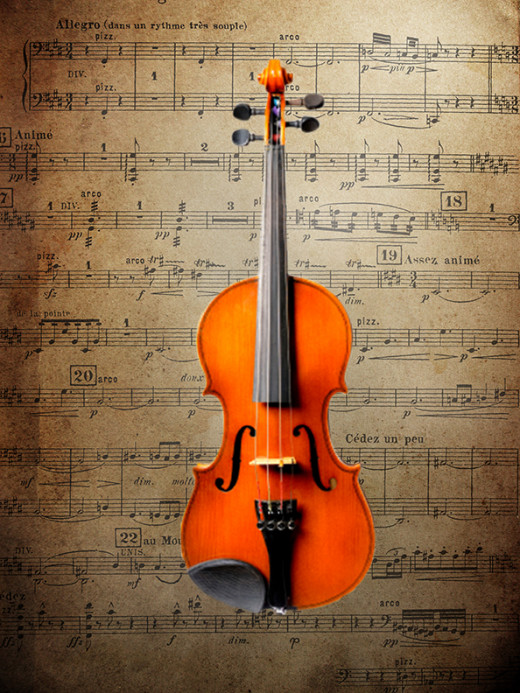
Lyrics or Poem
Use a line of music lyrics or a poem you love. Again take the first letter of each word to give you capitals, numbers, and punctuation. If you need a number to add one on the end.
Examples would be:
Lyrics
Lyrics
| Password
|
|---|---|
The whole universe was in a hot dense state-1
| Twuwiahds-1
|
Yesterday, when I was young, The taste of life was sweet, As rain upon my tongue
| YwIwyTtolwsArumt
|
Ring Christmas bells, Merrily ring, Tell all the world, Jesus is King!
| RCb,Mr,Tatw,JiK!
|
I learned the truth at 17 that love was meant for beauty queens!
| Iltt@17tlwmfbq!
|
Passwords Make Me Tired

Memorable Passwords Rating
Hints
If you need to change or update your password, you can do that by adding a number or letter to the end. Or add another word in the sentence.
To keep your passwords more secure you should never use the same password for everything. Use one password for banking, one for emails and another one for business. I like to have a separate one for social media also.
Create a Special Memorable One For Emails:
Sentence
| Password
|
|---|---|
I’ve had my email address since 2009+
| I’vhmeas2009+
|
When I was 13, we moved to California!
| WIw13wmtC!
|
My address is 1234 Somewhere Street, Anytown!
| Mai1234SSA!
|
Your Name
Do you use your name or nickname as your password?
Special Memorable Ones For Banking Sites:
Sentence
| Password
|
|---|---|
That he may have to give to him that needeth. Eph 4:28
| ThmhtgthtnE4:28
|
Or shorten it to “give to him that needeth. Eph 4:28”
| gthtnE4:28
|
God has given you treasure in your sacks. Gen 43:23
| GhgytiysG43:23
|
My 401K is now a 201K?
| M401Kina201K?
|
Special Ones For All Other Sites Like Shopping Sites:
Sentence
| Password
|
|---|---|
Shopping for shoes makes my day 2015!
| Sfsmmd2015!
|
Where have all the good size 8 shoes gone?
| Whatgs8sg?
|
Help me find that perfect 50s hat here?
| Hmftp50shh?
|

Backwards
With these sentences, you can feel free to write them down with giving away that they are passwords. The average person won’t know it’s a code. If you feel that even that may be risky, use the sentence backward for your password.
Examples Backwards
Sentence
| Password
|
|---|---|
I’ve had my email address since 2009+
| 2009+saemhI’v
|
When I was 13, we moved to California!
| !Ctmw13wIW
|
My address is 1234 Somewhere Street, Anytown!
| ASS1234iaM!
|
You get the idea.

More Helpful Hints
These are just a few simple ways to keep your passwords long enough to be secure and memorable enough to not have to keep getting a new one because you cannot remember it.
Another suggestion for people like me who can’t really trust their memory is to write them down in a secure location. It should be a place that won’t be affected if your computer should crash and that won’t be the first place people look who are robbing you. I like to email a copy to myself and save it in a folder so that it is always with my email. Another copy I email to my Kindle. A third copy I keep with my address book in a personal journal. If anything should happen to me (God forbid) and I was not able to give my husband the passwords, he would still be able to access the bank account and email accounts by finding where I have saved them. Those things I have shared with him but he doesn’t trust his memory either.

Keyword Method
Another method a little less technical but also easy for the memory challenged to retain is the “keyword” password. Everyone has a word that sticks with them that they will always remember. For me, it’s Artist, for someone else it may be MerryGoRound or FerrisWheel or Carrousel or maybe even Bagel. (I don’t know why I’m thinking of round things today!) Whatever it is, choose a word and add things to it for each of the different categories in your web address list.
For instance, a password for Twitter would look like this: CarrouselTwitter2015
A password for Facebook would be: Carrousel2015Facebook
These give you the capitals, numbers and lower case you need to strong passwords.
Whatever you do, don’t use your name or your children’s names as the keyword. It would be too easy for hackers to figure out and gain access.
The best bet is to change your passwords periodically, rotating between several favorites so that you are always able to remember them and you are still secure.

Final Thoughts
It wasn't until I discovered this method that I was able to even remember my many passwords. It has been invaluable to me. How about you? Can you remember your passwords? Do you have any questions? Leave me any thoughts and suggestions below.