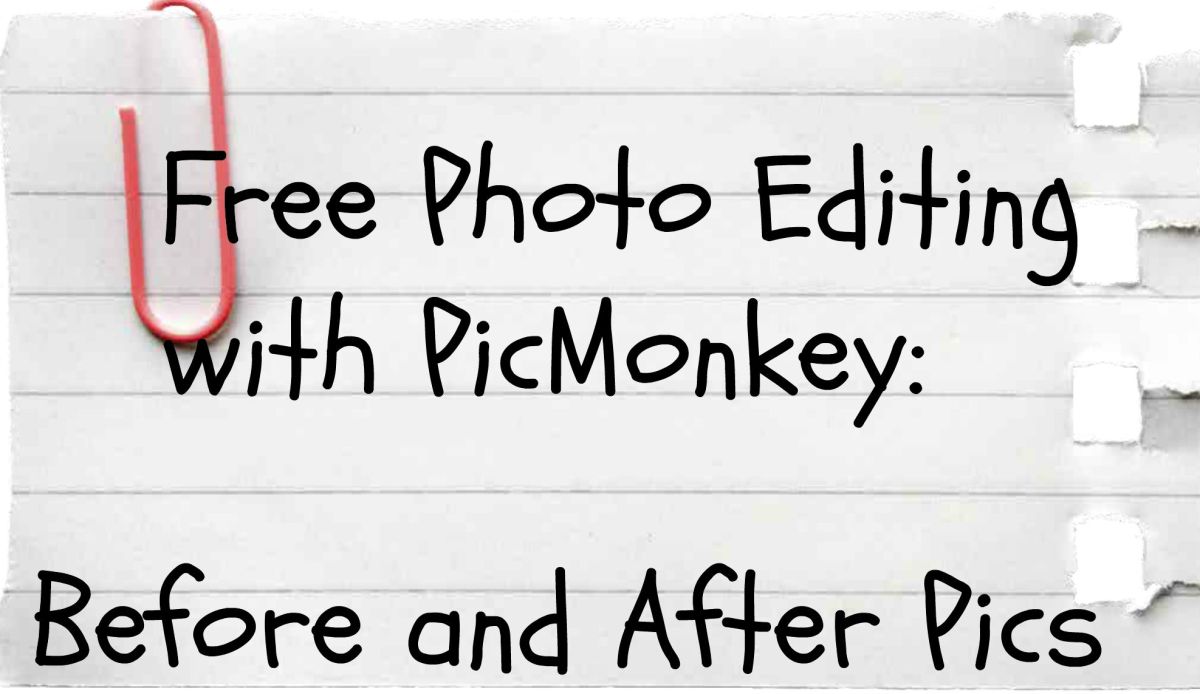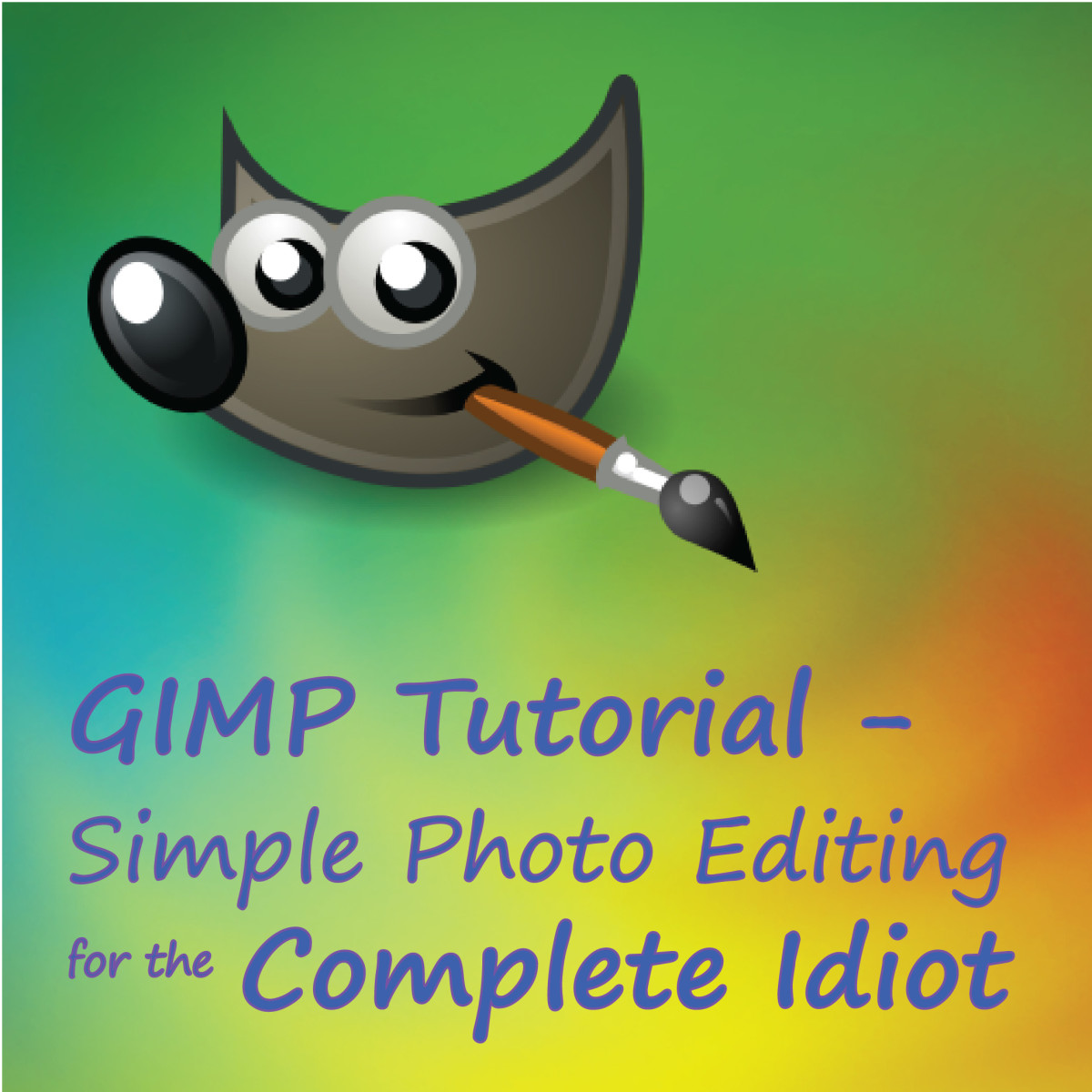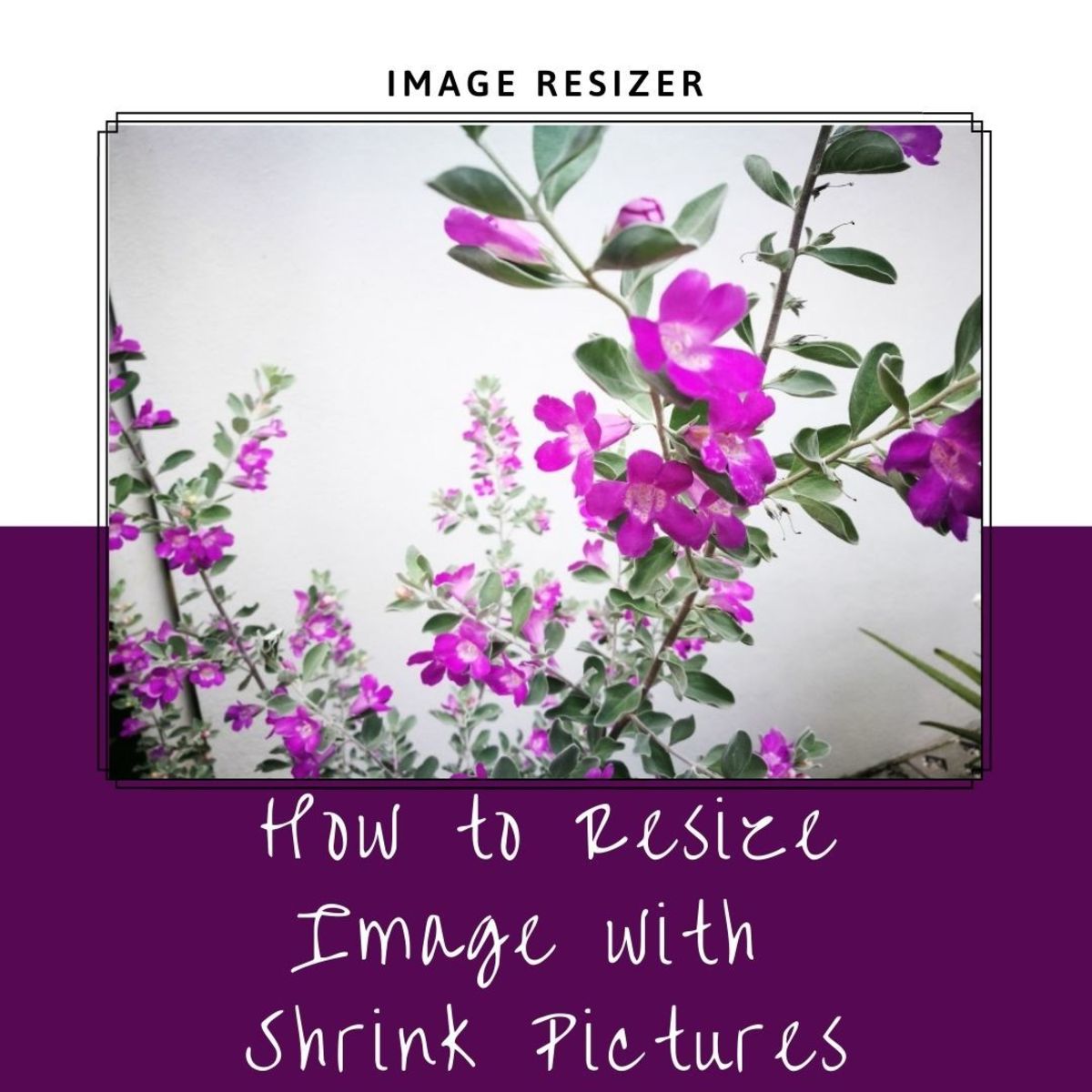- HubPages»
- Technology»
- Computers & Software»
- Computer Software
Picasa 3 Free Photo Editing
Wonderful Photo Editor
Picasa is a very cool photo organizer and editor indeed. There are so many great features about Picasa that it is hard to decide where to start.
The free photo manager from Google, Picasa, is wonderful. Beside organizing your photos and video clips, it works really great for sharing and viewing photos in a practical and useful way.
This is one of those software applications that you just have no idea how you lived without. One of the best features is that it is free. The interface at first seems confusing, but the interesting thing about that is that its look and initial feel is based on how you have your pictures organized.
If you are like me, you have photos all over the place on your computer. The most obvious place that I have them is in documents, on the desktop, in downloads, with folders in movie making photos, and in some places that I never look and can't remember.
In my documents folder>my pictures, I have around 50 folders neatly named to completely confuse all searches for photos named 01245 01265 21367 and so on. You know what I mean? I rarely take the time to rename all the photos that I download, and with digital cameras and huge hard drives, comes the amazing quantity of photos that people can have, not to mention all the pictures that I download from my cell phone, email, and the internet.
Picase Sees Where You Hide Your Photos
When you download Picasa and install it, the first thing it does is search your computer for all of your pictures and displays a list of the locations with a thumbnail of each of the pictures.
This is where it seems confusing at first, but ends up being a huge help in just about every way for organization. Picasa does not organize your pictures, it just finds them for you and tells you where they are. It is not the fault of Picasa that you have your pictures saved all over the place, that you have unnamed photos, and lots of folders that are named New Folder, New Folder 2, etc. This software is just telling you where all your photos are.
When you download photos, or import them, you place them on your computer. If you are highly organized, then you probably know where all your pictures are. Me, I have no clue because I just import a batch and put them in a folder that seems okay at the time and then have literally thousands of pictures and can never remember where I put them.
Picasa Does Not Change the Original
Picasa makes it simple to find your pictures, look into folders, rename photos, tag them, identify faces, correct the photos, share them in a 'so simple' way, store them on line, re-size them, order copies of favorites, share albums, etc.
Picasa does not import all your pictures, it does not make copies of them and does not automatically save versions of your pictures, this protects the original versions of your pictures. Okay, so you made a lot of changes to your photo and you want to save the changes. This is fine, you have the ability to save them as a new copy, over the original, or in a separate folder.
1st Cool Feature
The first cool feature of Picasa is how it shows you where your photos are stored. It does not change where your photos are, it simply tells you where they are. It lists all folders on your computer where you have photos. It does this by listing on the left all the folders where photos are stored.
The folders can be viewed by creation date, name, latest changes, or size. If you want the latest photos saved to your computer, simply change the folder view to latest changes and it displays the most recent photos first and so on. Likewise for name date or size. Easy as pie.
And that is one of the best features about Picasa the whole interface is easy as pie!
Picasa Folder Listing
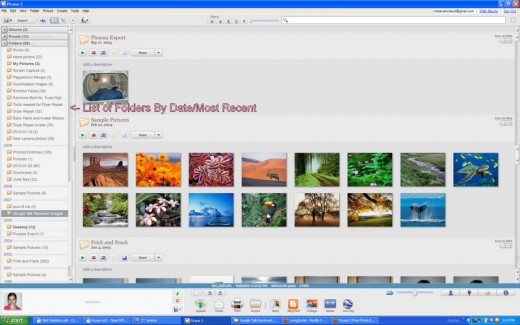
Editing Photos, the Next Cool Feature Basic Fixes
There are a surprising number of things you can do with Picasa to edit photos including:
Cropping, Straighten, Red eye removal, I'm Feeling Lucky, Contrast, Auto Color, Retouch, Text and Fill Light.
These tools are easy to use and work very well. You can take a poor photo and make it pretty good.
Cropping has a variety of settings from retaining aspect ratio for standard size photos to freehand sizing for complete cropping control.
Straighten is a cool feature that allows you to take a photo that has the horizon out of balance and to straighten it. This is really neat as it can be used to take a tilt out of a photo or to add a tilt to give your photo new interest.
Contrast and Auto Color are self explanatory.
Retouch is a cool feature that lets you remove blemishes or telephone wires in a photo. It works very well with different brush sizes and increases the photo to 400% for easy retouching.
Fill Light is a powerful tool that lets you increase the exposure so that the entire photo has new light and saves many low light photos.
Click on each of the thumbnails below to see the progression of the basic fixes. Awesome and so easy!
Basic Fixes
Click thumbnail to view full-size




Basic Tools and Fixes
Click thumbnail to view full-size





Re-Touch Tool
The re-touch tool allow you to use a variety of brush sizes on you photos up to 400% magnification and easy re-touching. See the re-touched photo below that was taken from my front deck. It only took a few minutes to re-touch the photo with stunning results.
Re-Touch Tool
Click thumbnail to view full-size

These are but the basic tools that can be used on Picasa, I will provide future demo hubs of other Picasa features soon.
This is an easy to use simple editor that does a lot of stuff without much effort. Make your photos better in just a few clicks.
Download and install Picasa for trouble free editing and sharing.