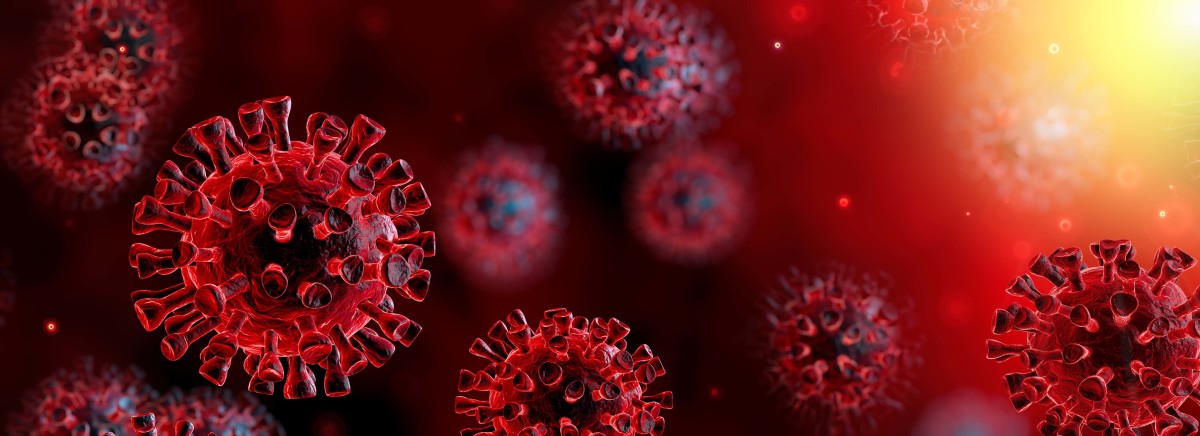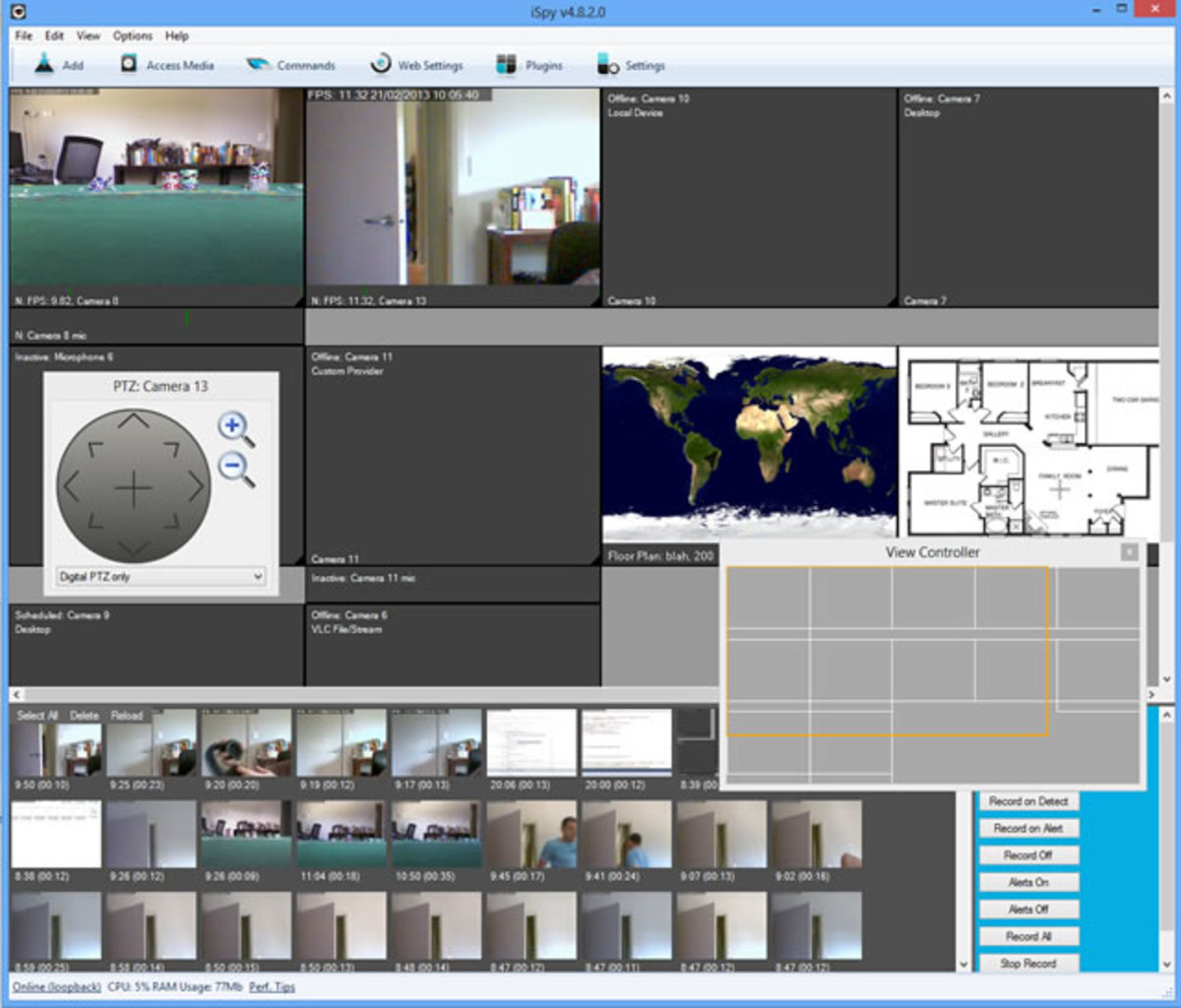- HubPages»
- Technology»
- Computers & Software»
- Computer Software
Sandboxie: Bane of (Computer) Viruses
Sandboxie is a computer program that is the best antivirus software I have ever seen, and believe me, I’ve looked around. Unlike other antivirus programs, Sandboxie does not remove viruses. It instead prevents them from ever infecting your computer.
The problem with most antivirus software is that they find viruses on your computer, and then removes them… after they are already on your computer. If you are not paranoid about viruses, you will probably do an antivirus scan once a week. While this is usually good enough to catch viruses, this means that between scans, a virus has pretty much free reign over your computer. What if you accidentally download and install a virus on your computer? If you are tricked into doing this, the worst viruses can shred your machine in just a few minutes. It can get to the point where the machine is so far gone, that you can’t run an antivirus scan to remove the virus, and need to call in an expert to save your computer. Granted, this rarely happens, but when it does, it’s not fun for anyone.
Instead of scanning your computer to remove viruses from it, Sandboxie prevents viruses from getting on there to begin with. This ensures that even if you are tricked into downloading a virus, that virus won’t be able to harm you. Sandboxie does this by creating a “sandbox”. A “sandbox” is a part of your computer that Sandboxie has quarantined from the rest of your computer. If you use programs from inside the sandbox they won’t be able to affect things outside of the sandbox. This means that if you download a virus into the sandbox, it won’t be able to affect the important parts of your computer, and therefore, won’t be able to do any harm. When you are ready, you can delete everything that is inside the sandbox. This means that even if you have downloaded and installed a virus on your computer, you can remove it easily, cleanly, and very quickly.
In order for Sandboxie to work, you have to open programs with Sandboxie. Now, I’m not going to lie, there is a bit of a learning curve to using Sandboxie. Luckily, they have an excellent tutorial on how to use it. If you spend 10 or 20 minutes taking the tutorial, you’ll know enough to protect your computer until you buy a new one. (I’m not exaggerating; it’s really that good of a program, and that clear and informative of a tutorial).
Granted, you do not need to use Sandboxie to make your computer completely secure. To prevent any kind of virus or maleware from getting on your computer, you really only need to use Firefox as your browser, and install an add-on called “NoScript”. Once you learn how to use Firefox and NoScript, then you just need to know what kind of things you should avoid downloading, and you will never get another computer virus again. As of this writing, by using Firefox with Noscript, and by knowing what kind of files to avoid downloading, my personal computers have been free from Viruses, Trojans, Spyware, Adware, and Maleware for 5 years. However, you need a fair amount of computer experience to be able to do this, and until you get the experience, I recommend using Sandboxie.
Before you use Sandboxie, there are some things you should know. First of all, it only runs on Windows 7, Vista, XP, 2000, and Windows Server 2003. It does NOTrun on Windows 95, 98, ME, or any Macintosh computers. If you do not know what kind of computer you own (and if you bought it sometime between now and 2002), chances are that you have the kind of computer Sandboxie will work on.
Sandboxie is a free program to use. There is no trial period, and you do not need to register anything to use Sandboxie. However, if you do register Sandboxie (for a reasonable fee), you will get some extra features. You never need these extra features, they are only there to make Sandboxie a little easier to use. The program will work perfectly without it, and it is already easy enough to use that you should never have to register to be able to use it. Also, you won’t be constantly harassed to register Sandboxie like some other programs. However, they do make a quality product. If you are happy with Sandboxie, I would recommend registering to give them something for their work.
Remember, Sandboxie will only prevent new viruses from infecting your computer. In order to remove the stuff that was already on your computer, you will need some kind of antivirus program. If you do not already own one, I recommend using Spybot. It’s a free program, and is better at finding malicious programs on your computer than any other antivirus program, including the stuff you have to pay for. It’s small, relatively fast, and doesn’t try to scare you by reporting a lot of false-positives. (You do not need to register Spybot, there is no trial period, and if you like their work, you can donate money to them.)
Sandboxie is not a firewall. It does not prevent people from hacking your computer, it only handles malicious programs. But unless you keep national secrets on your computer, no hacker is going to bother you. Longstory short, it wouldn’t be cost-effective to try to hack every computer in the world in the off-chance that they find the few computers that have something that’s A) valuable, and B) something the hacker can exploit. It would be much more cost effective to send out small viruses to spy on your computer, and report back to the hackers if the computer has something the hacker would want. Sandboxie would stop the small viruses, and thus thwart the hackers.
Sandboxie is a pretty fast program. It may make your computer a little slower when you use it, but unless you’re really paying attention, you won’t notice.
Aside from those couple of things… Sandboxie is a great,
free, relatively easy to use program; that is truly the bane of all (computer)
viruses. I highly recommend it!