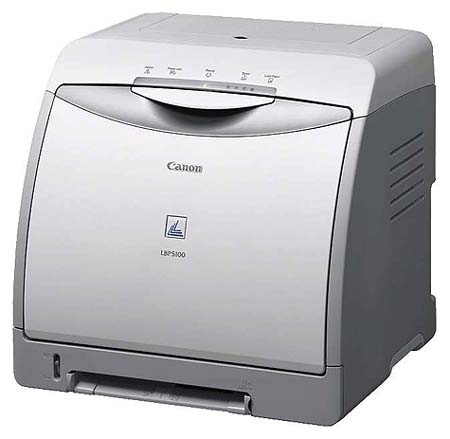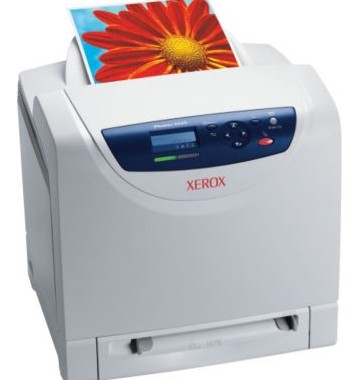- HubPages»
- Technology»
- Computers & Software»
- Computer Buying Guides
What You Should Consider When Shopping for a Color Laser Printer
Color laser printer was specially created for users that require high speed and high volume printing, which is particular true for business. However, as technology advanced and price has been dropping over the time, home users also has began to switch over to color laser printer. Unlike ink jet printing machines, a laser jet printer can print quite fast and at a cheaper cost per print.
Depending on the users' printing requirements (volume and print quality), there are quite a lot of different models of laser printer from different manufacturers out there. These printers have special added features such as scanner, copier, fax and wifi. A printing device is normally known as all in one printer or multifunctional printer when it combined printing, scanning, copying and faxing (optional) into one single machine. Wireless all in one printer is the type of printer which can be operated without needing to set up cable or wire. Anyone can use it as soon as it has been configured and accepted into the wireless network.
Those are some of the difference features that you can find on a color laser printer. Some people like the wireless feature while some other prefer the multifunctional capabilities due to cost effective and space saving. Now let's us look at what are the considerations that you need to think about before selecting the right color laser printer:










- multifunctional printer - the first thing that you need to consider is whether you want a multifunctional color laser printer that has printing, scanning and copying capabilities or just a desktop color laser printer. Multifunctional printer is the best choice if you want to take advantage of the added features (which you have yet to acquire the standalone machines) or you are operating a business. This can definitely save you cost and space.
- print requirement - now, you will have to identify your printing needs. What is your monthly printing volume? How about the printing speed? The higher the print speed the more efficient when there's a need to print large documents. You will not have to waste time while waiting for it to print.
- print resolution - a higher print resolution means the better of the print out. You should get a very good printing resolution if you constantly need to print photo or graphic heavy documents, particular for business presentation. An average print resolution are 2400 X 600 dots per inch (dpi), so make sure to get one with this printing resolution if you don't have a particular preference in mind.
- duplex printing - duplex printing is the feature where the color laser printer can print on both the front and back of the paper. This is especially true for office as the printing volume is quite high and conserving the paper is of the top priority. Nobody likes to flip the paper and refill the printer over and over again, especially when printing a lot of documents. Doing this is very time consuming and definitely will decrease the productivity.
- paper capacities - this varies depending on the printer models. However, opt for the one with a paper tray that at least can hold 100 sheets. A color laser printer with a multipurpose tray could be the best choice if it needs to handle a lot of documents. For home user, this is not necessary.
- memory capacities - it is very crucial that you get the model with a large memory if you need to print large and particular color documents. The standard size is 128MB but you might want to get a smaller or larger one depends on your need. The larger the memory, the faster the printer will do its job.
- Networking capabilities - color laser printer (as it is commonly used by business) generally comes with the networking facilities that connect to your computer network directly. You don't need to connect it to a computer first before getting it into the network and thus, making it easier for sharing.
- Wireless capabilities - this is an optional feature and if there aren't many users in the network (particular at home), you might not need this. With the wireless function, the printer could be placed at just any location that is convenient for all users to access. As long as it is within the coverage zone, this color laser printer could be operated without any problem.
Looking the Best Color Laser Printer?
Below are three choices of color laser printer that you might like to take a look:
- The Konica Minolta Magicolor 1690MF Color Laser Printer
This is a multifunctional printer with scanning, copying and faxing capabilities, so you are indeed getting more than a color laser printer. With its compact footprint of 16"W x 16.9"D x 17"H, this machine is perfect for desktop use and definitely a great choice for small and home office. With both USB 2.0 and Ethernet interfaces, small and large businesses alike can share it easily. It has the standard memory of 128MB and its paper tray can hold up to 700 sheets of paper. The toner can print an estimate of 2,500 pages and so it is quite economic compares to an ink jet printer. For mono printing, this printer can go up to 20 ppm while for color printing, it just at 5 ppm.Selling at $249 on Amazon and if you are looking for a perfect color laser printer for home or small office use, this is just the perfect one.
- The Samsung CLP-315W Color Laser Printer
This one comes with the wireless capability and thus, you can just place it anyway in your office without needing to worry about network wiring. This is a compact color laser printer and with its footprint of just 15.3" X 12.3", you can easily fit is on your home office desk or bookshelf. This Samsung machine is equipped with the NO NOIS print engine that provides you with quite operations and simple to replace toner cartridges. This machine can print up to 17 ppm for mono job and 4 ppm for color print. The maximum sheet capacity is just 150 sheets and with a resolution of 2400 dpi. ThisSamsung CLP-315W color laser printer is perfect for home and small office use. This is an entry level of laser printer, so it is not for high volume applications.
- Brother HL-4150CDN High-Speed Color Laser Printer
With a memory size of 128MB, this color laser printer can print up to 25 ppm for both color and black printing. The maximum resolution that can be achieved by this machine is 2,400 X 600 dpi. It can hold up to 300 sheets of paper at a time and it also has the automatic duplex printing capability. This is truly helpful when you need to print both size and conserving paper. Priced at $386, you might want to consider this color laser jet for your small office.