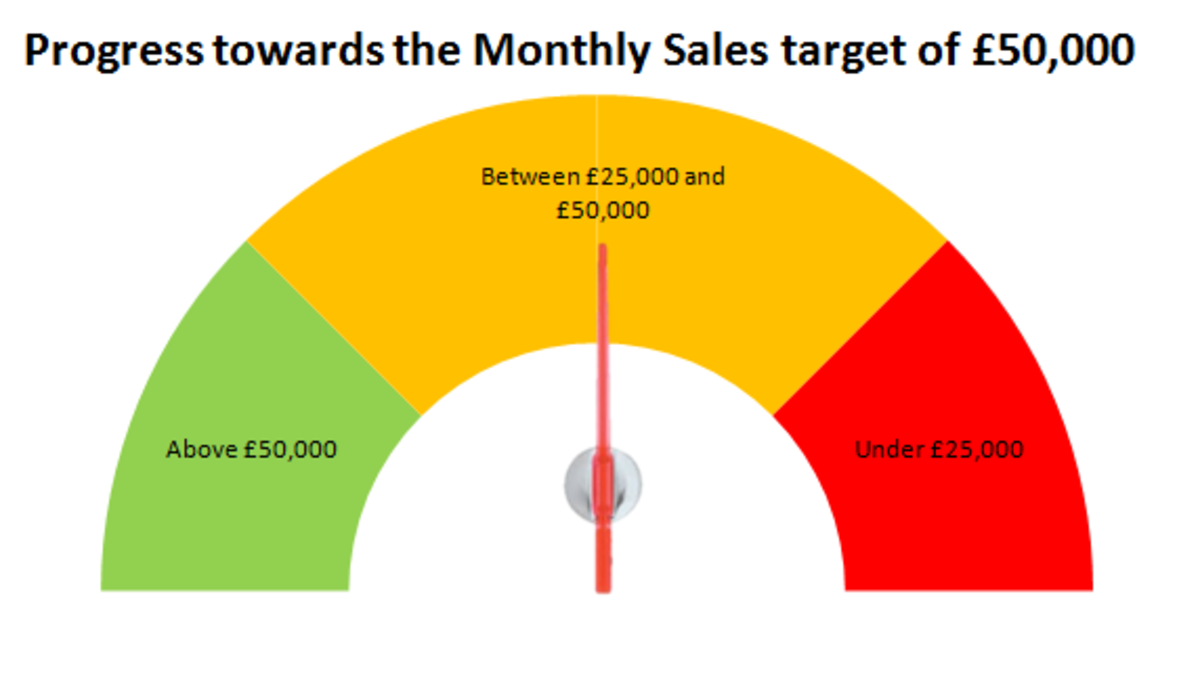Computer Privacy Online
Computer Privacy Online
We all need a little down time, a little privacy. The world closes in. The boss expects us to be on time every day. The spouse wants to know where we are, like, every minute of the day. Your computer has the same wants and needs, sort of. Follow these simple steps for Computer Privacy.
Leave the cover on
Computer privacy begins with basic consideration for your computer's self-respect. Leave the cover on. Think of the cover as skin, but instead of sweat glands and fingernails it has exhaust vents and little rubber feet on the bottom. If you rip off the skin the thing will catch a cold. Well, not really. That's an urban myth told by IT consultants to customers in order to sell more computer cases.
Seriously, taking the cover off will jeopardize your computer's privacy because any ne'r do well can wander by and take a peek inside. Do you want the world to know that you purchased off-brand ram chips? Excessive dust will accumulate on the motherboard, causing excessive heat to accumulate in sensitive electronic components. The office cat might be tempted to lick the CPU cooling fan. That scenario would probably end with a trip to the Cat Chiropractor.
Hot tip: if your computer must go skinless, put the empty cover next to the naked tower. Now it looks like you have 2 computers. Perhaps the cat will lick the wrong one.
Turn it off
Turn it off when you're done with it. Not only will this make Al Gore smile, it will save you precious 10ths of cents each day as you use less electricity. When you go to bed, sing a lullaby to your CPU as you power it off. Unless your hard drive harbors greedy computer viruses that insist on turning your system into a mail server as you sleep, you won't be hurting anything. If you must leave it on (perhaps it provides a soothing night light), adjust your operating system such that the hard drive spins down after a few minutes of inactivity. A milliwatt here and there will add up!
Feed it anti-virus software regularly
Your computer wants to feel safe from nasty Internet worms, email attachments, spyware, and Tiger Woods videos. Be sure to download every anti-virus program you can possibly find. Install them all and let them fight it out. The last program left standing is obviously superior. Periodically reinstall all the loser programs just to keep the code on it's digital toes. The more CPU cycles consumed by anti-virus programs, the less processing time available for viruses. We can defeat the virus software industry by starving their programs. Virus programmers aren't known for their ability to optimize code; it's hard enough to simply crank out code that works at all while living in your Mom's basement. We can put the burden on their skinny pale shoulders.
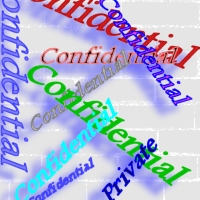
Create multiple free email addresses
Your computer's privacy can only be increased if you send email from 42 different accounts. Don't let anyone get a handle on you; change your email address at least once a week. Email accounts are free from Yahoo, Google, HotMail, and hundreds of obscure email start-up companies looking to break in to the big leagues. Evidently there's money to be made doling out free email addresses. Venture capitalists in Silicon Valley constantly troll sleazy bars in San Jose looking for the next Great Email Entrepreneur, sitting in a darkened corner booth banging out web sites and account name generator algorithms.
Unplug from the WWW
Disconnect your computer from the Internet when you don't need to be online. When you must click on a link, reach around and reconnect the Ethernet cable. Unplug it again after the page downloads. The only truly private computer is an offline computer. If you want to watch a video, turn on MTV. Your television is lonely anyway.
Get a smaller monitor
Good grief, are you trying to signal passing aircraft? Who needs a screen that big? Your computer feels completely exposed when everyone in the tri-county area can read your email. True computer privacy can only be achieved through a darling little 13" display. Remember, that would seem huge if it was hooked to your Blackberry. Search eBay under 'antiques'.
Conclusion
Only a few simple steps are necessary to ensure computer privacy. Your computer works hard for you; show your gratitude once in a while.