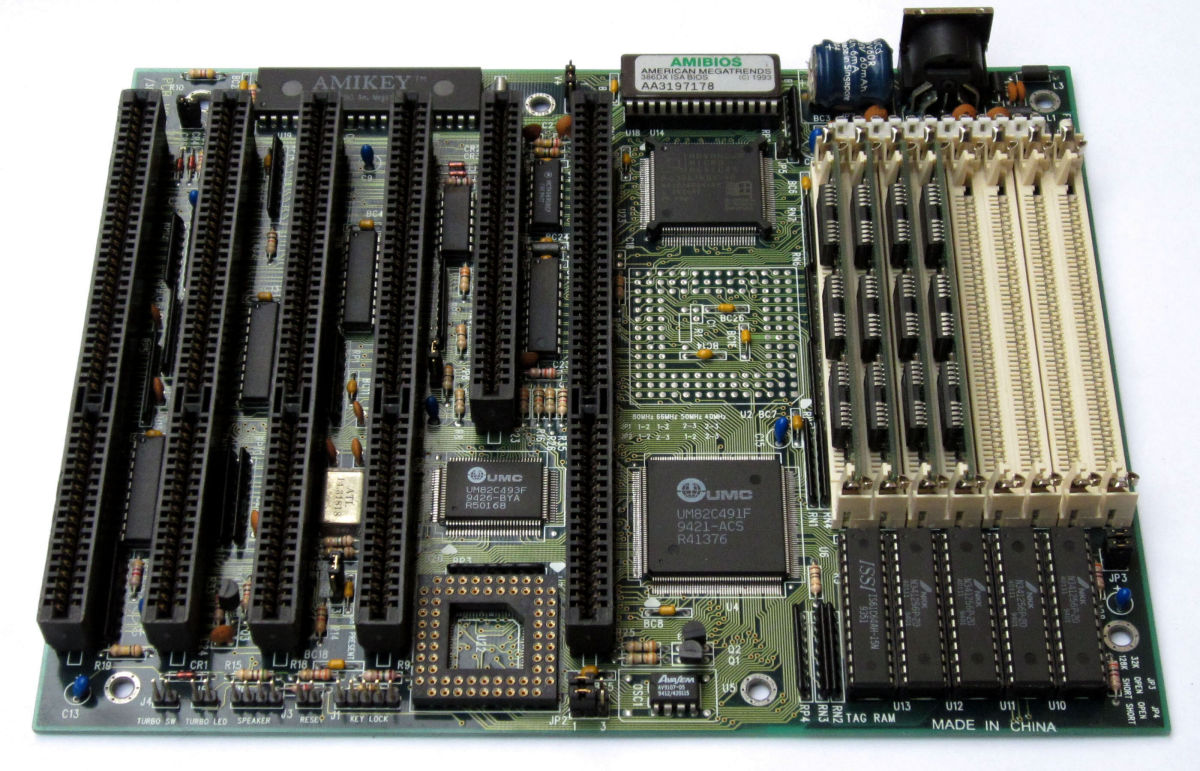WHAT IS COMPUTER?
DEFINITION OF A COMPUTER
Computer is an electronic device that has the following capabilities; data acceptance, data processing, data storage and ability to give out the data in a desired form. This device is programmable by human beings.
Any electronic device that does not have all of the above capabilities cannot be said to be a computer. Have it in mind that a computer can be of any size, shape, and configuration. What are the components of a computer?
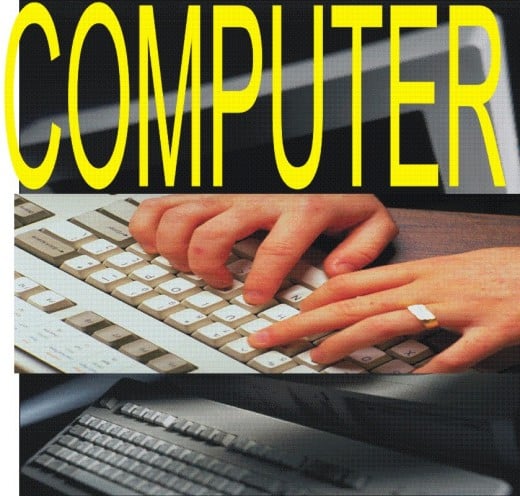
COMPONENTS OF A COMPUTER
I will be discussing the components of a computer under two broad headings: internal components and external components
INTERNAL COMPONENTS OF A COMPUTER
Internal components of a computer are those subsystems that make the whole system. Remove any part of the subsystem of the computer and watch the computer system become useless. Below are the internal components of the computer:
BUY COMPUTER COMPONENTS
Hard disc: hard disc is the primary storage device of a computer that makes the computer have the capability of storing data. The hard disc needs to be handled with care.
CPU: the CPU stands for Central Processing Unit. The CPU is the brain of the computer that does all the logic and calculation processes of the computer.
RAM: the RAM is the secondary storage device that holds information temporarily on the screen. It is that volatile storage device of the computer that is constantly refreshed.
Other chips: other chips that are too numerous to be mentioned. Components like the CMOS battery is a very important component of the computer system.
EXTERNAL COMPONENTS
Monitor: the monitor is an output device that makes it possible for us to view what has already been processed by the computer. A monitor can also act as an input device when it is manufactured with soft touch technology.
Mouse: the mouse is the external component of a computer that is used to control the pointer of our computer (cursor / pointer).
Keyboard: as the name implies, the keyboard is an input device that allows us to input data into the computer system.
BUY SOFTWARES FROM AMAZON
SOFTWARES
Softwares are codes written by programmers that serve as interface between (us) the operators and the computers. Computers cannot work without the help of the softwares. We have three kinds of softwares namely, systems softwares, application softwares and utility softwares.
Systems softwares are those softwares that the computer cannot work without. They are basic codes that kick starts the computer. A good example of a systems operating system is the OS. OS simply means operating system; Microsoft’s windows and Apples’ Macintosh are examples of OS. You may want to buy one of them displayed on the amazon capsule by the right of this hub.
Applications softwares are those codes put together to solve a particular set of identified problem. A good example is the Microsoft’s word processing application.
Utility softwares are softwares written to handle routine and necessary problem.
BASIC MAINTENANCE OF A COMPUTER
Just like our cars, our computer needs some basic maintenance as well. The only difference is that your computer does not require any hi-tech skill to maintain. In addition to following the instructions on the manufacturers’ manual, you still need to do the following:
Keep your computer out of dust and dusty area: make sure you mount your computer on a dust free environment and in a properly ventilated environment. You can use blowing devices to get rid of dusts that enter your computer by accident.
Scan for virus on a daily basis: viruses are the greatest enemy that your computers have. You need to keep your computer free from viruses at all time so as to safeguard your computer from unwanted trouble and stress. The damaging effects of viruses to our computer are much. Buy an updated and quality antivirus software that you will use to scan your computer.
Buy and install a UPS (uninterruptible power supply): UPS helps protect your computer from shutting down abruptly. You can also get surge arrest to take care of spikes and noises that are always in the current of electricity.
I am sure that by now you must have had a good knowledge of the computer that you use for your daily activities. What is computer shouldn’t be question that cannot be answered by you anymore. As comprehensive as this hub maybe, it is definitely now enough for you to fully appreciate what a computer is. you may want to seek further knowledge by buying the books displayed below:
BENEFITS OF HAVING COMPUTER KNOWLEDGE
It is no gain saying that we are already dwelling on that much expected future whereby all that we do is dependent on computer. Below are but few of what you stand to gain if you are computer literate:
- JOB SECURITY: many people have lost their job as a result of not having the required computer knowledge to remain relevant in today's demanding job market.
- SOCIAL SECURITY: keeping in touch with loved ones and making social connections have according to research reduce depression and stress prevalence rate.
- EFFICIENCY: computer would save you time all that you do, and minimise the level of mistakes you make. A restaurant owner for instance can use vending machine to reduce queue at the counter and make more sales.
- CONFIDENT: computer and information technology has made it possible for people to get access to information that they would have ordinarily rely on others to provide for them. For instance, various online map services make it easy for one to find his or her to virtually anywhere in the world without much hassle.
- SAFE: you will be safe while surfing the net if you have good knowledge of computer and computer security. At the minimum, you should not be fooled by many 'scareware' that has pilferage the net now. Scareware is a technique employed by internet fraudsters to instil fear in the mind of their potential victims. The motive of doing this varies from asking you to buy a fake virus remove to asking you to run free fake antivirus on your computer.
If you think you haven’t got what it takes to be on course in this modern age as far as computer is concerned, i once again encourage you to pick one of the books displayed in this hub and read up all that you can lay your hands on. Now that the question of what is computer has been answered, what next? .......keep learning!
OTHER COMPUTER HUBS
- computer forensics investigators; leaders in the fight against fraud, become a computer forensics ex
Computer forensics investigation is an aspect of computer science that is fashioned to handle any computer related crime and fraud. Fraud and crime have taken a new look as it is now mostly done through... - LAPTOP COOLING PADS AND LAPTOP COOLERS FOR SALE
Laptop is a mini computer that has all the capabilities of other computers. And computer is a programmable electronics device that has the following capabilities: acceptance of data in its raw form,... - BUY CCTV TECHNOLOGIES ONLINE
If you want to buy CCTV equipment and gadgets online, look no further as Amazon is the best online store to shop for your CCVT equipment and gadget. The huge capital investment involved in the purchase of... - WAYS TO PREVENT DATA LOSS, THEFT AND DATA LEAKAGE FROM YOUR LAPTOP AND OTHER PORTABLE DEVICES
In this digitalized age, where almost everything has been reduced to zeros and ones (0s & 1s), the success of all ventures largely depend on its ability to gather data and process such data into information...


![Microsoft Windows 7 Home Premium Upgrade [Old Version]](https://m.media-amazon.com/images/I/41QblAjhBaL._SL160_.jpg)