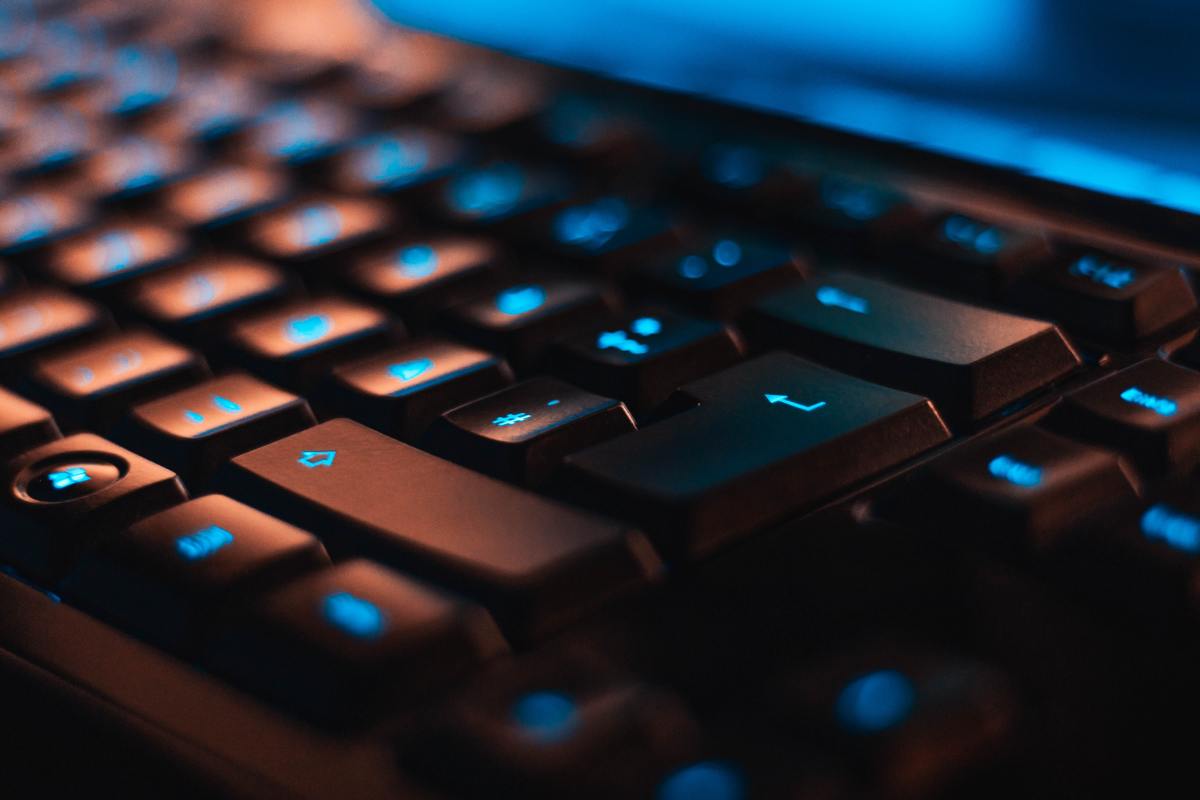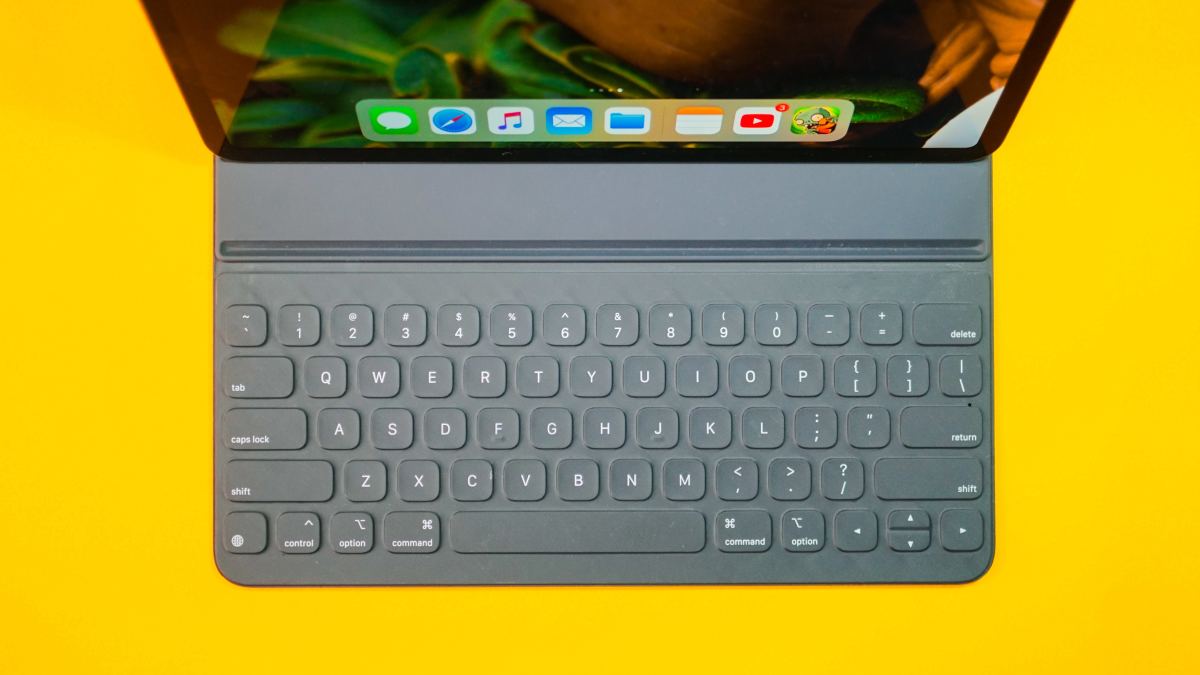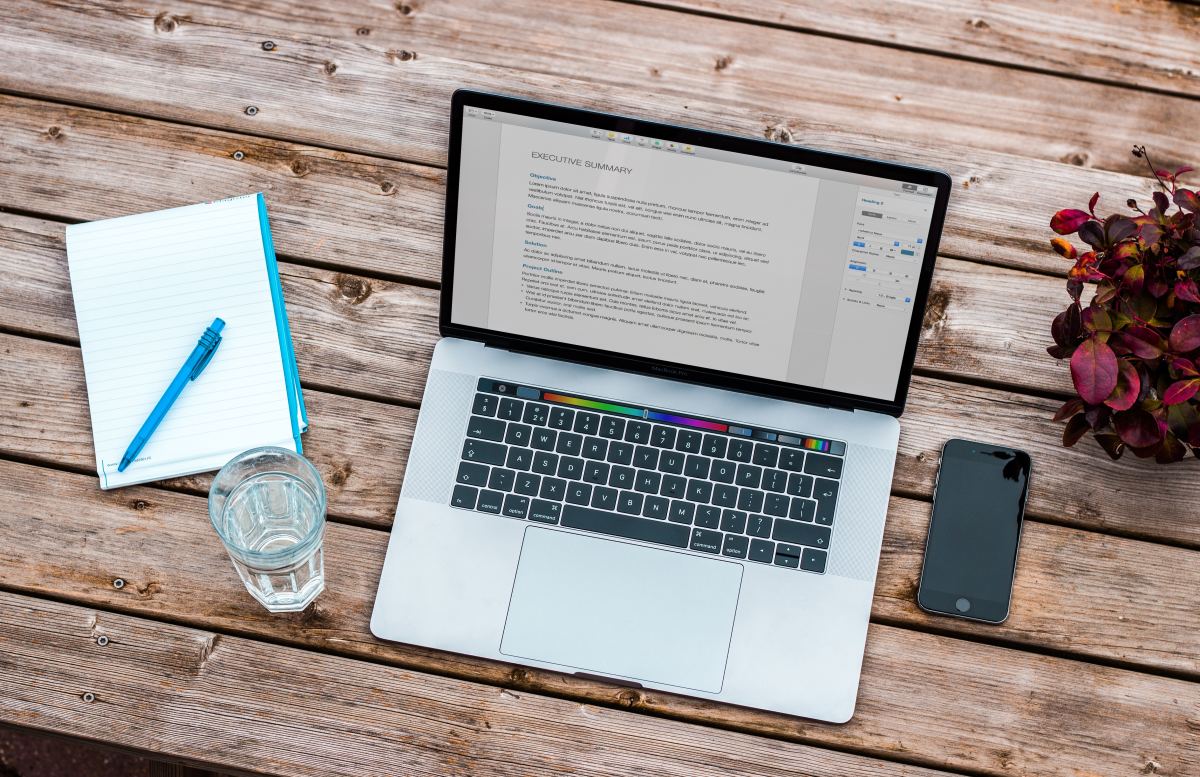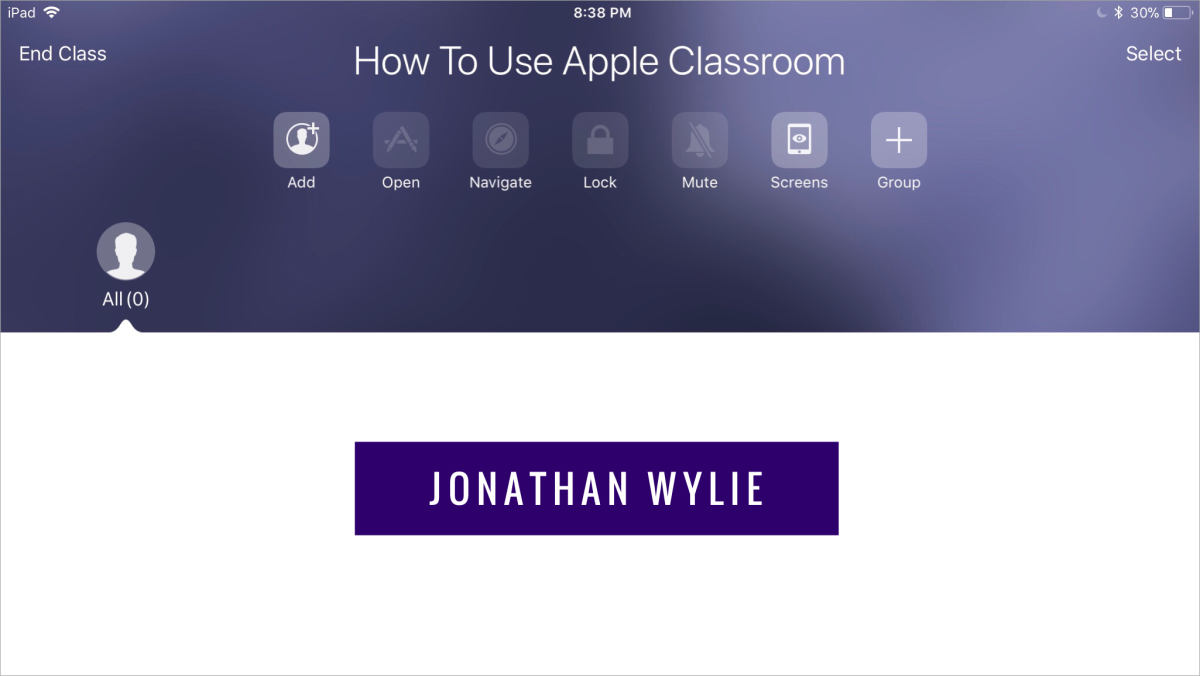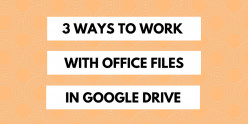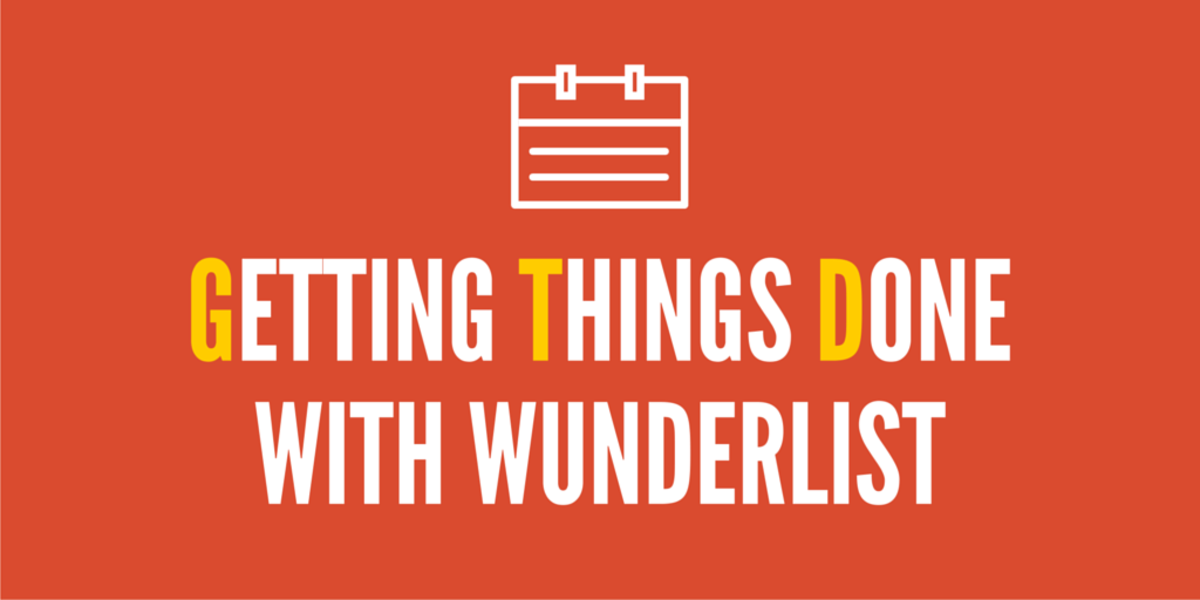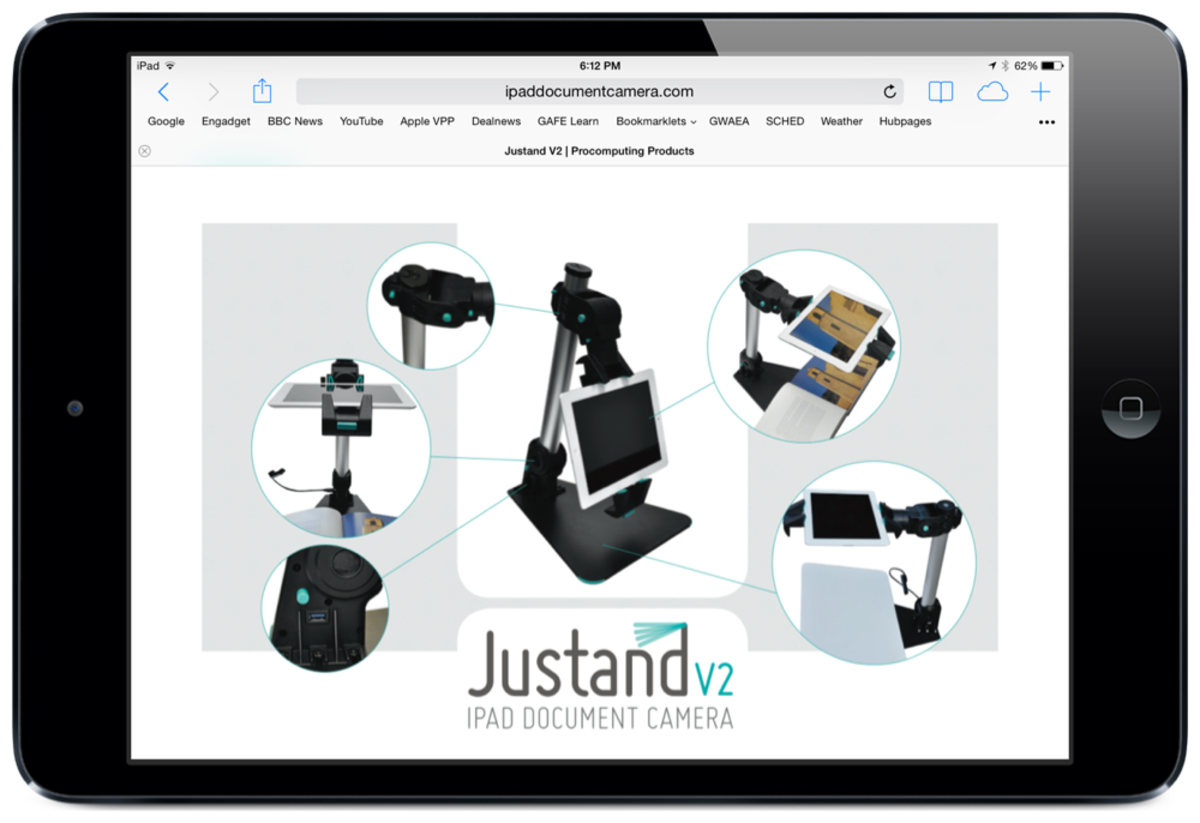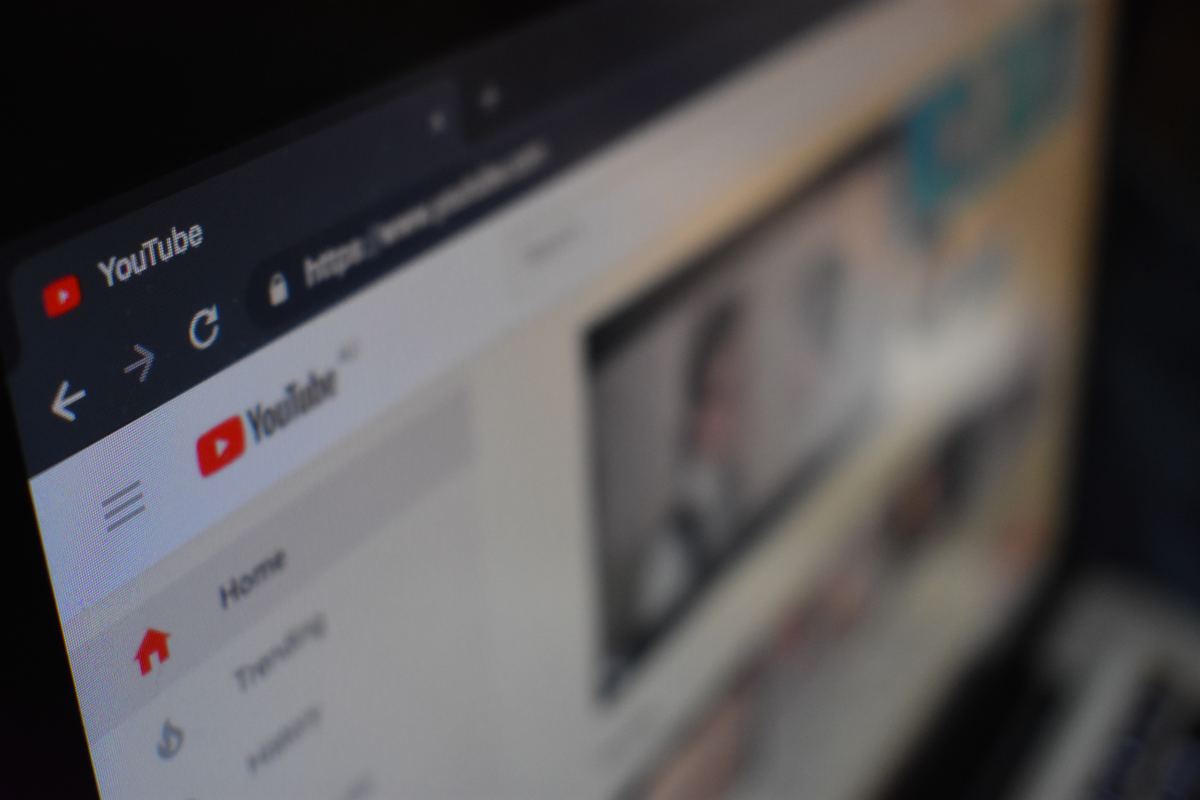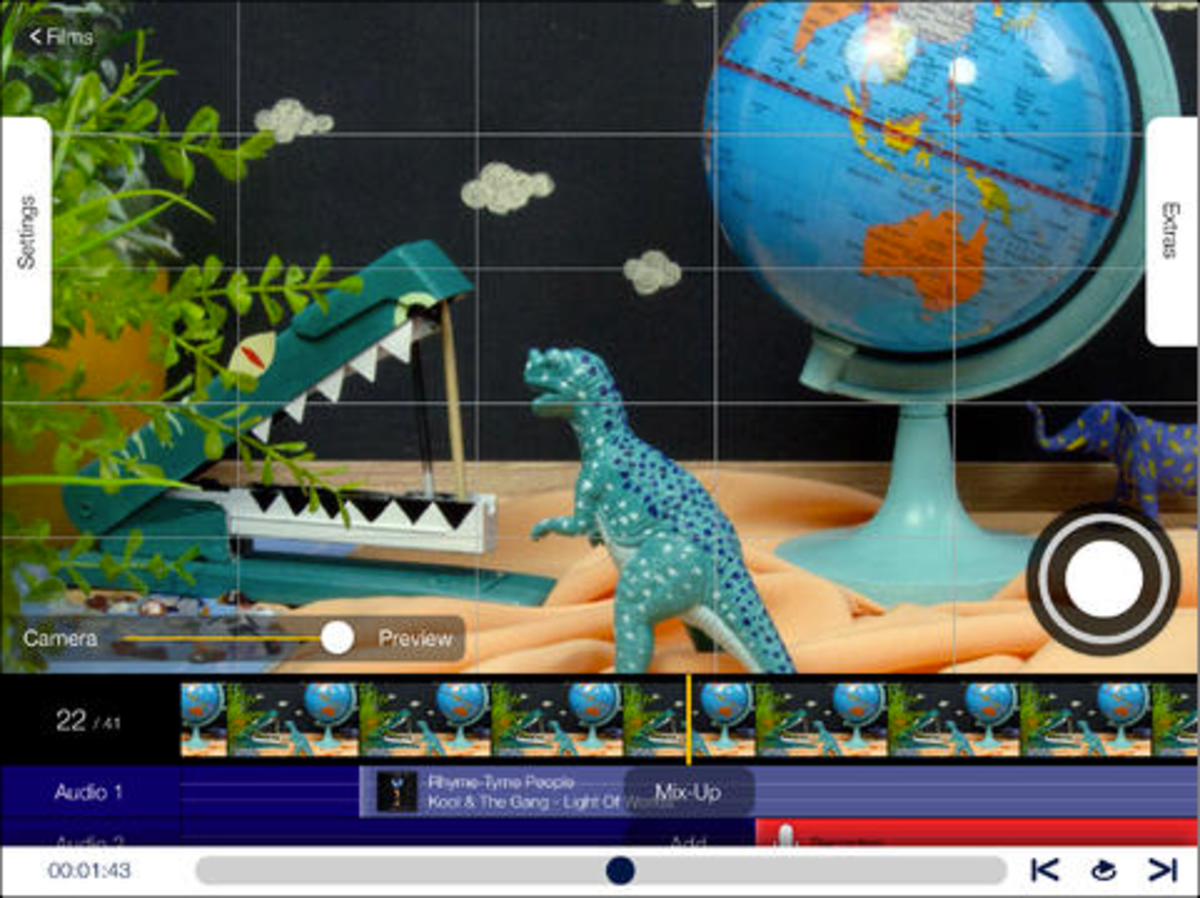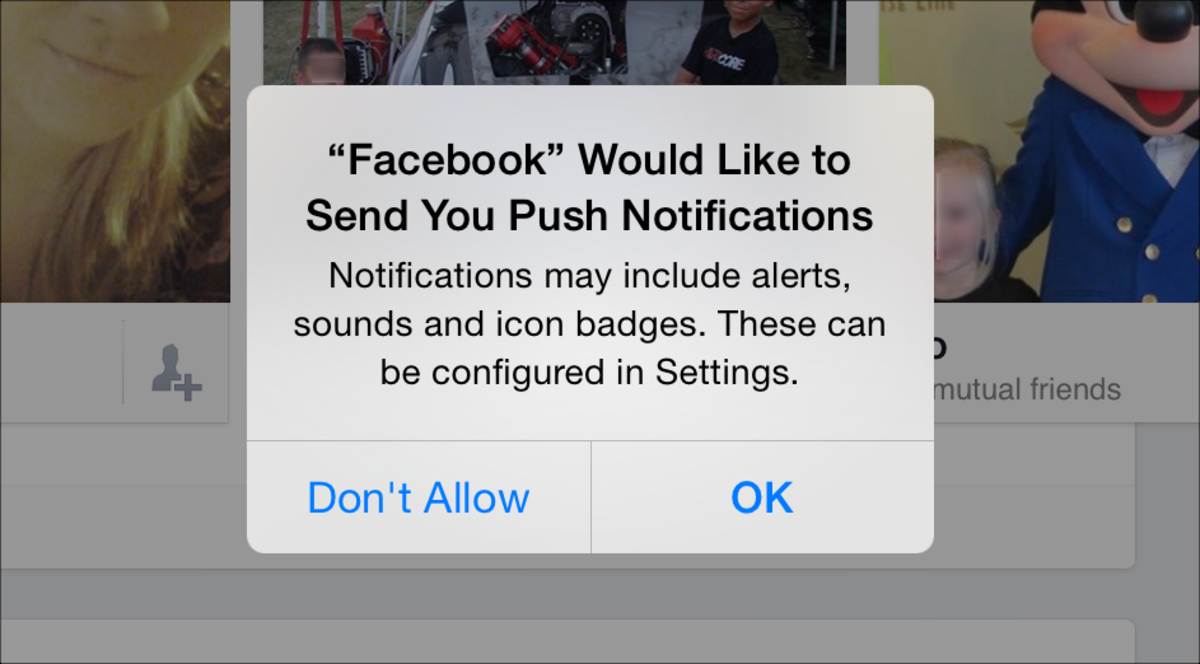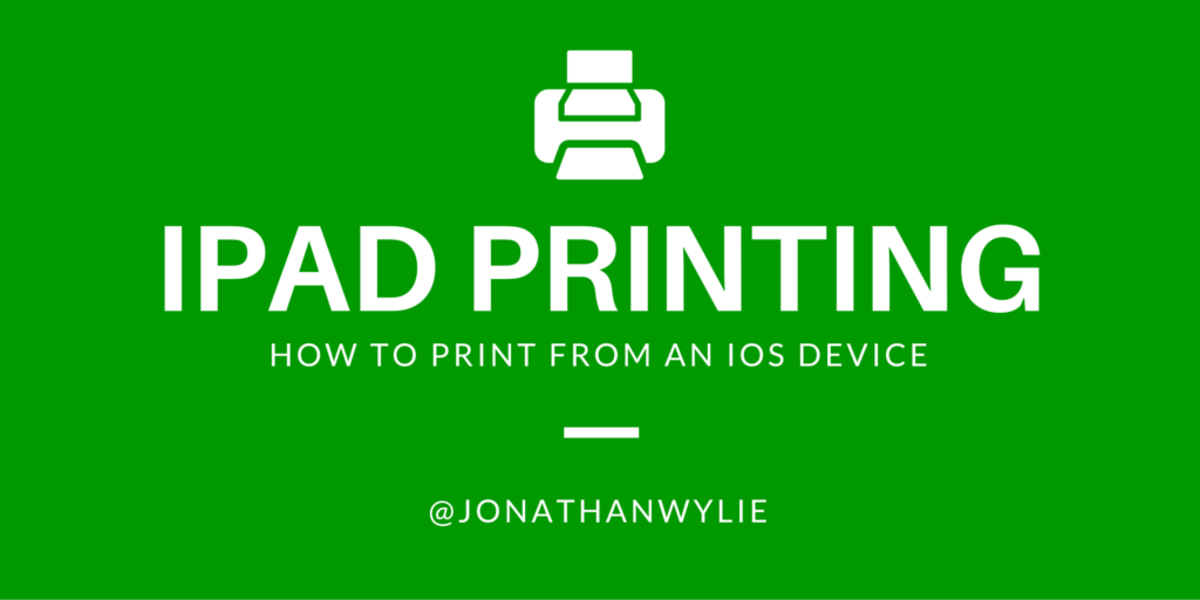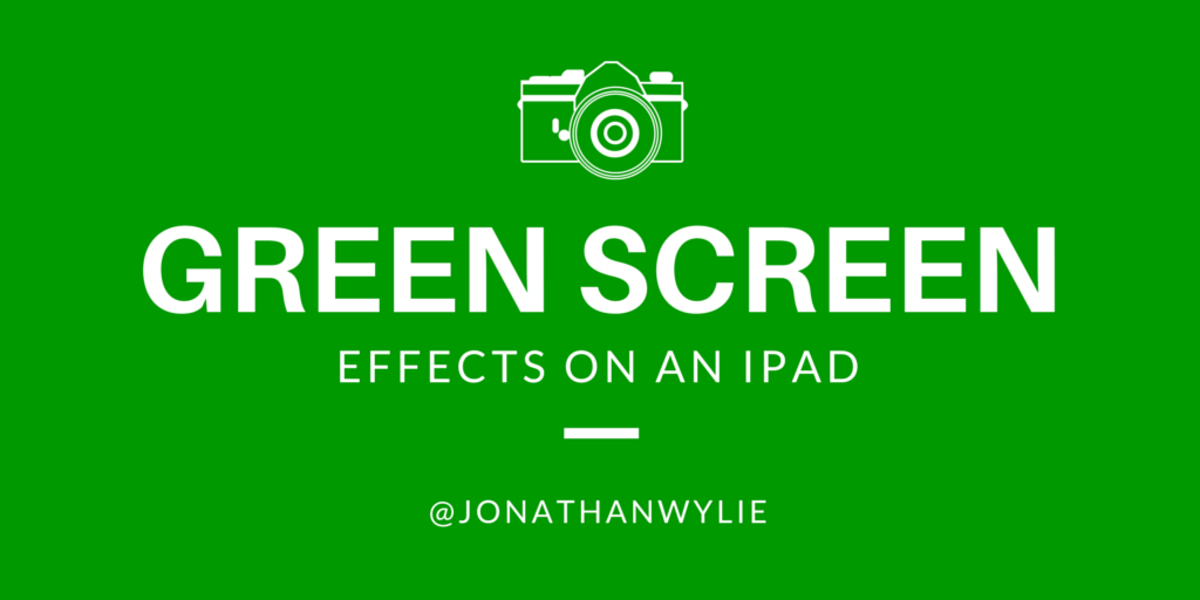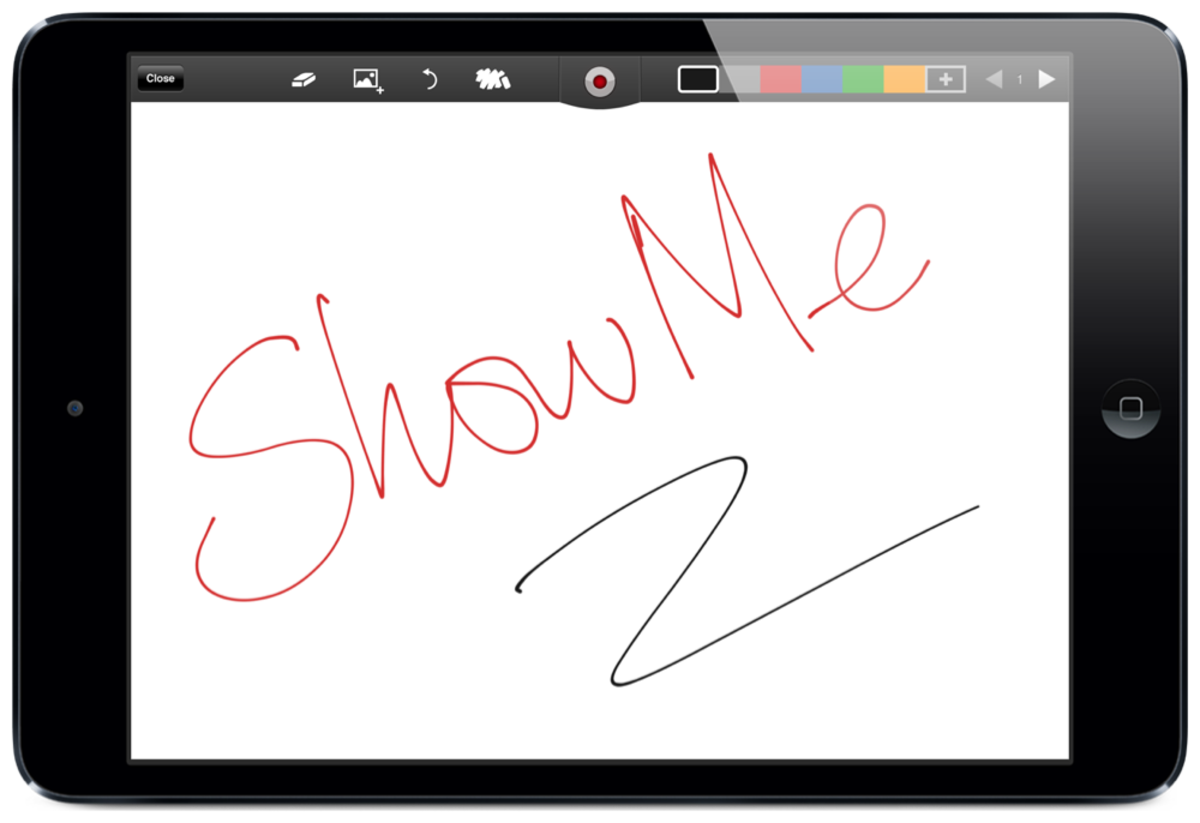85
85- 0
5 More Bizarre Historical Events Not Found in Textbooks
Explore fascinating, often overlooked historical events, from the Great Molasses Flood to the Great Stink of London, in this quirky journey through times gone by.
- 0
5 Bizarre Historical Events Not Found in History Textbooks
History is full of historical events that changed the world. But sometimes, it's just weird. Here are 5 of the most bizarre historical events you will ever read about.
- 0
How to Copy and Paste Between Apple Devices: Productivity Unlocked!
This guide walks you through the simple steps you need to follow to master the art of seamless productivity with Apple's copy and paste between iPhone, Mac, and iPad.
- 0
What to Do When CarPlay Won't Connect
CarPlay is great when it's working, but when it's not, there are few things more frustrating. Here's what to do when CarPlay won't connect.
- 0
Where Are iPhone Photos Stored?
Discover where your iPhone photos are stored. Are they on your phone? Are they in the cloud? Are they on your SIM card? The answers you need are here.
- 0
What Is the Best iPhone for Kids?
Your options are numerous, so what is the best iPhone for kids these days? Find out in this handy guide for parents, and learn how to make the best choice.
- 0
Which iPad Can Use the Apple Pencil?
If you're confused about which iPad can use the Apple Pencil, you're not alone. See the full list of compatible iPads to make sure you get the right one.
- 0
How to Use Macro Mode on iPhone
The iPhone 13 Pro added a macro mode to Apple's smartphones. It works great, but you don't need the latest iPhone to take close-up photos.
- 0
10 Tips to Get the Most Out of Your Apple Watch
Discover how to get the most out of your Apple Watch with these top tips and tricks. It's true! You can do more on your wrist than you might think!
- 0
How to Find Hidden Photos on iPhone
Apple Photos lets you have hidden photos on your iPhone so you can protect your privacy. Learn how, and get the options you need for secure storage.
- 0
How to Play Xbox Game Pass On iPhone and iPad
You can finally play Xbox Game Pass on an iPhone or iPad. All your favorite games are just a few taps away, so here's what you need to know to get started.
- 0
How to Use Tab Groups in Google Chrome
If your tabs are getting out of hand, you need some help. Here's everything you need to know about how to use tab groups in Google Chrome.
- 0
The 3 Best Chromium Alternatives to Google Chrome
If you want the benefits of Chrome without the privacy concerns and performance issues, then try these Chromium alternatives to Google Chrome.
- 1
Should You Buy the 2021 Apple TV 4K?
The 2021 Apple TV 4K doesn't look all that different from other Apple TVs, but it includes a number of useful upgrades, including the new Siri remote.
- 0
What Are AirTags? Everything You Need to Know
Apple's AirTag is a personal tracking device that can be used to find your missing things, but they have a lot of features that you might not expect.
- 0
How to Use a Clipboard Manager on a Mac or Windows 10
A clipboard manager for Mac or Windows 10 will save you time and make you more productive. Here are some of the best free clipboard managers to try on Mac or PC.
- 0
How to Make GIFS and Videos From Live Photos
With just a few quick taps, you can edit Live Photos to make a video, an animated GIF, or even a long exposure image. It's quick and easy to learn.
- 1
Clear Your Amazon Browsing History, Search Recommendations & More
Don't spoil the surprise! Learn how to clear your Amazon browsing history, search history, shopping recommendations and even your order history!
- 0
Is Alexa Spying? Check Your Amazon Echo Privacy Settings!
She can tell you the weather and play your favorite music, but is Alexa spying on you? Protect your family with the Amazon Echo privacy settings.
- 0
How to Organize Google Drive Like a Pro!
Bring order to the chaos with these top tips for organizing your Google Drive. Create structure, save time, and find the files and folders you need!
- 0
A Review of the Vostok Amphibia SE Watch (420B35)
The Vostok Amphibia SE is a great value dive watch that has both charm and heritage. Best of all, it can be yours for less than $150. Here's my review.
- 0
How to Set Default Apps on iPhone and iPad
In iOS you can now set email apps and browsers as default apps. So, if you want Chrome, Gmail, Outlook or Firefox as your default iPhone app, read on!
- 0
How to Record a Podcast With Zoom
Zoom is quickly becoming the go-to app for a whole generation of people, but did you know you can record a podcast in Zoom? Of course you can! Here's what you need to know.
- 2
A Review of the 40mm SRPE67 Seiko 5 Sports Watch
In this review of the Seiko 5 Sports SRPE67, you'll learn why it has the style and dimensions to make it one of the best everyday watches you can buy today!
- 0
A Beginner's Guide to the iOS Shortcuts App on iPhone and iPad
The Shortcuts app on iOS is a great way for iPhone and iPad users to extend the functionality of their devices with the power of automation. Here’s how to get started.
- 4
How to Use Animotica: A Free Video Editor for Windows 10
Animotica is a free video editor for Windows 10 that is incredibly easy to use. This tutorial shows you how to use Animotica to make memorable home movies.
- 0
Casio G-Shock GWM5610: Watch Review
When the zombie apocalypse comes, the Casio G-Shock GWM5610 is the watch you'll want to be wearing; it's tough, reliable, and it won't let you down. Here's why.
- 0
Should You Buy a Refurbished iPhone, iPad or Laptop?
A refurbished iPhone will save you money, but is it worth it? The answer might surprise you. Here's what you need to know about refurbished electronics.
- 1
How to Install Chrome Extensions in Microsoft Edge
Microsoft Edge is fast, secure, and even lets you install Chrome extensions. Here's how to use it.
- 0
How to Customize the iPhone Control Center
What do you mean you can't find it? Learn how to access and customize the iPhone Control Center to take advantage of some unique features on your iOS device.
- 0
How to Use a Mouse With an iPad: Support & Tips
Using a mouse with an iPad might not relegate your laptop to the closet, but it could nudge it closer. Here's how to connect a Bluetooth mouse to your iOS device.
- 0
How to Use Apple CarPlay: Updates & Latest Features
Ready for the open road? The new features in the Apple CarPlay update are exactly what you need to make your journey easier and more fun! So, get your motor running ...
- 0
Tips and Tricks: Safari Web Browser for iPhone and iPad
If you want to browse the web faster and more efficiently, you need to use Safari on your iPhone or iPad. These pro tips will make you forget about Chrome or any other browser!
- 0
Getting Things Done in Apple Reminders
The new Apple Reminders app can be a great GTD app if you set it up the right way. Discover how getting things done digitally can be more fun than ever before.
- 0
The Best iPhone Is Last Year's iPhone. I'm Serious!
The new iPhone 12 and iPhone 12 Pro are the best iPhone models yet, but are they really worth hundreds more than last year’s phones? I don’t think they are.
- 0
Top 10 iOS Mail Tips for iPhone and iPad
The iOS Mail app on iPhone and iPad is more powerful than you might think. These tips bring order to your mailbox and help you be more productive. Inbox zero awaits!
- 0
How to Use an iPad as a Second Screen Display
Apple’s Sidecar is not the only way to use your iPad as a second screen. Increase your productivity and double your real estate with these great dual display apps.
- 0
Apple Wants to Replace Your Laptop With an iPad
Can an iPad replace your laptop? With iPadOS it might. Discover the best new software features for the iPad as it strives to become the future of computing.
- 0
What's New in iOS 13 for iPhone & iPad?
iOS 13 has a host of new features for iPhone and iPad fans. Update today and discover the best of what Apple has to offer for mobile devices. Opportunity awaits.
- 4
The iPhone Camera: Tips & Tricks for Better Photos
Improve your smartphone photography with these top iPhone camera tips that will have you taking better pictures in no time at all using features built-in to your device.
- 0
Connect an iPhone to Make Phone Calls on iPad or Mac
Learn how to make phone calls from an iPad or Mac when you connect your iPhone. It is quick and easy to set up. Here's what you need to know.
- 0
Is the iPad Pro Worth It?
It's not cheap, so is the iPad Pro worth it? What can you do on an iPad Pro that you can't do on a regular iPad? Great questions! Let's find out.
- 0
How to Set Reminders on iPhone and iPad
When you learn how to set reminders on an iPhone or iPad, you will become more productive and less forgetful. Getting things done has never been more fun!
- 2
What Does Do Not Disturb Do on iPhone and iPad?
You may have seen the option on your iPhone before, but exactly what does Do Not Disturb do, and when should you use it? Learn more in this step-by-step guide.
- 2
13 iOS Keyboard Tricks for iPhone & iPad
Become a keyboard maestro with this ultimate collection of the best iOS keyboard tricks for iPhone and iPad. How many of these top tips do you know?
- 0
The Best iPad & iPhone Password Manager
The best password managers for iPhone or iPad combine security and convenience. Find out which one is right for you and learn how to use them on your device.
- 0
Read Better With the Safari Reader for iPhone and iPad
Safari's Reader View for iPhone and iPad is one of the browser's best features for reading online. Find out why iOS users love it, and learn how to use it to your advantage.
- 0
How to Use the iPhone Portrait Mode
When you master the iPhone portrait mode and explore the depth effect, your photos can look like they were taken on a DSLR camera. Here's how it works.
- 0
The 6 Best Places to Buy Refurbished iPhones and iPads Online
If you're in the market for a refurbished iPhone or iPad, you've come to the right place! These online retailers will help you score the best deal for your money.
- 0
Screen Time & Parental Controls for iPhones & iPads
Parents can use Screen Time to set up parental controls on an iPhone, iPad, or iPod Touch to monitor how their children are using their devices. Here's how.
- 4
Is the Best Smartphone Camera Better Than a DSLR?
Can a smartphone camera be better than a DSLR for photography? Smartphone cameras are getting better every year, so it's only a matter of time. Or is it?
- 4
How to Create, Share, and Collaborate on Amazon Wish Lists
If you want to collaborate on an Amazon Wish List or share one with others, you've come to the right place. Your online shopping experience is about to get an upgrade!
- 2
HomePod: All You Need to Know About the Apple Speaker
Get the HomePod help you need to get the most out of your Apple speaker. Unlock the power of Siri, connect your Apple TV, learn how to play Spotify and more. Let's turn it up to 11 and get started!
- 18
How to Use Apple Classroom: Setup Guide & Support
Discover how to use Apple Classroom, and your teaching will never be the same again! Learn how to view student iPad screens, lock devices, open websites, share content, and more.
- 43
How to Use the Free Video Editor in Windows 10
If you've been searching for an alternative to Windows Movie Maker, it's time to stop looking and start using the free video editor in Windows 10 instead!
- 1
10 Tips for Teachers Using YouTube in the Classroom
Using YouTube in the classroom is increasingly common, but it's not without problems. Learn to make YouTube safer, less distracting, and more appropriate for schools.
- 0
View, Edit & Save Microsoft Office Documents in Google Drive
Google Drive fans now have three ways to view, edit and save Word, Excel & PowerPoint documents. Which one is right for you? Let's find out.
- 31
Getting Things Done (GTD) in Wunderlist
Discover how you can Get Things Done in Wunderlist with this step by step guide to implementing a digital version of David Allen's productivity system.
- 5
Better Audio for Your iPhone and iPad: External Microphones
Get better sound from your audio and video recordings with external microphones for iPads and iPhones. Try one, and you might never use the built-in microphone again!
- 144
Google Classroom Guide for Educators
Help and support are on hand in this step-by-step tutorial for Google's online learning platform for schools. Learn how to add a syllabus, create and grade assignments, and more.
- 2
Using an iPad Document Camera Stand in the Classroom
Learn how versatile your iPad can be when you use an iPad document camera stand to enhance teaching and learning in your classroom.
- 19
How to Use Google Drive for iPad
Learn how to use the Google Drive for iPad app to access, organize, and save all the files you need using your iPad. It's fast, powerful, and easy to use. Here's why.
- 17
How to Use Dropbox on the iPad
Learn how to use Dropbox on an iPad, and you will never look back. It's quick, convenient, and works every time. What more could you want from a cloud storage provider?!
- 38
How to Use YouTube's Free Online Video Editor
If you share videos online, you should learn how to use the free online video editor at YouTube.com. It is quick and easy to use with a variety of great features.
- 3
Free Digital Storytelling Apps for iPads
Take advantage of your iPad's creative side with these free digital storytelling apps. They are a great way to create a multimedia narrative that you or your students can be proud of!
- 8
How to Make Stop Motion Video: Ideas for iPad Movie Projects
Learn how to make stop motion videos and get the ideas you need to achieve great results with very little effort. All you need is an app and some imagination!
- 2
How to Turn off Push Notifications on iPads and iPhones
Is your iPhone constantly interrupting you with annoying alerts? Take control and learn how to turn off push notifications on your iPad or iPhone apps.
- 15
Record Your Screen for Free on Mac or PC
If you need free screen recording tools to create instructional videos, then look no further. These are some of the best screencasting options available today!
- 1
How Do You Print From an iPad, iPhone, or iPod Touch?
Printing from an iPad, iPhone, or iPod Touch is easier than you might think. You may already have everything you need. Here's what you need to know.
- 25
How to Use Green Screen Effects on iPads
Learn how to use green screen effects on an iPad to produce professional looking photos and Hollywood-style videos in this quick and easy tutorial!
- 9
iPad Troubleshooting Tips: Fix Problems Fast
If you need to troubleshoot or fix an iPad that is not working the way it should be, there are a number of quick and easy things you can do to solve your problems.
- 46
The Best Free Screen Recorder for Chromebook Screencasting
It's easier than ever to screencast on a Chromebook. With the help of a free screen recorder app, Chromebook fans will be able to create high-quality videos in no time.
- 3
5 Free Formative Assessment Tools for Teachers
These formative assessment tools help teachers keep track of student achievement and inform future planning. They are free, easy to learn, and can be used on any device.
- 6
How to Use a Chromebook Offline
Thinking about using a Chromebook offline? Photos, videos, music, email, and more can be accessed without an Internet connection—and it's easier than you might think!
- 2
iPad Screencasting Apps for Schools
They're versatile, fun, and easy to use, so it's easy to see why iPad screencasting apps are so popular in the classroom. Here is a rundown of some of the very best.
- 35
How to Record Your iPad Screen (Screen-Recording Tutorial)
Once you learn how to record your iPad screen, you will be able to create your own iPad tutorials and app demonstrations. Here's how to get started with your first screencast.
- 9
How to Take a Screenshot: Chromebook Tips & Tricks
If you use a Chromebook, screenshot tools are only a few clicks away. You can capture, save, and annotate images with ease. Here's what you need to know.
- 1
How to Take a Screenshot on a Mac and Annotate It
In this step-by-step guide, you will learn how to take a screenshot on a Mac and discover where screenshots go when they are saved. It's easier than you think!
- 2
How to Screenshot: Tips for iPhone & iPad
Learn how to capture a screenshot on an iPad or iPhone and discover hidden iOS tips that you didn't know existed! Your screenshots will never look better than this.
- 109
Are Chromebooks Good? Pros and Cons
The price is right, but are Chromebooks good enough to do what you need them to do? Here are some of the pros and cons of Chromebook ownership.