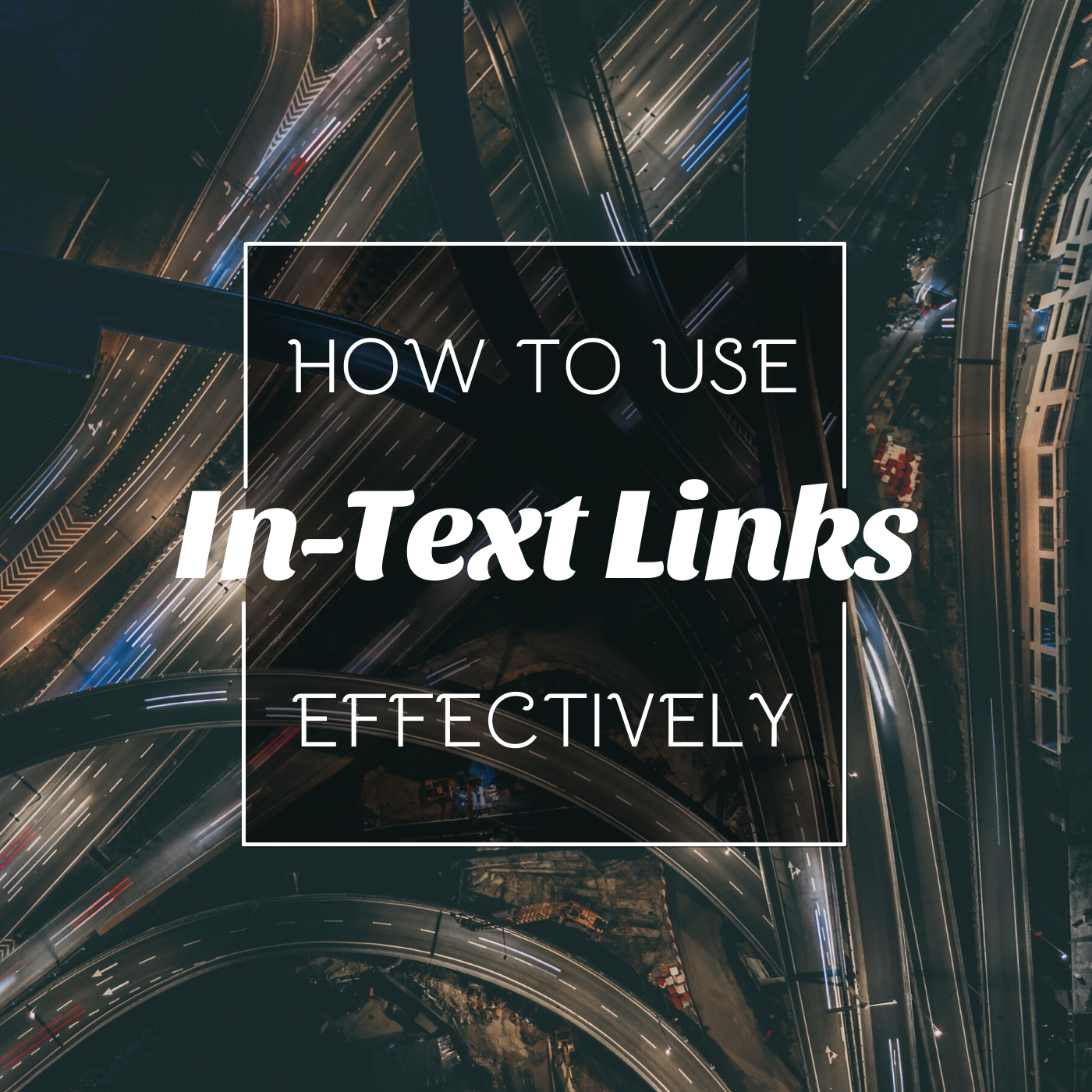
|
|
Best Practices for Including In-Text Links in Your Articles
Including hyperlinks in your articles can be a good way to add value to your content. Not all links serve the same purpose, though. Here are a few ways in-text links can be used effectively.
In-text links can . . .
- provide sources for statistics, data, or factual information (e.g., "According to
All About Birds, the entire 200 million-strong European starling population in North America today descended from the original 100 birds released in New York's Central Park in the 1890s by Eugene Schieffelin.").
- connect readers to tangential resources or related information about a topic (e.g., "Many animals are able to
regenerate lost appendages like limbs, but some starfish species can even regenerate entire bodies from a single, severed limb.").
- lead readers to a tool or resource you recommend they use to complete a process (e.g., "Using a friend or family member's device, visit iCloud's
Find My iPhone page and enter your username and password.").
Regardless of your reason for including a hyperlink in your text, the best way to create a positive reader experience and please search engines is to choose descriptive and appropriate anchor text. Anchor text refers to the actual clickable word or phrase that opens the linked resource. In the examples above, the text that appears in color is the anchor text.
So, what does good anchor text look like? Good anchor text should be:
- Short: Long anchor text is unsightly and can appear spammy or promotional. Anchor text should typically consist of a word, two words, or a short phrase.
- Descriptive: While it shouldn't be too long, good anchor text should describe the linked content well. Vague phrases like "click here to learn more" should be avoided.
- Accurate: Based on your anchor text, readers should have a good idea of what to expect should they decide to click the link. Nobody likes to be unpleasantly surprised.
Taking another look at the three examples above, the latter two pieces of anchor text accurately and descriptively tell the reader what to expect in just a few words.
The first example is a little different since the link there serves as an in-text citation. For this reason, the name of the source of the information serves as the anchor text, and the link leads to the source itself. This is one way to handle anchor text for links used as in-text citations.
Alternatively, the most important part of the stated fact could serve as the anchor text for the in-text citation (e.g., "According to All About Birds, the entire 200 million-strong European starlings population in North America today descended from
the original 100 birds released in New York's Central Park in the 1890s by Eugene Schieffelin.").
Here are a few more pointers to keep in mind when incorporating in-text links in your articles:
- Don't overdo it. Links can be super helpful, but they shouldn't be used as substitutes for the information your article is meant to provide. Incorporating a few where they seem helpful or necessary works well, but too many links can make a page look like a crowded directory.
- Avoid incorporating links in your first text capsule. Incorporating links too early on can send confusing signals to search engines and encourage your readers to click away from your article too soon.
- Always link up (quality-wise). Don't link to sketchy blogs or obscure sites. Link to high-quality content from well-known, trusted domains.
- Don't get too self-promotional. It's ok to link to your own articles, but only do so when you think the content would genuinely be relevant and helpful to readers. Avoid linking exclusively to your own work.
Image Credit: Fahrul Azmi via Unsplash; Canva
|