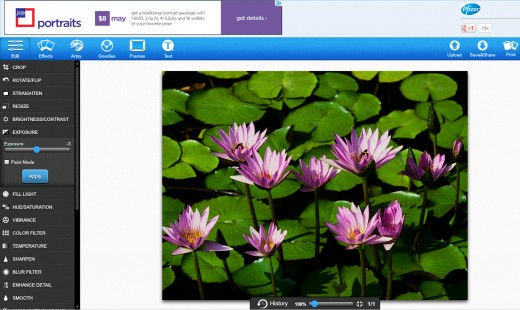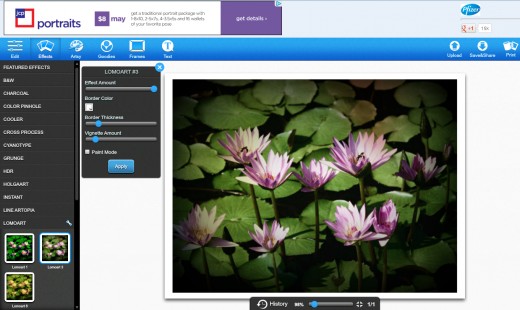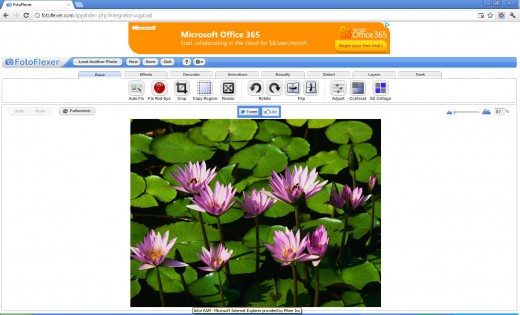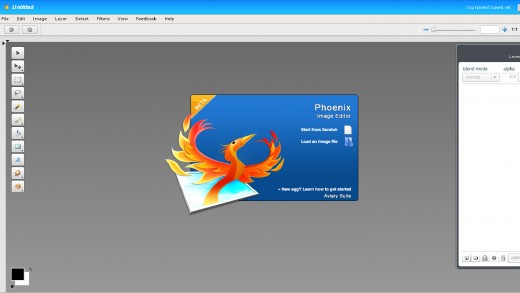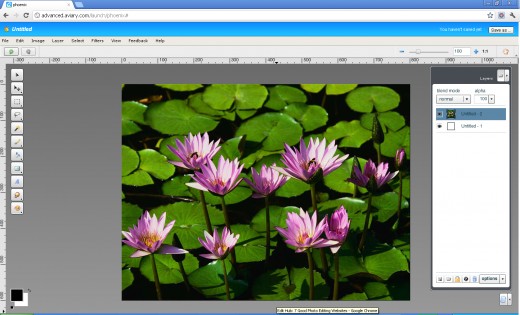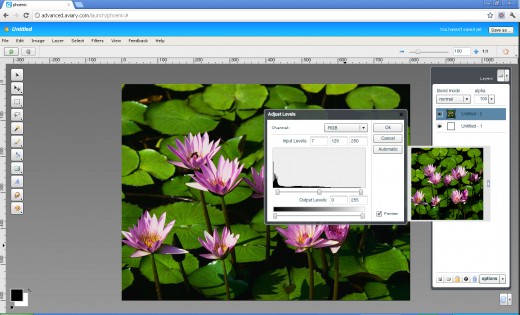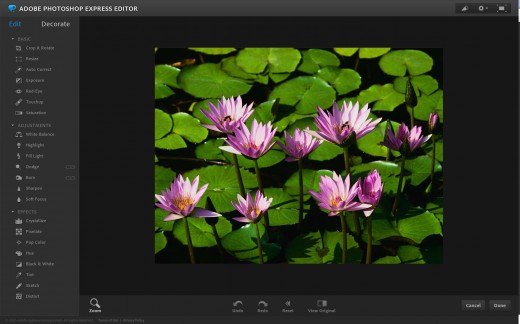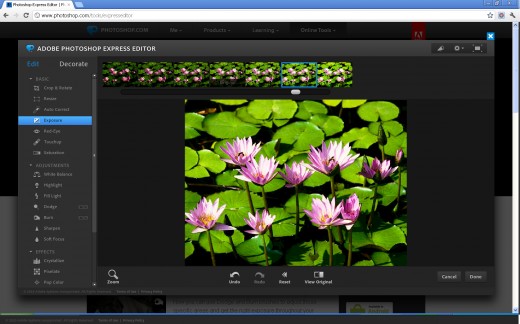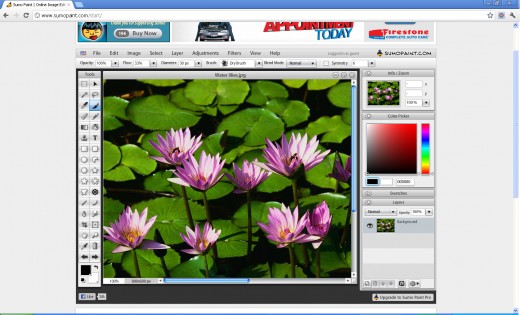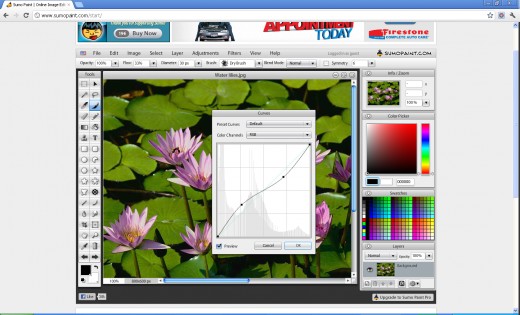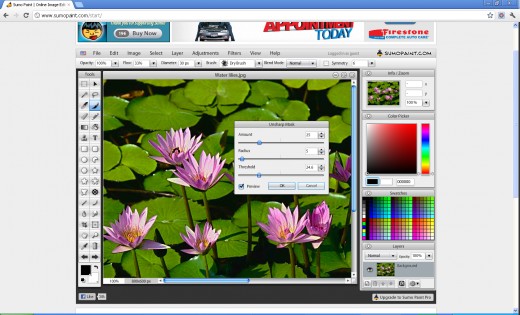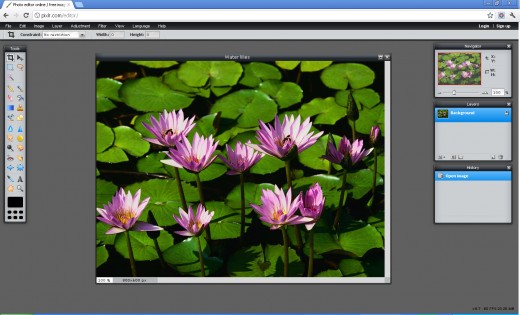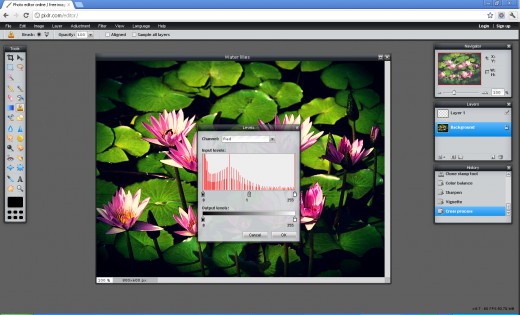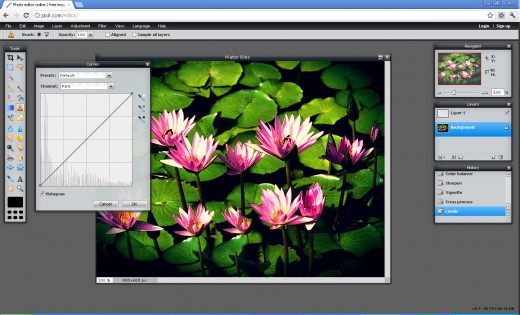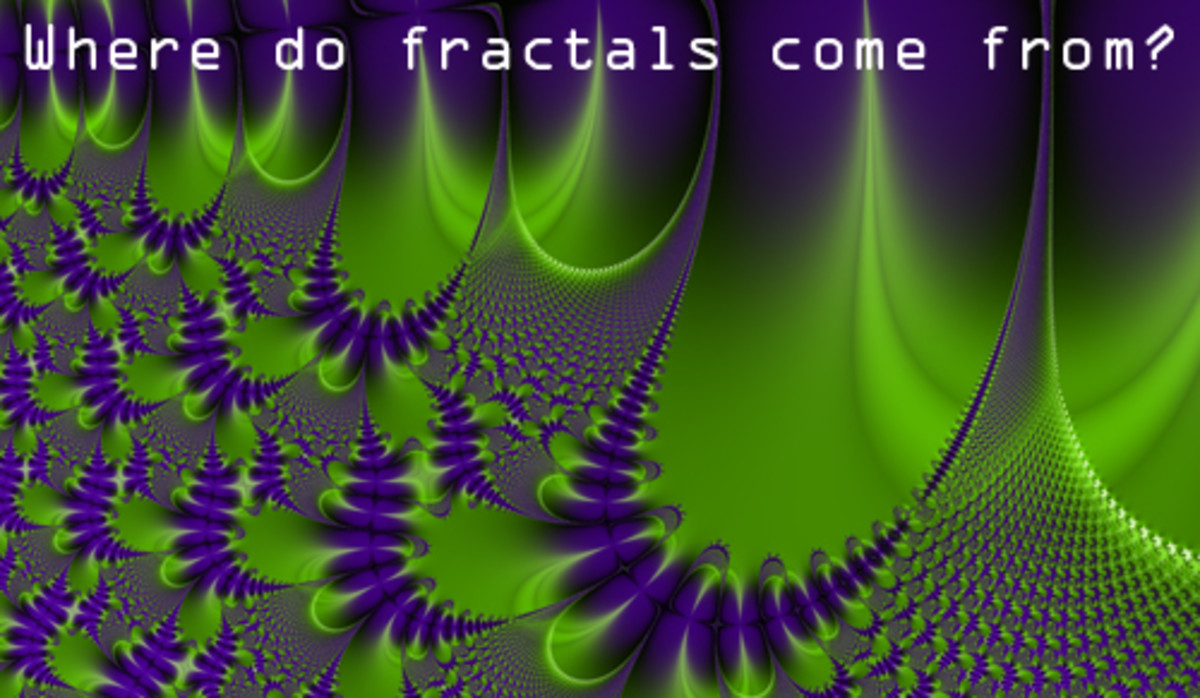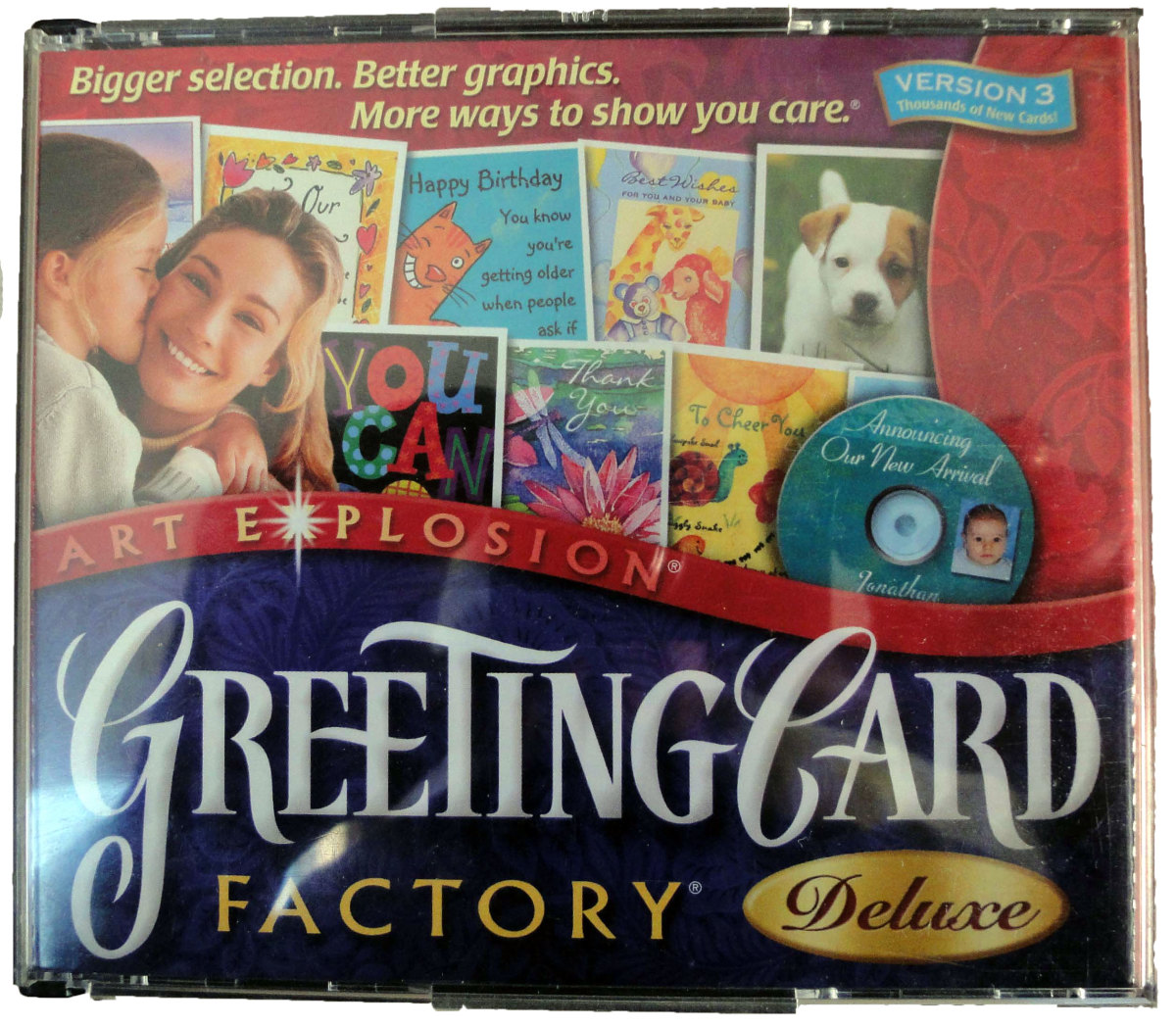7 Good Photo Editing Websites that are Free
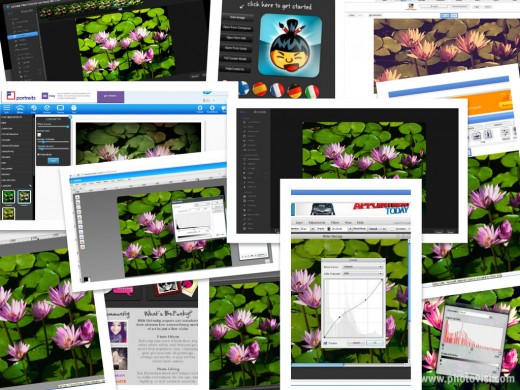
Editing Photos Online
Have you ever wanted to tweak a photo or improve upon your photography skills? Photo editing software like Photoshop is usually needed to improve your photos or to make minor fixes. However, did you know that you can do many of the things Photoshop can do for free and online? There are numerous photo editing sites out there that allow you to edit your photos without having to sign up or buy anything. Of course these sites don't have the power and the numerous features professional software like Photoshop has, but they do provide quite a few features to get you started.
The sites mentioned below are all 100% free and will allow you to create interesting "Instagram" type effects as well as simple and minor fixes to your photos. If you don't want to buy expensive photo editing software then these sites are a perfect fit for your needs.
Editing your photos will allow you to create more professional photos that can be shared with your friends and family or even used on your personal blog or website. You will be surprised by just how many features these free sites provide and how they are incredibly easy to use.




7. BeFunky
BeFunky is a fun and feature packed photo editing website. With this site you can create "Instagram" type effects in a matter of moments. It is actually even better than Instagram since you'll get a tremendous amount of control of how the effect looks on your image. You can also add text, frames and graphics to your images. If you are feeling artistic you can play around with the several artistic effects that BeFunky offers. The free edition is fully functional, but limits the file resolution and restricts some of the features. If you really like BeFunky you can buy a subscription and gain access to additional features for $24.95 a year.
BeFunky
| ||
|---|---|---|
PROS
| CONS
| |
Very Easy to Use
| Many features require a paid for membership
| |
Has a Phone App
| No professional tools like a histogram.
| |
Vast Number of Effects
| Only can save in low-res unless you pay
| |
Easy Method to Share Photos
| Shows Ads
|




6. FotoFlexer
FotoFlexer is another feature packed photo editing site. FotoFlexer is very simple to use and provides several unique tools like "smart resizing", "smart scissors" and "recolor hair". For a site that is completely free I was amazed to see how well these advanced features work. FotoFlexer also provides many essentials like a curves adjustment feature and the ability to work in layers. This site also provides a ton of ways of importing and sharing photos including through Facebook, Flickr and Picasa. If you are new to editing photos this a good photo editing site to start with.
FotoFlexer
| ||
|---|---|---|
PROS
| CONS
| |
Easy to Use
| Advanced features were difficult to use.
| |
Interesting Advanced features
| Layout of site is strange
| |
Lots of ways to import photos.
| Many of the provided effects are not useful.
|




5. Aviary Image Editor
The Aviary Image Editor is another good Photo editing website. This site is setup similar to how Photoshop is set up so if you are familiar with Photoshop you should quickly find your way around on this site. The Aviary Image Editor has many of the common tools a photographer uses like levels and filters. I did find that the filters did not provide very many settings which made many of them useless. A great feature that comes with Aviary is that they do a series of online tools that are all integrated.
Aviary Image Editor
| ||
|---|---|---|
PROS
| CONS
| |
Several Programs that are Integrated
| Filters have few settings
| |
Setup is similar to Photoshop
| Heavy editing created signs of noise
| |
Has Advanced features and uses layers
| Not as user friendly for beginners
| |
Many ways to import photos
| ||
No ads
|




4. SplashUp
SplashUp is a great photo editing website that provides a lot of features. It is setup similar to how Photoshop is so it is fairly easy to navigate around if you are already familiar with Photoshop. SplashUp provides a lot of control over your image and allows you to edit using layers which is a huge benefit. SplashUp also provides easy methods of importing photos and sharing them. They also provide a lite version which has limited features, but has more automatic and fun features to play with. The lite version does require you to download the software.
SplashUp
| ||
|---|---|---|
PROS
| CONS
| |
Easy importing and sharing
| Not easy for beginners
| |
Uses Layers
| Limited Filters
| |
Setup like Photoshop
| Blending Modes on Layers don't seem to work like Photoshop
| |
Has a full and lite version.
| You have to download lite version.
|




3. Photoshop Express Editor
Photoshop Express Editor is a tool that can be used for basic photo editing. It doesn't include any of the advance tools that Photoshop provides, but does provide some basic features that are presented in a very user friendly way. The photo editing website does provide some unique features such as online storage and previews of your image when making an adjustment. This is a great website if you want to edit photos, but have little understanding of photo editing software and websites.
Photoshop Express
| ||
|---|---|---|
PROS
| CONS
| |
Very Visual and Easy to Use
| Limited features
| |
Auto Correct works well.
| No professional type tools like a histogram or curves.
| |
Has a Phone App
| Limited Control on Adjustments
| |
Numerous fun filters
| Some Effects are Pointless and are more like toys.
| |
Provides Online Library for Photo Storage
| No Sharing Feature
| |
Shows Previews of Adjustments while making adjustment.
|





2. Sumo Paint
Sumo Paint is a fun and very well made photo editing website. They provide a massive number of features that all work similar to how they would work in Photoshop. Sumo Paint provides all the tools that any photographer would want for basic photo editing. The site even provides tools like the clone stamp and the ability to make a curves adjustment. Sumo Paint is completely free, but if you want you can upgrade to a pro account and gain access to few additional filters and the ability to work offline.
Sumo Paint
| ||
|---|---|---|
PROS
| CONS
| |
Tons of Features
| Doesn't open in separate Window
| |
Professional Tools
| Need to buy Pro Account to gain access to all features.
| |
Online Photo Storage
| No phone app.
| |
Similar layout as Photoshop
|





1. Pixlr
Pixlr is a great site that offers professional quality photo editing tools. If you want to have the ability to edit your photos without expensive software then this is probably the best alternative . All the features you could ever want are all provided with no cost and no ads. If you find Pixlr to be too complicated they also provide two other tools that are aimed at beginners. The Pixlr Express tool is user friendly and make photo editing easy and the Pixlr-o-Matic tool allows you to create Instagram type effects quickly and easily.
Pixlr
| ||
|---|---|---|
PROS
| CONS
| |
Tons of features
| I can't find fault in Pixlr. It is a great tool that is free.
| |
Different tools for different skill levels
| ||
Curves and Levels Adjustments
| ||
Can edit with layers
| ||
Has a phone app
| ||
Online Photo Storage
| ||
Can save as a TIFF file.
| ||
Easy sharing and uploading
| ||
No ads
|