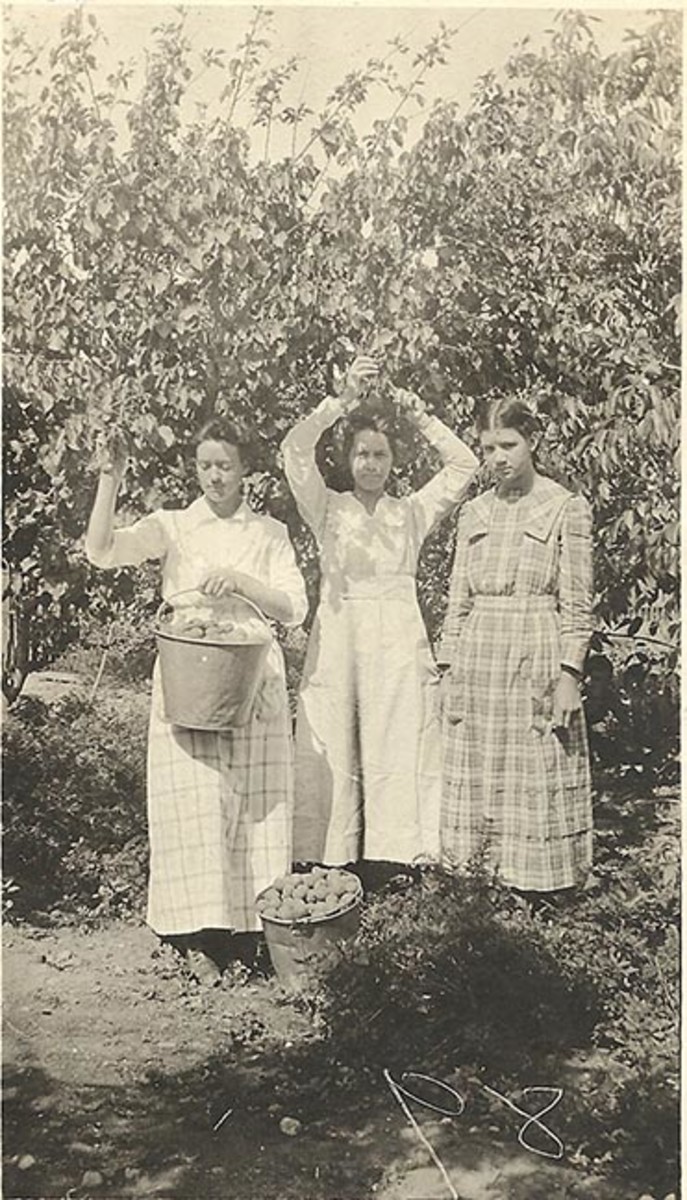- HubPages»
- Technology»
- Computers & Software»
- Computer Software»
- Digital Photography & Video
I'm Having A PICNIK (editing photos online)
IMPORTANT UPDATE FOR ALL VISITORS
PICNIK is closing their doors and moving its easy yet powerful photo editing tools to Google+.
WHAT DOES THAT MEAN TO YOU?
You can now enjoy using ALL of the Picnik features FOR FREE including the premium editing tools until the closing day of APRIL 19, 2012.
Thanks to Hyphenbird . . . I’m having a PICNIK!!!
Hyphenbird, aka Brenda Barnes, is an awesome writer here on HubPages.com. I have the utmost respect for her professionalism and attention to detail in all her work. One of her hubs titled Fun With Focused Color intrigued me so much that I bookmarked it knowing that this photo editing technique she described was something I really wanted to try.
And let me tell you, I am truly having a Picnik!!!
Picnik is an online photo editing program. The basic photo editing tools are FREE. You can also upgrade to premium editing tools for a monthly, six-month, or annual subscription cost.
Disclaimer: I am a newbie! I have only been using Picnik for a few days and have never utilized any other photo editing program. I have lots to learn! I have no doubt that there are so many other photo enhancing tools that can be utilized that I am not yet aware of.
Now remember, I am just getting started with this new hobby. I’d like to share with you what I have accomplished so far . . . I hope you enjoy!
All photos used in this piece are the property of Sharyn's Slant.

This is the first photo I began working with. Initially, I wanted to try the “focused color” technique. I made everything black & white and began adding color where I wanted it. I then added names, butterflies and the adorable border.

I took this picture a month ago at Coe Lake in Berea, Ohio. I thought this photo was really pretty to begin with. But look at the difference! I cropped the photo to center the featured water spout and added lots of color.

In this photo, I was able to crop it to eliminate my little sister’s wedding photo (sorry sis) and make Peanut the true focal point. I re-colored everything including the woodwork.

Here I am standing under a tree in my front yard. The original photo is very plain and sort of colorless. I enhanced the colors of just about everything in this photo including adding a tan to my skin. The top I was wearing was yellow and the shorts were white. But you wouldn’t know that in the edited photo.
TRY EXPERIMENTING WITH PICNIK
It is not necessary to sign up to start using Picnik’s photo editing features. You can experiment with some of their sample images. Yet, creating an account is free and will then store your last 10 edited photos.
When I began editing my first personal photo on Picnik, it immediately became apparent to me that I was not going to be satisfied with the FREE basic photo editing tools. I wanted more! This is not to diminish the great editing tools that you can use at no charge. I’m a “detail freak” and wanted more options. So, I joined for a $4.95 one-month subscription and am truly enjoying the premium features.

Momma Kitty looks so purrrty in her rocking chair. But she looks even prettier in the edited photo. I enhanced her fur color giving her highlights and made her eye color stand out more. The blanket and rocker were re-colored. And in a matter of just a few minutes, a new color carpeting was installed.

The original photo of these flowers is quite pretty and yet somewhat faded. I cropped the photo to truly make the vase of flowers the focal point. I re-colored everything. The flowers are brighter, the walls and window blinds are darker, the baskets on the left are enhanced, and the counter top is a new color. I even highlighted the yellow color on the chairs in the background.

Oh, my little guy Buttons, I miss him SO much! I re-colored everything in this photo to enhance its brilliance. And Buttons looks a lot younger, don’t you think?

Ah, so this is how they do it in the magazines! Even those models are not perfect! I hope my friend will not kill me for this one.

On this photo, I cropped it and re-colored everything. The ceiling, wall and cupboards got a facelift along with Punkin. I then added text and a faded matte finish around the edges.

This is certainly a pretty photo before using Picnik editing. I re-colored everything and look at the difference!

In this photo, I added more mascara and brightened my eyes. I got rid of all the blemishes and wrinkles, taking my complexion back to my younger years. I added a little tan and then some blush. The final touch ups were enhancing my lip color and adding highlights to my hair.
And then, the coolest feature of all, I clicked the "insta-thin" button.
I'M REALLY ENJOYING THIS PICNIK!
THIS IS SHARYN'S SLANT . . .